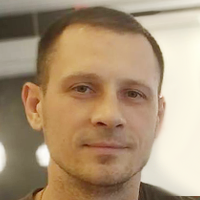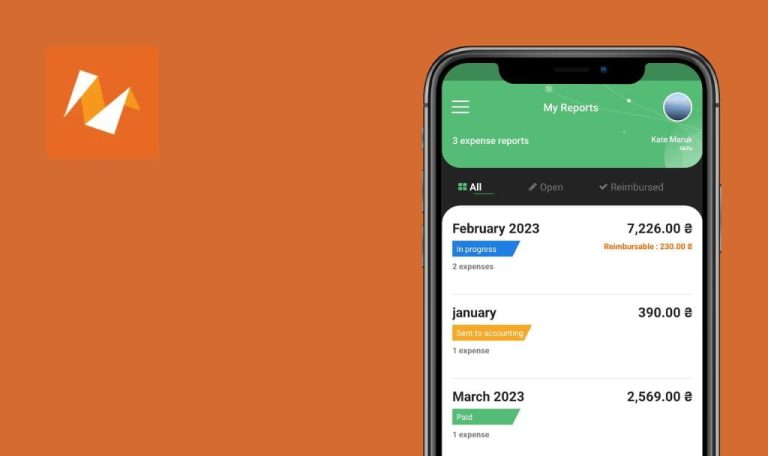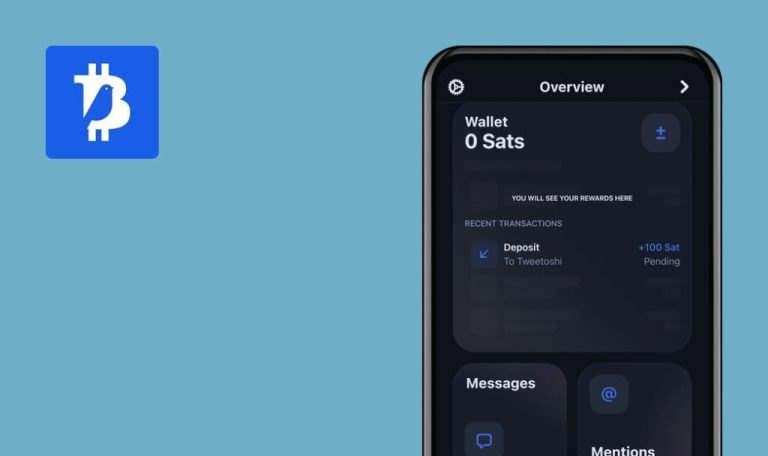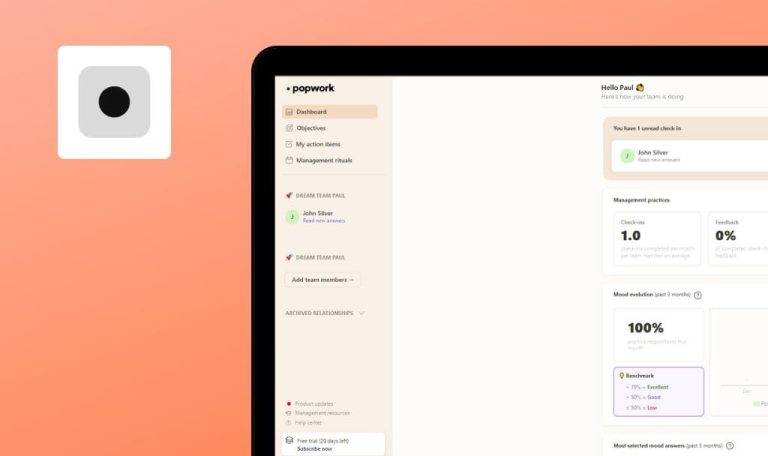Decathlon Coach Training Plan for iOS Weekly Bug Crawl by QAwerk

Decathlon Coach training plan is a multi-sport mobile application (for Running, Biking, Sport Walking) to measure your speed, distance covered, calories burned, difference in altitude etc. Current app should be perfect for using so QAwerk team tested this app as a part of our weekly bug crawl and below you can see bugs we’ve managed to catch.
Crash of application when setting value of max heart rate
Critical
- Open the app.
- Tap on the “Menu” button.
- Tap on “Session” item.
- Select by multitap three or more types of sports.
- Tap on the “Settings” button.
- Tap on the “User settings” button.
- Tap three times on the “Max heart rare” button.
iPhone SE iOS 12.0.1
Crash of the app.
Pop-up window with “Max heart rare” settings is open.
Page not found error
Major
- Open the app.
- Tap on the “Settings” button.
- Tap on the “Help” button.
- Tap on the “Frequently Asked Questions” button.
- Tap on the “Useful links” button.
- Tap on the “Where are my product’s instruction?” link.
- Tap on the “support.geonaute.com site” link.
iPhone SE iOS 12.0.1
Message with “page not found error” is shown.
The support page is opening.
Message text goes beyond the screen
Minor
- Open the app.
- Tap on the “Settings” button.
- Tap on the “History” button.
- Tap on the “My Body” section.
- Tap on the “Choose an objective” button.
- Tap on the “Fat” button.
- Set the objective value that equal 220.
- Tap on the “Save and exit” button.
iPhone SE iOS 12.0.1
Message text goes beyond the screen.
P.S. The same problem with “Muscle mass” section.
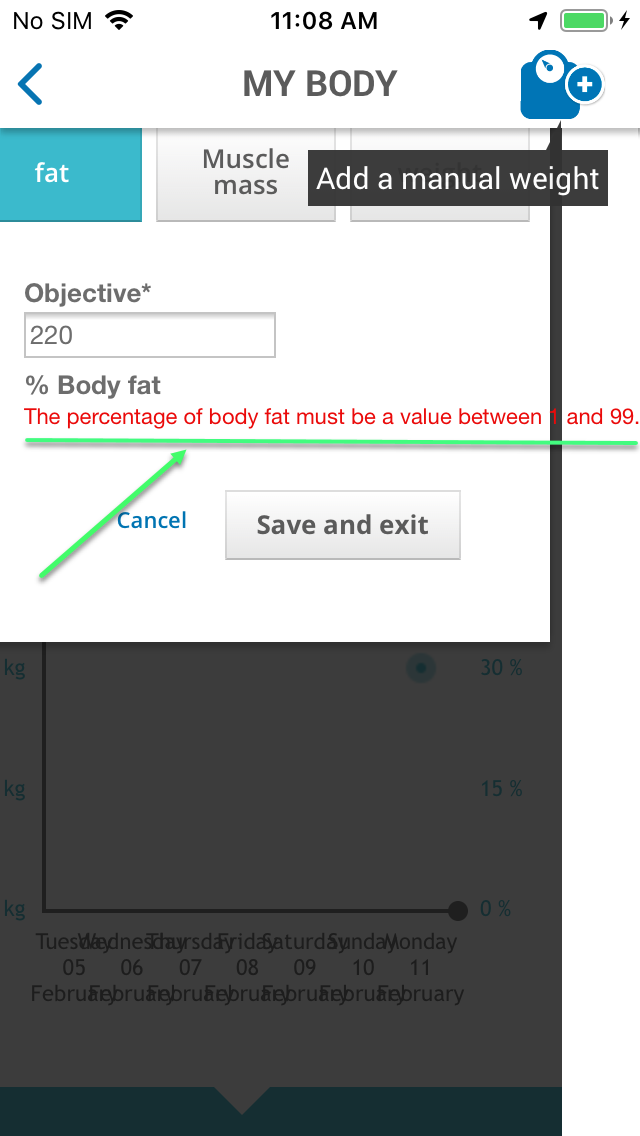
Message with an incorrect value of the boundary parameters is shown
Minor
- Open the app
- Tap on the “Settings” button.
- Tap on the “History” button.
- Tap on the “My Body” section.
- Tap on the “Choose an objective” button.
- Tap on the “weight” button.
- Set the objective value that equal 220.
- Tap on the “Save and exit” button.
iPhone SE iOS 12.0.1
Message with an incorrect value of the boundary parameters is shown.
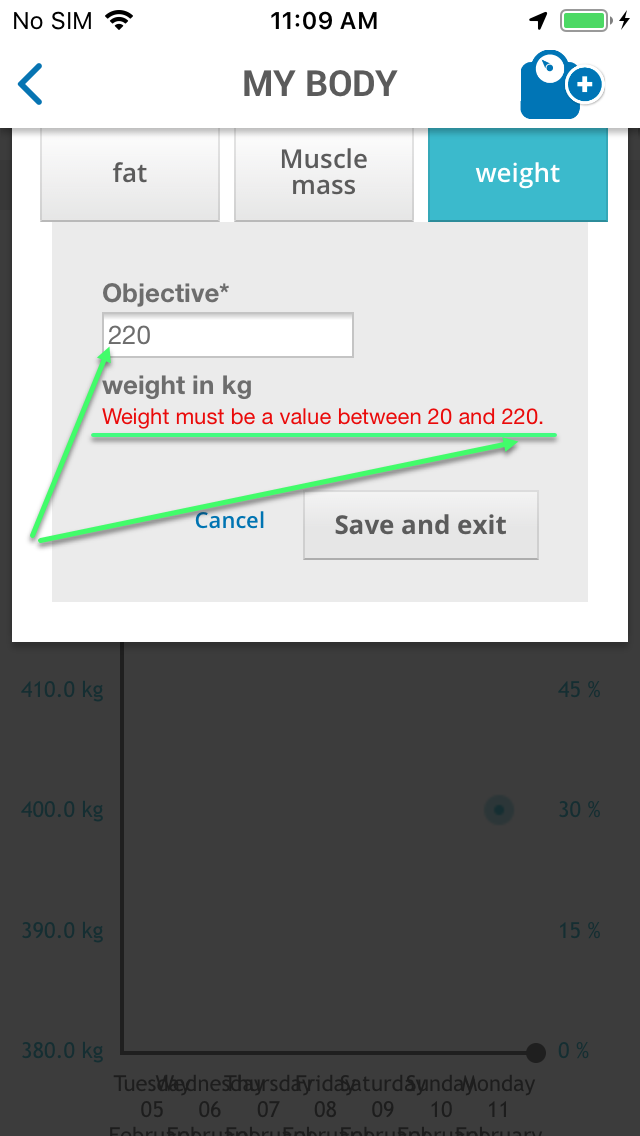
The button «Send your invitation message» text cut off
Minor
- Open the app
- Tap on the “Settings” button.
- Tap on the “History” button.
- Tap on the “My Body” section.
- Tap on the “Choose an objective” button.
- Tap on the “weight” button.
- Set the objective value that equal 220.
- Tap on the “Save and exit” button.
iPhone SE iOS 12.0.1
Message with an incorrect value of the boundary parameters is shown
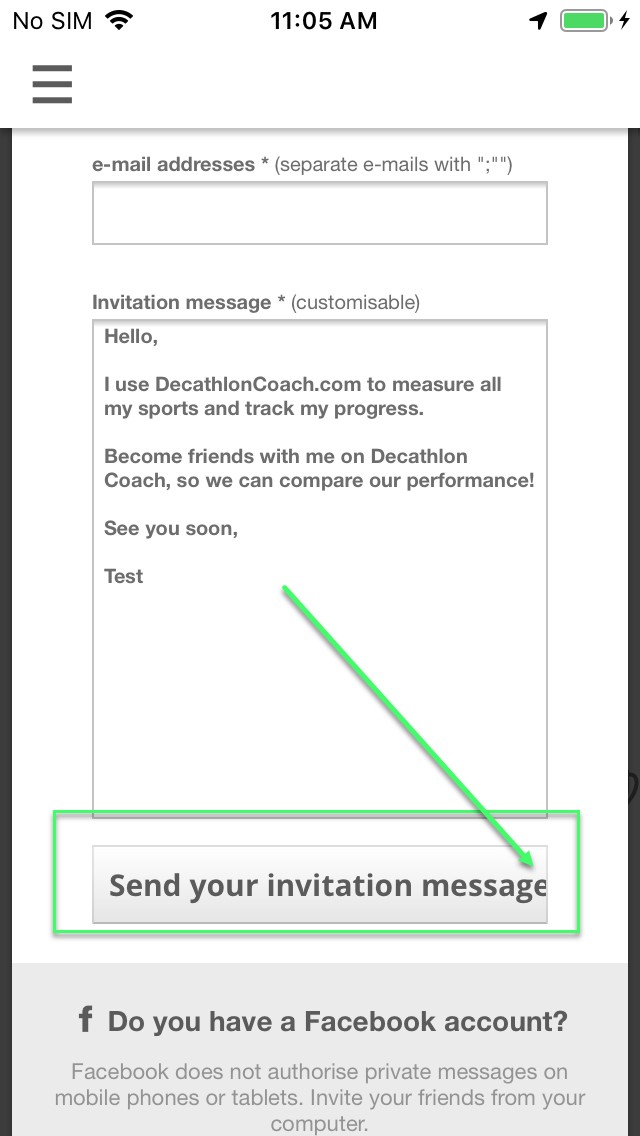
Invalid values of weight and height allowed to enter
Major
- Open the app.
- During sighn in the app enter your weight “399 kg” and size “400 cm”.
- Tap on the “Next” button.
iPhone SE iOS 12.0.1
Invalid values of weight and height allowed to enter.
Enter valid parameters message is shown.
The next application for testing within the framework of the Bug Crawl project by QAwerk is the Decathlon Coach training plan. Decathlon Coach is a multisports mobile app (for running, cycling, walking) for measuring speed, distance traveled, calories burned, terrain relief, etc. The idea of the application is interesting, and in general, we like it. However, in the process of testing, bugs were discovered that can significantly affect the end-user experience and app rating on the App Stor.