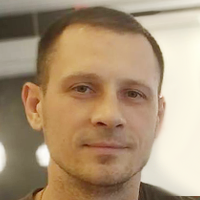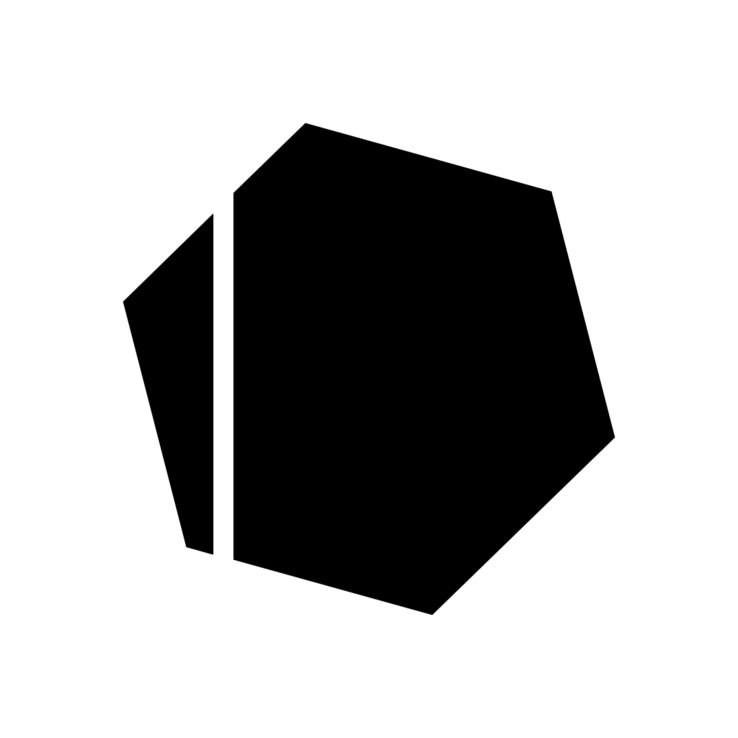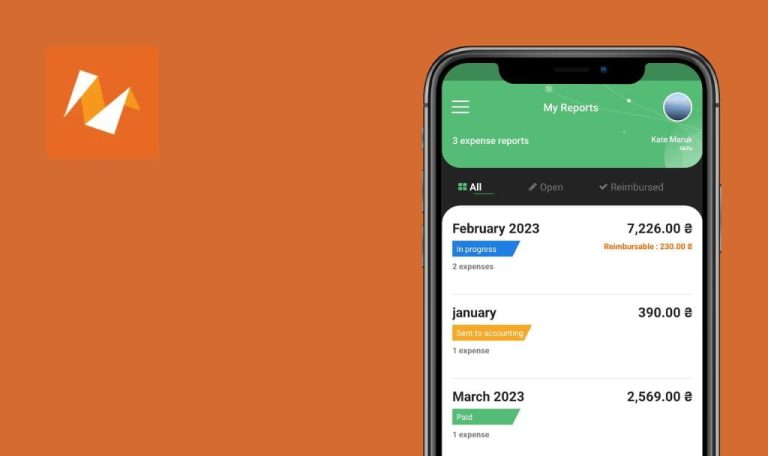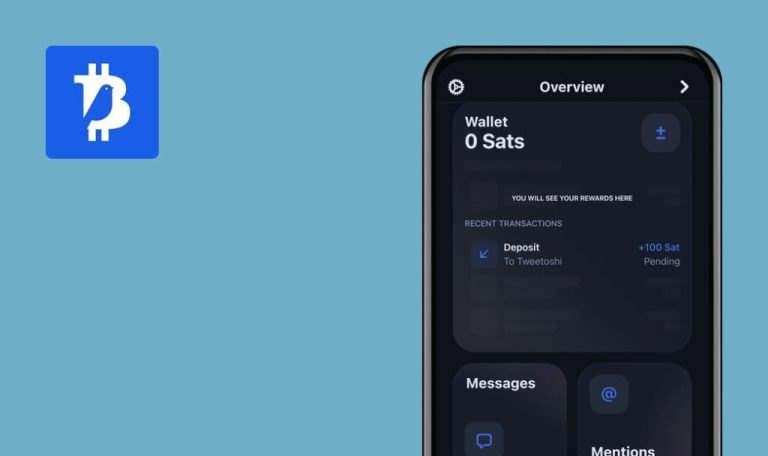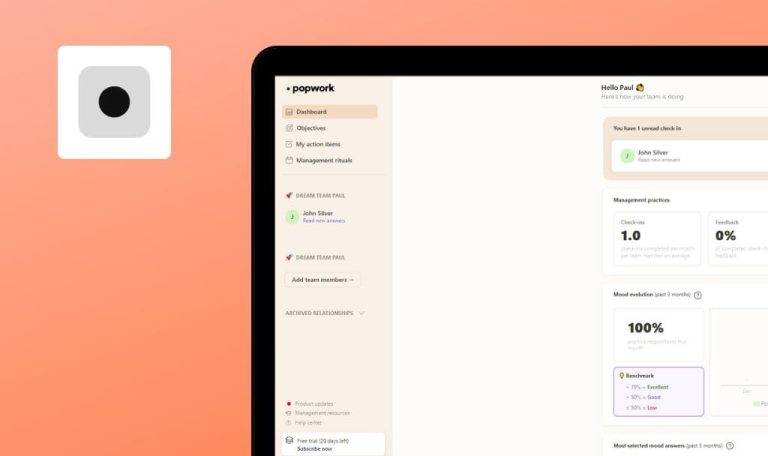Freeletics Nutrition for iOS Weekly Bug Crawl by QAwerk
Freeletics Nutrition is your personal coach with which you’ll finally be able to adjust your nutrition to your individual needs and goals. QAwerk team strongly believes that building a strong body and developing healthy habits take much time and efforts, thus no bug should militate against your success. Therefore, QAwerk Bug Busters tested this app as a part of our weekly bug crawl undertaking. Given below is a list of bugs we’ve managed to catch.
Registration is allowed when entering incorrect data
Major
- Open the app.
- Enter date of birth (today).
- Enter weight (80 kg).
- Enter height (130 cm).
- Tap the button Done.
iPhone 6 iOS 11.3.1
User is registered.
Enter the correct data pop-up window is shown.
Error during user registration with border values of parameters
Major
- Open the app.
- Open the Personal Data page.
- Enter date of birth (01.01.1930).
- Enter weight (250 kg).
- Enter height (130 cm).
- Tap the button Done.
iPhone 6 iOS 11.3.1
Pop-up window with an error appears
P.S. The same error appears when registering a user with the same parameters
User is registered.
Error after double-tap on the “Delete the recipe” button
Major
- Open the app.
- Tap on the recipe.
- Tap on the “I’ve cooked this meal” button.
- Tap on the Back button.
- Tap on the User account button.
- Swipe left on the recipe image.
- Double-tap on the “Delete the recipe” button.
iPhone 6 iOS 11.3.1
Pop-up window with error appears.
The recipe is deleted from the page.
Error during buying the Nutrition Coach
Major
- Open the app.
- Tap on the “Get your Coach now” button.
- Tap on the “3 Months” button.
- In pop-up window tap Cancel.
- Tap on the “12 Months” button.
iPhone 6 iOS 11.3.1
Pop-up window with error appears.
You can choose another pay plan.
The “Undo” link doesn’t work
Minor
- Open the app.
- Tap on the recipe.
- Tap on the “I’ve cooked this meal” button.
- Tap on the Undo link.
iPhone 6 iOS 11.3.1
The “Undo” link doesn’t work.
Status of the recipe is changed.
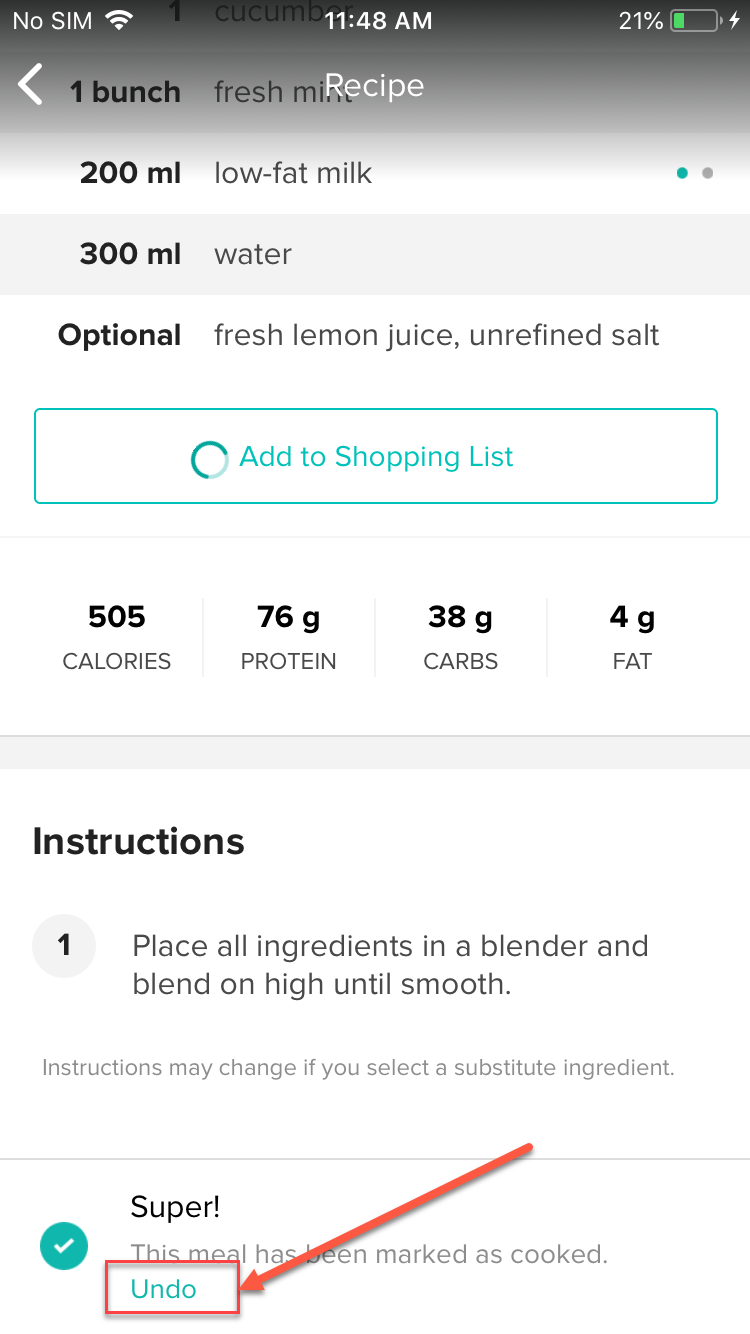
Add to the Shopping List function doesn’t work
Major
- Open the app.
- Tap on the recipe.
- Tap on the “Add to the Shopping List” button.
iPhone 6 iOS 11.3.1
Add to the Shopping List function doesn’t work.
Ingredients are added to the shopping list.
Today we choose to test an interesting application called Freeletics Nutrition. It is aimed at active and purposeful people who want to get in good physical shape and adjust their food in accordance with their individual needs and goals. Given that there are currently a number of similar applications on the market, the presence of bugs will significantly affect the user experience. Timely detection and elimination of errors increase the rating of the application on the market and, as a result, amplifies its attractiveness to the end user.