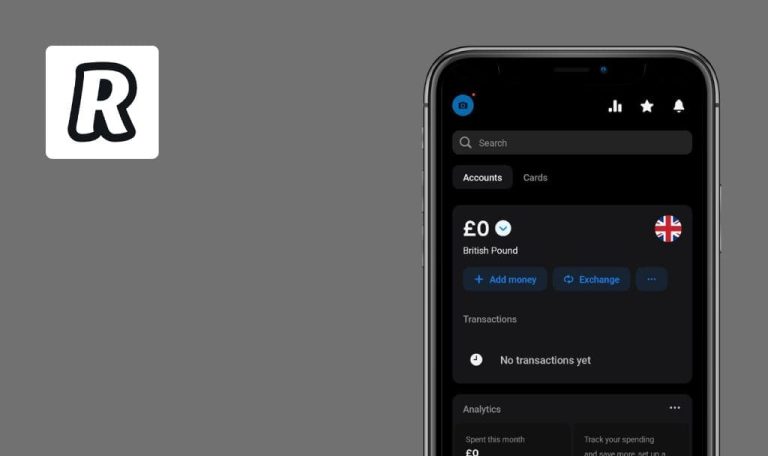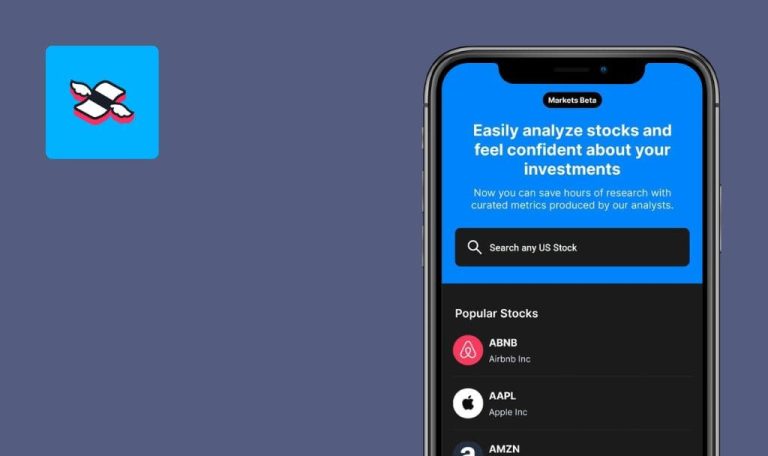
Bugs found in Motley Fool for Android
The Motley Fool is a brand new app that helps people achieve their financial goals through their website, podcasts, books, newspaper column, radio show, and premium investing services.
The Motley Fool provides free and premium investment guidance to millions of individual investors worldwide. One can enjoy the benefits of free market news and commentary with hundreds of new articles released every week. Services with premium membership levels offer stock recommendations, in-depth company analysis, model portfolios, live streaming video during market hours, and more.
Our QA engineers have tested The Motley Fool app to clear out how smoothly it operates with all the functionality it provides. Below are the results of our quick check!
User not able to complete sign up process
Critical
The app is installed successfully.
- Launch the app.
- Once the app is fully loaded, click “Joining is easy” text.
- Enter a valid email address.
- Enter a valid password.
- Click “Register”.
- Pay attention that the “Register” button loads endlessly.
Android 9, Xiaomi Mi A1
After clicking the “Register” button, the app infinitely processes the request, and the user is not able to finish the sign up process.
After clicking the “Register” button, a message about successful registration is shown and the user is able to proceed using the app with a recently created account.
No message with “one-time” password after sending the request
Critical
The app is installed successfully.
- Launch the app.
- Once the app is fully loaded, scroll down to “Sign up with a temporary passcode” and click on it.
- Enter an existing email address.
- Click “Send a temporary passcode”.
- Pay attention to the next result.
Android 9, Xiaomi Mi A1
An email letter with a “one-time” password hasn’t been sent after the request.
An email letter with a “one-time” password is sent after the request, and the user is able to log in with a temporary passcode.
User stucks on the initial screen after closing “Leaving the app” notification
Major
The app is installed successfully.
- Launch the app.
- Once the app is fully loaded, scroll down to “Privacy Policy” and click on it.
- If “Leaving The App” appears, close it by clicking the “x” icon.
- Pay attention to the next result.
Android 9, Xiaomi Mi A1
The user is stuck on the initial screen after closing “Leaving the app” notification.
The user returns to the homepage after closing “Leaving the app” notification.
The general impression of the app is unfavorable, since main functionalities don't work at all. The user can’t access the app to actually use it. During manual test execution several defects were found: inability to sign up, not receiving a “one-time” password, the user being stuck on the initial screen.