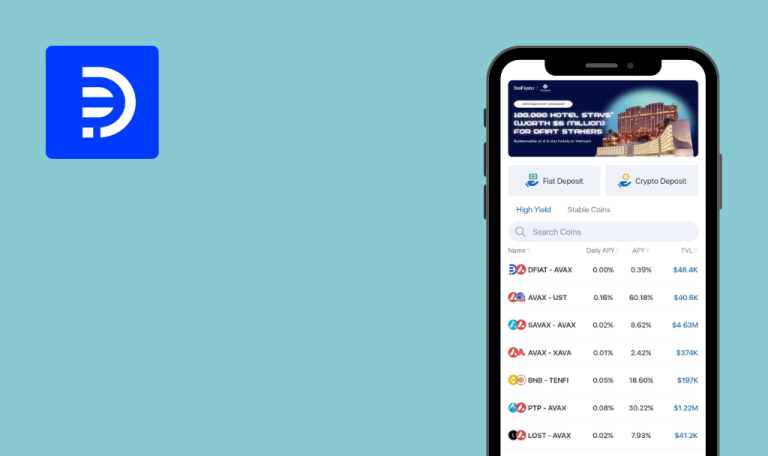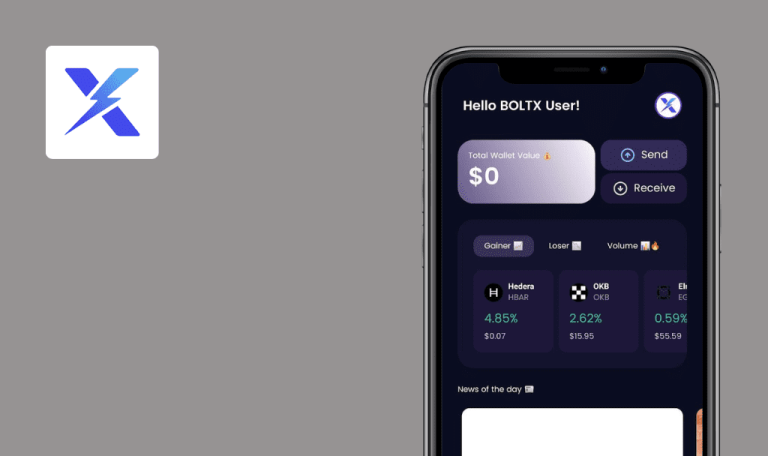Bugs found in Blockchain.com Exchange for Android
Blockchain.com Exchange is an app that offers a variety of options to help you trade crypto easily and securely. It can be seamlessly integrated with your bank accounts and blockchain.com wallet, plus it syncs with your desktop & mobile.
It allows you to trade with over 120 trading pairs, including BTC, ETH, DeFi, etc. and provides 24/7 customer service. Trusted by thousands of individuals, this app makes crypto trading simple.
In testing Blockchain.com Exchange, our QA engineers found some non-critical bugs that, if fixed, would make the app flawless. Let’s see!
When tapped, 'Need help' link text element does not react
Major
- The app is successfully installed.
- The user is logged out.
- Launch the app.
- Tap the ‘Sign’ Up button.
- Once the ‘Create Your Blockain.com Account’ section is displayed, scroll down to the bottom.
- Tap the ‘Need Help?’ link text.
- Look at the result.
Android 9, Xiaomi Mi A1
When the user taps the ‘Need help’ link text element, nothing happens.
When the user taps the ‘Need help’ link text element, the options section appears and is interactive.
‘Terms of Service’ & ‘Privacy Policy’ links don’t redirect user to appropriate pages
Minor
- The app is successfully installed.
- The user is logged out.
- Launch the app.
- Tap the ‘Sign’ Up button.
- Once the ‘Create Your Blockain.com Account’ section is displayed, scroll down to the bottom.
- Tap ‘Terms of Services’.
- Tap ‘Privacy Policy’.
- Look at the result.
Android 9, Xiaomi Mi A1
When the user taps the ‘Terms of Service’ & ‘Privacy Policy’ links, nothing happens.
Upon tapping the ‘Terms of Service’ or ‘Privacy Policy’ link, the user is redirected to the appropriate section or page.
Impossible to delete user’s account from “Settings” > “Security” section
Minor
- The app is successfully installed.
- The user is logged out.
- Launch the app.
- Tap ‘Account’.
- Tap ‘Security’ within the “Settings” section.
- Tap ‘Delete Account’.
- Look at the result.
Android 9, Xiaomi Mi A1
In the ‘Security’ section, the user cannot delete the account after tapping the ‘Delete Account’ action.
The user is able to delete their account by tapping the ‘Delete Account’ option within the ‘Security’ section.
Amount of specific currency overlaps current price value shown at ‘Trade’ < ‘Order book’ section
Trivial
- The app is successfully installed.
- The user is logged out.
- ‘DOGE – USDT’ pair is added to the Watchlist.
- Launch the app.
- Tap ‘Watchlist’ on the ‘Home’ screen.
- Tap the ‘DOGE-USDT’ pair.
- Look at the result.
Android 9, Xiaomi Mi A1
The amount of currency sold or bought in the pair ‘DOGE – USDT’ overlaps the ‘Order book’.
The amount of sold/bought currency does not overlap the value of the actual price.
Overall performance is stable, and the app's main functionality works perfectly. Test execution revealed several defects related to the inactivity of displayed elements, the inability to delete the user's account, and visual issues.