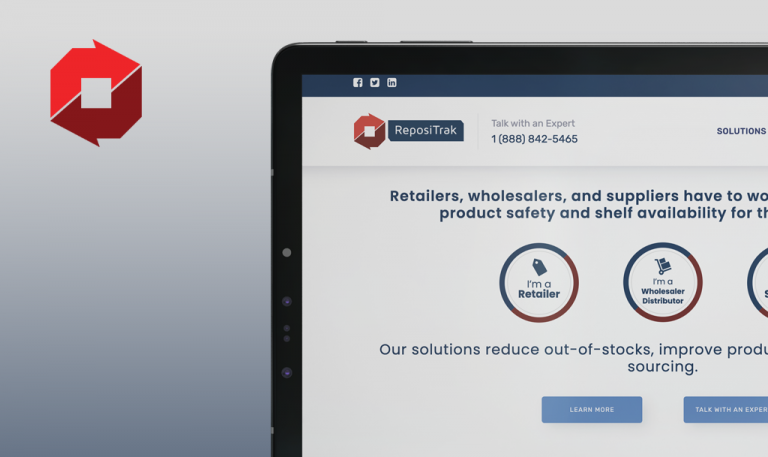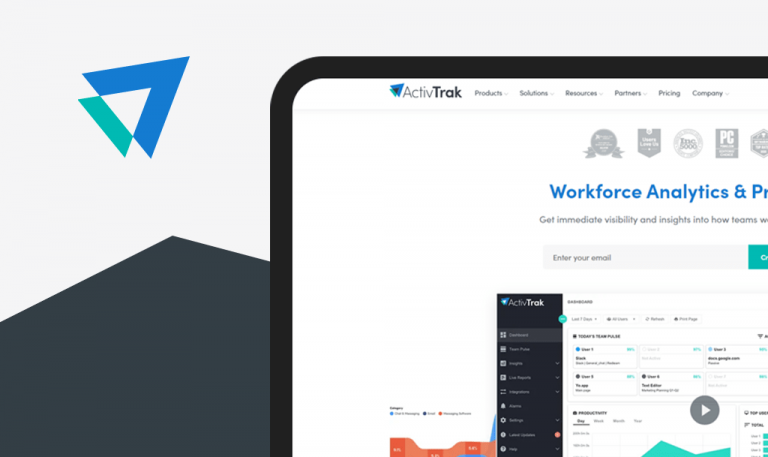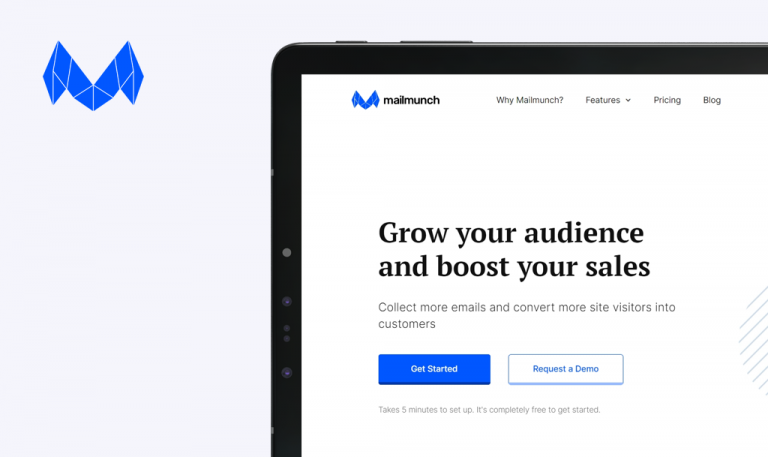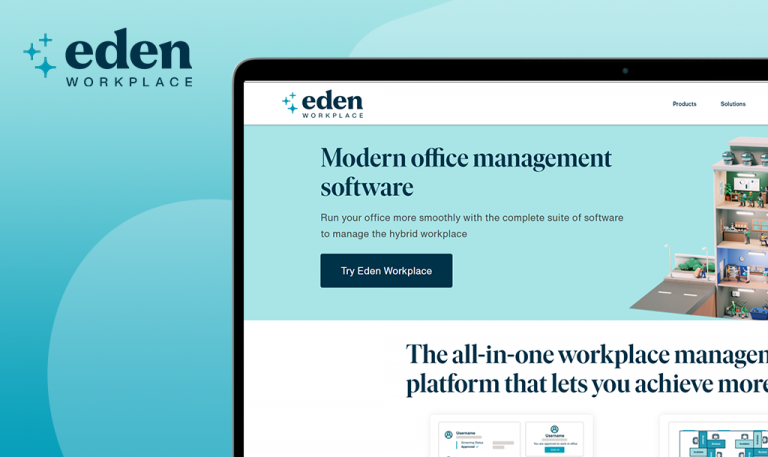
Bugs found in Metatask: QAwerk Bug Crawl
Metatask is an online tool for monitoring workflows. With the help of this platform, users can create custom workflows and curate business processes in real time. Metatask’s customizable templates are also easy to use and adjustable to team size.
Besides, the approval workflows are completely automated to increase productivity. Metatask also allows multiple reviews and feedback requests. Users can also set deadlines using the built-in calendar, which automatically accounts for non-working days and holidays.
Moreover, Metatask provides communication features and allows integrations with Slack and Google. This workflow tool uses multiple views to enhance workflows, progress monitoring, and approval processes.
Our team decided to crawl this platform for bugs, and here are the Metatask bugs we found.
The ‘Requesting vacations’ page doesn’t exist
Major
- Go to https://metatask.io/.
- Scroll down to the “Automate all kinds…” section.
- Click ‘Requesting vacations’.
MacBook Pro 15” 2016, macOS Big Sur 11.2.3, Google Chrome 88.0.4324.96
The user is redirected to the “Oops! That page can’t be found” page.
The user is redirected to an existing page.
Poor email validation
Major
- Go to https://metatask.io/.
- Click ‘Get started for free’.
- Enter an invalid email in the following format: “ddc@d.com” or “ddc@d”.
MacBook Pro 15” 2016, macOS Big Sur 11.2.3, Google Chrome 88.0.4324.96
It is possible to continue to the next step using an invalid email.
It is impossible to continue to the second step using an invalid email.
The signup button disappears
Minor
- Go to https://metatask.io/.
- Scale the page and check the signup button.
MacBook Pro 15” 2016, macOS Big Sur 11.2.3, Google Chrome 88.0.4324.96
The signup button disappears when the page is scaled.
When scaling the page, the signup button stays visible and clickable.
The text inside the ‘Use cases’ tiles overflows the text area
Minor
- Go to https://metatask.io/.
- Set the cursor on ‘Resources’ > click ‘Use cases’.
- Scale down the page and check the colored tiles.
MacBook Pro 15” 2016, macOS Big Sur 11.2.3, Google Chrome 88.0.4324.96
The text inside some tiles overflows.
The text always fits the tile.
The ‘Metamask API’ option is non-clickable
Minor
- Go to https://metatask.io/.
- Scroll down to the ‘Integrations’ section.
- Click ‘Metatask API’.
MacBook Pro 15” 2016, macOS Big Sur 11.2.3, Google Chrome 88.0.4324.96
The element has a non-clickable link https://metatask.io/.
The user is redirected to the ‘API’ page, or the ‘Metatask API’ doesn’t display a cursor when hovered over.
Possible to select an empty area outside the user’s photo margin
Minor
The user is signed in.
- Set the cursor and click the username.
- Click ‘Profile Settings’ > ‘Upload photo’.
- Select an image > Select an empty area.
- Click ‘Set photo’.
MacBook Pro 15” 2016, macOS Big Sur 11.2.3, Google Chrome 88.0.4324.96
The user is able to select the area outside the image.
The user can select the area only within the image.
The confirmation dialog for the ‘Disable user’ button is missing
Minor
The user is signed in.
- Set the cursor and click the username.
- Click ‘Organization settings’.
- On the ‘User’ tab, click any user except the administrator.
- Click ‘Disable User’.
MacBook Pro 15” 2016, macOS Big Sur 11.2.3, Google Chrome 88.0.4324.96
The confirmation dialog is missing.
The user is able to confirm or cancel the action.
Glitch elements are present on the Slack integration page
Trivial
- Go to https://metatask.io/.
- Scroll down to the ‘Integrations’ section.
- Click the ‘Slack’ icon.
- Observe the glitch elements in the center.
MacBook Pro 15” 2016, macOS Big Sur 11.2.3, Google Chrome 88.0.4324.96
Some glitch elements are present.
No glitch elements appear on the page.
Metatask is a powerful service with processes, reports, tasks, communications, and activity editor. It comes with many integration applications such as Slack and 1000+ apps using Zapier. The main flow works well and has no critical bugs. But I found some issues like glitch elements, validation errors, and non-clickable elements.