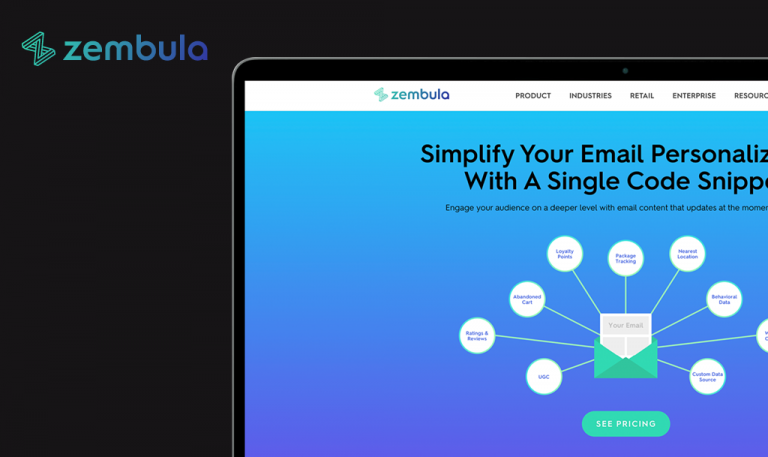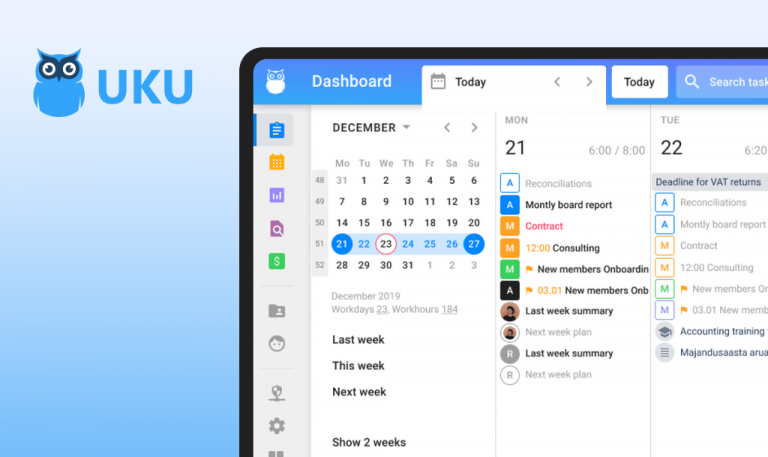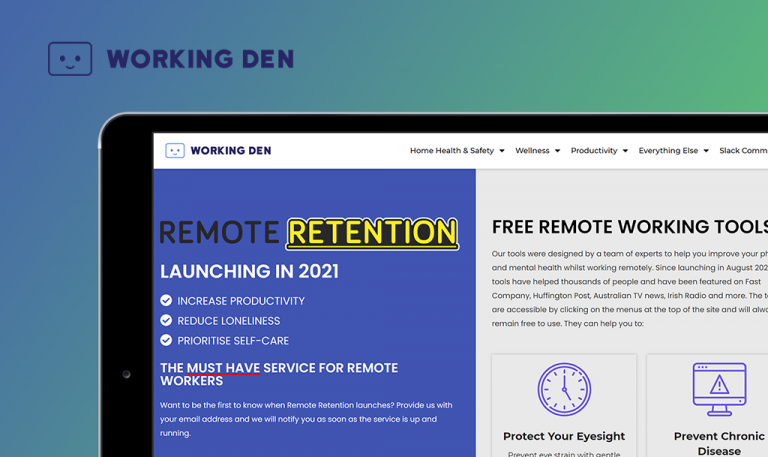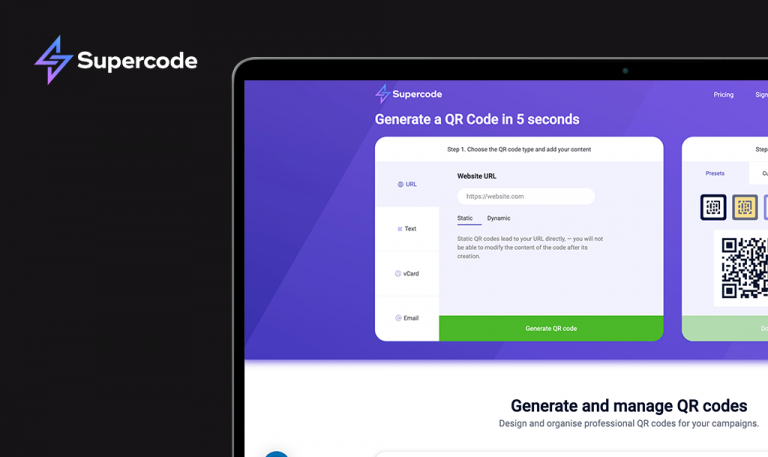
Bugs found in ActivTrak SaaS: QAwerk Bug Crawl
ActivTrak is a workforce management platform that tracks productivity and optimizes processes with the aid of automation. The SaaS application obtains data from over 800 000 users from all parts of the world simultaneously.
On the ActivTrak dashboard, you can monitor the progress status of tasks and projects. You can also track performance indicators to guide critical decision-making regarding business operations.
The detailed dashboard provides immense value to companies through insights into every aspect of the workforce’s performance. ActivTrak allows managers to make informed decisions regarding workflow bottlenecks and workload discrepancies.
Most importantly, ActivTrak ensures transparency within the workforce by enforcing compliance and data handling regulations. Privacy breaches and data mishandling can be detected before they lead to irreparable data loss.
Since we value ultimate workforce performance, ActivTrak became an object of interest. In line with our longstanding tradition, we decided to conduct a bug crawl of the application. So, let’s check out the ActivTrak bugs we spotted during our test.
The “Videos / Webcasts / Whitepapers / Case studies / Solution briefs” button is disabled in the footer despite being clickable earlier
Major
- Navigate to the https://activtrak.com link.
- Scroll to the footer.
- Click on the “Videos / Webcasts / Whitepapers / Case studies / Solution briefs” button.
- Scroll to the footer of the current page again.
Win 10 (x64)
Google Chrome 86.0.4240.198
Mozilla Firefox 82.0.2
Microsoft Edge 44.19041.423.0
Internet Explorer 11.572.19041.0
The buttons are disabled and not clickable.
The buttons are enabled and clickable.
The “404” error is displayed in the console after entering an invalid email into the “Email” field
Major
- Navigate to the https://activtrak.com link.
- Click on the “Resources” > “Blog” button in the main menu.
- Enter an invalid email address.
- Click on “Send.”
Win 10 (x64)
Google Chrome 86.0.4240.198
Mozilla Firefox 82.0.2
Microsoft Edge 44.19041.423.0
Internet Explorer 11.572.19041.0
Nothing happened and the 404 error message is displayed in the console.
An error message about an invalid email address pops up.
The site view is broken on Internet Explorer
Major
- Open the https://activtrak.com link.
Win 10 (x64)
Internet Explorer 11.572.19041.0
The site view is broken.
The site appears the same way as on other browsers.
The word “Learn” is misspelled on the Main page
Trivial
- Open the https://activtrak.com link.
- Scroll to the “No matter your needs” block.
Win 10 (x64)
Google Chrome 86.0.4240.198
Mozilla Firefox 82.0.2
Microsoft Edge 44.19041.423.0
Internet Explorer 11.572.19041.0
The letter “R” is missing in the word “Learn”.
Need to add the letter “R” to the word “Learn”.
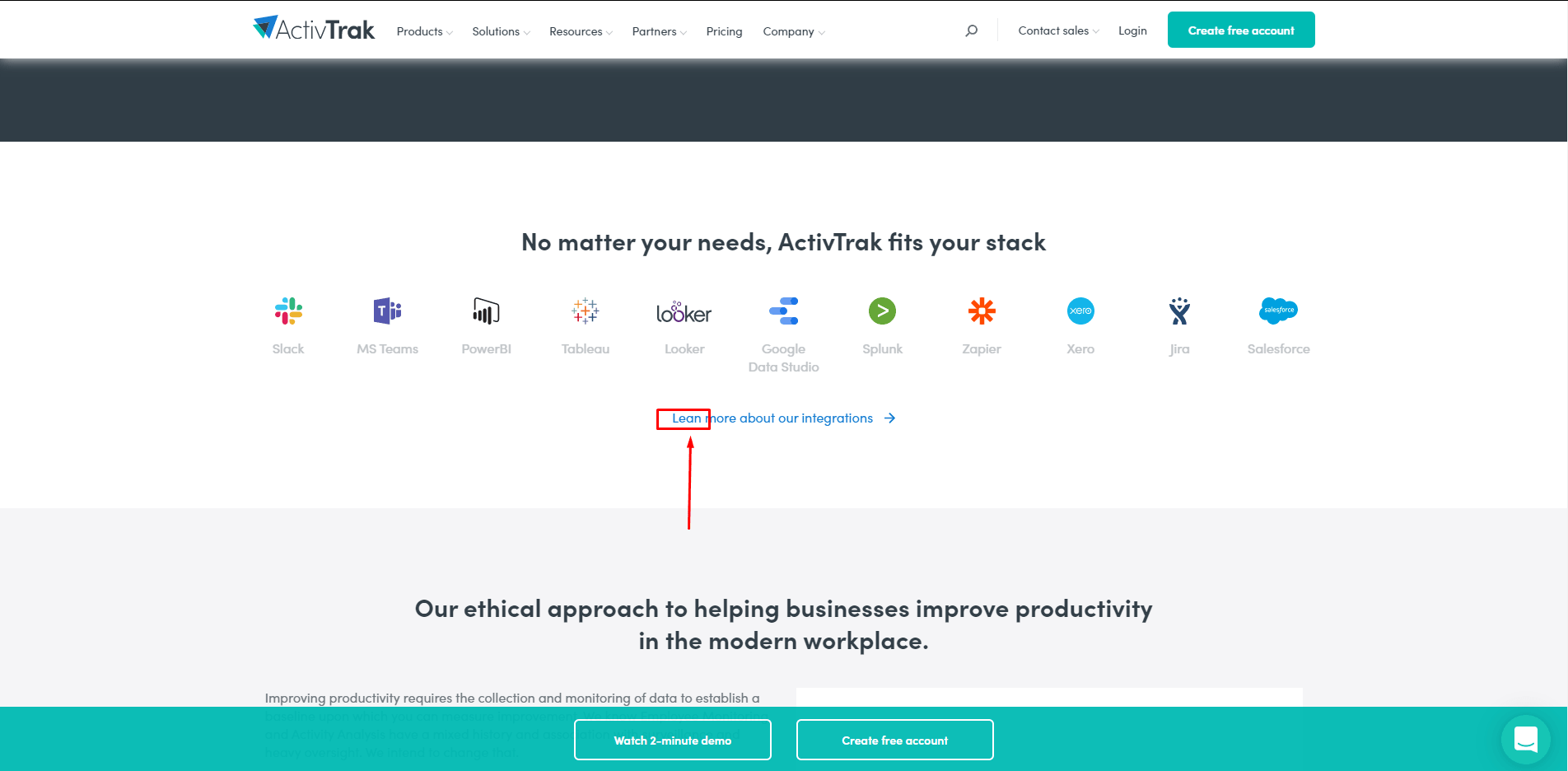
ActivTrak is a workforce analysis tool that tracks individual and team performance benchmarks. The platform also provides a detailed analysis of possible bottlenecks in the workflow. If not for a few bugs in the registration form and admin panel, ActivTrak is an excellent management tool.