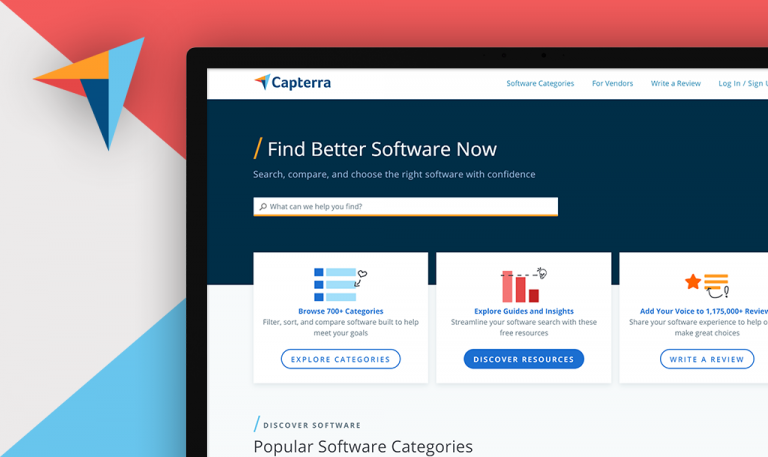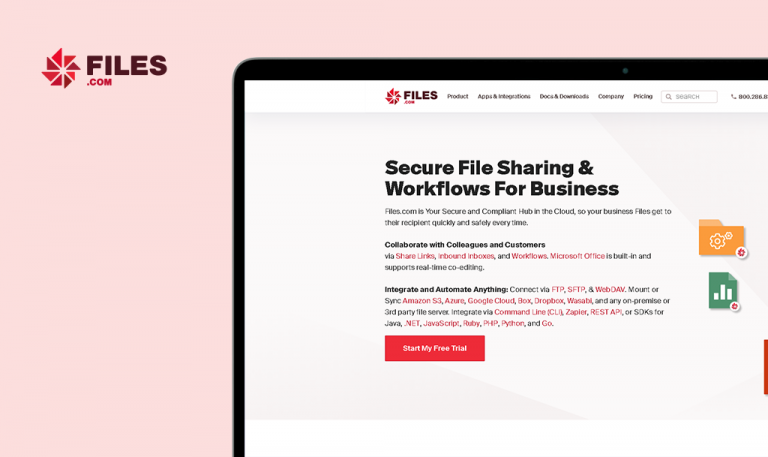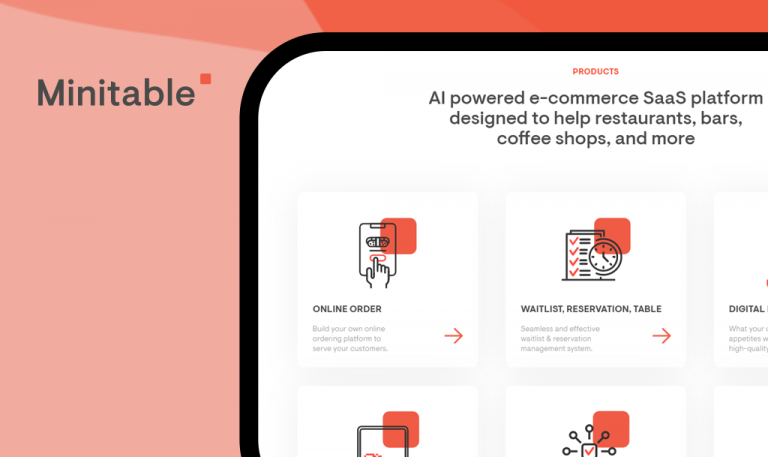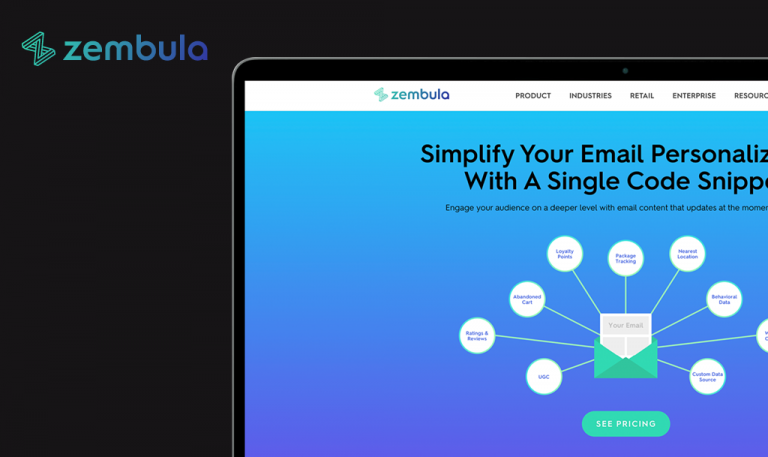
Bugs found in Eden SaaS: QAwerk Bug Crawl
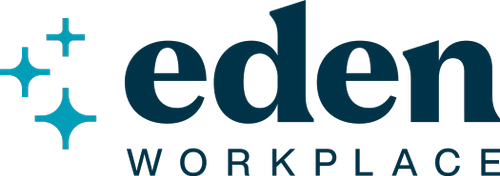
Eden is a workplace app that helps companies monitor ongoing projects and employee workloads. The Eden workplace platform offers modern ticketing solutions that streamline a company’s operations.
Eden also keeps the office secure with proper visitor management protocols. The platform is COVID-proof since it allows employees to provide regular individual health updates.
The Eden SaaS tool allows seamless third-party integration with other workplace tools like Slack and G-Suite.
We decided to extend our bug crawl to this handy app, and here are the results of the QA test.
The validation rules are not strict on the contact form
Major
- Navigate to the ‘https://www.edenworkplace.com’ link.
- Press the ‘Try Eden Workplace’ button.
- Fill all fields with incorrect data.
- Press the ‘Send’ button.
Win 10 (x64)
Google Chrome 86.0.4240.198
Mozilla Firefox 82.0.2
Microsoft Edge 44.19041.423.0
Internet Explorer 11.572.19041.0
The contact mail was sent successfully.
An ‘Incorrect email’ alert appears on the pop-up screen.
Errors appear in the console upon navigating to the site
Major
- Navigate to the ‘https://www.edenworkplace.com’ link.
- Open the ‘DevTools > Console’.
Win 10 (x64)
Google Chrome 86.0.4240.198
Mozilla Firefox 82.0.2
Microsoft Edge 44.19041.423.0
Internet Explorer 11.572.19041.0
The errors are displayed in the console.
The errors should not appear in the console upon visiting the site.
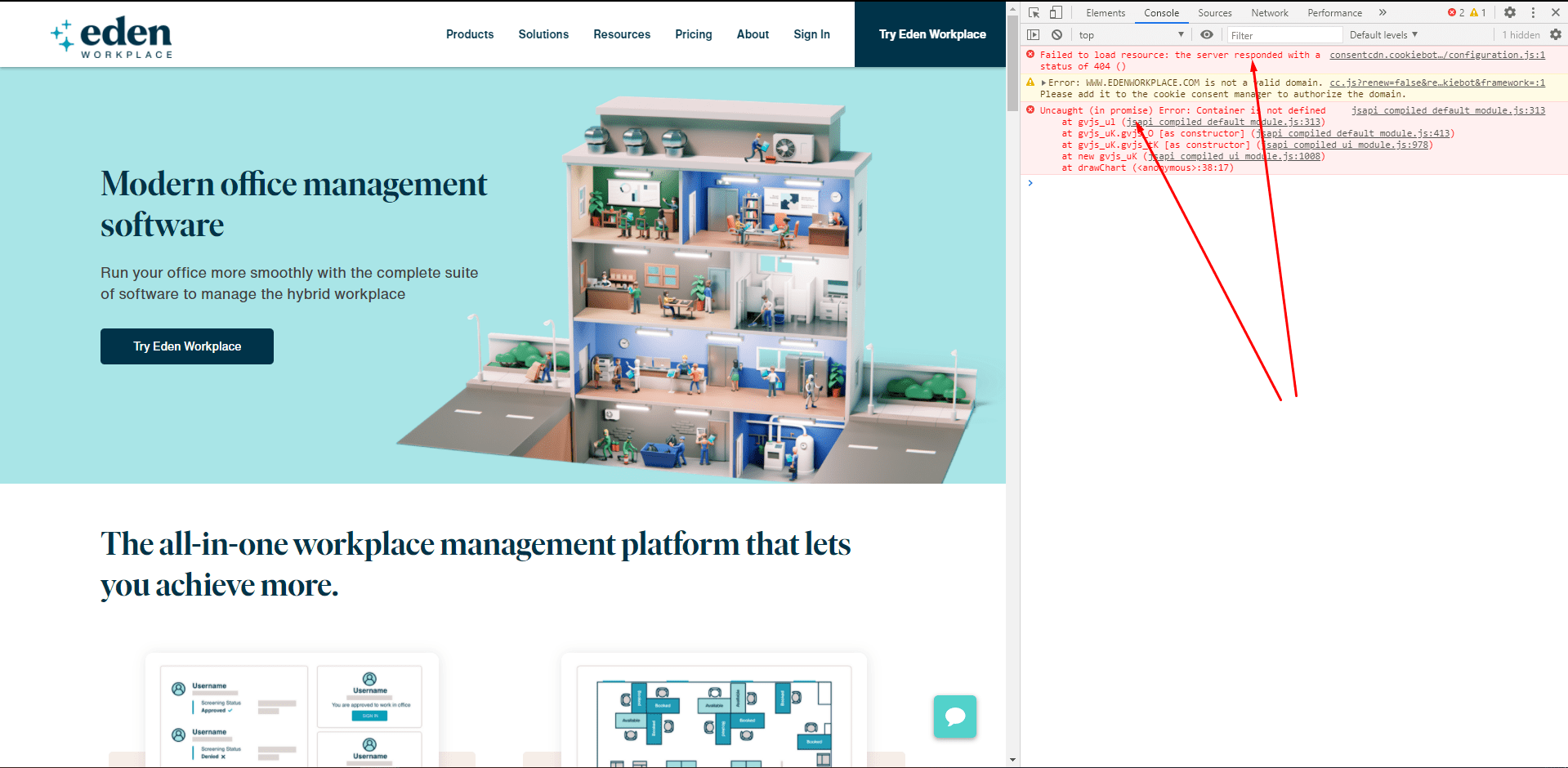
The ‘Previous/Next’ button size is not the same on the ‘Blog’ page
Minor
- Navigate to the ‘https://www.edenworkplace.com’ link.
- Press ‘Resources > Blog’ in the menu.
- Scroll to the end of the ‘Blog’ block.
- Press ‘Next’.
Win 10 (x64)
Google Chrome 86.0.4240.198
Mozilla Firefox 82.0.2
Microsoft Edge 44.19041.423.0
Internet Explorer 11.572.19041.0
The size of the ‘Next’ and ‘Previous’ buttons is not the same.
The size of the buttons is identical.
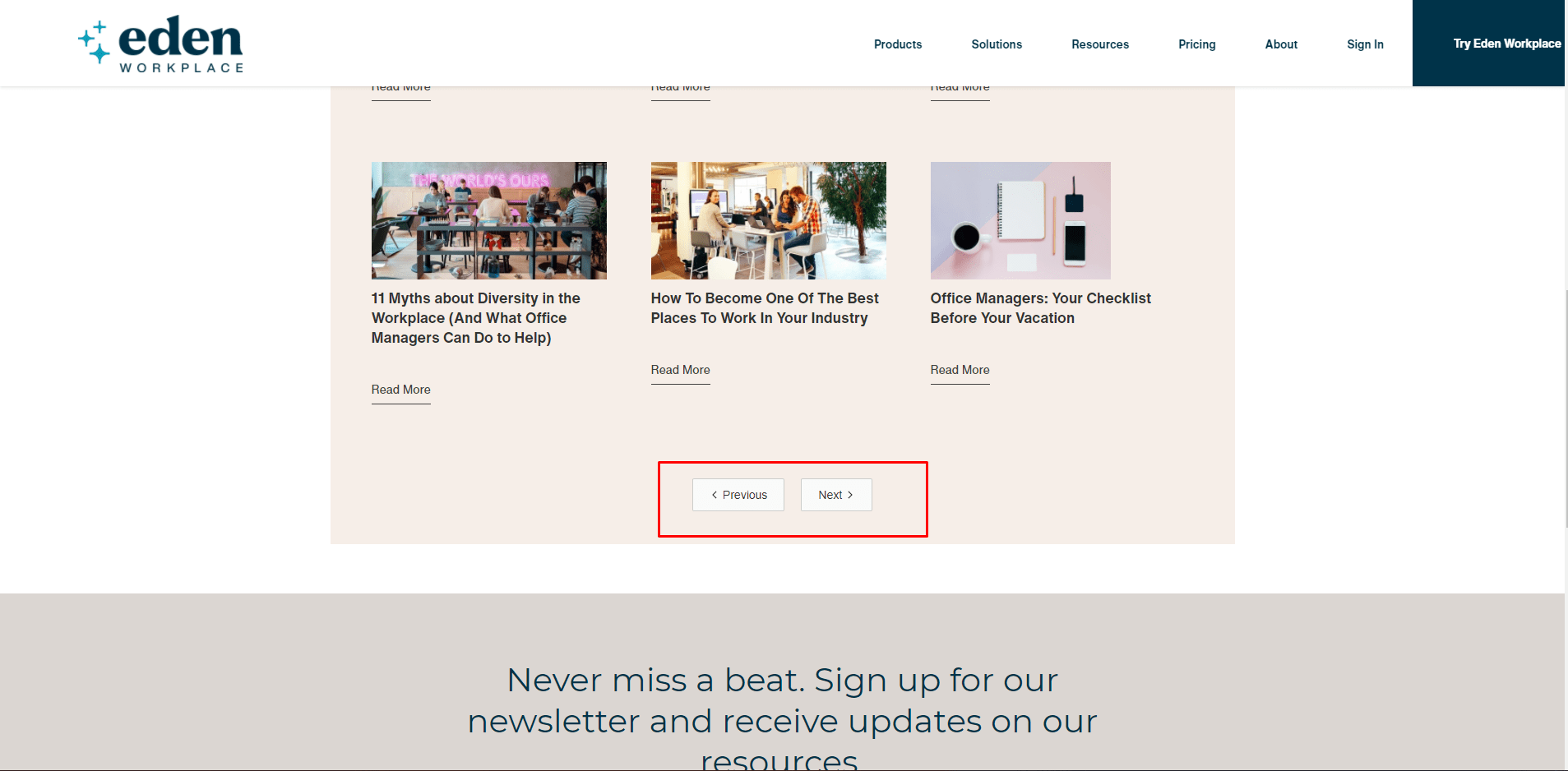
The Title text overlaps with the body text on the “Our Story” page
Trivial
- Navigate to the ‘https://www.edenworkplace.com’ link.
- Click the ‘About’ > ‘About Eden Workplace’ button in the menu.
Win 10 (x64)
Google Chrome 86.0.4240.198
Mozilla Firefox 82.0.2
Microsoft Edge 44.19041.423.0
Internet Explorer 11.572.19041.0
The Title text overlaps with the body text.
The Title text does not overlap with the body text.
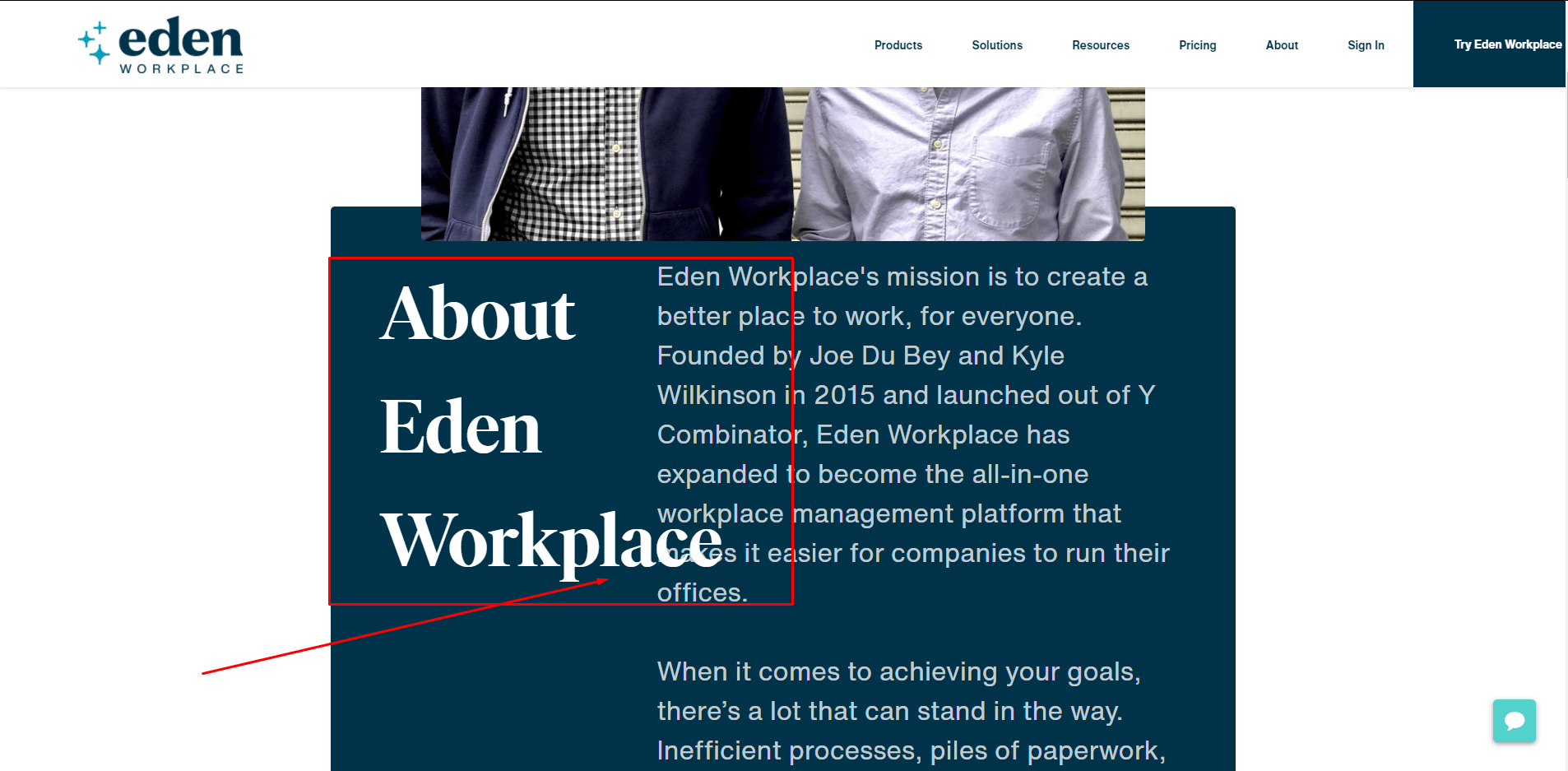
The year in the footer is incorrect
Blocker
- Navigate to the ‘https://www.edenworkplace.com’ link.
- Scroll to the footer.
Win 10 (x64)
Google Chrome 86.0.4240.198
Mozilla Firefox 82.0.2
Microsoft Edge 44.19041.423.0
Internet Explorer 11.572.19041.0
The year ‘2020’ is displayed.
The year ‘2021’ is displayed.
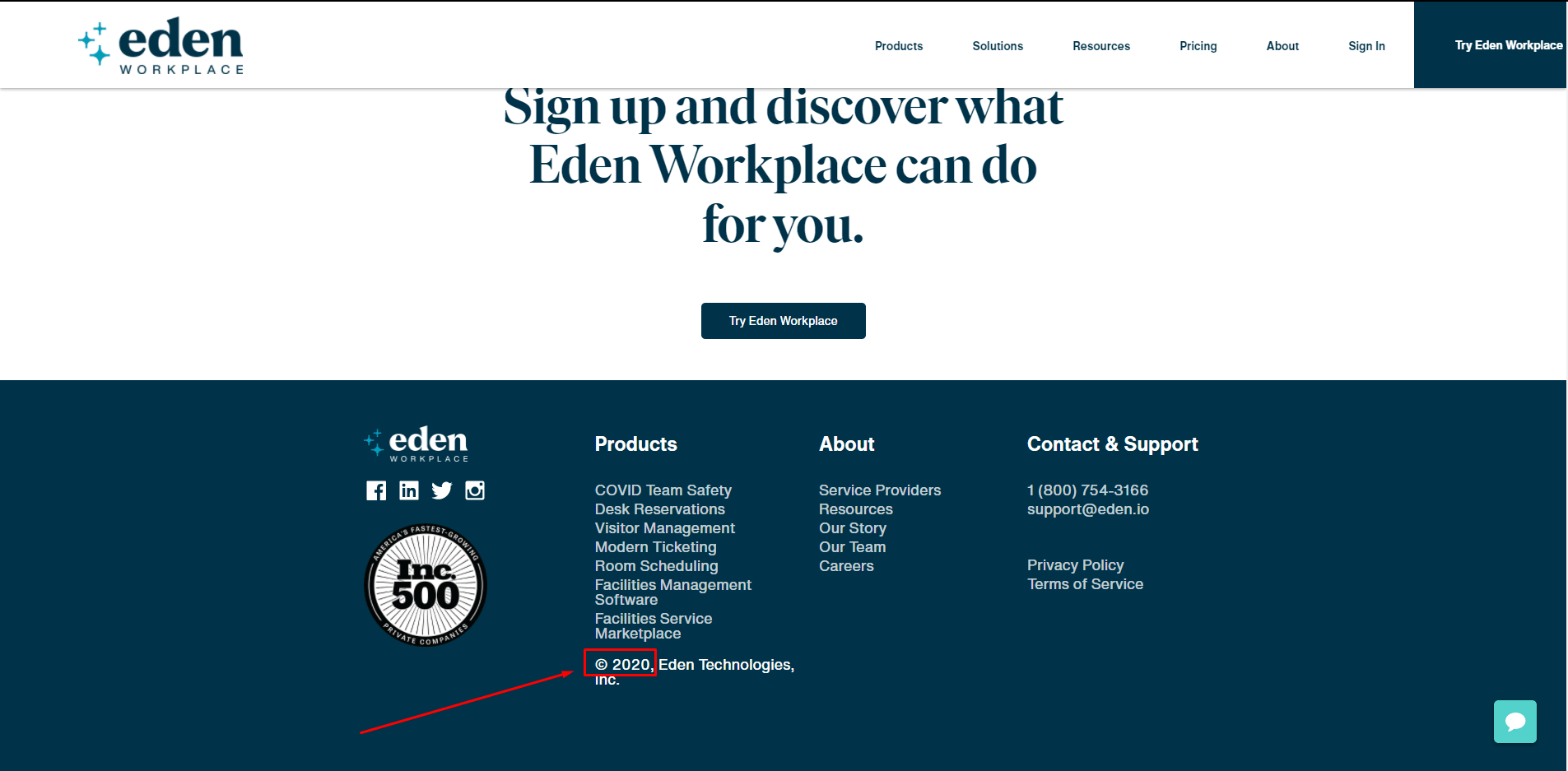
I really love the simplicity and efficiency of the Eden Workspace app. It helps teams streamline the management process. But while using the platform, I noticed some overlapping text fields. I also hope the platform tightens its security protocols since it handles sensitive data.