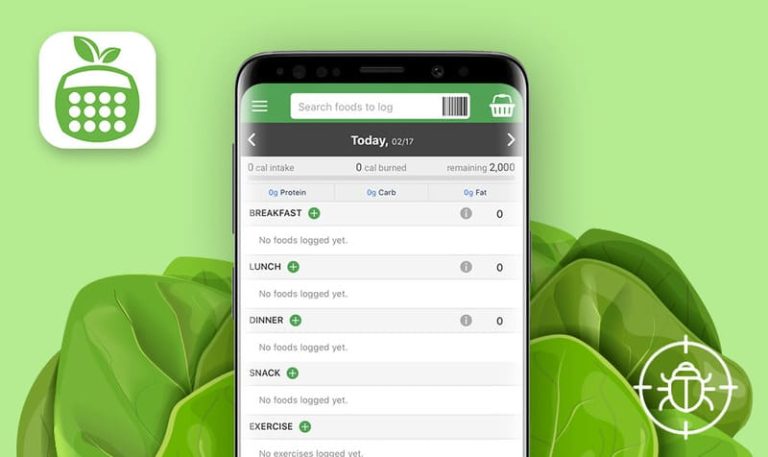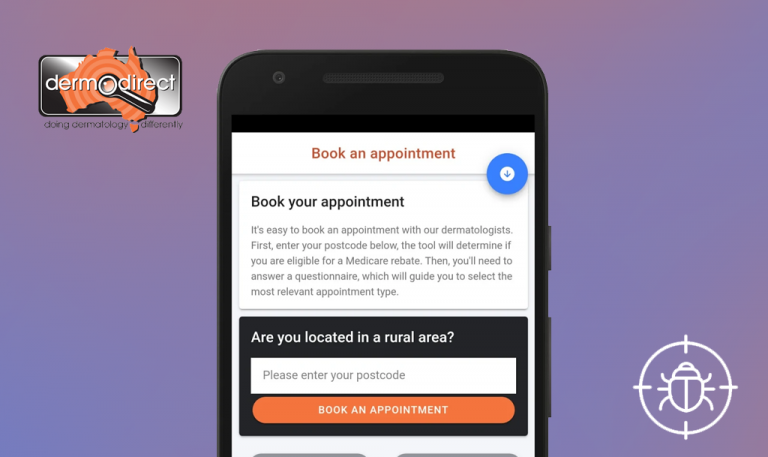
Bugs found in Med Safety for iOS
Med Safety is a mobile solution for reporting suspicious drug reactions and side effects to National Competent Authorities. The app is part of the WEB-RADR project, which aims to ensure people’s safety in taking medicines and prevent serious health issues caused by side effects of certain drugs. Med Safety allows its users to quickly report adverse effects, easily access medicines safety information, view updates of previously submitted reports, and create a “watch list” of medications to stay updated on the latest news and alerts.
Being supportive of Med Safety’s important mission, we needed to ensure the app is fully functional, so we scanned Med Safety for bugs. Have a look at the issue we managed to uncover.
The “Watch List” does not display the selected products after reloading the app
Major
The application is open. The user is logged in.
- Tap the “Product” button in the bottom menu.
- Select several items.
- Navigate to the “Watch List” button.
- Reload the application.
- Navigate to the “Watch List” button again after reloading.
iPhone 11 + iOS 14.2
After reloading the app, the “Watch List” does not display the added items although the checkboxes on the “Products” tab remain marked.
The user’s product selections should be saved regardless of the app’s reload.
The user gets logged out from the system after changing their region and navigating back to the previous region
Medium
The user is logged in. The “Keep me logged in” toggle switch is enabled on the “Settings” page.
- Open the app.
- Tap the “More” button.
- Select “Region” tab.
- Select any region.
- Tap the “Continue as Guest” > “Get Started” button.
- Navigate to the “More > Region” again.
- Select your previous region.
iPhone 11 + iOS 14.2
The user is logged out; the login form appears, whereas the “Keep me logged in” toggle switch is on.
The app has a clear login/logout logic. The user should be logged in the system if the “Keep me logged in” toggle switch is on.
There is no validation for entering a non-registered email into the “Forgotten password” field
Medium
- Open the app.
- Tap the “Forgotten password?” link.
- Enter a non-registered email.
- Tap the “Send my password” button.
iPhone 11 + iOS 14.2
A success message pops up. The email was sent.
There should be a validation error message stating that the email account is not registered.
Med Safety is a great solution for making medicines consumption responsible, safe, and more regulated. Among the app’s advantages are a convenient UI and some cool features, such as adding one’s favorite products to a separate list. As for technical weaknesses, the app fails to save favorite products once reloaded, has fuzzy login/logout logic, and overlooks the email validation aspect. I believe eliminating these types of bugs will drive broader user adoption, and I’d also love to see the app available in more countries.