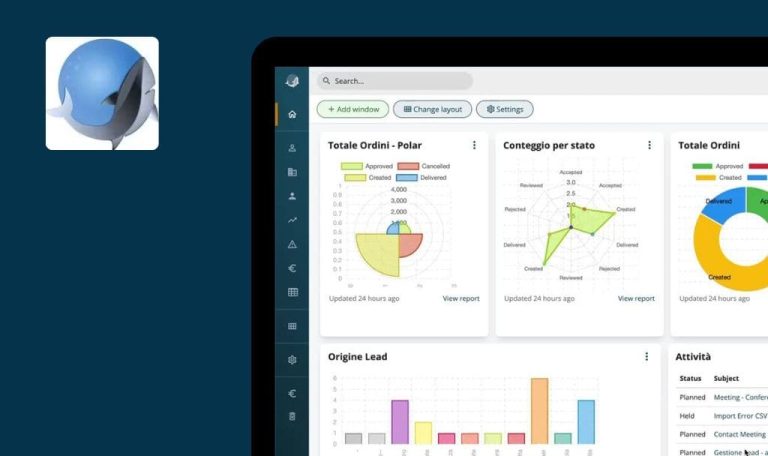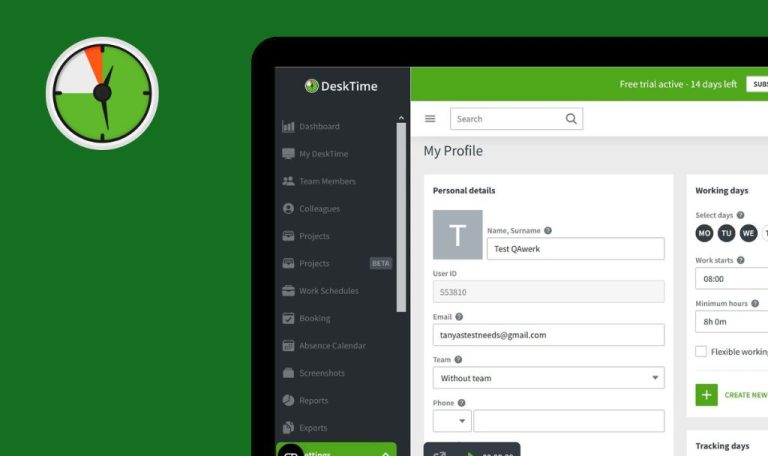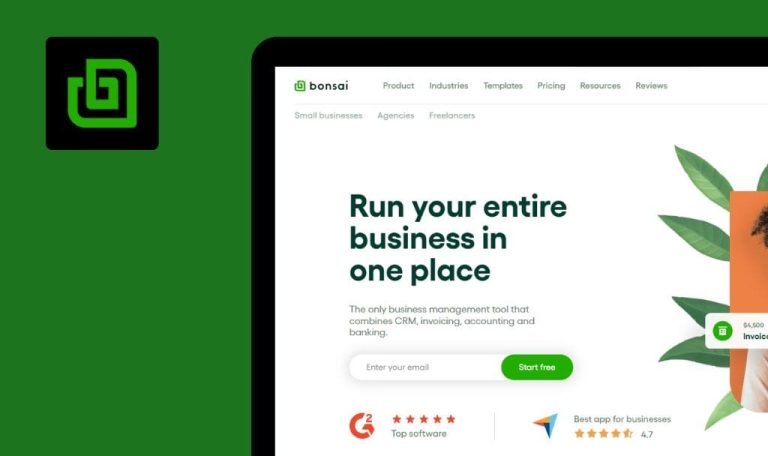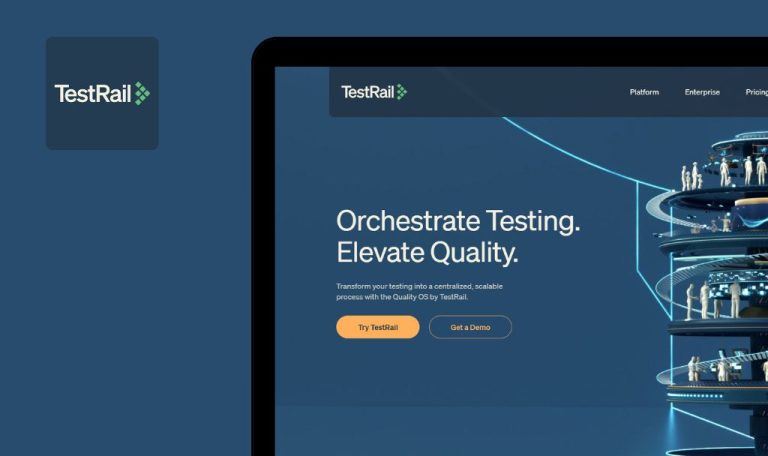
Bugs found in Kaleidos

Kaleidos, a Madrid-based tech company, collaborates with private investors, specializing in free software technology for innovative projects.
The Kaleidos team transforms ideas into real products and startups, with ownership possibilities for Kaleidos, employees, or external investors. Their approach involves testing concepts with prototypes, internal MVP development, securing external seed funding through a new company, and gradually increasing project independence.
After conducting quick tests, our QA engineers discovered several bugs in Kaleidos. Let’s now take a closer look at our findings!
Clicking “SeeQuestor” under “Culture” leads to “404 Not Found” page
Major
- Open the Kaleidos application.
- Go to the “Culture” tab.
- Scroll down to “SeeQuestor.”
- Click on “SeeQuestor.”
- Note that clicking “SeeQuestor” under the “Culture” tab redirects users to a “404 Not Found” page.
Windows 10×64
Google Chrome, Edge, Mozilla Firefox
Clicking “SeeQuestor” under the “Culture” tab leads to the “404 Not Found” page.
Clicking on “SeeQuestor” should redirect the user to a page with information about this product.
Clicking “Decathlon” redirects to non-existent app on Google Play
Major
- Open the Kaleidos application.
- Navigate to the “Culture” tab.
- Scroll down to “Decathlon.”
- Click on “Decathlon.”
- Note that clicking “Decathlon” under the “Culture” tab redirects users to a non-existent application on the Google Play Market.
Windows 10×64
Google Chrome, Edge, Mozilla Firefox
Clicking “Decathlon” redirects the user to a non-existent application on the Google Play Market.
The user should be redirected to the valid and existing application on Google Play Market when clicking on “Decathlon”.
“What we do” page is not highlighted after redirection
Minor
- Open the Kaleidos application.
- Go to the “Our Products” tab.
- Click on “Take a look at our detailed process.”
- Observe that the “What we do” page is not highlighted after redirection.
Windows 10×64
Google Chrome, Edge, Mozilla Firefox
The “What we do” page is not highlighted after redirection.
The “What we do” page should be highlighted on the pages list.
"What we do" and "Our work" redirect to same "What we do" page
Minor
- Open the Kaleidos application.
- Click on “Blog.”
- Click on “What we do” and “Our work.”
- Notice that “What we do” and “Our work” redirect users to the same “What we do” page.
Windows 10×64
Google Chrome, Edge, Mozilla Firefox
“What we do” and “Our work” redirect the user to the same “What we do” page.
There should be different links for the two buttons, or there should be only one button available.
“Move to top” button is displayed at top of page
Trivial
- Open the Kaleidos application.
- Review the “Move to top” arrow.
- Notice that the “Move to top” button is displayed even at the top of the page.
Windows 10×64
Google Chrome, Edge, Mozilla Firefox
The “Move to top” button is displayed at the top of the page.
For better user experience, the arrow should be displayed only when the user starts scrolling the page.
Twitter icon isn’t updated
Trivial
- Open the Kaleidos application.
- Scroll to the bottom of the page.
- Observe that the Twitter icon has not been updated; the old icon is still displayed.
Windows 10×64
Google Chrome, Edge, Mozilla Firefox
The Twitter icon has not been updated; the old icon is still displayed.
Twitter icons should be updated to prevent legal issues.
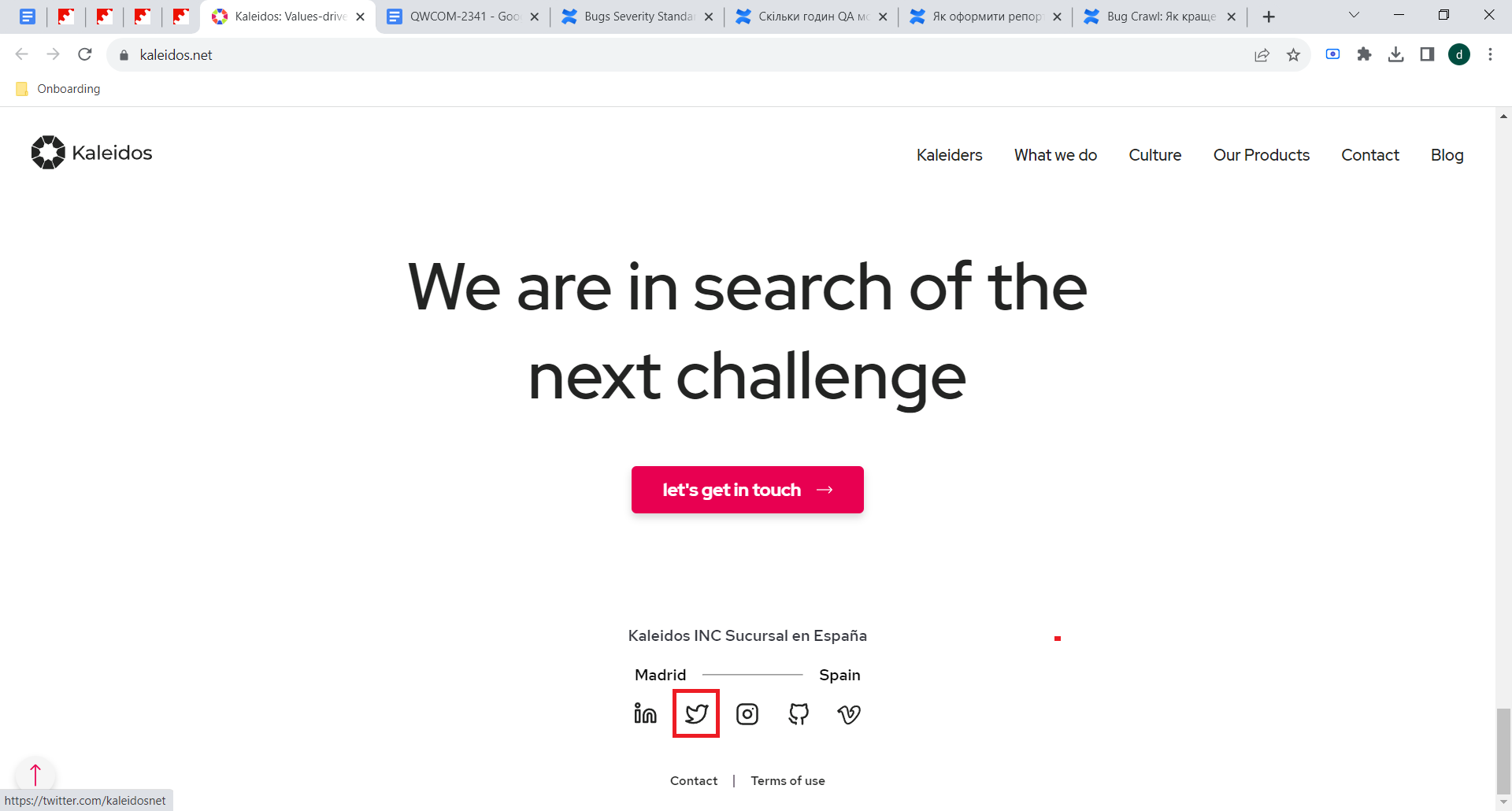
During testing, I did not encounter any critical or major bugs. Six issues were identified, primarily related to incorrect links and highlighting, but overall, the site appears to be highly useful with a user-friendly interface.