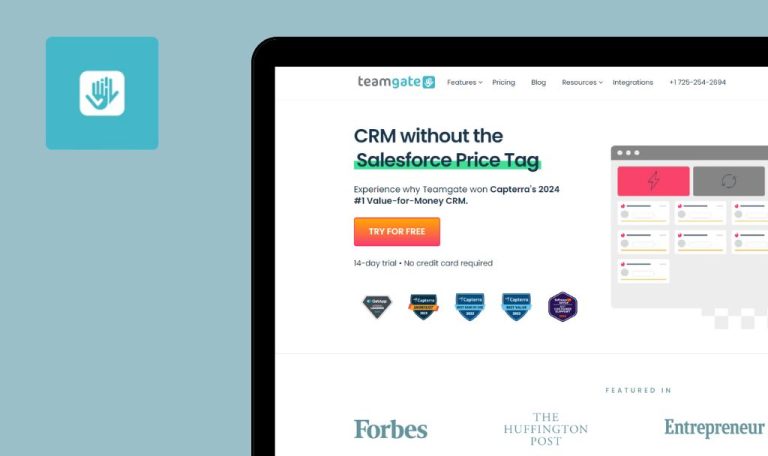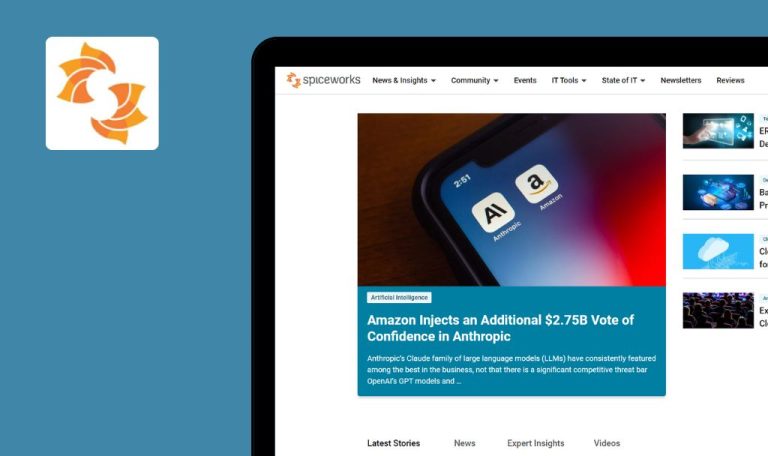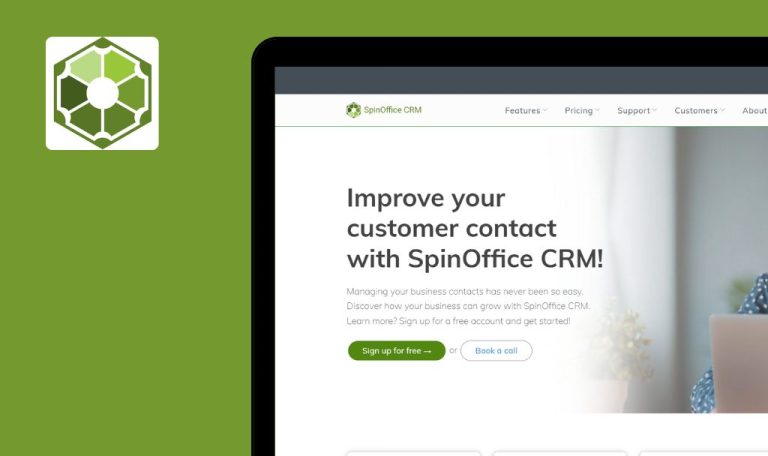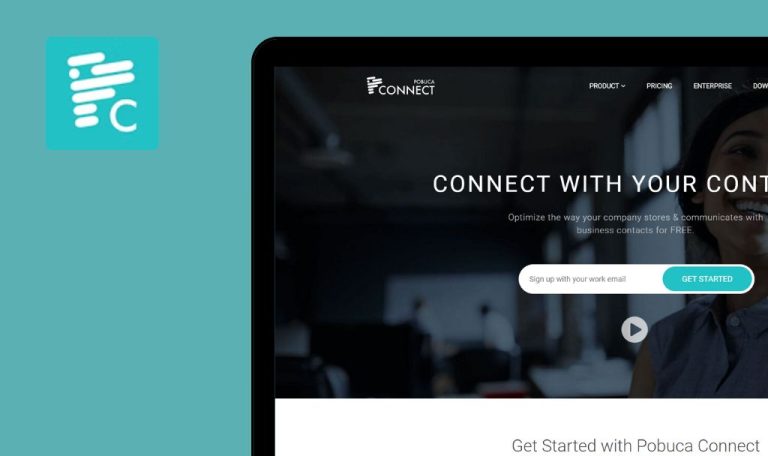
Bugs found in Genuity IT SaaS

Genuity is a SaaS platform for businesses that offers a unique intersection of technology and finance solutions. This app has various features that aid its users in making informed decisions to achieve optimal business growth.
Genuity provides a comprehensive set of tools that make IT management more straightforward and effective. These features include monitoring systems, equipment leasing, and streamlined procurement processes. Also, Genuity gives you centralized visibility for every company asset and keeps a record of your usage and costs, making it transparent.
Our QAwerk team carried out testing of Genuity and highlighted areas for potential improvement. We invite you to take a look at the results of our work.
Absence of ‘Email Verification’ for organization's domain during registration process
Major
The user is about to register a new account.
- Visit the website’s ‘Registration’ page.
- Input an email address that includes the requisite organization’s domain (e.g., user@organization.com).
- Complete the registration process without undergoing email verification.
Device: Windows 10
Browsers: Chrome 127.0.6533.89; Firefox 128.0.3; Edge 127.0.2651.86
The registration is successful, granting immediate access without any email verification. This occurs regardless of whether the user genuinely belongs to the organization.
A mandatory email verification process should be enacted to validate if the user indeed owns the registered email address and has an affiliation with the organization.
Failure to update email address in ‘User Profile’
Major
- The user is registered.
- The portal is created during the registration process.
- Navigate to the ‘User Profile’ after registration.
- Attempt to change the current email address to a new one containing the ‘@gmail.com’ domain.
- Receive a confirmation message signifying the email address has been updated.
- Navigate back to the ‘User Profile’ to verify the changes.
Device: Windows 10
Browsers: Chrome 127.0.6533.89; Firefox 128.0.3; Edge 127.0.2651.86
Despite receiving a confirmation message about the address change, the email address visible in the ‘User Profile’ remains unchanged.
After receiving confirmation of the change, the updated email address should display in the ‘User Profile’ section.
Trial period reduces from 30 to 0 days within one day
Major
The user has successfully registered a new account.
- Register a new account on 28.08.2024 and obtain a 30-day trial period.
- Log into the account the following day on 29.08.2024.
- Check the status of the trial period.
Device: Windows 10
Browsers: Chrome 127.0.6533.89; Firefox 128.0.3; Edge 127.0.2651.86
On 29.08.2024, the user receives a message declaring that 0 days remain in the trial period, instead of the expected 29 days.
The trial period should correctly display the number of remaining days, decrementing by one day every 24 hours.
Mismatch in redirect behavior between ‘Award’ icon and ‘Stars’
Minor
The user should be on the homepage.
- Access the homepage via the ‘https://gogenuity.com/’.
- Click on the ‘G2 Award’ icon.
- Navigate back to the homepage.
- Click on the ‘Stars’ situated next to the ‘Award’ icon.
Device: Windows 10
Browsers: Chrome 127.0.6533.89; Firefox 128.0.3; Edge 127.0.2651.86
The ‘Award’ icon directs the user to a particular webpage in the current tab, whereas clicking on the ‘Stars’ opens the page in a new tab.
The redirecting behavior of both the ‘Award’ icon and the ‘Stars’ should be consistent; they should either both open in the current tab or both should launch a new tab.
‘Footer’ links redirect to ‘Page Header’ instead of specific ‘Marketplace’ sections
Minor
The user should be on any page of the site.
- Scroll to the ‘Footer’ of any webpage on the site.
- Under the ‘Marketplace’ section, click on the ‘Software’, ‘Telecom’, or ‘Hardware’ links.
- Observe the page to which you are redirected.
Device: Windows 10
Browsers: Chrome 127.0.6533.89; Firefox 128.0.3; Edge 127.0.2651.86
Clicking these links redirects the user to the top of the ‘Marketplace’ page rather than the specific section related to the clicked link.
The ‘Footer’ links should behave similarly to the ‘Main Menu’ links, directly redirecting the user to the corresponding sections on the ‘Marketplace’ page.
Throughout the testing process, I identified five bugs that vary from minor interface inconsistencies to critical functional issues. Thorough testing is recommended to avoid further affecting the overall usability of the application.