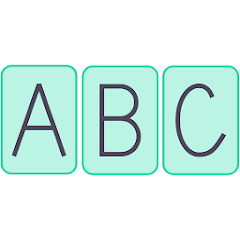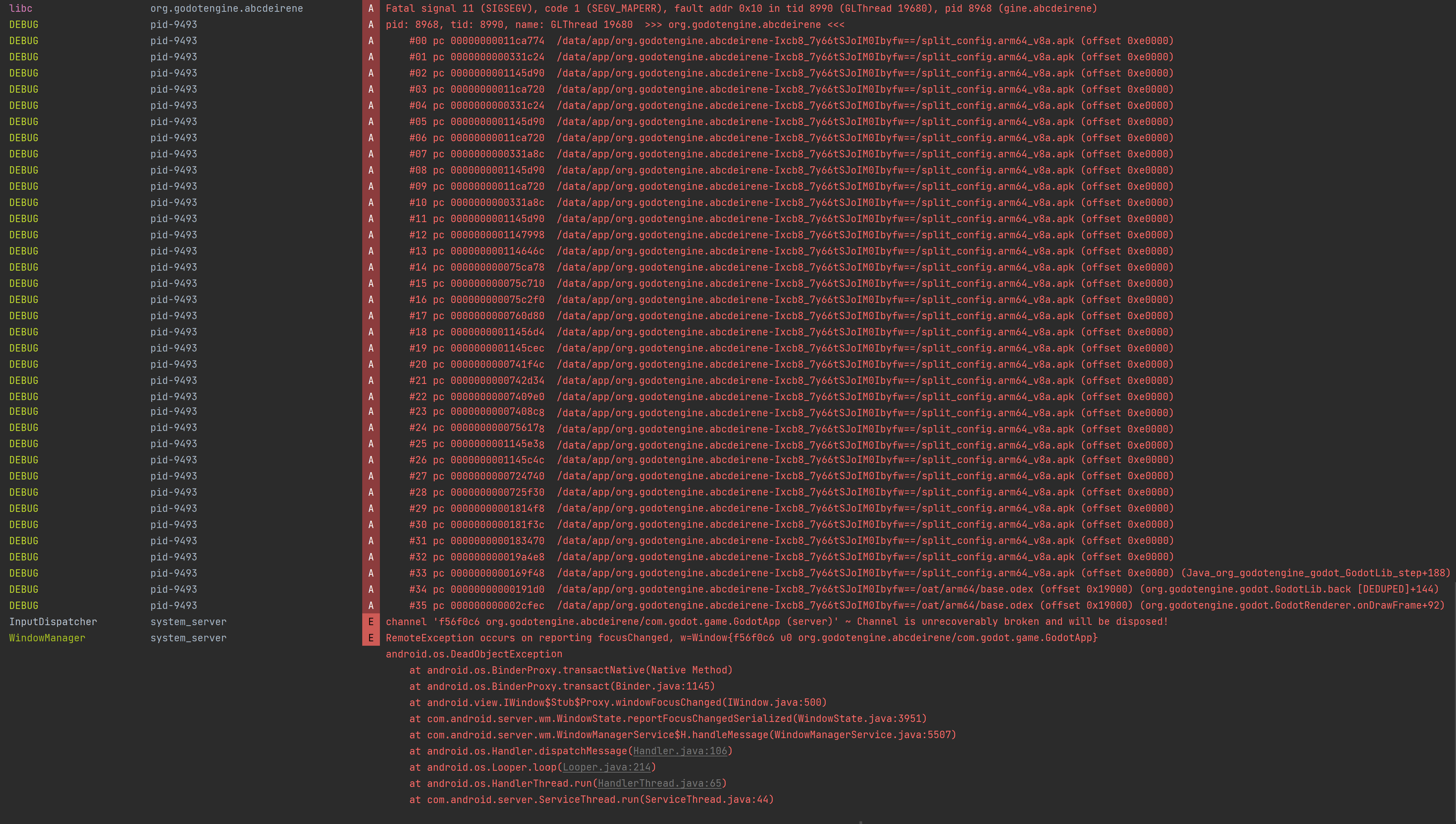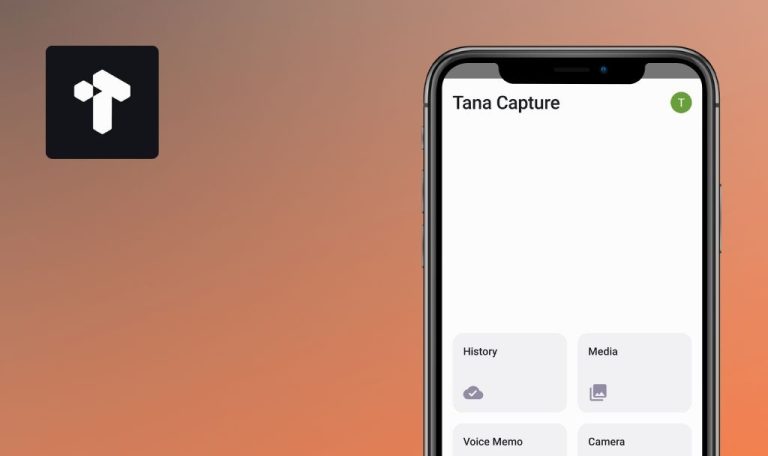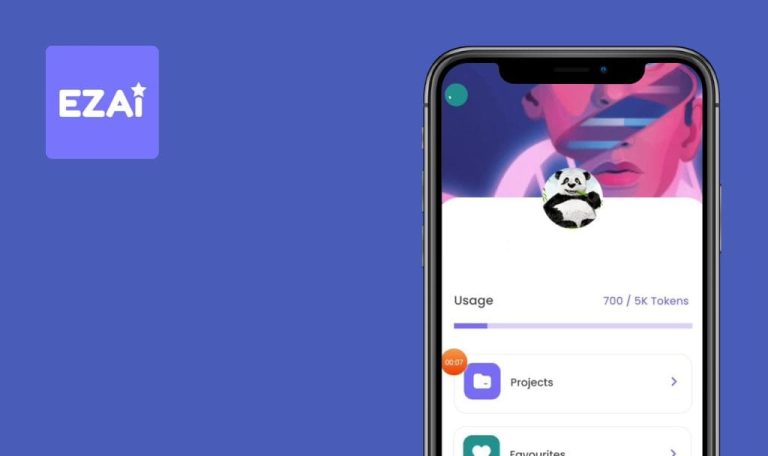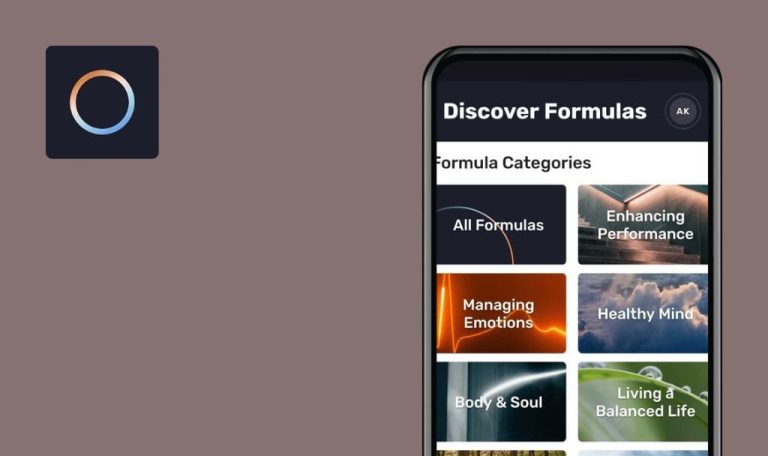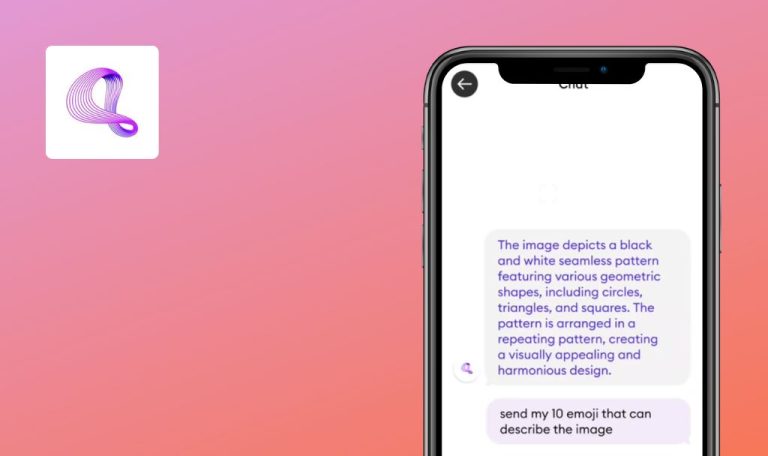
Bugs found in El ABC de Irene for Android
The El ABC de Irene app is tailored for children with motor problems like hemiparesis, maintaining techniques set by parents and specialized therapists.
It offers an intuitive learning experience, allowing kids to practice writing words and phrases through listening, copying, and dictation modes. Parents and therapists have access to a robust control panel for customization and tracking progress. The app supports working with words and phrases, letter case sensitivity, audio learning, positive reinforcement, and offers an ad-free experience.
Our QA engineers found several issues that are bugging the El ABC de Irene app users. Read on for more details.
App crashes when switching between phrases
Critical
- Open the app.
- Click on the “Frases” button.
- At the top of the screen, tap the back button to return to the previous phrase.
- Repeat the back button click 5-15 times.
Samsung Galaxy S8 SM-G950F (Android 9)
The application crashes when switching between phrases.
The application should not crash when switching between phrases.
Impossible to input letters for phrases
Major
Log in to the account.
- Open the app.
- Click on the “Opciones” button.
- Click on the “Frases” button.
- Check the boxes for: Mostrar la frase junto al dibujo; Ver todas las letras en el teclado; Ver todo en mayúsculas.
- Click on the “Guardar” button.
- Click on the “Frases” button.
- Enter the first correct letter.
Samsung Galaxy S8 SM-G950F (Android 9)
It’s impossible to enter letters for phrases.
It should be possible to enter the letters of the phrase.
When letter input field is red, entering correct letter is impossible
Major
- Open the app.
- Click on the “Frases” button.
- Click on the incorrect letter.
- Click on the correct letter.
Samsung Galaxy S8 SM-G950F (Android 9)
When the letter input field is red, entering the correct letter is not possible.
After entering an incorrect letter, the user should still be able to enter the correct letter.
Letters with dashes above are shown without dashes on keyboard
Trivial
- Open the app.
- Click on the “Frases” button.
- Click on the next arrow.
Samsung Galaxy S8 SM-G950F (Android 9)
Letters with dashes above are shown without dashes on the keyboard.
Letters with dashes on top should be displayed with dashes on the keyboard.
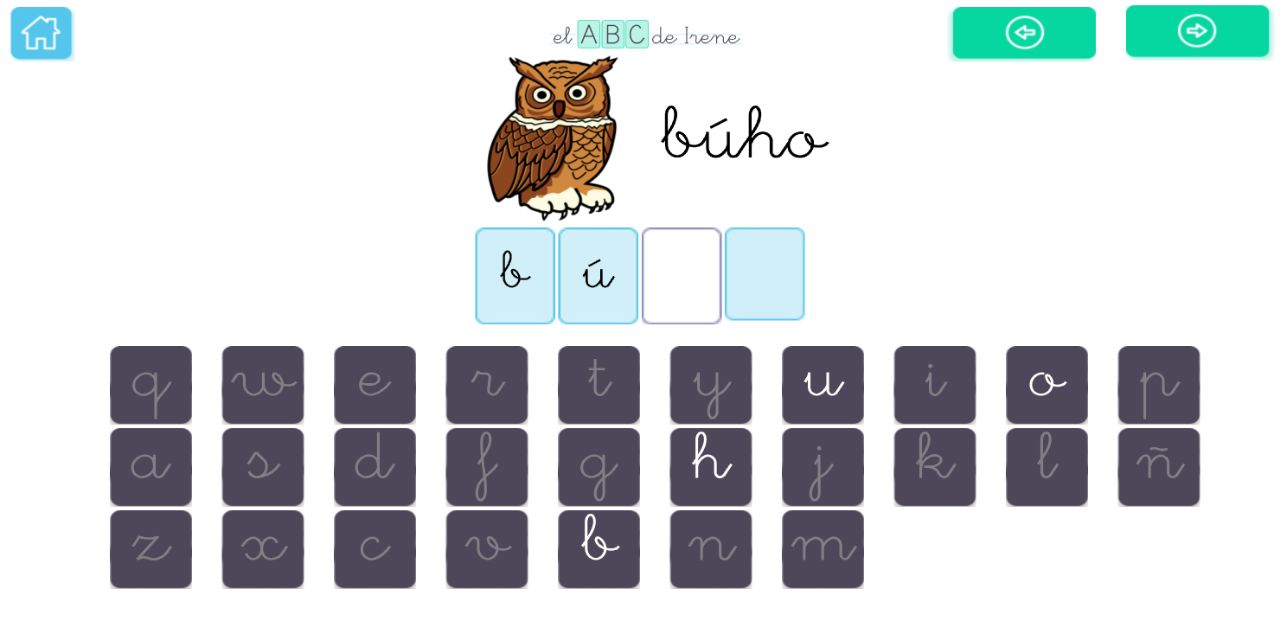
Picture's background for phrases doesn’t match app’s background
Trivial
Log in to the account.
- Open the app.
- Click on the “Frases” button.
Samsung Galaxy S8 SM-G950F (Android 9)
The background of the picture for the phrases does not match the background of the application.
The background of the picture for the phrases must match the background of the application.
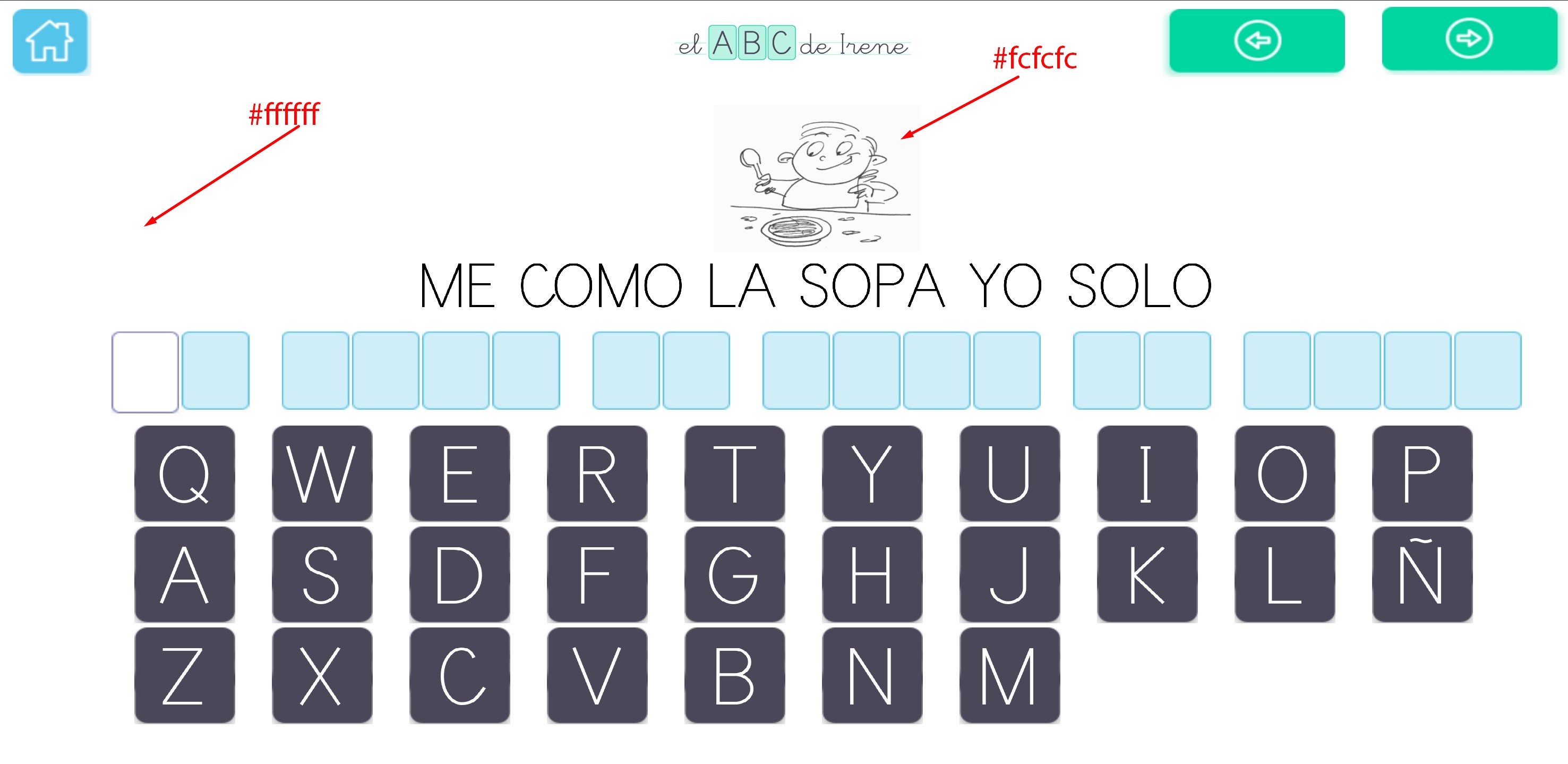
I recommend prioritizing usability testing to ensure the app's accessibility for children with motor problems. Also, consider conducting compatibility testing on various devices and screen resolutions to address issues such as the background mismatch.