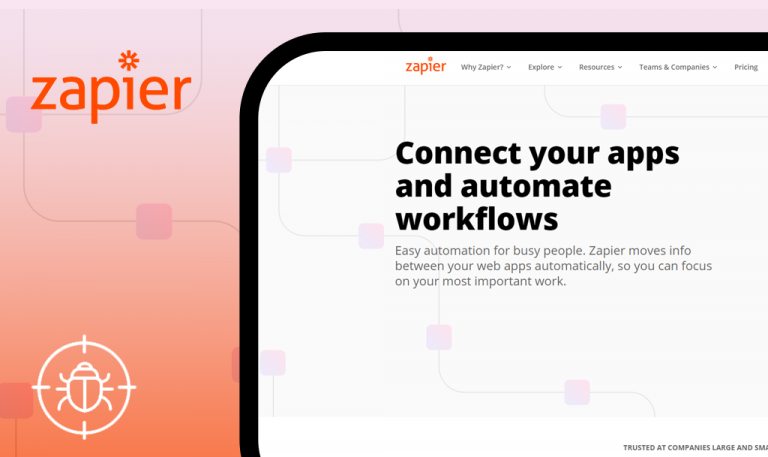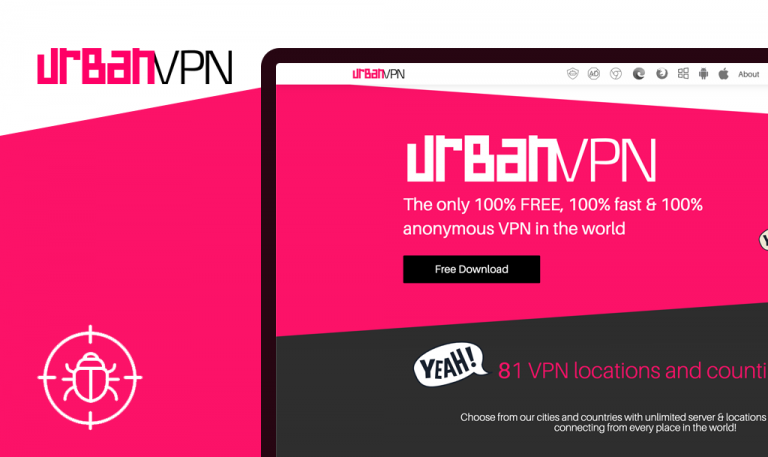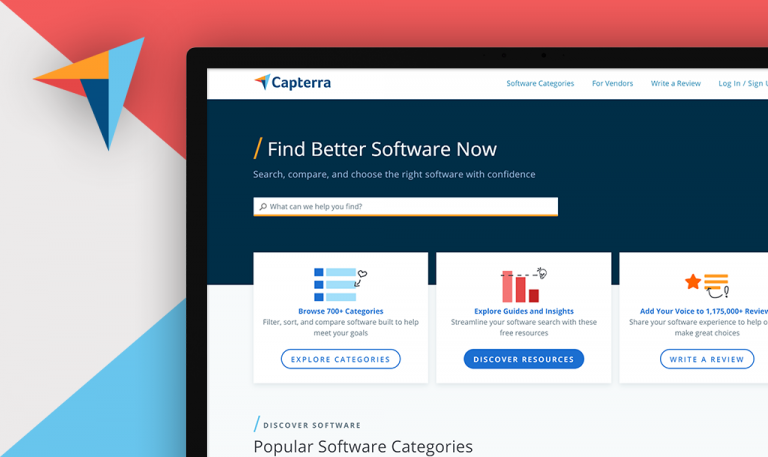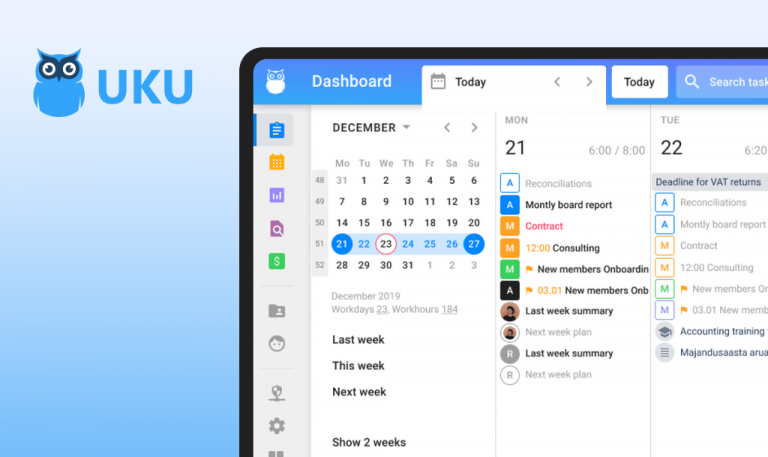
Bugs found in Minitable SaaS
Minitable is an AI-powered SaaS platform designed to help local businesses easily build their own platforms. Minitable’s functionality is tailored primarily to the needs of restaurants, bars, coffee shops, bakeries, and grocery stores. All the available services are grouped into four major categories: Waitlist & Reservation, Online Order, Scan-table Order, and Digital Menu. The latter are further subdivided into distinct features like real-time waitlist management, language and tax rate settings, POS integration, contactless ordering, discount coupons, 24/7 support, and many more. What makes Minitable even more appealing is that it charges only for the platform’s use; no order processing fee is deducted. On top of that, Minitable users can gain an extra market share by reaching out to consumers through third-party platforms like UberEats, Grubhub and DoorDash.
Over five years of our operation, QAwerk has tested an array of SaaS products and food delivery apps, so for us, Minitable is like a perfect combination of these two. We couldn’t leave such a promising product without any attention, and first things first, we checked their website. Here are some of the Minitable SaaS bugs we spotted while testing.
The footer buttons for Facebook, Twitter, and Gmail have a wrong redirection link
Medium
- Open the “https://minitable.net/” link.
- Scroll down the page to the footer.
- Click on the “Facebook”, “Twitter”, and “Gmail” buttons in the footer.
Windows 10 (x64) +
Google Chrome 86.0.4240.198
Mozilla Firefox 82.0.2
Microsoft Edge 44.19041.423.0
Internet Explorer 11.572.19041.0
After clicking on the “Facebook”, “Twitter”, and “Gmail” buttons, the current page is simply reloaded.
After clicking on the “Facebook”, “Twitter”, and “Gmail” buttons, the user is redirected to the selected page or a respective pop-up appears.
“FAQ” and “Call us now” buttons have a wrong link: the user is redirected to the top of the current page
Medium
- Open the “ https://minitable.net/online.html ” link.
- Scroll down to the bottom of the page.
- Click on the “FAQ/Call us now” button.
Windows 10 (x64) +
Google Chrome 86.0.4240.198
Mozilla Firefox 82.0.2
Microsoft Edge 44.19041.423.0
Internet Explorer 11.572.19041.0
The page is reloaded and the user is navigated to the top of the current page.
After clicking on the “FAQ” button, the user should be redirected to the respective page. After clicking on the “Call us now” button, a pop-up where the user can copy or call the number should appear.
The “Down-arrow” button is disabled on the “Digital Menu” page
Medium
- Navigate to the “https://minitable.net/online.html” link.
- Scroll down the page, just a little bit.
- Click on the “Down-arrow” button.
Windows 10 (x64) +
Google Chrome 86.0.4240.198
Mozilla Firefox 82.0.2
Microsoft Edge 44.19041.423.0
Internet Explorer 11.572.19041.0
Nothing happens after clicking on the button. The button is disabled.
The button is enabled. After clicking on the button, the page can be scrolled and the user can see new content. Otherwise, the disbaled button should be removed.
The “.html” path is displayed in the URL during navigation through the site
Medium
- Open the “https://minitable.net/” link.
- Do some site navigation.
- Take a look at the URL.
Windows 10 (x64) +
Google Chrome 86.0.4240.198
Mozilla Firefox 82.0.2
Microsoft Edge 44.19041.423.0
Internet Explorer 11.572.19041.0
All page names are displayed with the “.html” path in the URL.
All page names are displayed without the “.html” path in the URL. The latter should be removed.
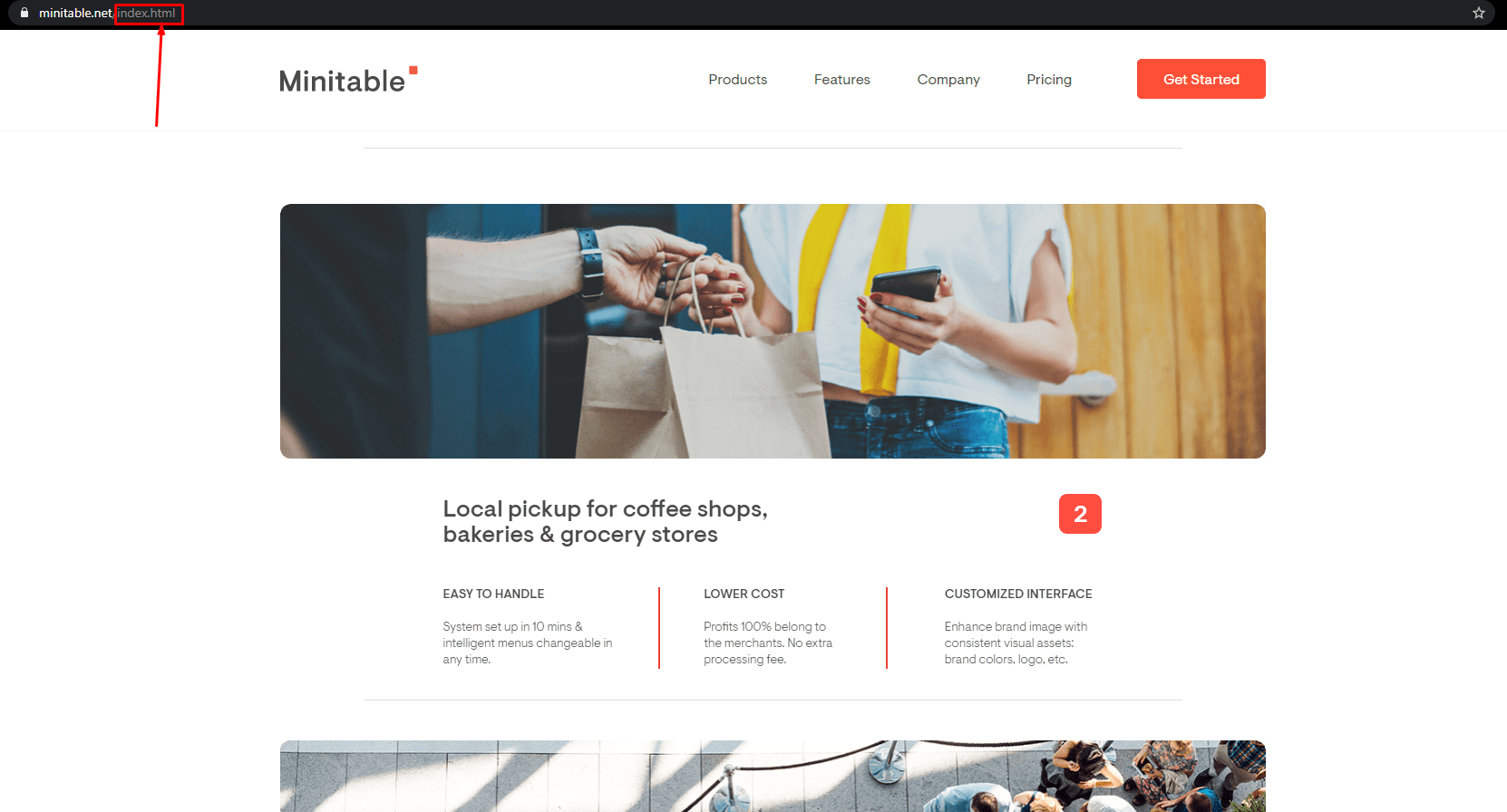
Minitable SaaS offers an efficient solution for local food businesses to manage their table reservations, meal and grocery deliveries, and even launch interactive marketing campaigns. I manually tested the website’s core functionality and UI/UX design and managed to detect several bugs of medium severity. Wrong redirection links and disabled buttons are quite common issues I see on web platforms like Minitable. Yet, they can be easily avoided if more time is allocated for proper testing and quality assurance.