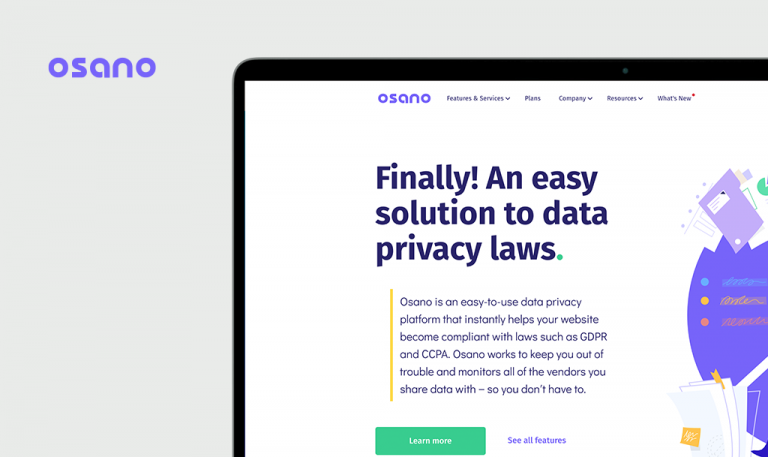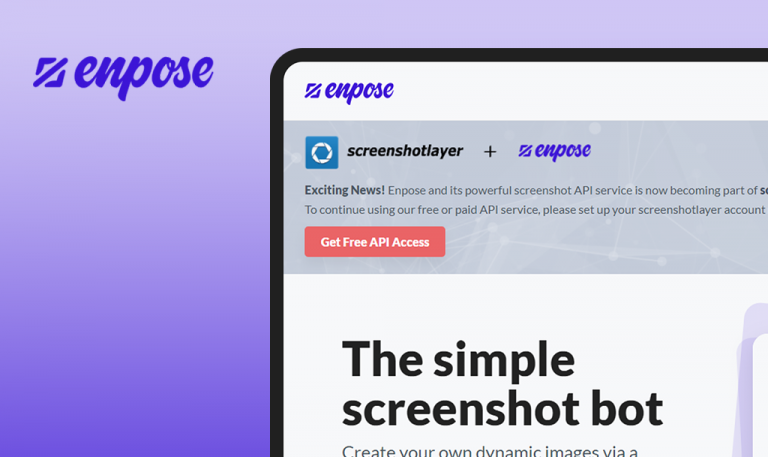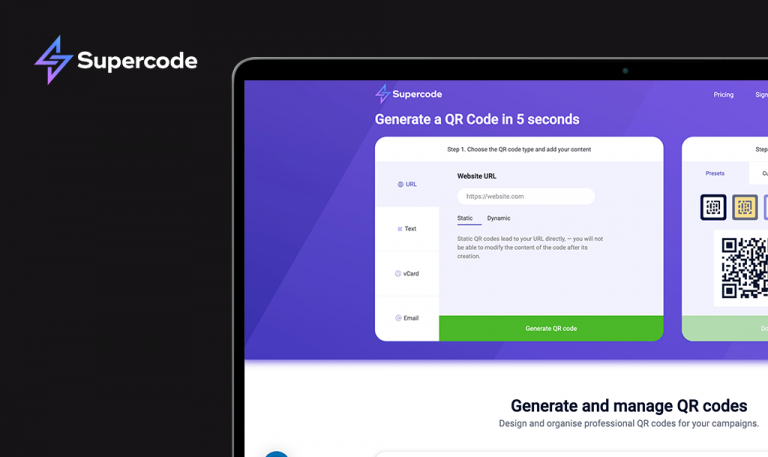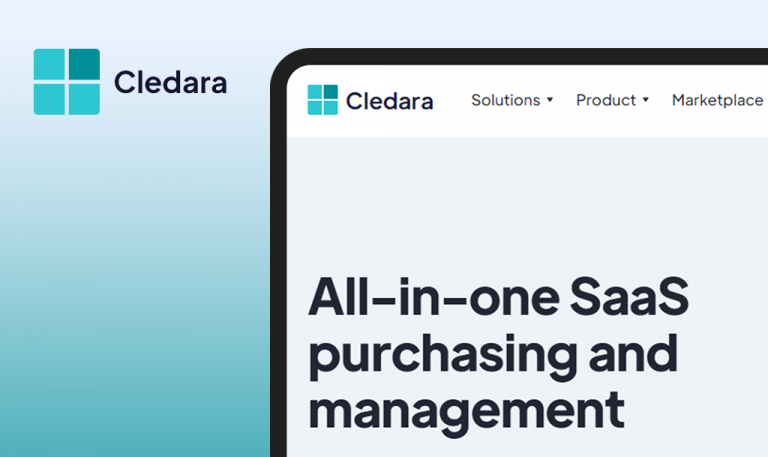
Bugs found in Files SaaS: QAwerk Bug Crawl

Files.com is a SaaS platform for secure yet effortless file exchange. It covers any possible use cases, no matter what file manipulations one intends to perform. Files.com offers several options to send files to external parties. For instance, users can generate a special link to share individual files, groups of files, and even folders with one person or many people simultaneously. There is also an option to create direct HTTPS links to the files themselves and host entire static websites. Another cool feature for convenient file exchange is Inbound File Inboxes that are primarily designed for creating dedicated folders for receiving files from anonymous users. With this option, companies provide their clients an easy way to submit their files without exposing their internal data. Moreover, for the files to get processed as fast as possible, Files.com users can set up alerts of receipt and automated workflows. Long story short, with Files.com, companies have plentiful options to fine-tune their file logistics to their liking.
As a software testing agency, we deal with a large number of files daily. Therefore, file management solutions preserving our time and effort is something we’d benefit from. We find Files.com a quite promising product, yet we believe it can be even better. Here is what we suggest to improve right now.
Console errors appear after navigating to the “Jobs” page
Major
- Navigate to “https://www.files.com”.
- Scroll to the footer of the page.
- Click on the “Jobs” icon.
Windows 10 (x64) +
Google Chrome 86.0.4240.198
Mozilla Firefox 82.0.2
Microsoft Edge 44.19041.423.0
Internet Explorer 11.572.19041.0
Many errors are displayed in the console once the page is fully loaded.
Navigating to the “Jobs” page does not cause any console errors.
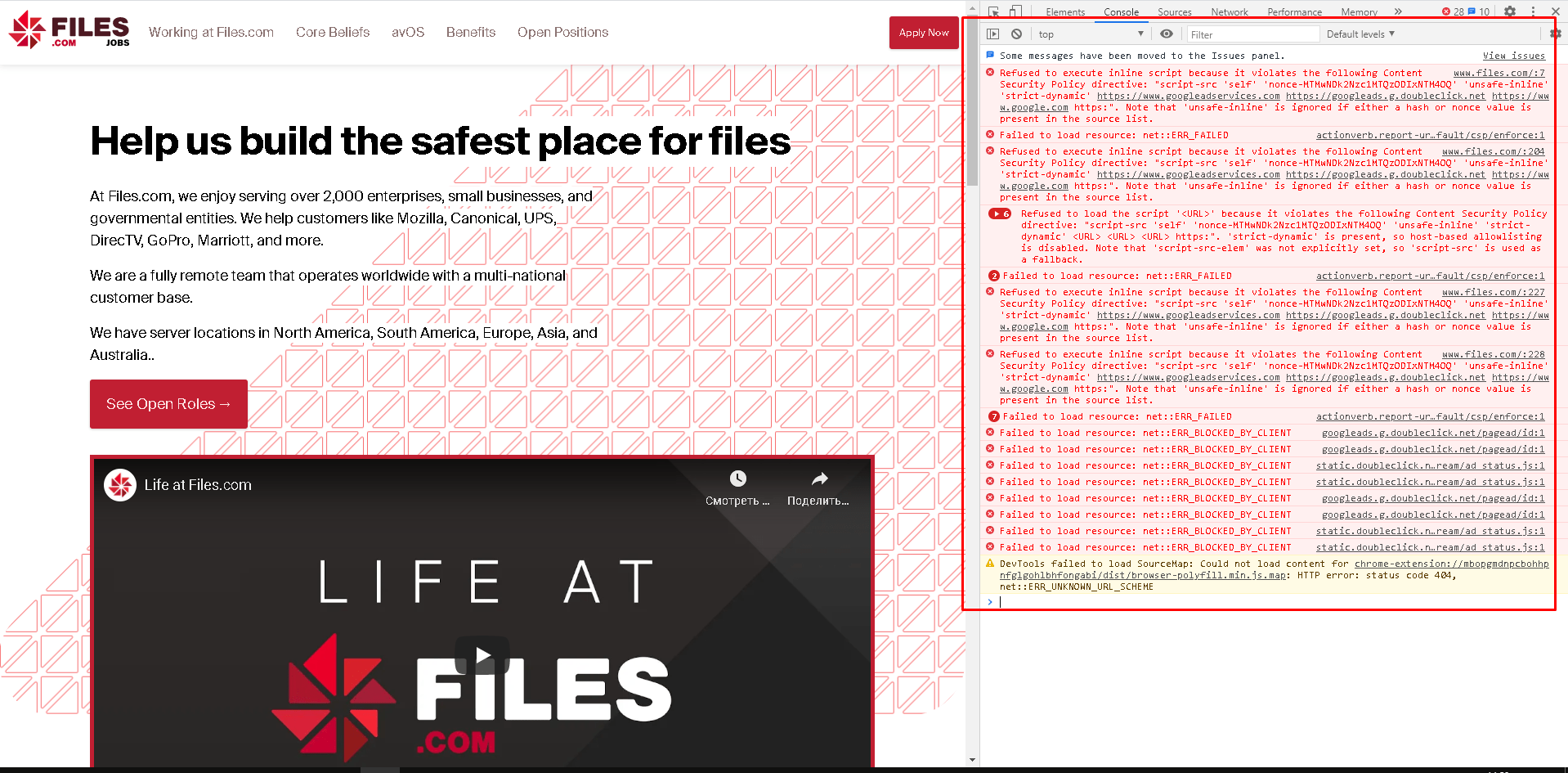
The user is able to send a password recovery request to a non-registered email
Major
- Navigate to the “https://www.files.com” link.
- Click on the “Sign in” button.
- Click on the “Forgot your domain” > “Forgot your password” icon.
- Enter a non-registered user.
- Click on the “Recover password” button.
Windows 10 (x64) +
Google Chrome 86.0.4240.198
Mozilla Firefox 82.0.2
Microsoft Edge 44.19041.423.0
Internet Explorer 11.572.19041.0
The password recovery request was sent to a non-registered email.
The user is not able to send a password recovery request to a non-registered email. A respective error message pops up.
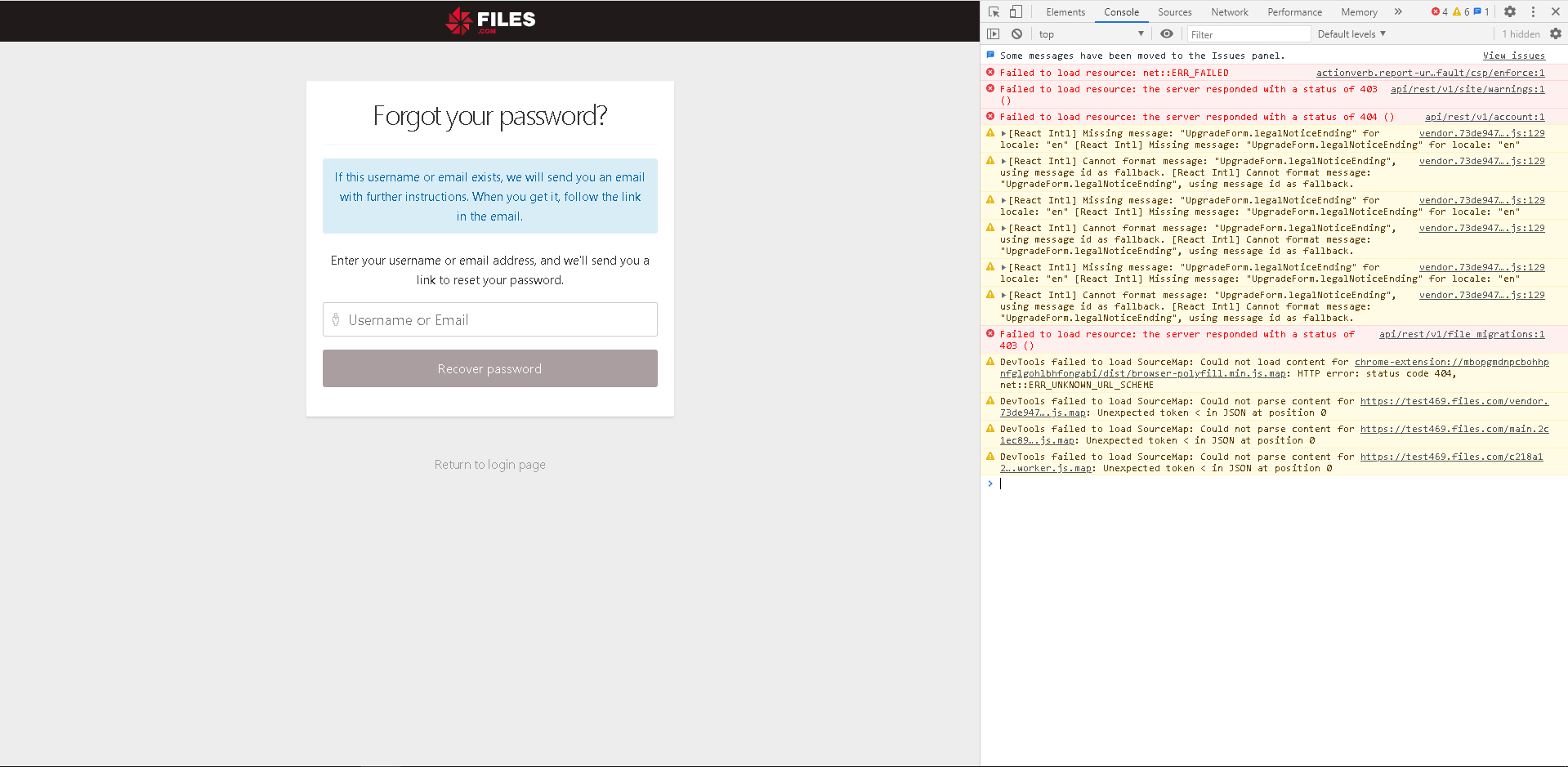
Chat image is broken
Minor
- Navigate to the “https://www.files.com” link.
Windows 10 (x64) +
Google Chrome 86.0.4240.198
Mozilla Firefox 82.0.2
Microsoft Edge 44.19041.423.0
Internet Explorer 11.572.19041.0
The chat image in the bottom right corner of the page is broken.
The chat image is displayed properly.
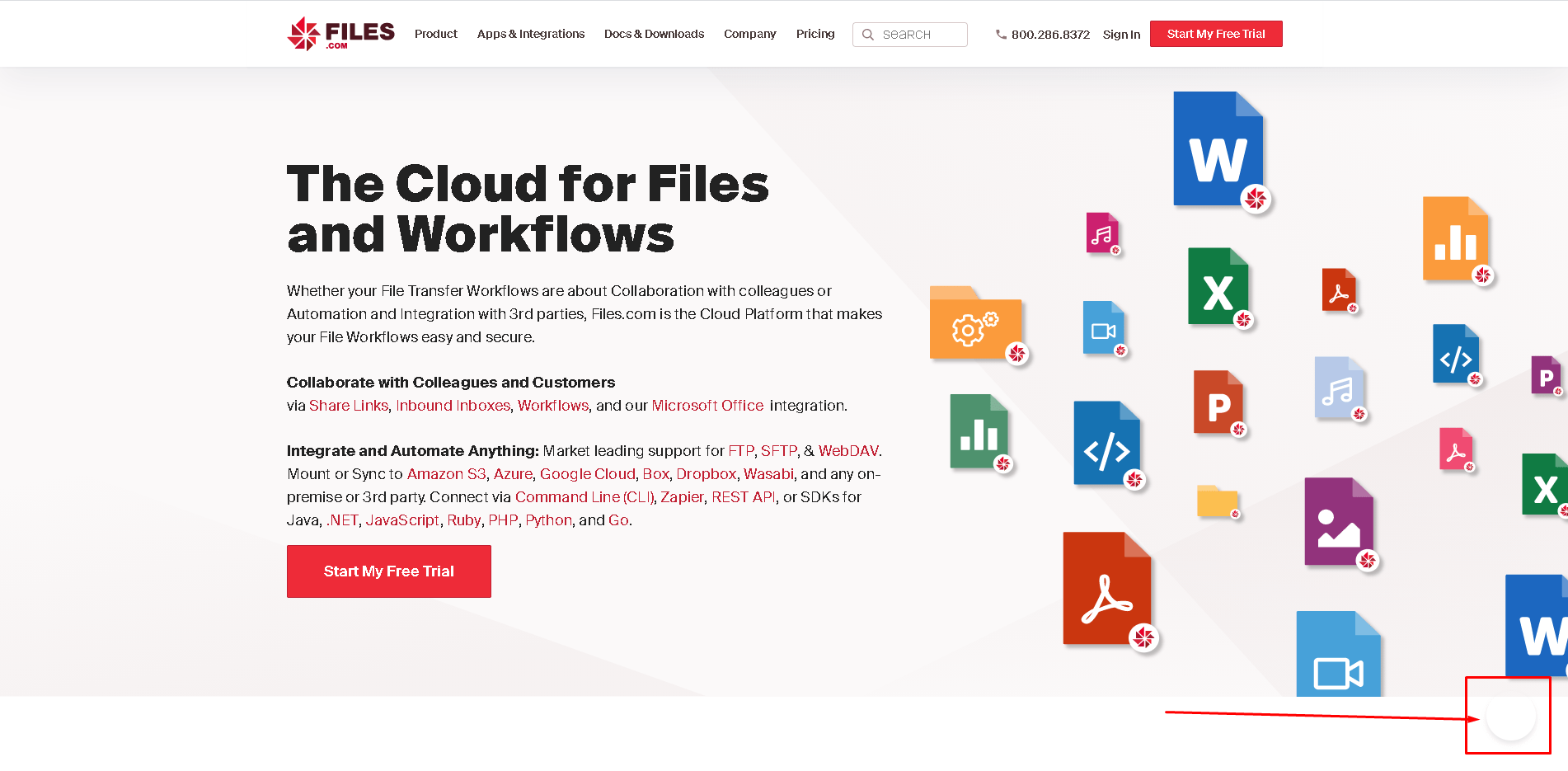
Files.com has an impressive functionality for stress-free file exchange and management. I have tested the entire landing page, the login and registration forms, the free trial option, as well as the form for joining their development team. Some of the major bugs I spotted concern console errors and poor validation for non-registered accounts. Overall, a well-built platform with minor inaccuracies here and there.