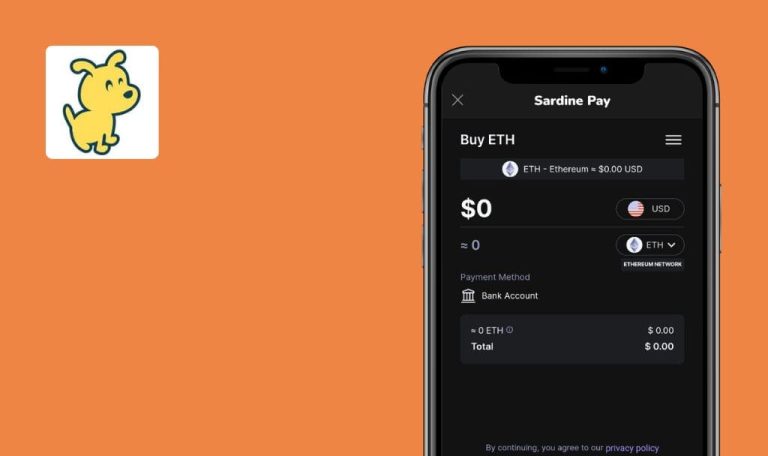
Bugs found in Core | Crypto & NFT Wallet for Android
Core is a high-performance Web3 wallet that stores all cryptocurrencies, supporting Bitcoin, Ethereum, Avalanche, and all EVM-compatible blockchains.
It has a user-friendly interface for buying, selling, and transferring NFTs or cryptocurrency. With the Core solution, users can access a vast world of decentralized applications (dApps) like games, decentralized finance (DeFi), and digital collectibles.
Our QA engineers carried out thorough testing of the Core app. Here are the bugs we managed to spot.
App crashes when user clicks back Android navigation button and reopens app
Major
The user is on the “Watchlist” page.
- Click the “Menu” button.
- Click the back Android navigation button two times.
- Reopen the app.
Redmi Note 10 Pro, Android 11
“Core isn’t responding” error message is displayed.
No errors should be displayed; the app should open successfully.
Charts are not displayed after changing currency to EUR
Minor
1. The user has created a wallet.
2. The user is on the “Watchlist” page.
3. “USD” currency is selected.
- Click any currency and look at the chart.
- Click the “Menu” button.
- Click the “Currency” button.
- Select “EUR” from the list.
- Click any currency and look at the chart.
Redmi Note 10 Pro, Android 11
Charts are not displayed on EUR currency.
Charts should be displayed on any currency.
User can create 8864 words name for wallet
Minor
- The user has created a wallet.
- The user is on the “Watchlist” page.
- Create Lorem ipsum file with 8864 words and copy it.
- Open the Core app.
- Click the wallet name on the top.
- Click the “Add\Edit Accounts” button.
- Click the “Name” field and paste a big file there.
- Click the “Save” button.
Redmi Note 10 Pro, Android 11
The name was saved; some pages are lagging after clicking on them (e.g. after clicking on the name again).
Validation about number of characters should appear.
During manual test execution several issues were found such as the absence of validation and app crash. I’d recommend using a strong validation pattern and performing regular regression testing.





