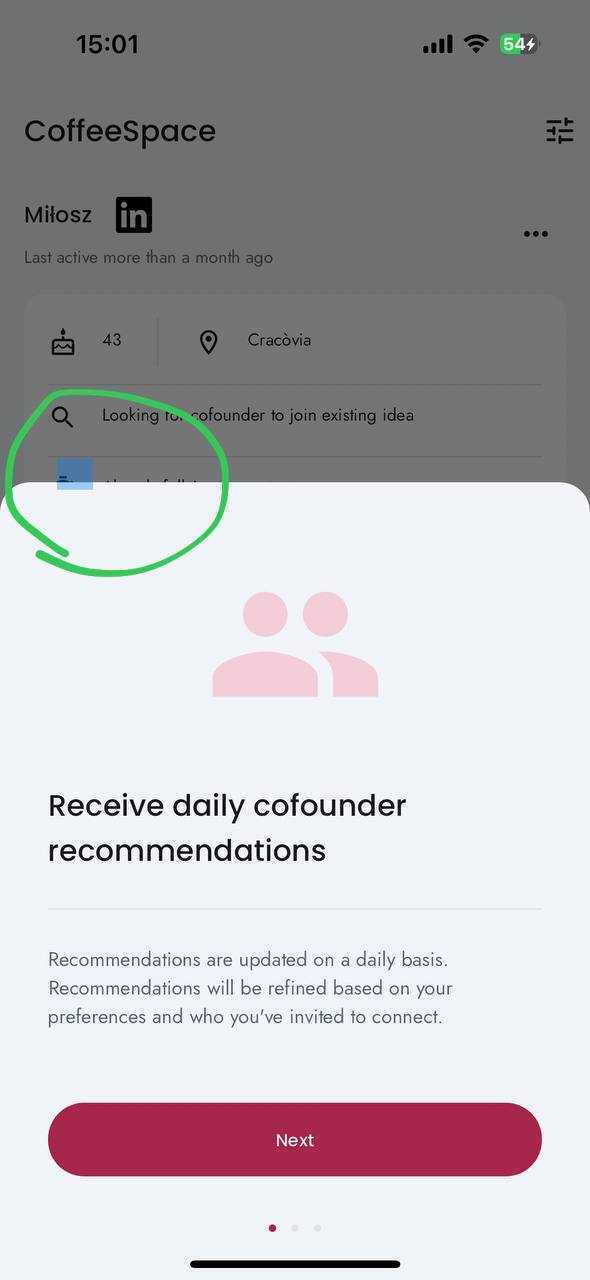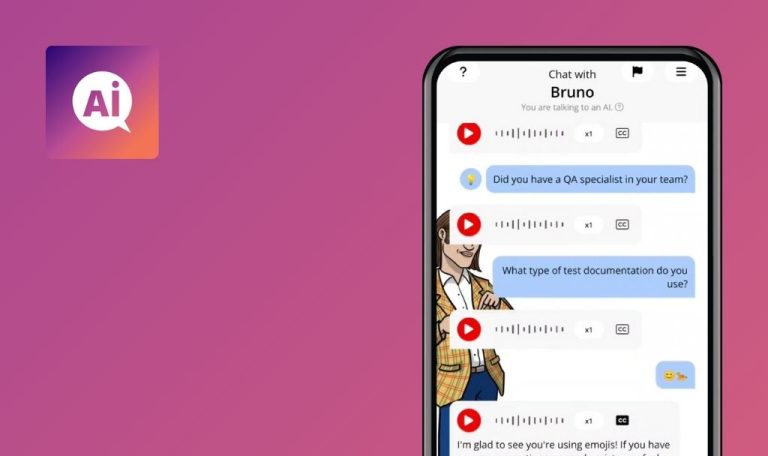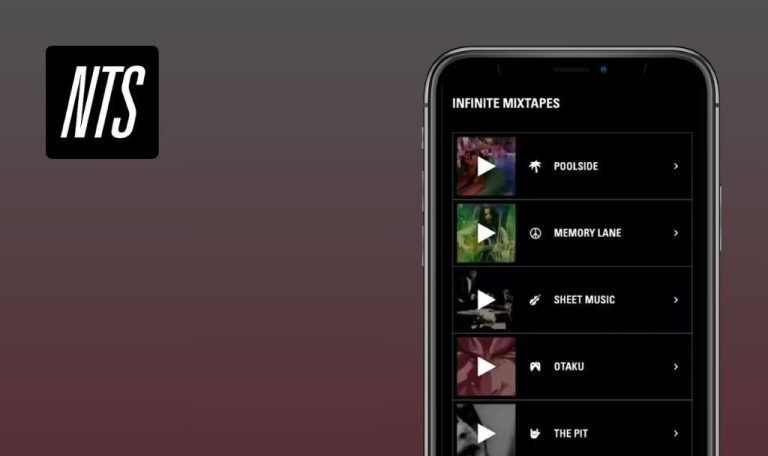Bugs found in CoffeeSpace for Android
CoffeeSpace is the platform to find co-founders or someone to explore your startup or business idea with.
With its numerous features, users can connect with like-minded entrepreneurs, fostering a supportive environment where great ideas meet great people. Whether you’re seeking a partner to kickstart your entrepreneurial journey or looking to join an innovative venture, CoffeeSpace facilitates meaningful connections.
Building new connections adds significant value to expanding your own expertise. Big thanks to the CoffeeSpace team for crafting such a fantastic app — it was a pleasure testing it out! Now, let’s dive in and see if there are any bugs that could disrupt the user experience.
Distance filter not functioning
Major
- Log in to the application.
- Open the main page – Home.
- Open filters in the upper right corner.
- Select “Maximum Distance – 18 km” and check.
Samsung Galaxy S23+, Android Version 14.0.
Samsung Galaxy A10, Android Version 11.0.
The distance filter does not function correctly.
The distance filter should accurately reflect distances and cities nearby.
Phone number registration from non-US countries substitutes US country code
Major
- Download the app.
- Click the “Get Started” button.
- Select Sweden.
- Click “Continue” and return.
Samsung Galaxy S23+, Android Version 14.0.
Samsung Galaxy A10, Android Version 11.0.
When registering a phone number from a country other than the US, the country code is replaced with the US code.
When registering a phone number from another country, the country code should correspond to the country of the phone number.
Colored square remains on screen after selecting search bar filter
Major
- Download the app.
- Click the “Get Started” button.
- Select Sweden.
- Click “Continue”.
- Proceed to the last step of registration – “What industries are you interested in?”.
- Click on the search bar and enter some letters, then check.
Samsung Galaxy S23+, Android Version 14.0.
Samsung Galaxy A10, Android Version 11.0.
After selecting a filter in the search bar, a colored square remains on the screen.
After selecting a filter in the search bar, the search results should be displayed on the screen.
During testing, I found bugs in different parts of CoffeeSpace, from minor glitches to significant issues affecting its functionality. To ensure CoffeeSpace runs smoothly, I recommend conducting thorough testing again to address these issues promptly.