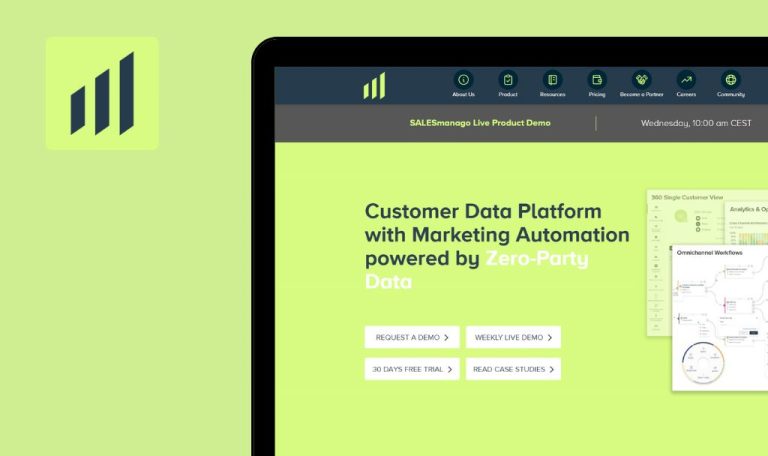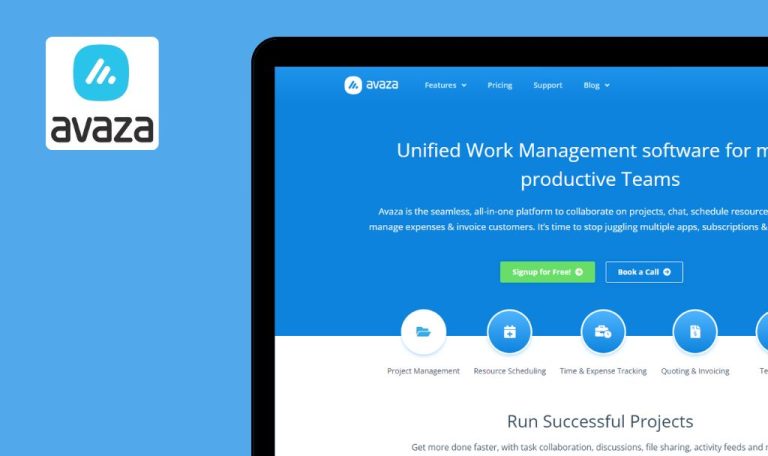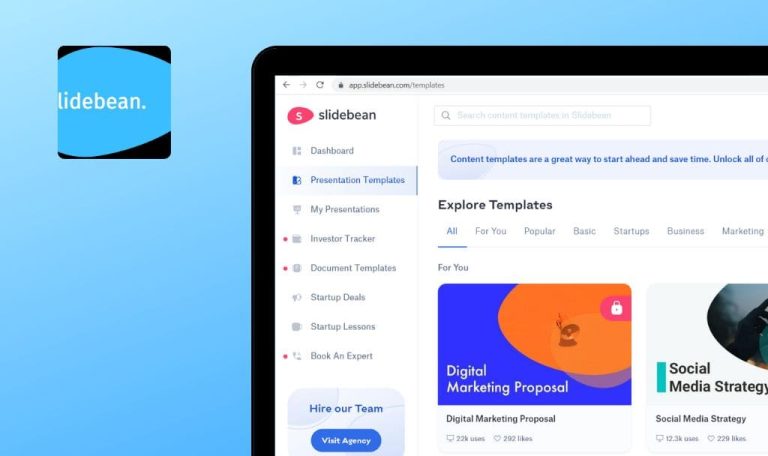Bugs found in Bessemer Venture Partners

Bessemer Venture Partners (BVP) is a prominent venture capital firm that specializes in funding and nurturing startups across a spectrum of industries, encompassing technology, healthcare, and consumer products. Some of the successful companies in BVP’s global portfolio include Pinterest, Shopify, Twilio, Yelp, LinkedIn, PagerDuty, DocuSign, Wix, Fiverr, and Toast.
Our QA engineers have tested BVP’s website and identified both major and minor bugs that need to be fixed to improve the user experience.
ChatBVP cannot be started
Critical
- Open BVP.
- Click on “Tools.”
- Select “ChatBVP.”
- Add a description to the text field.
- Click on the “Mail” button.
- Observe that ChatBVP cannot be started.
Windows 10×64
Google Chrome, Edge, Mozilla Firefox
ChatBVP cannot be started.
Chat should be started, or at the very least, some hints should be displayed for users on what to do next.
Stitcher podcast should redirect to “Pandora” main page
Major
- Open BVP main page.
- Click on “Philosophy.”
- Select “Wish I know.”
- Click on “Stitcher.”
Windows 10×64
Google Chrome, Edge, Mozilla Firefox
Stitcher podcast should redirect the user to the “Pandora” main page.
A page with the “Wish I knew” podcast on “Pandora” should be displayed, or Stitcher should be removed from the list.
Missing navigation tabs on “Cloud Index” page
Major
- Open the BVP main page.
- Click on “Cloud Index”.
- Review the “Philosophy” tab.
- Review the “Tools” tab.
- Notice that some navigation tabs are missing from the header on the “Cloud Index” page.
Windows 10×64
Google Chrome, Edge, Mozilla Firefox
Navigation tabs are missing from the “Cloud Index” page’s header.
The list of navigation tabs should match the list on other pages.
Podcasts can be launched concurrently
Minor
- Open the BVP main page.
- Scroll down to the “Wish I Knew” section.
- Click on the play button for several podcasts.
- Notice that podcasts can be launched simultaneously.
Windows 10×64
Google Chrome, Edge, Mozilla Firefox
Podcasts can be launched concurrently.
Podcasts that were previously turned on should be paused.
Images on “Our AI Team” page are displayed in wrong colors
Minor
- Open the BVP main page.
- Click on “Tools.”
- Select “BVPChat.”
- Click on “Go to bvp.com/ai.”
- Scroll down to the footer.
- Notice that the images on the “Our AI Team” page are displayed in the wrong colors.
Windows 10×64
Google Chrome, Edge, Mozilla Firefox
The images on the “Our AI Team” page are displayed in the wrong colors.
Images should match the colors used on other pages, such as the “Team” page.
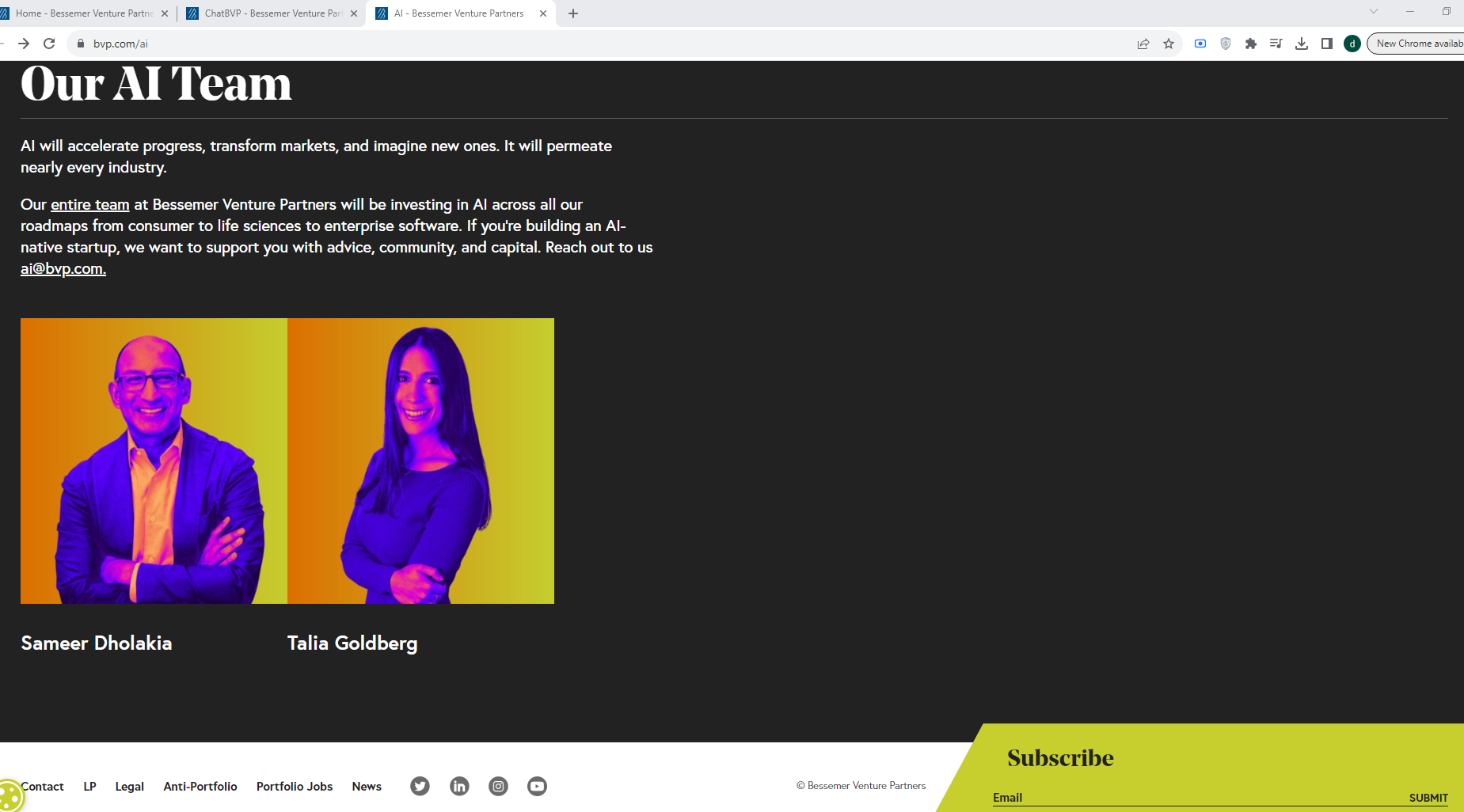
In general, most of the features work as expected, with only a few major issues related to navigation and redirections found. I couldn't test one feature, ChatBVP, as it couldn't be launched. That's a critical issue.