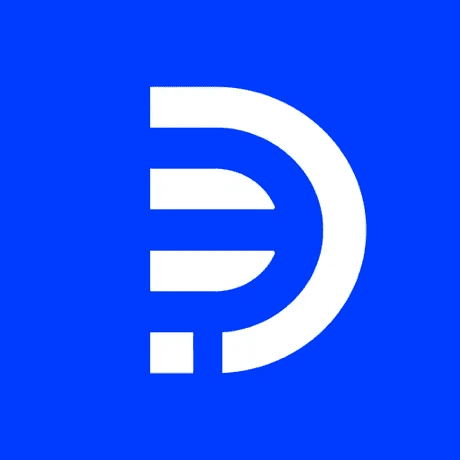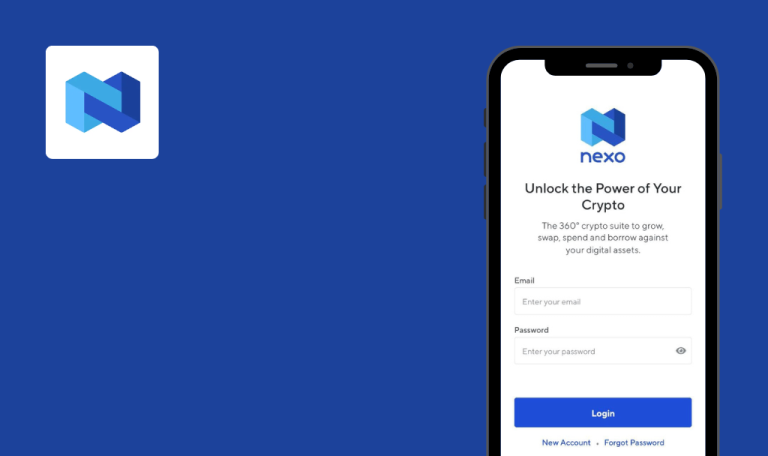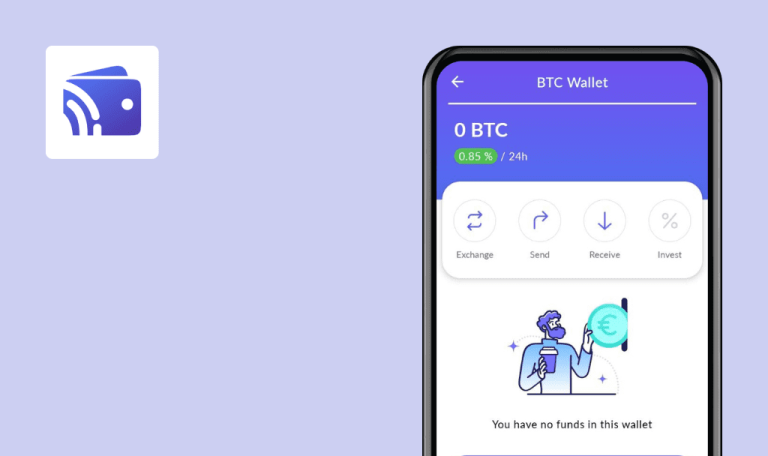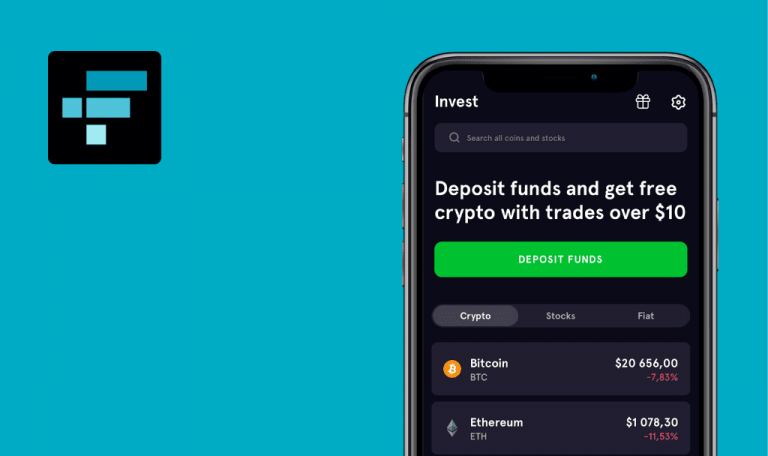Bugs found in DeFiato for Android
DeFiato is a new-generation platform that provides betting and financial services to remove barriers and enable the support of your favorite blockchain projects. The app allows users to trade crypto assets directly with the platform, with the option of buying and selling crypto instantly or exchanging crypto for fiat.
Despite the beginner-friendly UX, the platform offers the highest level of safety and an attractive reward system.
QAwerk engineers have extensive experience in searching for bugs in crypto apps. So, after running some tests, they are ready to share their findings and the minor bugs they encountered.
"Copy link to chart image" does not work
Critical
The user is logged in.
- Open the app.
- Tap the “Swapping” button.
- Select the first offer.
- Tap the “Chart” button.
- Scroll left to the top function bar.
- Tap the “Camera” icon.
- Select the “Copy link to the chart image” button.
- Open the “Chrome” app.
- Paste the link into the browser field.
- Tap the “Enter” button.
Samsung A10s, Android 11
The link is not copied.
The copied link is successfully added to the browser field. The user has successfully followed the link.
Chart screen is empty
Major
The user is logged in.
- Open the app.
- Tap the “Swapping” button.
- Select the first offer.
- Tap the “Chart” button.
- Scroll left the top function bar.
- Tap the “Camera” icon.
- Select the “Copy link to the chart image” button.
Samsung A10s, Android 11
The chart screen is empty.
The user sees the previous chart screen. The chart is displayed correctly.
Reopening app causes screen to flicker
Minor
- The user is logged in.
- The user opens the app.
Open the app.
Samsung A10s, Android 11
The screen flickers after the user opens the app that has been closed.
There is no flickering on the screen of the app.
User sees Home screen when changing light/dark mode
Minor
The user is logged in.
- Open the app.
- Tap the “Account” button in the navigation bar.
- Tap the “Dark mode” switcher.
Samsung A10s, Android 11
The user sees the “Home” screen before returning to the “Account” screen.
The user remains on the “Account” screen while changing light/dark modes.
Several serious functional bugs were discovered during testing. I recommend conducting functional testing and regular regression testing.