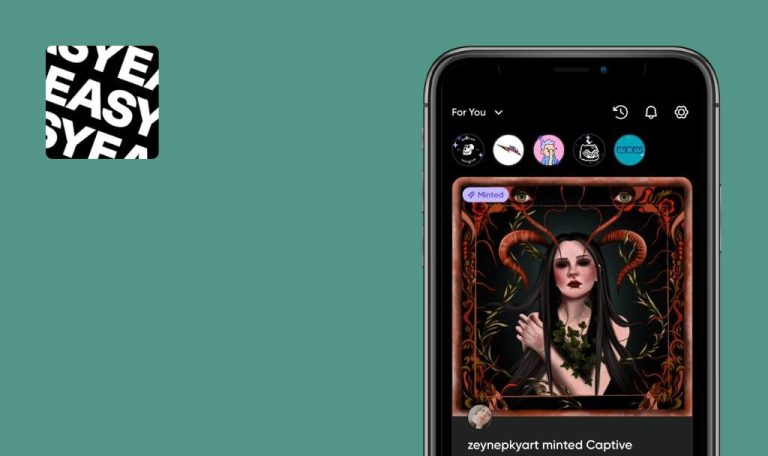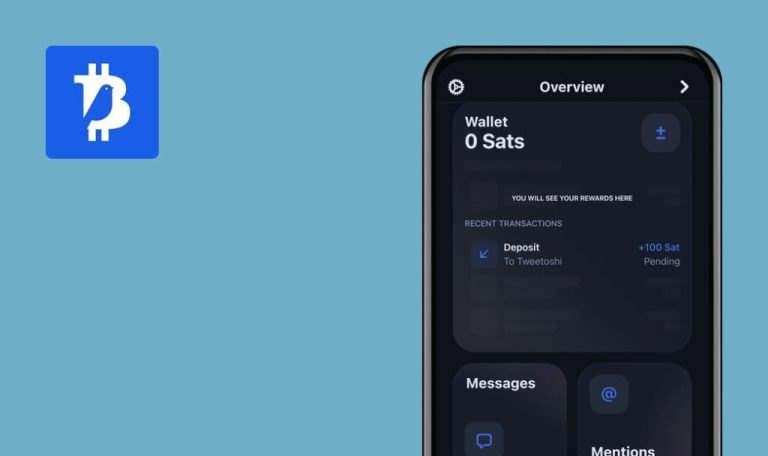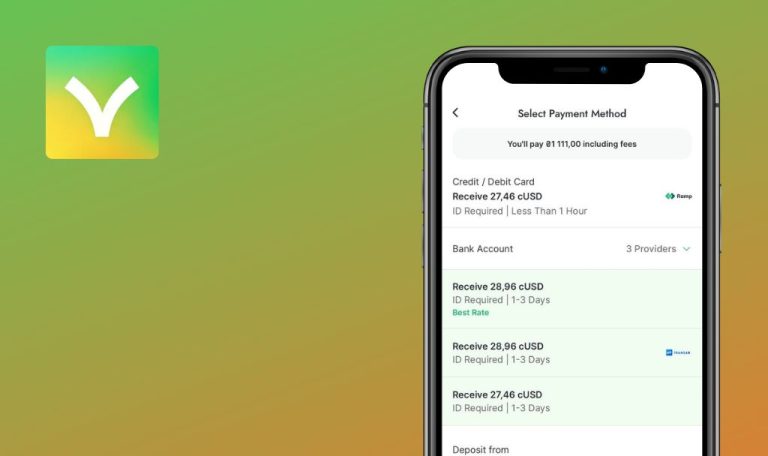
Bugs found in Birdwingo: Investing for Teens for iOS
Birdwingo: Investing for Teens is a revolutionary app designed to empower young investors and educate them on financial literacy. With Birdwingo, users can create real investing accounts with access to over 11,000 stocks and ETFs from just 1€, making it easy to start building wealth early.
Through step-by-step learning modules and interactive challenges, teens can master essential money management skills while earning up to 50€ monthly. For parents, Birdwingo offers oversight and control, enabling them to guide their child’s investment journey and foster financial responsibility. With robust security measures and regulatory compliance, Birdwingo ensures a safe environment for learning and investing, paving the way for a prosperous financial future.
In today’s world, being financially savvy is crucial. Birdwingo steps up by teaching investment skills early on — pretty cool, right? To make the app even more appealing to teens, we’ve thoroughly tested it, and here’s what we found.
“Forgot Password” code not received via email
Major
The user has created an account.
- Log out from the account.
- Click on “I already have an account.”
- Click on “Forgot Password?”.
- Enter a valid email address.
- Click “Send reset code”.
- Check your email.
iPhone 13 Pro, iOS 17.4.1
The code was not sent; the user cannot reset their password.
The code should be sent.
Unable to edit name without editing username
Major
The user has created an account.
- Click the settings icon.
- Click the edit icon next to “Name”.
- Change the data in the “Name” field.
- Click the “Save” button.
iPhone 13 Pro, iOS 17.4.1
The “Save” button cannot be used.
The user should be able to change the name.
Stocks not added to newly created watchlist
Minor
The user has created an account.
- Navigate to the “Explore stocks” section.
- Click on “Ferrari N.V.”
- Click the heart icon.
- Click “Create new list”.
- Type any valid name.
- Click “Create watchlist”.
iPhone 13 Pro, iOS 17.4.1
A watchlist was created, but Ferrari was not added to it.
Ferrari should be added to the watchlist automatically after creation.
“Something went wrong” after creating watchlist with invalid name
Minor
The user has created an account.
- Click “Create new list”.
- Name the watchlist as “…”.
- Click “Create watchlist”.
iPhone 13 Pro, iOS 17.4.1
The “Something went wrong” error is displayed.
Validation message should be displayed.
During testing, I discovered several validation bugs along with an issue in password recovery for user accounts. It's crucial to enhance validation checks and conduct thorough regression testing after every release to ensure robust system performance.