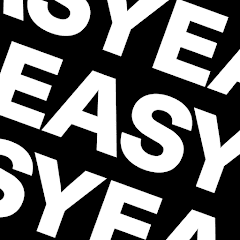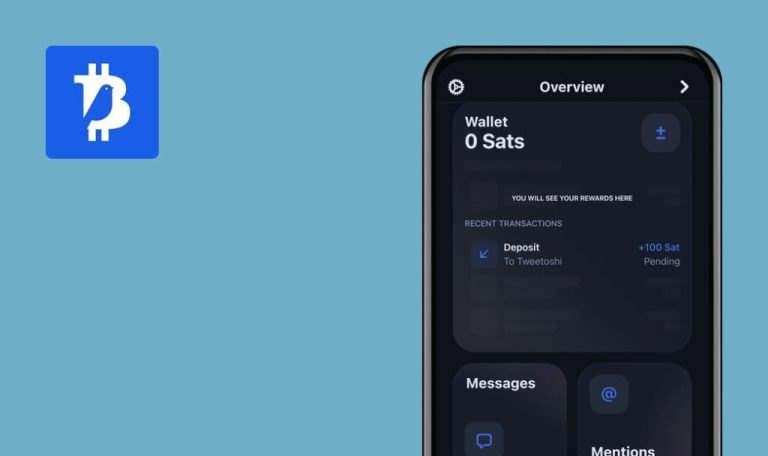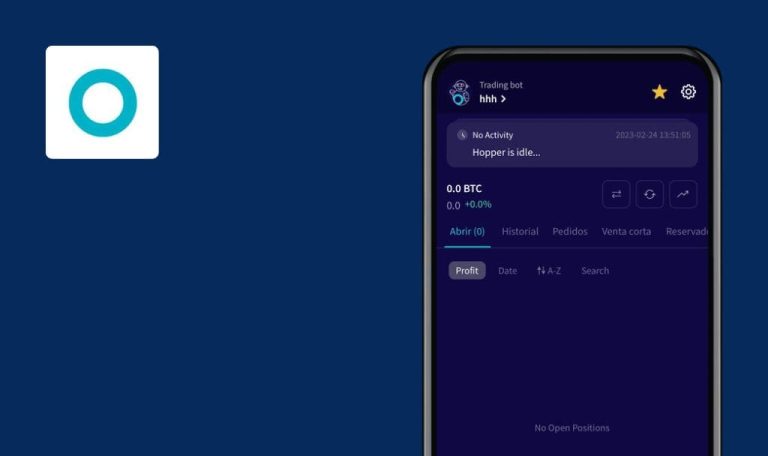Bugs found in Easy – Web3 Social Wallet for iOS
Easy – Web3 Social Wallet is a user-friendly app designed to help both beginners and experienced users navigate the world of cryptocurrencies with ease.
With its intuitive interface and seamless integration with Web3 protocols, managing digital assets has never been easier. The app offers a wide range of features, including easy wallet creation, secure storage, and hassle-free transactions. The social aspect of the app allows users to connect with other crypto enthusiasts, share insights, and even collaborate on projects.
Our QA team thoroughly tested Easy – Web3 Social Wallet to further enhance its performance. The results of our testing can be found below!
App crashes after reopening
Critical
- The app is installed.
- The user has created an account.
- The user has logged in.
- Open the app.
- Swipe from the bottom of the screen.
- Close the application by swiping.
- Open the app.
iPhone 11 Pro Max, iOS 16.1.1
iPhone 12 Pro, iOS 16.4.1
The app crashes after reopening.
The app should open on the main page.
Passcode is not requested upon reopening app
Major
- The app is installed.
- The user has created an account.
- The user has logged in.
- Open the app.
- Minimize the app by swiping (or opening another app).
- Open the app again.
iPhone 11 Pro Max, iOS 16.1.1
iPhone 12 Pro, iOS 16.4.1
The main page opens, but the passcode is not requested.
The passcode should be requested after any closing or minimizing of the application.
Device passcode entry window is triggered infinitely after clicking on "Unlock" button
Major
- The app is installed.
- The user has created an account.
- The user has logged in.
- Open the app.
- Click the “Cancel” button on the device passcode page.
- Click the “Unlock” button twice.
iPhone 11 Pro Max, iOS 16.1.1
iPhone 12 Pro, iOS 16.4.1
The passcode page opens infinitely.
The passcode page should only be opened once.
Notification toggles are not enabled on "Push Notification" page after initial app launch permission
Major
- The app is installed.
- The user is logged in.
- Open the app.
- Go through the onboarding process until reaching the Notification window.
- Click the “Turn on Notifications” button.
- Click the “Allow” button in the popup.
- Finish the onboarding.
- Go to the “Settings” page.
- Click on “Push Notification”.
iPhone 11 Pro Max, iOS 16.1.1
iPhone 12 Pro, iOS 16.4.1
Notification toggles are not enabled on the “Push Notification” page after allowing notifications during the initial app launch.
Notification toggles should be enabled, and notifications from the app should be received on the device.
Error occurs on “Activity” page
Major
- The app is installed.
- The user has created an account.
- The user has logged in.
- Open the app.
- Click on the “Activity” icon at the top of the screen.
iPhone 11 Pro Max, iOS 16.1.1
iPhone 12 Pro, iOS 16.4.1
An error occurs on the “Activity” page.
There shouldn’t be any errors on the “Activity” page.
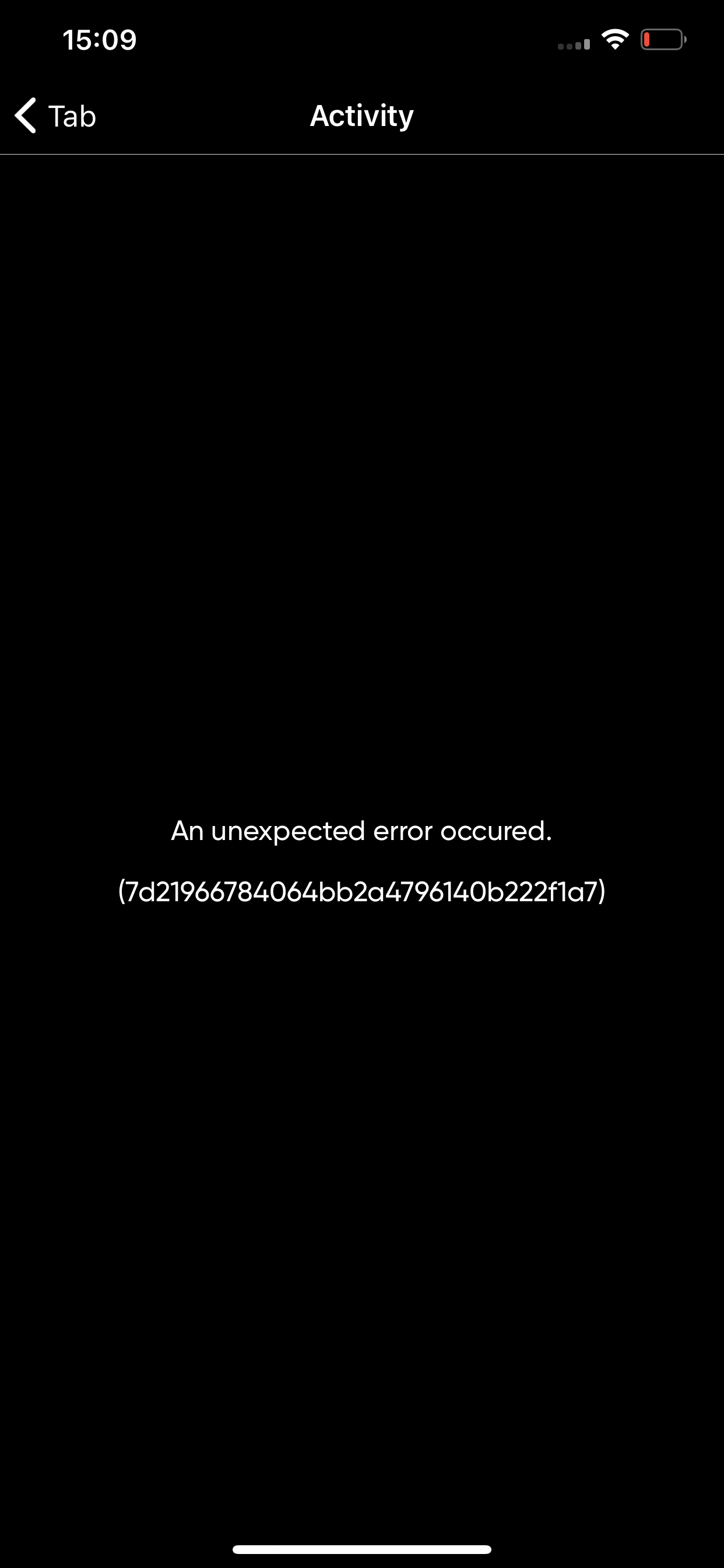
Loader animation on main page is incorrect
Minor
- The app is installed.
- The user has created an account.
- The user has logged in.
- Open the app.
- Go to the “Home” page.
- Refresh the page by swiping.
iPhone 11 Pro Max, iOS 16.1.1
iPhone 12 Pro, iOS 16.4.1
The loader animation on the main page is incorrect after refreshing an empty page.
The loader should be displayed with a smooth animation.
I liked the ease of use and intuitive interface of the app. During testing, I encountered a few critical bugs, but no issues were found with the application logic. It is worth giving more attention to the app's overall performance.