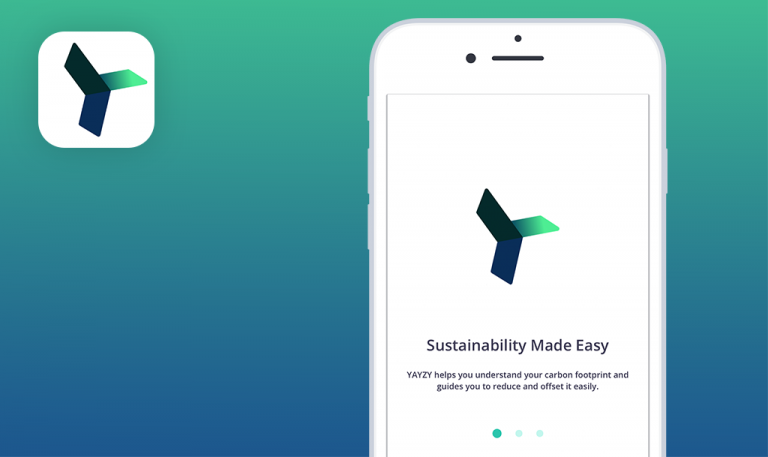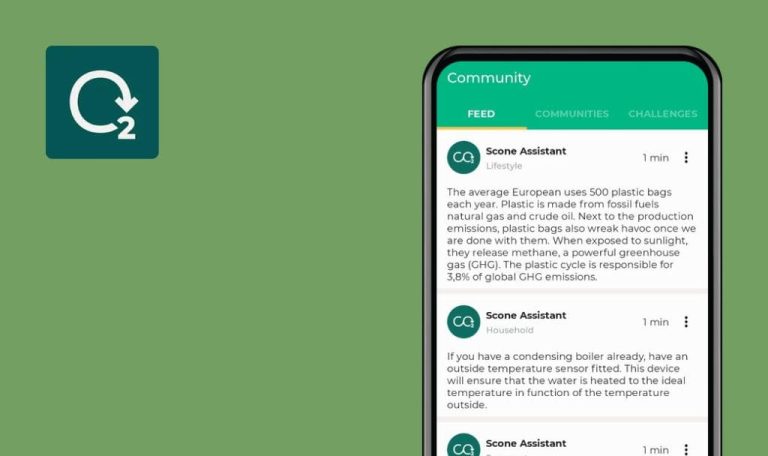
Bugs found in AWorld in support of ActNow for iOS
AWorld is the UN’s official app in support of their ActNow campaign. The latter is devoted to combating climate change through growing awareness among citizens and encouraging sustainable behavior.
AWorld allows users to measure their CO2 footprint, learn effective ways to reduce daily emissions, and nurture eco-friendly habits. AWorld makes the learning journey fun through its gamified design, points and badges for successfully passed quizzes, and also offers community-building features like engaging in challenges with friends or teammates.
We at QAwerk are great proponents of sustainable living, so we were thrilled to explore the AWorld app. Here is what we believe could be improved to make the app even more appealing.
Profile not switched after logging in as another user
Critical
- Launch the app.
- Two user profiles have been created.
- Log in as the first user to the app.
- Navigate to the Profile tab.
- Click Settings.
- Click Log out.
- Log in to the app as the second user.
- Make sure that the profile has been switched to the second one successfully.
- Switch to Profile.
- Log out.
- Log in as the first user.
Device: iPhone X
iOS: 15.3.1
The user’s second profile is still displayed; the switch happens after reloading the app.
The app switches to the user’s first profile immediately; no app reload is required for it.
Impossible to update profile’s photo
Major
- Launch the app.
- Log in as the user who already has a profile photo.
- Try to upload a new photo by clicking on the current photo in the Profile tab.
- Navigate to Settings.
- Click the Edit Profile button.
- Upload a new photo.
Device: iPhone X
iOS: 15.3.1
The new photo is not displayed after uploading.
The photo is updated successfully.
Background text is moving while user is scrolling through date picker values
Minor
Launch the app for the first time.
- Select ‘I’m under 18 years’.
- Click the ‘Select birthday’ date picker.
- Scroll year.
- Make sure that text is not moving.
- Select some date.
- Click again the ‘Select date of birth’ date picker.
- Scroll year or day.
Device: iPhone X
iOS: 15.3.1
The text behind the date picker is moving while the user is scrolling through the day/year values. Note that the chosen value is not saved after re-opening the date picker.
The position of the background text doesn’t change with scrolling through date values.
Invalid email’s footer is displayed in parent’s permission email
Minor
Launch the app for the first time.
- Select ‘I am under 18 years old’ option.
- Click ‘Select birthday’, e.g. the person is 14 years old.
- Click the Ask permission button.
- Enter a valid email address.
- Check the email box.
Device: iPhone X
iOS: 15.3.1
The email for parent’s permission is sent. The footer doesn’t contain appropriate info (address) and Unsubscribe is displayed as a text instead of a link.
The footer contains all the necessary information and is the same as for other emails.
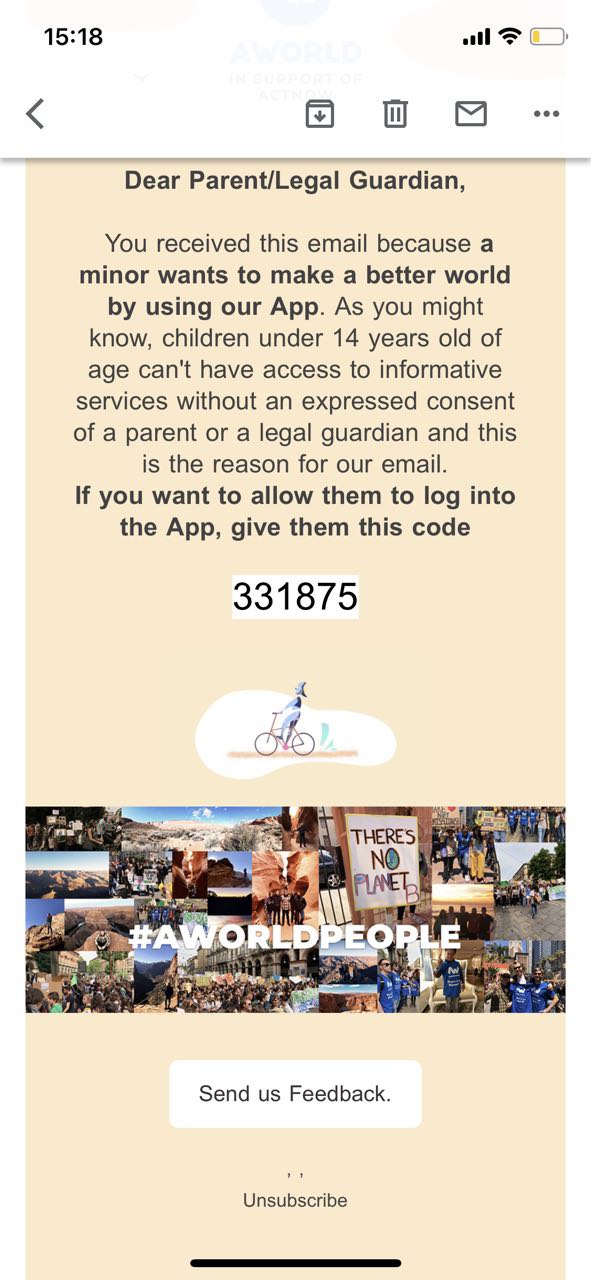
Some links contain ‘null’ or ‘www’ in resource description
Minor
Log in as a registered user.
- Navigate to the Profile tab.
- Select ‘You saved [number] L of water…’.
- Click the Other goals link.
- Expand the Bathtubs section and 25 x 5 gallons of water sections.
Device: iPhone X
iOS: 15.3.1
One of the resources contains a ‘null’ description, another one contains a ‘www’ description.
The resources contain valid descriptions.
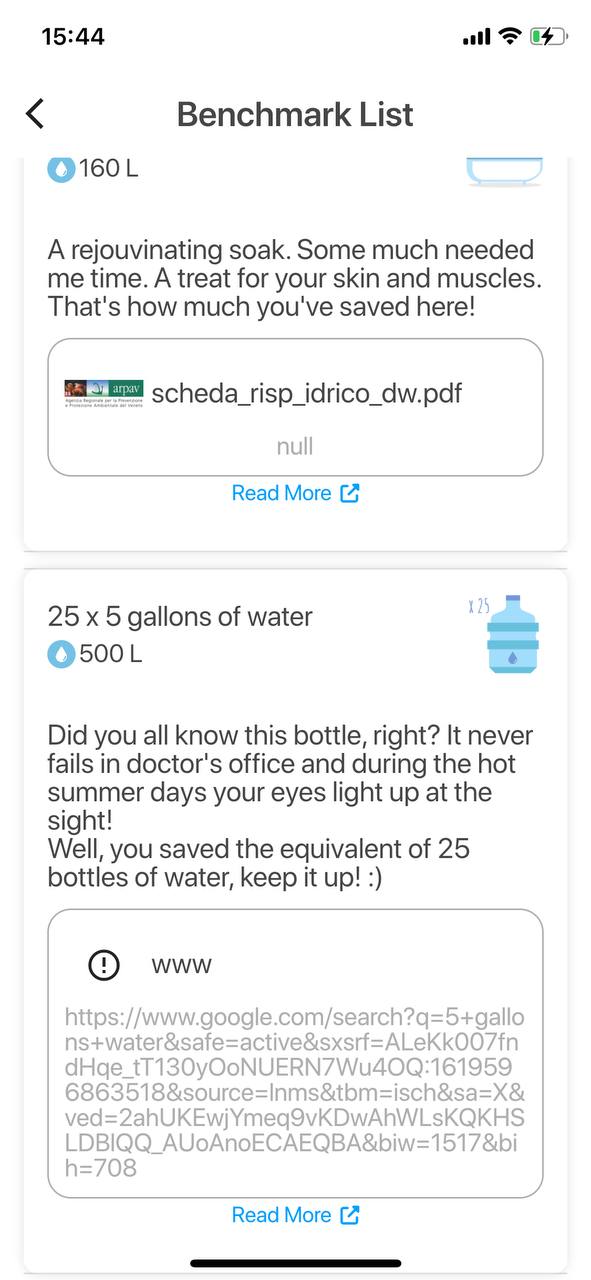
While I can definitely appreciate the app’s concept, I faced some performance issues during testing. Some features didn’t work properly when switching between accounts; I was also confused that no events were available in all the locations.