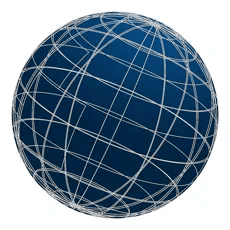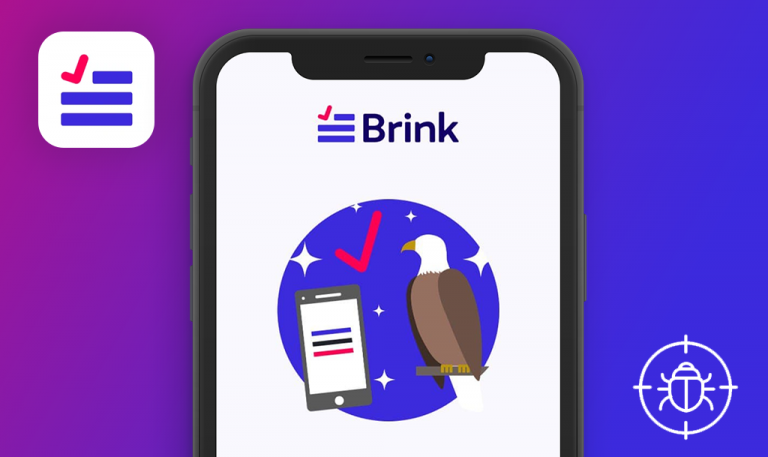Bugs found in ESD Research for iOS: QAwerk Bug Crawl
ESD Research is a mobile solution for exploring the latest climate change simulations. ESD Research is designed to bridge the gap between research output and stakeholder impact by turning data into visually appealing app screens. Collaborating with the leading climate research centers and projects, like Crescendo and Tyndall Centre, ESD Research uses advanced numerical models of the Earth system to project climate change simulations. For example, you can check the average annual temperature all over the globe today and compare it with the one in 2071. The same goes for the amount of rainfalls. On top of that, you can go to the City statistics or City chart tab, type your city, and view the temperature increase and rainfall dynamics over the years. The app is completely free of charge, yet ESD Research also provides custom solutions for complex data delivery.
Being eco-friendly is one of our core values; therefore, we got curious when we first learned about ESD Research. Since the app has been released only recently, we had to test it because we know how important it is to detect bugs early on.
An empty page appears after tapping the “E.U. Crescendo project” link
Minor
- Tap the “Continue” button on the start screen.
- Tap the “Explore output” button.
- Tap the “E.U. CRESCENDO PROJECT” link in the text block.
iPhone SE + iOS 14.2
After tapping the link, an empty page opens.
The newly opened page should display relevant data.
No pop-up with information about the lost Internet connection
Major
- Open the app without the Internet connection.
- Tap the “Continue” button on the start screen.
iPhone SE + iOS 14.2
Nothing happens. The page is empty.
After the first tap, the user sees a user-friendly pop-up with information about the lost connection.
The bottom menu breaks once the page orientation is changed to portrait
Minor
- Open the app in the landscape orientation mode.
- Tap the “Continue” button on the start screen.
- Tap the “Explore output” button.
- Scroll down the page to the blocks.
- Tap the “View” button.
- Scroll the page down/up.
- Change the orientation to portrait.
iPhone SE + iOS 14.2
The bottom menu is broken. The button’s size is changed.
When the user changes the page orientation, front-end elements should not be changed.
The validation rules are absent for the “City name” field
Minor
- Open the app.
- Tap the “Continue” button on the start screen.
- Tap the “Explore output” button.
- Scroll down the page to the blocks.
- Tap the “View” button.
- Navigate to the “City Statistics” tab.
- Enter numbers or special symbols.
- Tap the “Update” button.
iPhone SE + iOS 14.2
The invalid text the user has entered is displayed in different areas.
The app needs to check the validation of the entered text, so the user can enter only the text, such as city names.
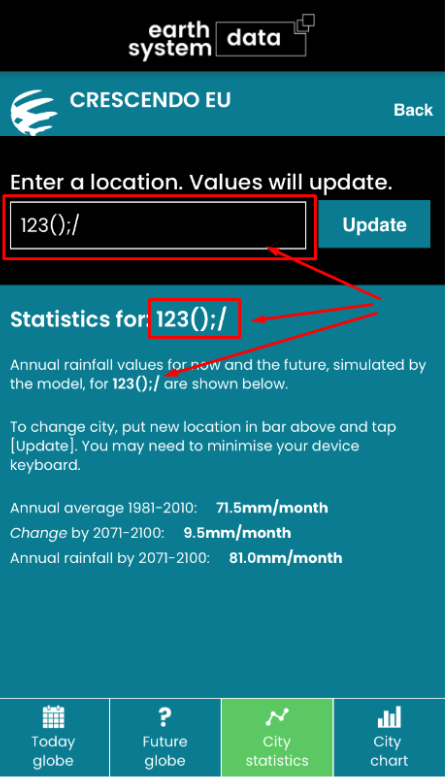
On the “City chart” tab, the year values in the title do not match the values on the chart
Minor
- Open the app.
- Tap the “Continue” button on the start screen.
- Tap the “Explore output” button.
- Scroll down the page to the blocks.
- Tap the “View” button.
- Navigate to the “City chart” tab.
iPhone SE + iOS 14.2
Take a look at the year values. On the chart, the max value is “2090” but in the text above the value is “2100”.
The values should be the same.
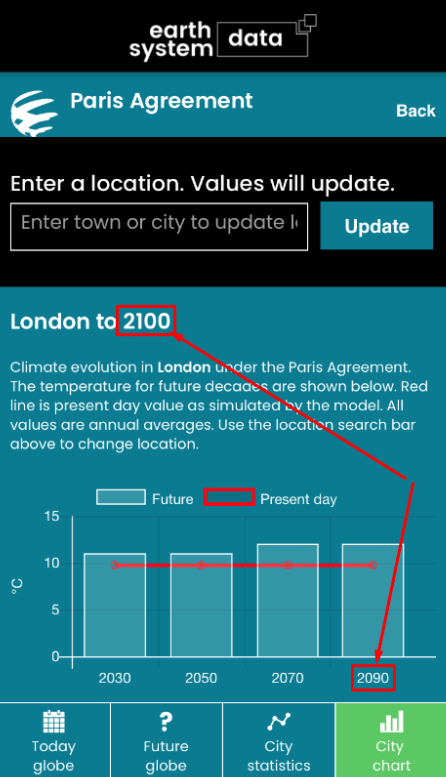
ESD Research is nothing like other apps we are used to. Although I find the app’s concept unique and truly interesting, I couldn’t appreciate all of its features because it’s unclear how the app makes those temperature and rainfall calculations for each city. Basically, you can enter any text instead of the real city name and still receive some data. I also detected other common bugs, like links leading to nowhere, absence of a pop-up message when the internet is off, and some page orientation issues.