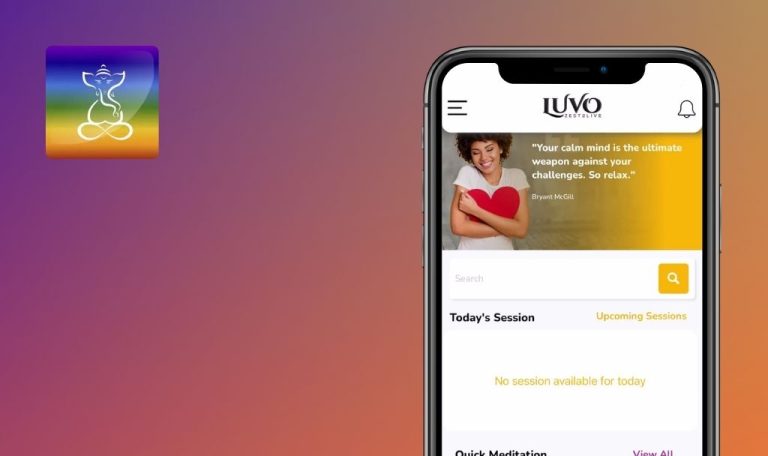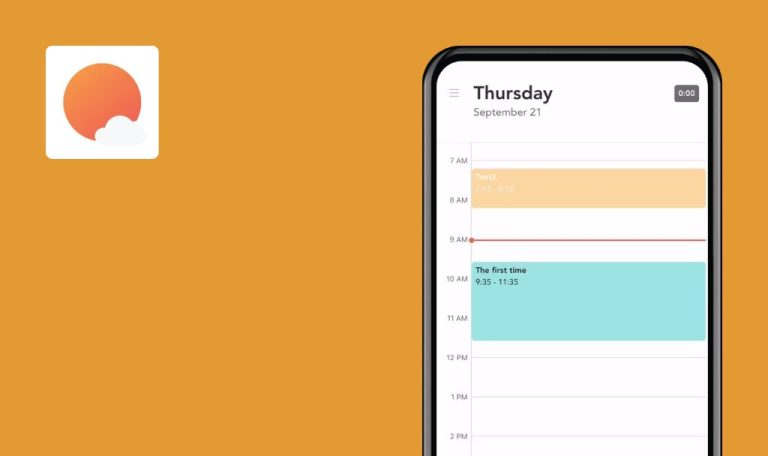
Bugs found in Alux: Self-Help & Productivity for iOS
Alux: Self-Help & Productivity is your daily self-care and self-improvement companion designed to empower you on your journey of personal growth.
With a wide range of topics including motivation, productivity, wealth building, and happiness, Alux provides daily sessions and learning packs tailored to your needs. You can dive into guided sessions ranging from 7 to 15 minutes to fit seamlessly into your routine, and track your progress with features like daily streaks and session notes.
Here are the results from our QA team’s testing of the Alux app!
No playback indicator for current user
Major
The user has navigated to the “Lessons” page.
- Select and play any audio file.
- Click on the “Back” arrow.
- Confirm that the audio is still playing in the background.
iPhone 14 Pro, Version 16.4.1
There is no visual indicator showing that an audio file is currently playing.
The user should be able to see an indicator for playing audio; the user should be able to pause the audio by clicking on the “Pause” button.
Lack of auto-scrolling to top of page after switching tabs
Major
The user has opened the “Home” tab.
- Scroll to the bottom of the “Home” tab.
- Switch to another tab, such as “Account”.
- Return to the “Home” tab.
iPhone 14 Pro, Version 16.4.1
On returning to the “Home” tab, the page does not automatically scroll to the top.
Whenever a user switches between tabs, the page should always reset to the top position.
No validation on “Reach Out to Us” form
Major
The user is on the “Account” tab.
- Click the “Settings” button.
- Switch to the “Help & Support” tab.
- Attempt to submit the form with empty fields.
iPhone 14 Pro, Version 16.4.1
There is no validation applied to the empty fields.
Validation messages should be displayed for all mandatory fields.
Restoring non-existent purchases is possible on current account
Minor
No purchases have been made with the current user’s account.
- Navigate to the “You have potential. Let’s unlock it” page.
- Click on the “Restore Purchases” link.
iPhone 14 Pro, Version 16.4.1
A message stating “All purchases and subscriptions belonging to this Alux account have been restored” is displayed.
If no previous purchases were made, the user should not receive a message indicating successful restoration of purchases.
Page elements blinking after adding lesson to “Saved” list
Minor
The user has already opened a lesson.
Click the “heart” icon to add the lesson to the “Saved” list.
iPhone 14 Pro, Version 16.4.1
The elements on the page are blinking.
The elements on the page shouldn’t be blinking.
Misalignment of “Privacy Policy” layout
Minor
The user is in the “Account” tab.
- Navigate to “Settings.”
- Click on “Privacy Policy.”
- Scroll down.
iPhone 14 Pro, Version 16.4.1
The layout appears to be misaligned.
The text and links should be properly aligned within the layout.
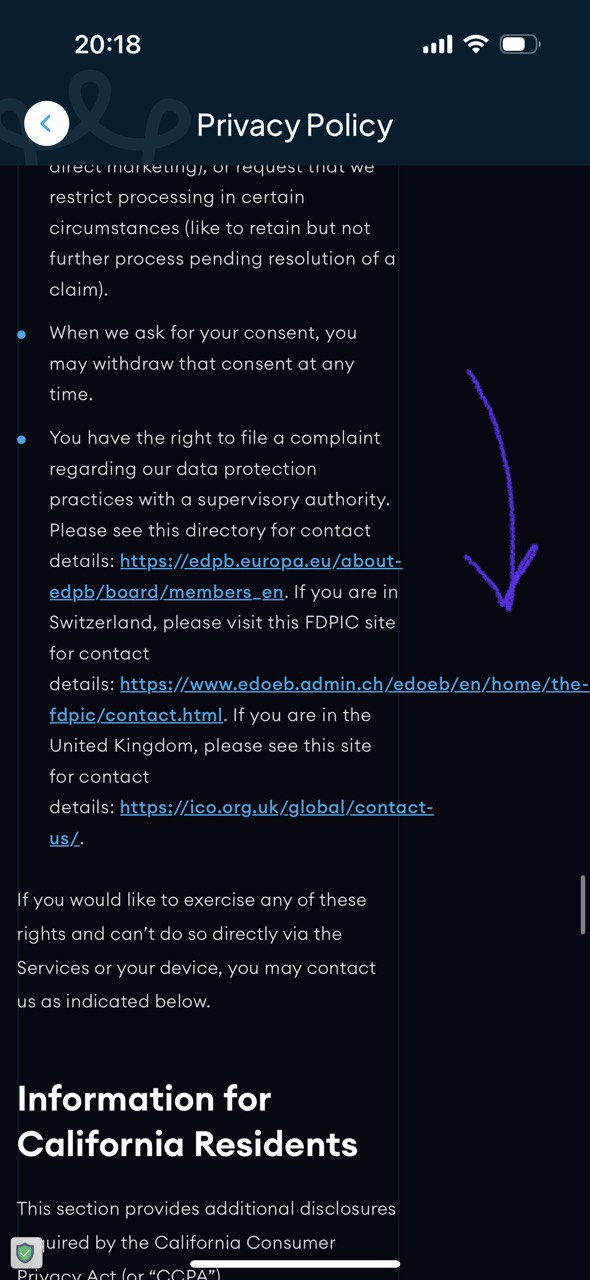
“Delete All Downloads” button is active despite no downloads displayed in list
Minor
The user is on the “Manage Downloads” page.
- Click the “Delete All Downloads” button.
- Select “Delete”.
iPhone 14 Pro, Version 16.4.1
The user is able to click the “Delete All Downloads” button even though there are no downloads listed.
The “Delete All Downloads” button should be disabled when there are no downloads present.
Incorrect redirection from “Terms of Service” and “Privacy Policy” pages
Minor
The user is on the “Help & Support” page.
- Click on the “Terms of Service” or “Privacy Policy” link.
- Select the “Back” arrow.
iPhone 14 Pro, Version 16.4.1
The user is redirected to the “Settings” tab.
The user should be redirected back to the “Help & Support” page.
During testing, I didn't encounter any critical issues. I recommend reviewing the functionality of lesson playback to enhance its user-friendliness across all tabs.