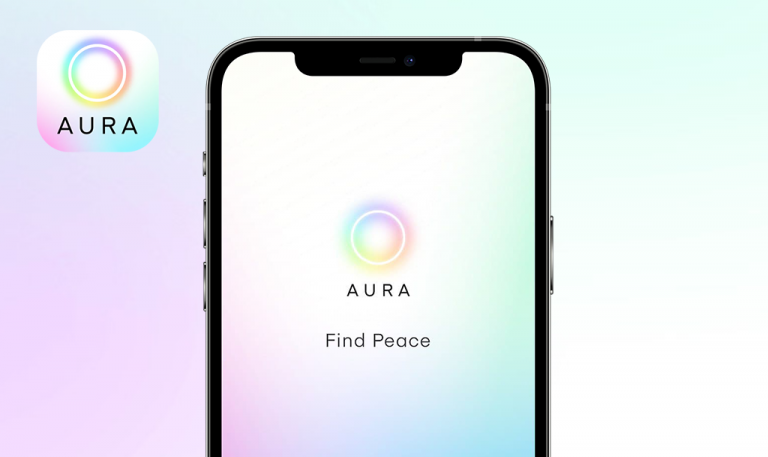Bugs found in Luvo Calming Guided Meditation for iOS
Luvo is a free self-care app offering a daily tracker for water intake, step count, sleep analysis, gratitude, daily quotes, and mood balance. It aims to promote a happier, healthier, and calmer lifestyle.
Luvo offers a comprehensive set of prime features to enhance your well-being. These include patent-pending audio and vibrational frequency meditation, high-performance meditation, stress-relief tools like soothing music and guided calming meditation, breathwork exercises for achieving a state of flow, mood tracking, a gratitude journal, and sleep tracking with relaxing music.
During the testing of the Luvo Calming Guided Meditation app, our QA engineers discovered several issues that need to be addressed. Below is a summary of our findings.
App crashes after trying to save daily steps goal with empty field
Blocker
1. The user has logged into the account.
- Navigate to the “Exercise” section.
- Delete all data in the “Steps” field.
- Click on the “Save” button.
- Reopen the app.
- Navigate through a few pages.
iPhone 13Pro, iOS 16.6
The app crashes, displaying a 400 error, after any click.
The user should not be able to click the “Save” button with an empty “Steps” field.
Impossible to delete item from “Favorites” section
Major
1. The user has logged into the account.
- Navigate to the “Meditation” page.
- Add two items to “Favorites” by clicking the heart icon.
- Click the menu button.
- Select “Favorites.”
- Click the heart icon next to the added items.
- Open the items and click the heart icon again.
iPhone 13Pro, iOS 16.6
A “Failed” message is displayed.
The user should have the ability to delete items from their “Favorites”.
“Live session” page displays wrong session duration time
Minor
1. The user has logged into the account.
- Navigate to the “Home” page.
- Click the “Upcoming sessions” button.
- Check the time for the “Abundance Flow” session.
iPhone 13Pro, iOS 16.6
The “Live session” page displays the wrong session duration time.
The duration time should be displayed accurately.
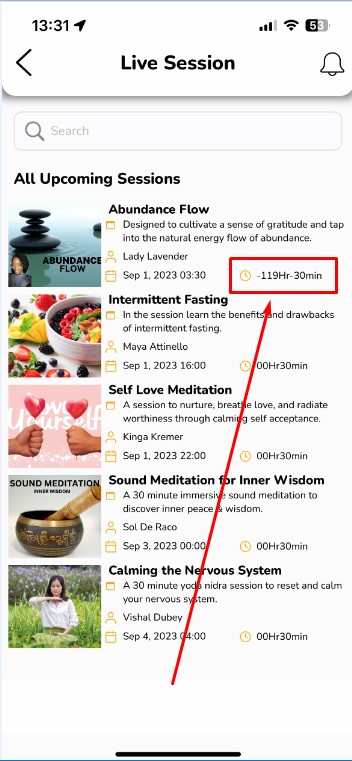
During the test, I found some critical bugs, one of which blocks the use of the application, forcing the user to reinstall the app. This issue significantly impacts the user experience.