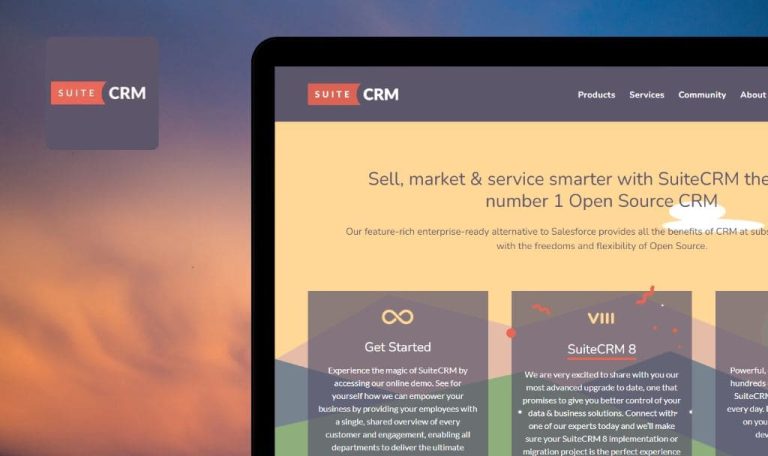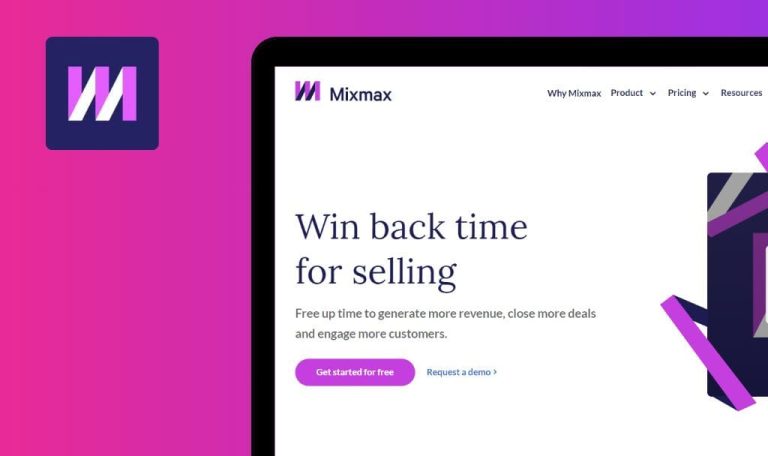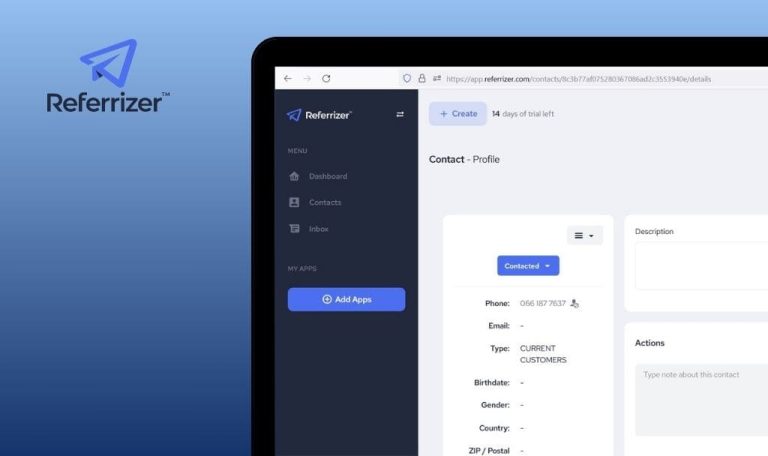
Bugs Found in ActivTrak SaaS

ActivTrak is a comprehensive workforce analytics platform, designed to gather and analyze digital work activity data.
With ActivTrak SaaS, businesses can gain a holistic understanding of their employees’ work habits and potential obstacles to success. This information can streamline decision-making processes, optimize technological workflows, and facilitate continuous growth. Plus, with a strong emphasis on data privacy and security, users can trust that their sensitive information is in safe hands.
Despite its robust features, no system is immune to bugs. We’ve uncovered several potential issues within ActivTrak. Read on to learn about the bugs we found during our recent QAwerk Bug Crawl.
Profile settings can't be changed by user with 'Viewer' role
Critical
- Logged in as a user with a ‘Viewer’ role.
- The ActivTrack Profile page opened.
- Set a new value in the ‘First Name’ field.
- Select the ‘Director’ option from the ‘Role’ dropdown.
- Click ‘Update Profile’.
Windows 10 Pro
Chrome v.110.0.5481.178, Firefox v.114.0.1, Microsoft Edge v. 114.0.1823.43
The user is logged out of the system.
The user profile should be updated successfully with new info without logging out.
No warning for invalid email during password reset
Minor
The user has created an account and is logged out of the system.
- Open the login page.
- Click the ‘Forgot password?’ link.
- Enter ‘test’ into the email field.
- Click ‘Reset password’.
Windows 10 Pro
Chrome v.110.0.5481.178, Firefox v.114.0.1, Microsoft Edge v. 114.0.1823.43
The message ‘If you have an ActivTrak account, you will soon receive a password reset email.’ appears on the page.
A warning such as ‘Please enter a valid email address.’ should appear below the Email field.
'All Groups (current)' option is duplicated in 'Viewable Groups' popup
Minor
- The user with the ‘Admin’ role is logged into the system.
- The user with the ‘Viewer’ role is present on the ‘App Access’ page.
- Click the user avatar in the top right corner.
- Select the ‘Account’ menu option.
- Click the value in the ‘Viewable Groups’ field for the user with the ‘Viewer’ role.
Windows 10 Pro
Chrome v.110.0.5481.178, Firefox v.114.0.1, Microsoft Edge v. 114.0.1823.43
The ‘All Groups (current)’ option is duplicated in the ‘Viewable Groups’ popup.
Only one ‘All Groups (current)’ option should be present in the ‘Viewable Groups’ popup.
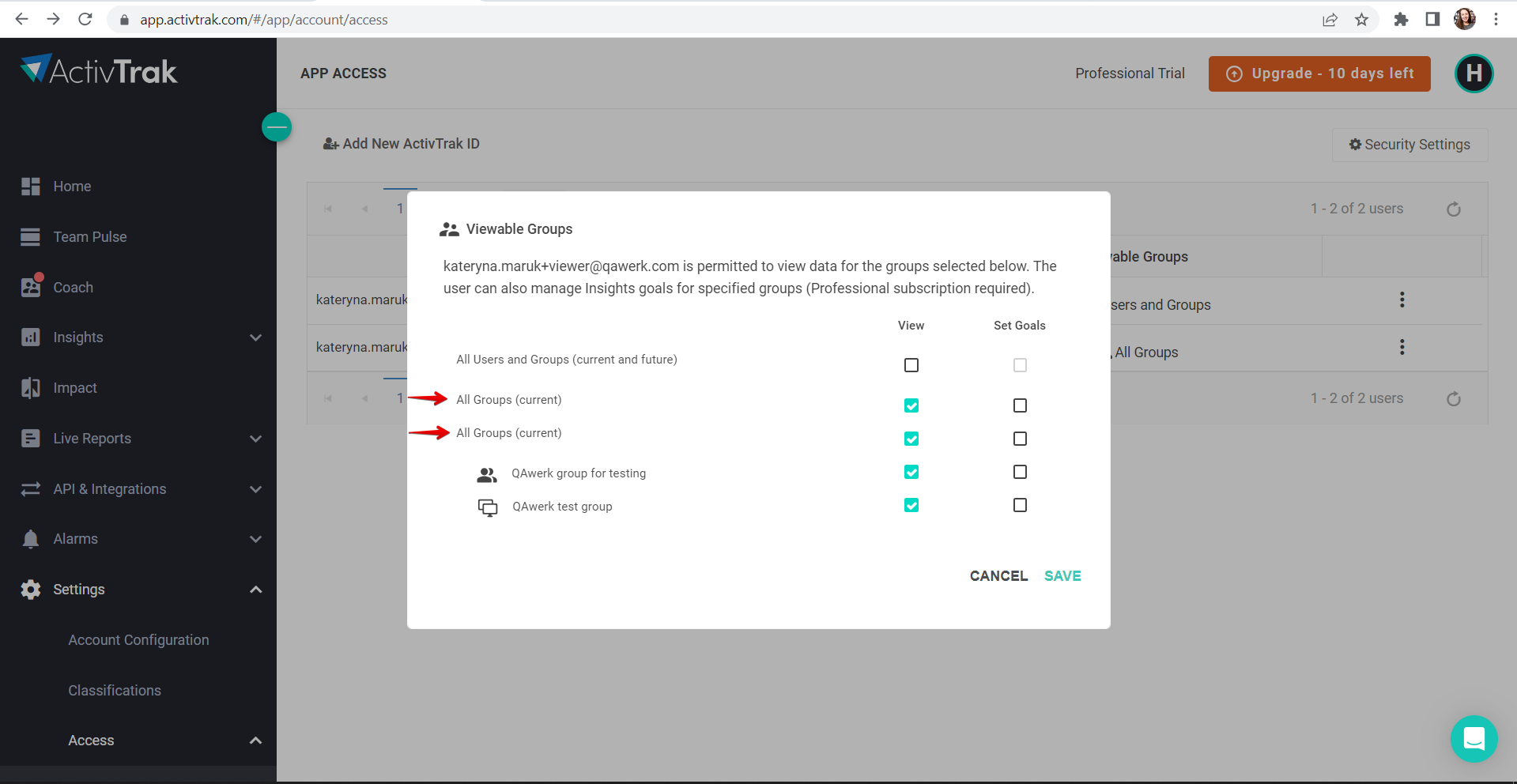
I extensively tested ActivTrak's major features like agent installation, live reports, user management, and profile settings. Despite the system's overall stability, I found 3 notable issues that could impact user experience.