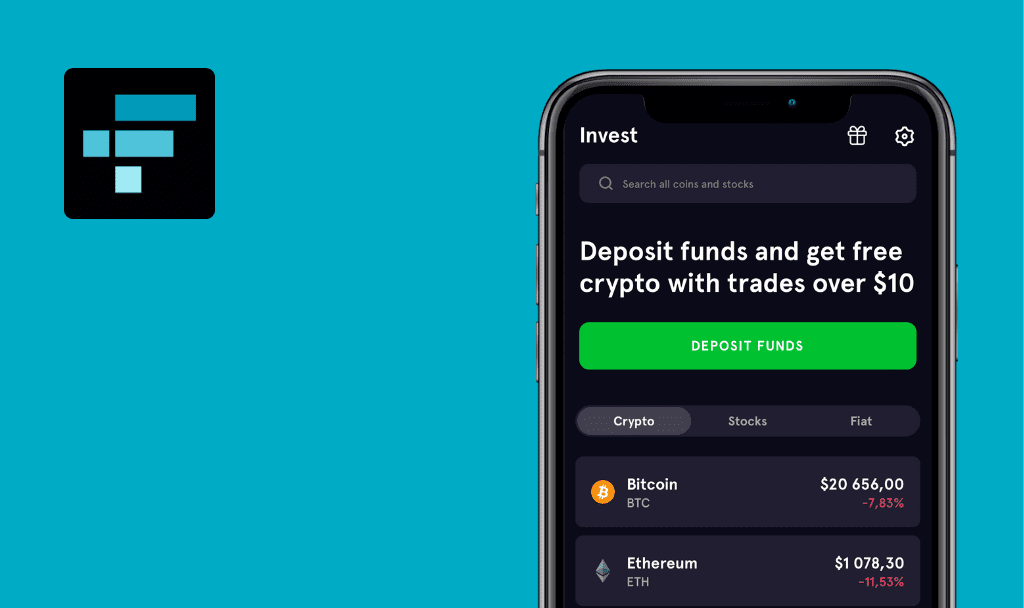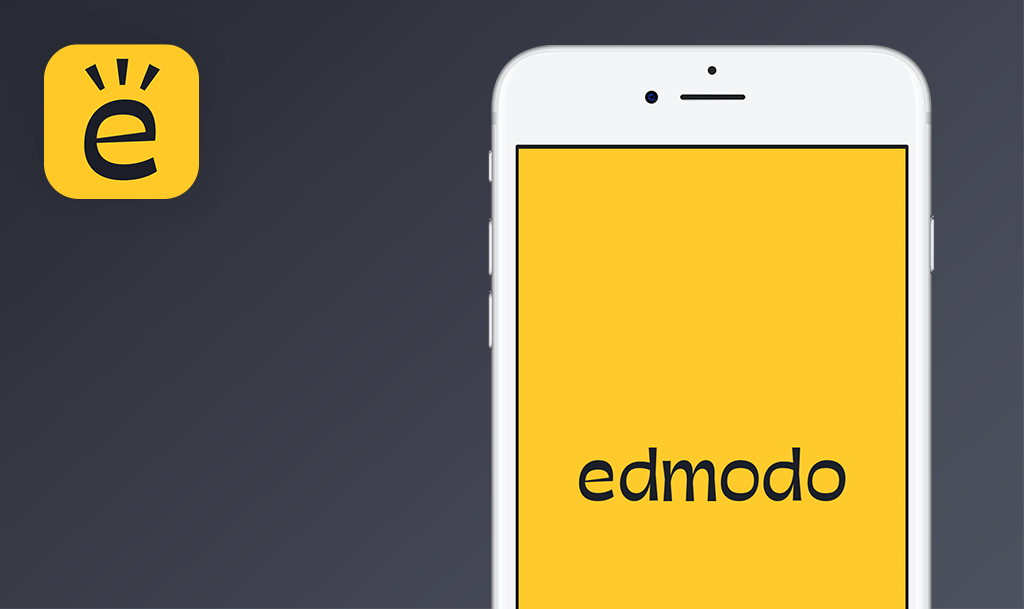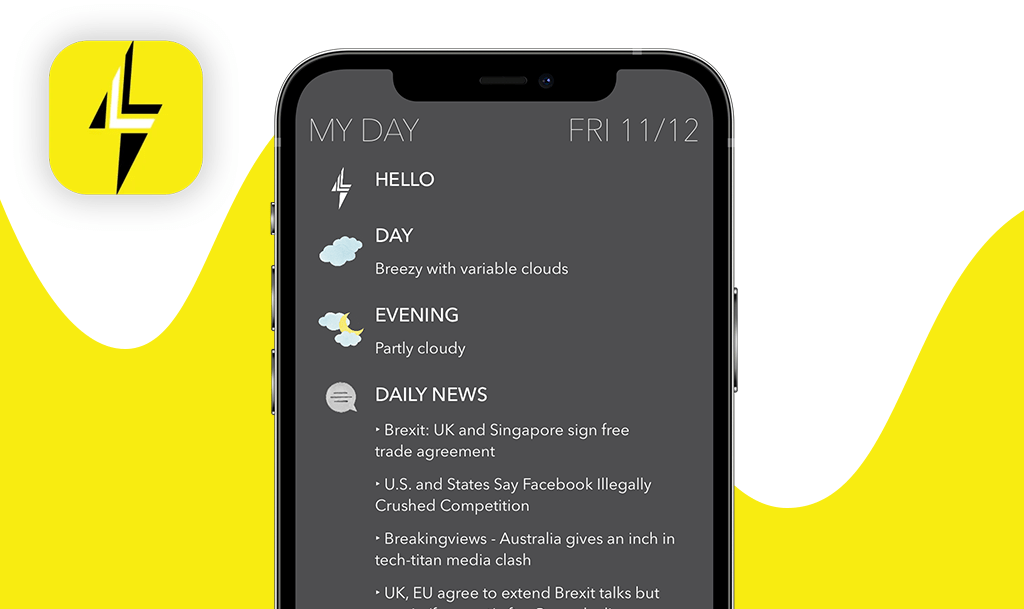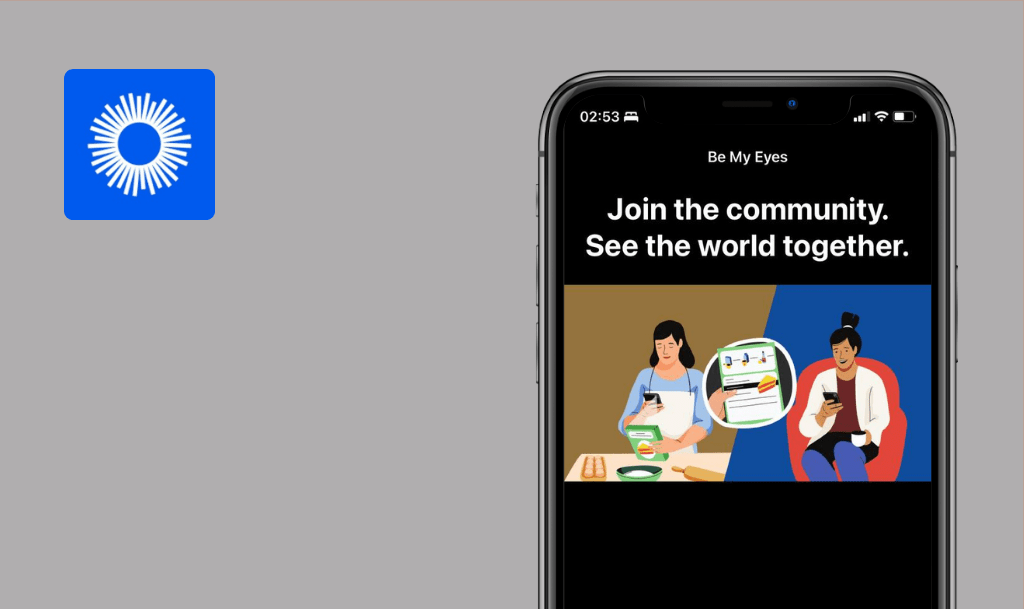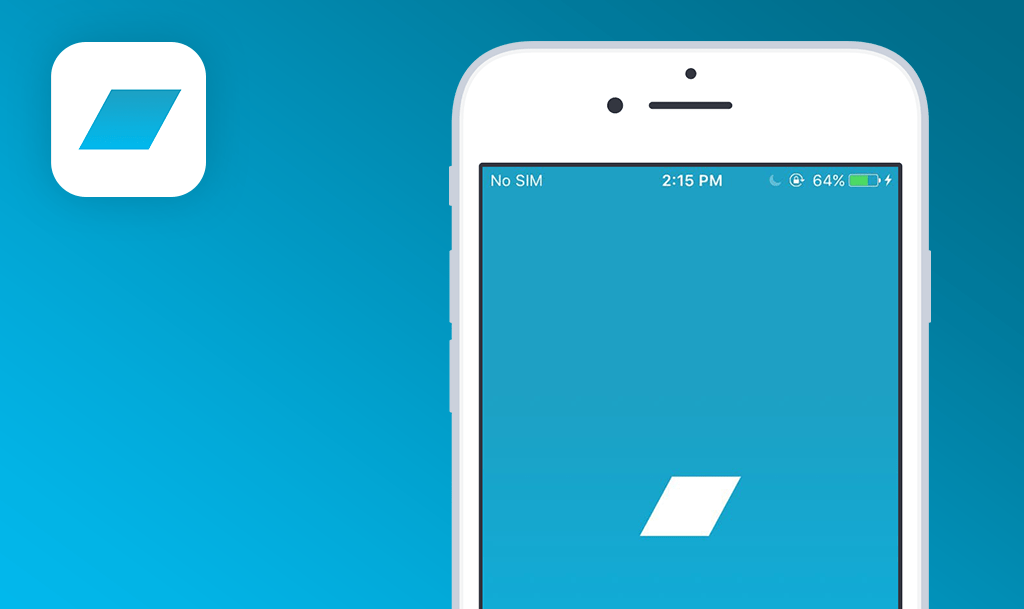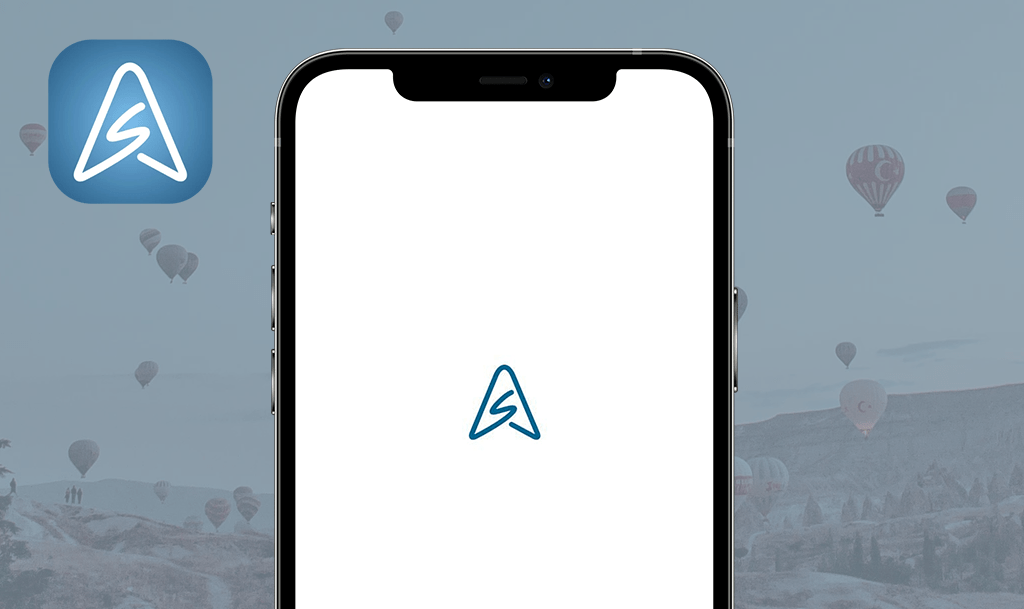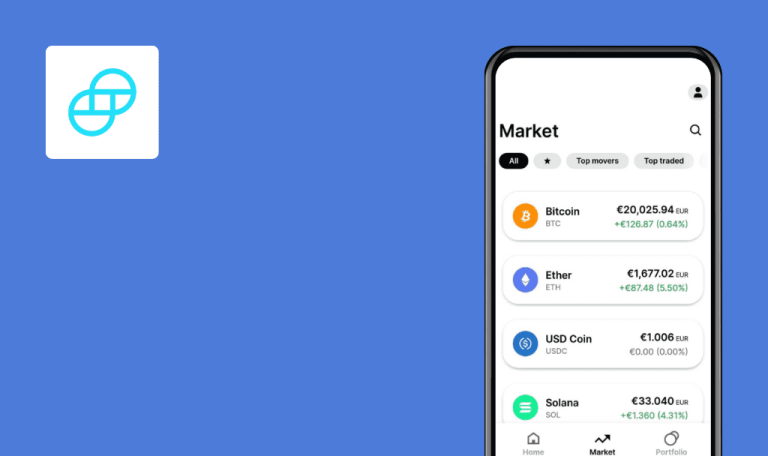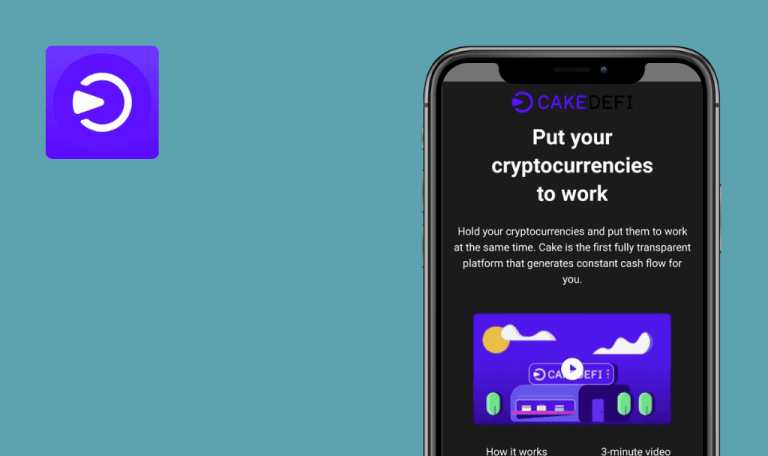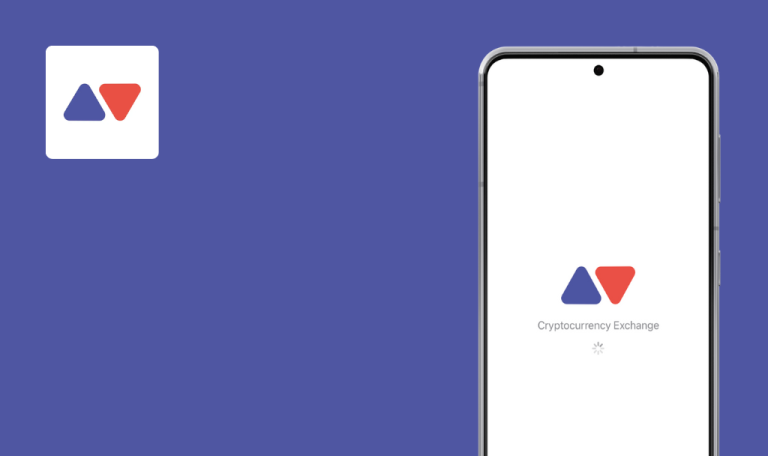No bugs found in ZenGo for iOS

ZenGo: Crypto & Bitcoin Wallet
ZenGo is a crypto wallet that can be connected to other crypto wallets and dapps to access crypto gaming, DeFi, and NFTs. ZenGo takes care of user security through biometric encryption, 3FA, and multi-party computation wallet cryptography.
The app allows buying and trading crypto in more than 180 countries. You can also send and receive Bitcoin, Shiba Inu, Binance Coin, Dai, Uniswap, and many more. ZenGo can also be used as a savings wallet with up to 8% yield. Another way to earn with ZenGo is to invite friends and receive passive income each time they buy crypto.
QAwerk web3 testing team has checked a decent number of DeFi solutions, and each of them contained bugs. ZenGo, on the contrary, surprised us with superb quality. Let’s see the functionality we tested.



No bugs found after language change
- Open the app.
- Navigate to the “Account” page.
- Click the “Language” button.
- Select “Francais”.
- Navigate through some pages.
iPhone 6S, iOS 15.2.1
All pages are fully translated.
Bug not found.
No bugs found after searching in “Help Center” functionality
- Open the app.
- Click the Help Center icon in the top right corner.
- Click the “Search articles” field.
- Type “Stake”.
iPhone 6S, iOS 15.2.1
The information about Stake was found.
Bug not found.
No bugs found after using QR code
- Open the app.
- Click the QR code icon.
- Point the camera on any QR code.
iPhone 6S, iOS 15.2.1
The QR code was recognized.
Bug not found.
No bugs found after changing background
- Open the app.
- Navigate to the “Account” page.
- Click the “Background” button.
- Select any background.
- Navigate to the “Home” page.
iPhone 6S, iOS 15.2.1
Background was changed correctly.
Bug not found.
No bugs found after creating receiving address
- Open the app.
- Navigate to the “Actions” page.
- Click the “Earn” button.
- Select “Bitcoin”.
- Click the “Receive” button.
- Click the “Copy Address” button.
- Click the “Share address” button.
iPhone 6S, iOS 15.2.1
The receiving address was created successfully.
Bug not found.
No bugs found after adding and deleting assets
- Open the app.
- Click the “Add Asset” button.
- Turn the toggle switches on for respective currencies e.g. “0x’, “1inch”, “Aave”.
- Navigate to the “Home” page.
- Click the “Add Asset” button.
- Turn the toggle switches off for the currencies from step 2.
- Navigate to the “Home” page.
iPhone 6S, iOS 15.2.1
Assets were added and deleted correctly.
Bug not found.
No bugs found in statistics functionality
- Open the app.
- Click the “Bitcoin” button.
- Click the “Market Price” button.
- Switch between “1D”, “1W”, “All” buttons.
iPhone 6S, iOS 15.2.1
Statistics are displayed correctly.
Bug not found.
No bugs found after account deletion
- Open the app.
- Navigate to the “Account” page.
- Click the “Delete account” button.
- Enter the passcode.
iPhone 6S, iOS 15.2.1
The account was deleted successfully.
Bug not found.
No bugs found in referral functionality
- Open the app.
- Navigate to the “Account” page.
- Click the “Earn free Crypto” button.
- Copy the referral code.
- Click the “Invite” button.
iPhone 6S, iOS 15.2.1
The referral code was copied and sent.
Bug not found.
No bugs found after creating face scan
- Open the app.
- Navigate to the “Account” page.
- In the “Secure your wallet” section, click “Let’s go”.
- Click the “Continue” button.
- Go through the settings of the face scan.
- Click the “Continue” button.
- Click the “Done” button.
iPhone 6S, iOS 15.2.1
The face scan was added successfully.
Bug not found.
ZenGo is a convenient and secure app. I run numerous test cases, primarily functional and UI/UX. The app looks stable, and I found no critical issues, so I highly recommend it.

No Bugs Found!
 We tried to find bugs in this product, but failed to spot any. While we still believe no software is 100% free of bugs, this app contains no critical or apparent defects that could negatively impact the user experience.
We tried to find bugs in this product, but failed to spot any. While we still believe no software is 100% free of bugs, this app contains no critical or apparent defects that could negatively impact the user experience.