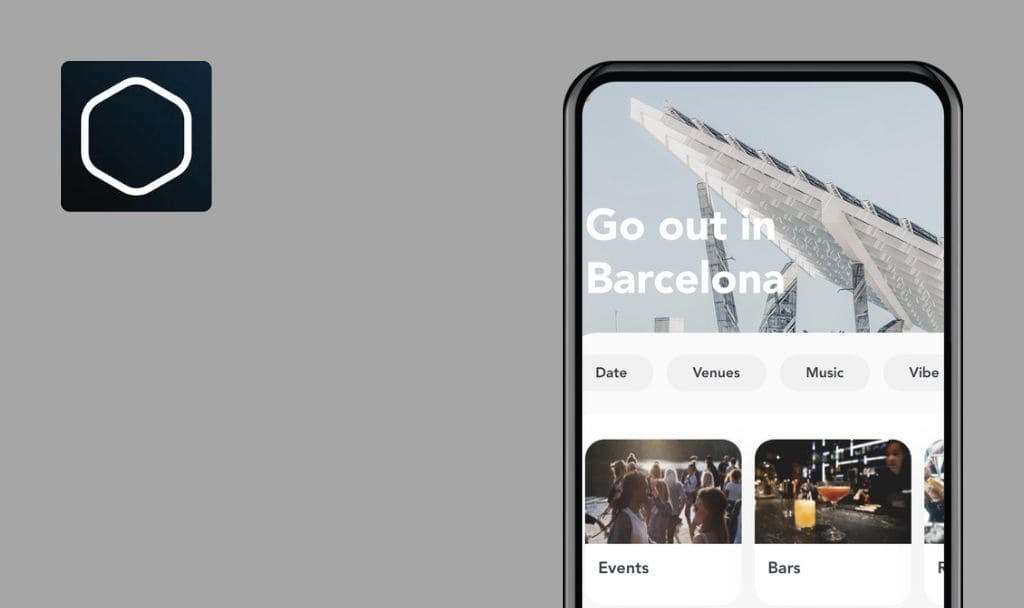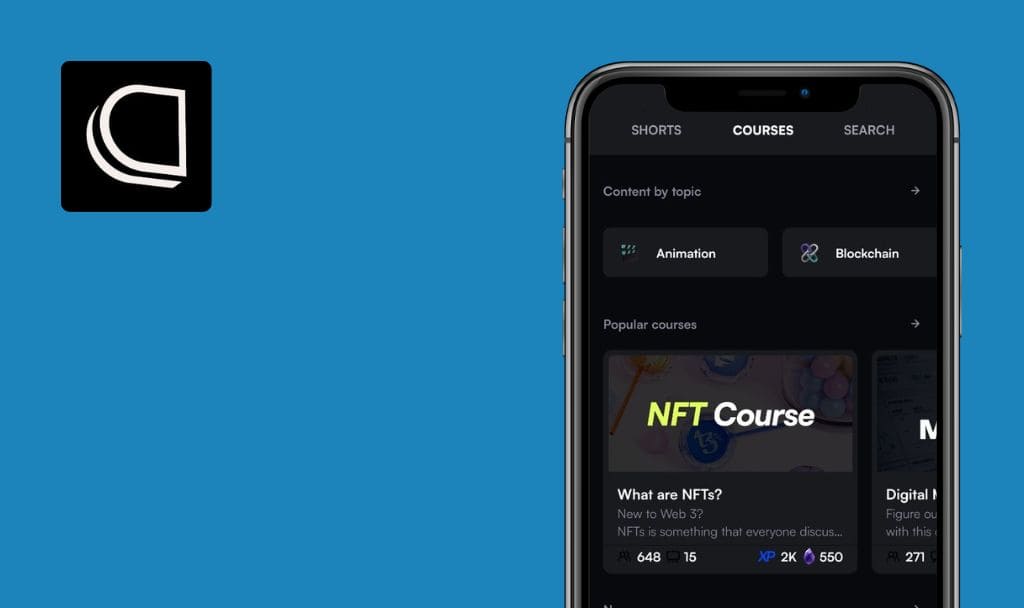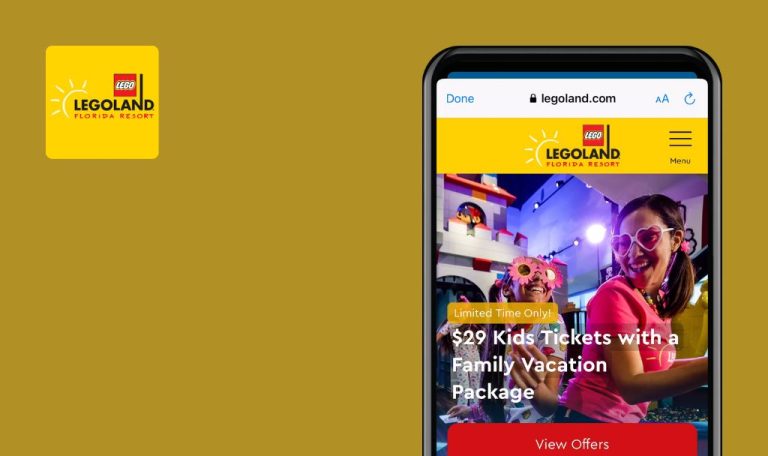No bugs found in Presto Music for iOS
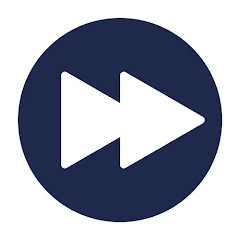
Presto Music
Presto Music is a music streaming service that focuses on classical and jazz music. It offers the highest-fidelity streaming available, letting you hear every detail of your favorite pieces.
The platform stands out for its intuitive functionality, including a smooth search system and regularly updated collections. Its user-friendly design allows any music devotee to easily discover and delve into their desired tunes.
Here at QAwerk, we put Presto Music to the test. We’re happy to report we found no critical bugs and were impressed by the app’s overall quality. Because of this, we’ve awarded Presto Music our Remarkable Quality badge!



No bugs found when verifying that "Create an account" button navigates to appropriate screen
- Launch the Presto Music app.
- Tap on the “Create an account” button.
OS: iOS 17.5.1
Device: iPhone 12 Pro
The app navigates to the account creation screen.
Bug not found.
No bugs found when verifying that "I have an account" button navigates to sign-in screen
- Launch the Presto Music app.
- Tap on the “I have an account” button.
OS: iOS 17.5.1
Device: iPhone 12 Pro
The app navigates to the sign-in screen.
Bug not found.
No bugs found when testing sign-in process with valid credentials
User must have a valid Presto Music account.
- Launch the Presto Music app.
- Tap on the “I have an account” button.
- Enter a valid email and password.
- Tap on the “Continue” button.
OS: iOS 17.5.1
Device: iPhone 12 Pro
The user has successfully signed in and navigated to the home screen.
Bug not found.
No bugs found when testing sign-in process with invalid credentials
- Launch the Presto Music app.
- Tap on the “I have an account” button.
- Enter an invalid email or password.
- Tap on the “Continue” button.
OS: iOS 17.5.1
Device: iPhone 12 Pro
An error message is displayed indicating that the entered email or password is incorrect.
Bug not found.
No bugs found when verifying email validation on "Create an account" screen
- Launch the Presto Music app.
- Tap on the “Create an account” button.
- Enter an invalid email format (e.g. “invalidemail”).
- Tap on the “Next” button.
OS: iOS 17.5.1
Device: iPhone 12 Pro
An error message is displayed indicating the email format is incorrect.
Bug not found.
No bugs found when creating account with already registered email
The user must have a valid Presto Music account.
- Launch the Presto Music app.
- Tap on the “Create an account” button.
- Enter an email that is already registered.
- Tap on the “Next” button.
OS: iOS 17.5.1
Device: iPhone 12 Pro
A prompt is displayed asking if the user wants to sign in instead.
Bug not found.
No bugs found when checking if changes to playback quality settings are applied
The user is logged in.
- Launch the Presto Music app and sign in.
- Navigate to the settings screen.
- Change the “Wifi Streaming Quality” and “Mobile Streaming Quality” settings.
OS: iOS 17.5.1
Device: iPhone 12 Pro
The selected streaming quality options are saved and displayed correctly.
Bug not found.
No bugs found when ensuring that explore section displays composers, artists, and labels
The user is logged in.
- Launch the Presto Music app and sign in.
- Navigate to the explore section.
OS: iOS 17.5.1
Device: iPhone 12 Pro
The explore section displays composers, artists, and labels correctly.
Bug not found.
No bugs found when verifying that "Manage plan to upgrade" option is displayed for free accounts
The user is logged in with a free account.
Launch the Presto Music app and sign in with a free account.
OS: iOS 17.5.1
Device: iPhone 12 Pro
The “Manage plan to upgrade” option is displayed at the top of the screen.
Bug not found.

No bugs found when testing collection search functionality
The user is logged in and has some items in the collection.
- Launch the Presto Music app and sign in.
- Navigate to the collection section.
- Use the search bar to search for an item in the collection.
OS: iOS 17.5.1
Device: iPhone 12 Pro
The search results match the search query.
Bug not found.
I performed functional, user interface, performance, and compatibility testing with various devices and iOS versions. I identified several server errors, but the development team promptly fixed them. Besides that and a few minor
UI bugs, such as incorrect display of certain interface elements and color mismatches, the app runs smoothly and
is user-friendly.

No Bugs Found!
 We tried to find bugs in this product but failed to spot any. While we still believe no software is 100% free of bugs, this app contains no critical or apparent defects that could negatively impact the user experience.
We tried to find bugs in this product but failed to spot any. While we still believe no software is 100% free of bugs, this app contains no critical or apparent defects that could negatively impact the user experience.