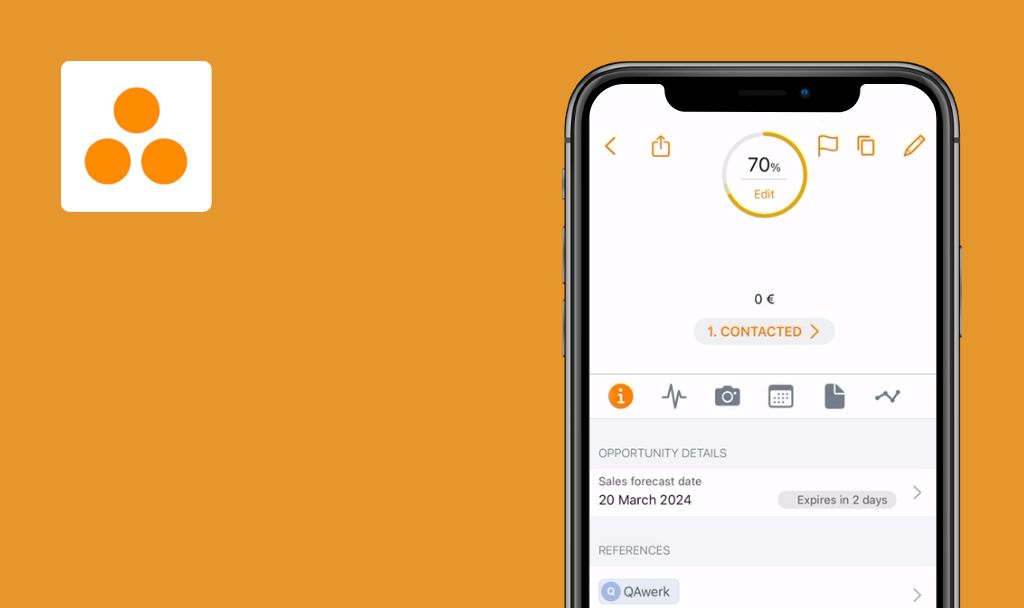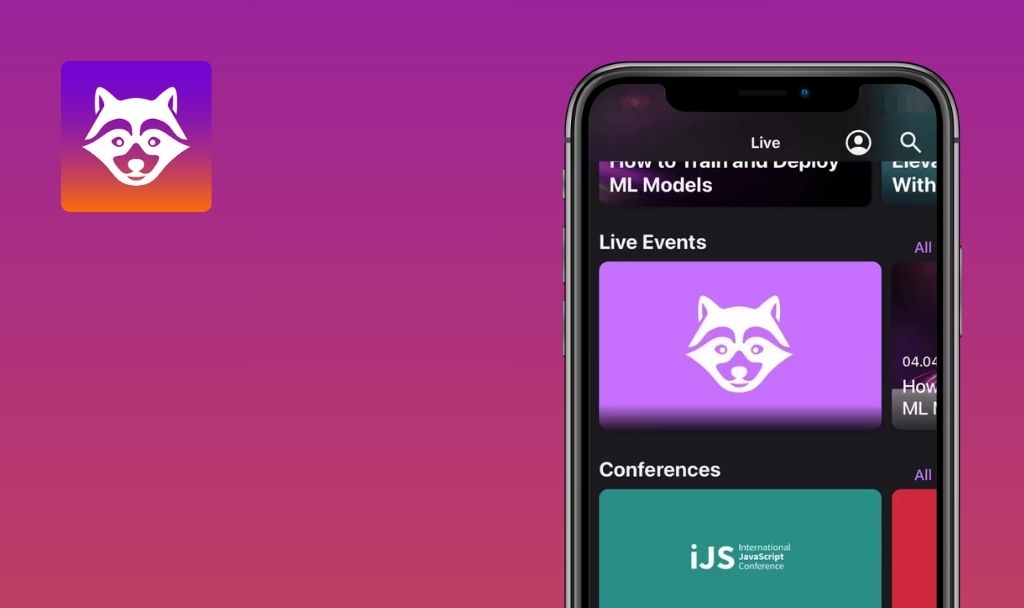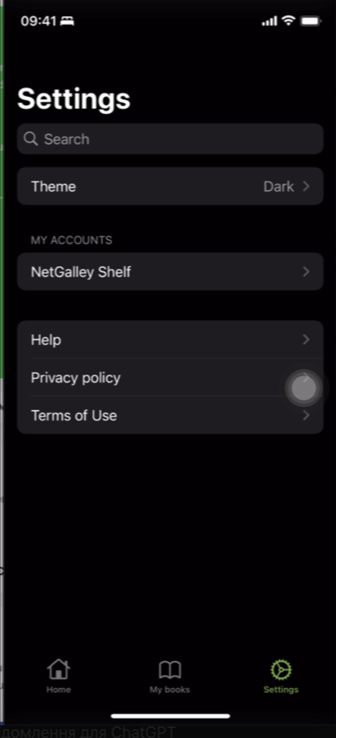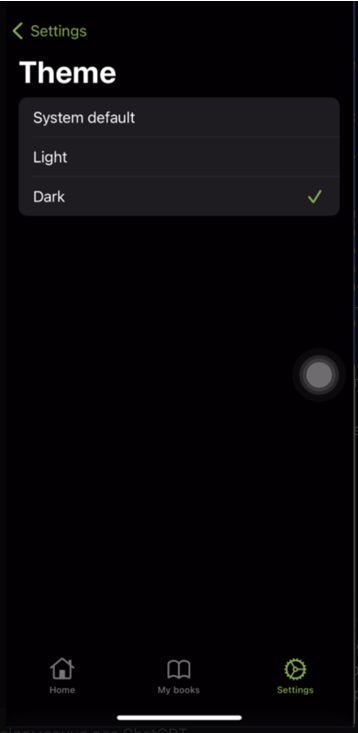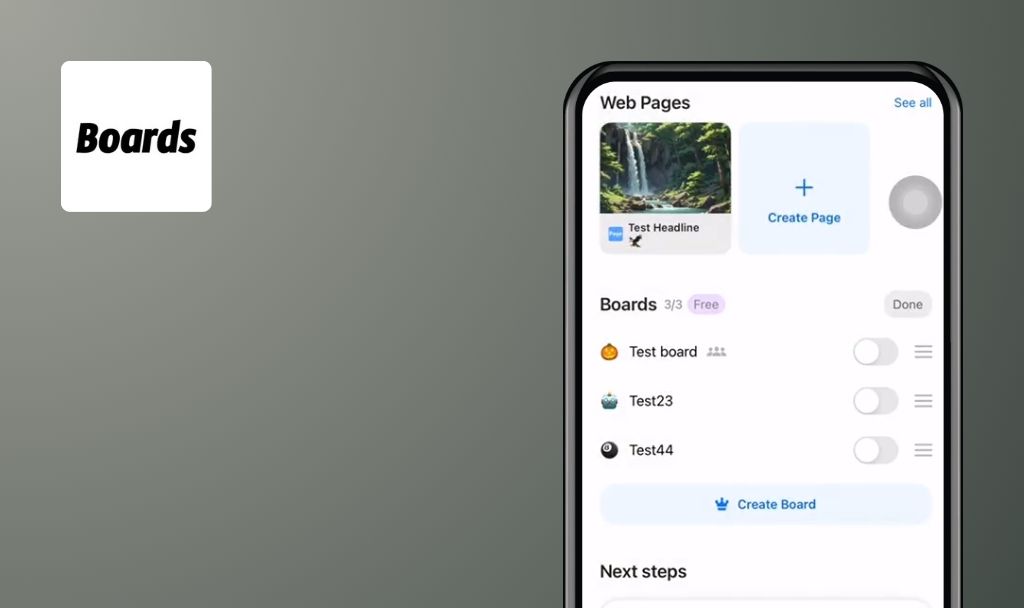No bugs found in NetGalley Shelf for iOS

NetGalley Shelf
NetGalley is an innovative online platform that connects the publishing industry with an extensive network of book reviewers, journalists, librarians, booksellers, bloggers, and educators. It is a go-to destination where published books and advanced reading copies (ARCs) can be digitally shared and discovered.
The platform’s functionality allows publishers to send digital review copies to potential reviewers and track the activity and feedback. Further, users can discover and request new titles to review, participate in themed promotions, and engage in a vibrant book-centric community.
We are awarding the NetGalley Shelf app with our Remarkable Quality badge since our QA team thoroughly tested it and discovered no severe defects!



No bugs found when verifying "Sign In" button functions correctly with valid credentials
The user has a valid NetGalley account with correct credentials.
- Launch the NetGalley app.
- Enter a valid username and password in the respective fields.
- Check both checkboxes: “I have read and agree to the Privacy Policy” and “I agree to the NetGalley Terms of Use.”
- Tap on the “Sign In” button.
OS: iOS 17.5.1
Device: iPhone 12 Pro
The app navigates to the home screen of the user’s account.
Bug not found.
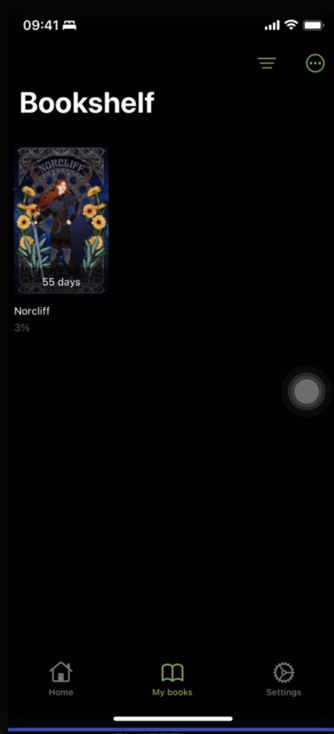
No bugs found when verifying error message appears when entering incorrect login credentials
The user has an invalid or incorrect password or username.
- Launch the NetGalley app.
- Enter an incorrect username or password in the respective fields.
- Tap on the “Sign In” button.
OS: iOS 17.5.1
Device: iPhone 12 Pro
The app should display the error message if the login or password is incorrect.
Bug not found.
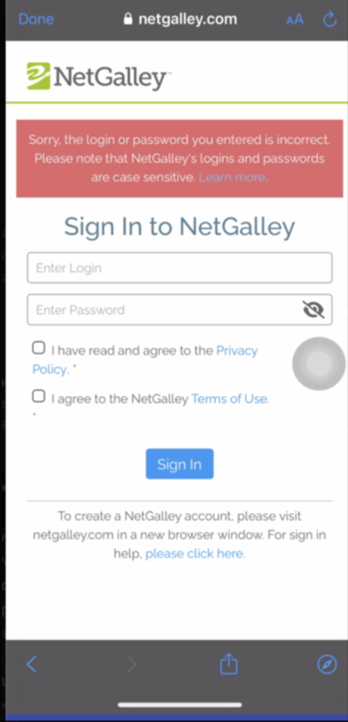
No bugs found when verifying appearance and functionality of "Bookshelf" section
- The user is logged into the NetGalley app.
- The user has at least one book on their shelf.
- Tap on “My books” from the bottom navigation menu.
- View the books listed under the “Bookshelf” section.
OS: iOS 17.5.1
Device: iPhone 12 Pro
The book(s) on the shelf should be displayed along with progress, days remaining, and cover image.
Bug not found.
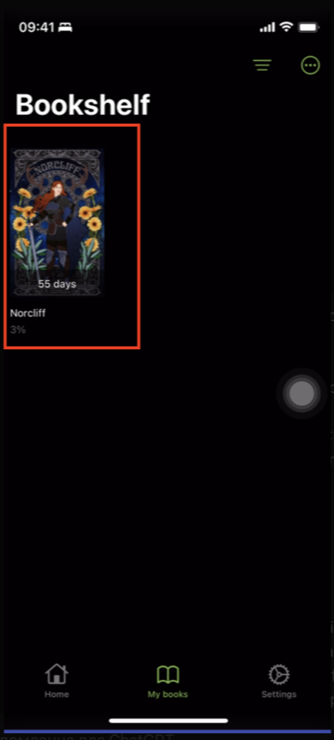
No bugs found when verifying filters feature in "Bookshelf" section
The user is logged in and has books on their shelf.
- Open the “Bookshelf” section by tapping “My books.”
- Tap the filter icon on the top right of the bookshelf screen.
- Apply different filters like “Currently reading,” “Added recently,” etc.
OS: iOS 17.5.1
Device: iPhone 12 Pro
Books should be filtered accordingly based on user selection.
Bug not found.
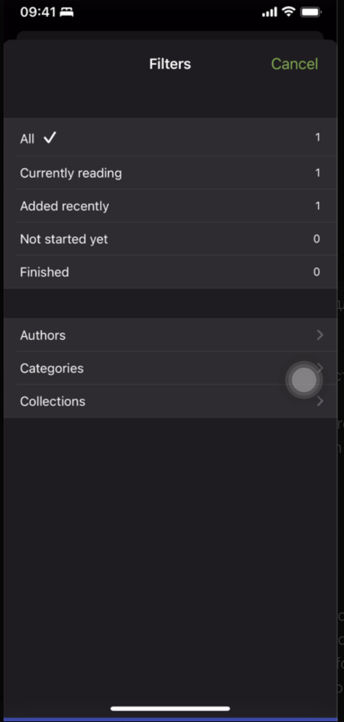
No bugs found when verifying "Sort" options in "Bookshelf" section
The user has multiple books on their bookshelf.
- Navigate to the “Bookshelf” section by tapping “My books.”
- Tap the filter/sort icon at the top.
- Choose different sorting options such as “Title,” “Last read,” and “Date added.”
OS: iOS 17.5.1
Device: iPhone 12 Pro
The book list should change order according to the selected sorting criteria.
Bug not found.
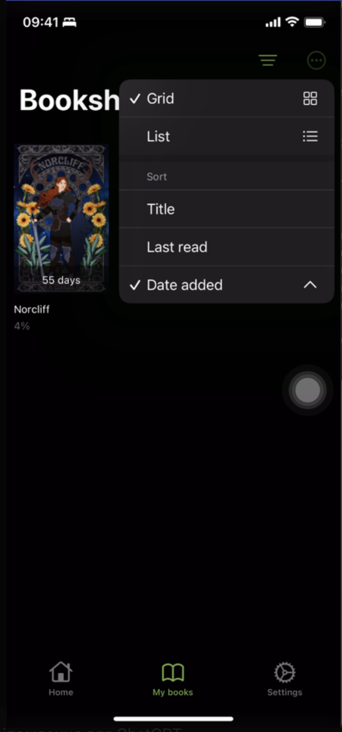
No bugs found when verifying theme settings (light/dark mode) in app
The user is logged in and able to access settings.
- Tap on “Settings” from the bottom navigation bar.
- Tap on “Theme.”
- Select between the “Light” and “Dark” mode options.
OS: iOS 17.5.1
Device: iPhone 12 Pro
The app should display according to the selected theme (Light/Dark).
Bug not found.
No bugs found when verifying options available for specific book in "Bookshelf" section
The user has books on their shelf.
Long-press the chosen book in the “Bookshelf” section.
OS: iOS 17.5.1
Device: iPhone 12 Pro
A list of relevant actions (Information, Read, Mark as read, Renew, Notes, Collections, Categories, Authors, Edit metadata, Delete) should be displayed when tapping on a book.
Bug not found.
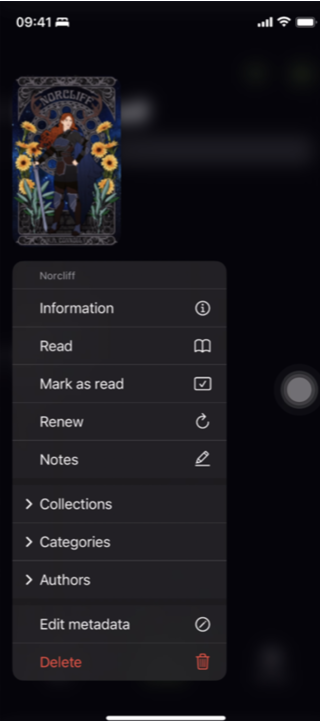
No bugs found when verifying reading and navigation features while viewing book
The user has opened a book to read.
- Open the “Bookshelf” section.
- Tap on the book to read it.
- Check the availability of reading tools like “Table of contents,” “Search,” “Bookmarks,” and “Read aloud.”
OS: iOS 17.5.1
Device: iPhone 12 Pro
All reading tools should be available and working correctly.
Bug not found.
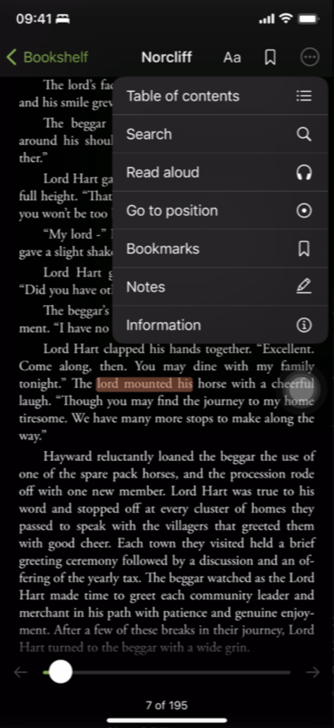
No bugs found when verifying functionality of "Help" option in settings
The user is logged into the app.
- Tap on “Settings” from the bottom navigation bar.
- Tap on the “Help” option under “My accounts.”
OS: iOS 17.5.1
Device: iPhone 12 Pro
The app should open the help/support section when the user taps on the “Help” option in settings.
Bug not found.
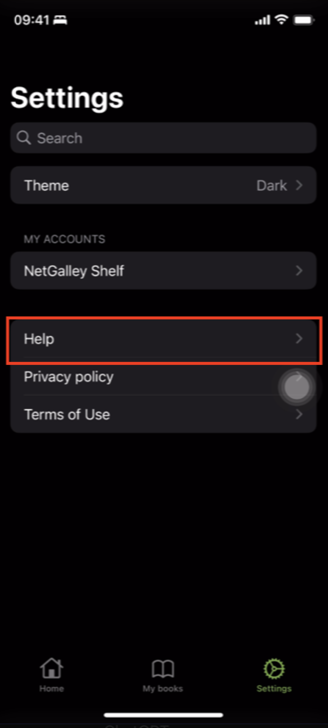
No bugs found when verifying functionality of "Delete" option for book
The user is logged in and has at least one book in the “Bookshelf.”
- Go to the “My books” section.
- Tap on the book cover to open the menu.
- Scroll down and tap on the “Delete” option.
- Confirm the deletion when prompted.
OS: iOS 17.5.1
Device: iPhone 12 Pro
The selected book should be deleted from the bookshelf, and the list should update to reflect this change.
Bug not found.
I conducted functional and usability testing. The app works stably, and no bugs were found, indicating a high development quality.

No Bugs Found!
 We tried to find bugs in this product but failed to spot any. While we still believe no software is 100% free of bugs, this app contains no critical or apparent defects that could negatively impact the user experience.
We tried to find bugs in this product but failed to spot any. While we still believe no software is 100% free of bugs, this app contains no critical or apparent defects that could negatively impact the user experience.