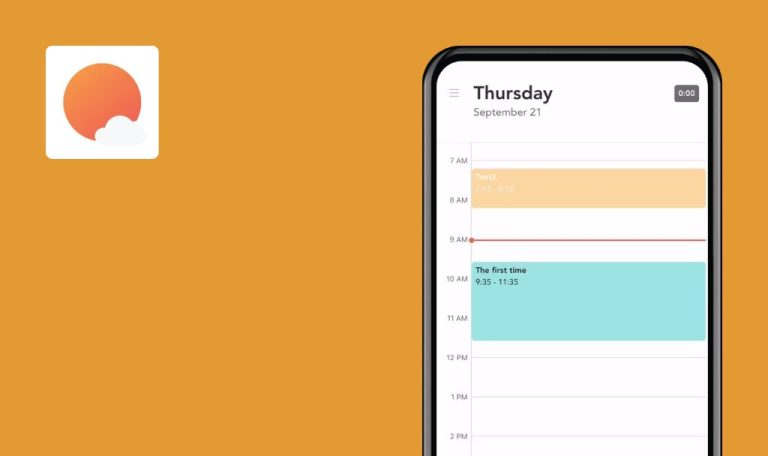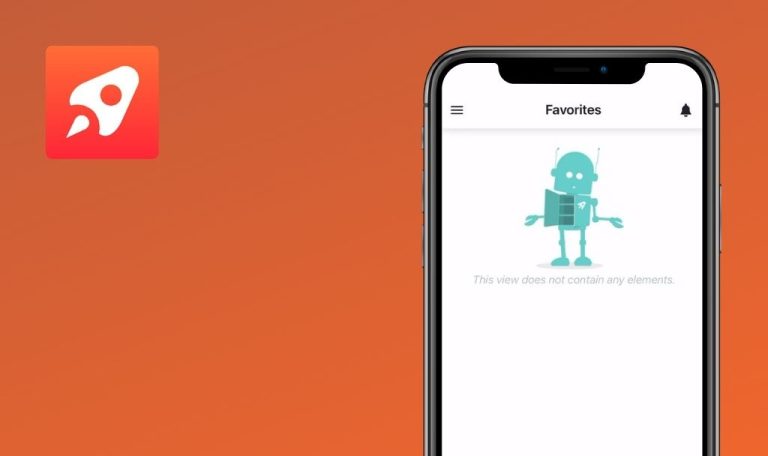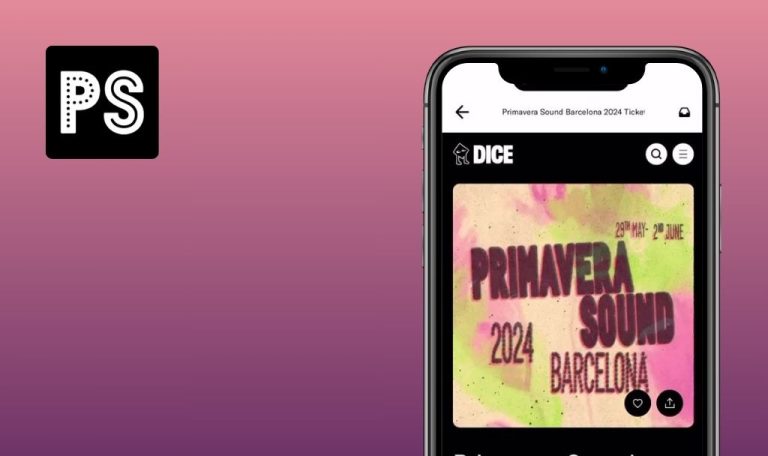
Bugs found in Devmio for iOS
Devmio is the go-to platform for software pros. It offers online conferences and hands-on workshops where you can ask top experts questions on the latest software topics in real time or explore the archive.
Devmio provides exclusive insights into cutting-edge technologies through tutorials. With the devmio app, you can learn anytime, anywhere — whether it’s during your commute or from the comfort of your own home.
Over the past few years, we’ve tested dozens of apps and wanted to help the Devmio team make their platform even better. Here are a few areas that should be improved.
Live event page content not loading
Major
Log in to the account.
- In the bottom menu, click on the “Live” button.
- In the “Live Events” block, click on any event.
iPhone 11, iOS Version 17.4
The content of the live event page is not loading.
Reproduced in 1 out of 6 cases.
The content of the live event page should be displayed.
Content unavailable to unsubscribed users
Major
Log in to the account.
- In the bottom menu, click on the “Live” button.
- In the “Live Events” block, click on any event.
- Click on the chat button in the upper right corner.
- Fill in the nickname field.
- Click the “OK” button.
- Click on the chat button in the upper right corner.
iPhone 11, iOS Version 17.4
Content is not available to unsubscribed users, but content chat is accessible.
An unsigned user should not have access to the chat.
Extended timeout causes delayed loading of homepage
Major
Log in to the account.
- Collapse the application.
- Do not use it during the day.
- Open the app.
iPhone 11, iOS Version 17.4
After a long timeout, the homepage takes a considerable amount of time (up to 3 minutes) to load.
The homepage should load quickly.
Inconsistent font size upon page load
Minor
Log in to the account.
- In the bottom menu, click on the “Library” button.
- Scroll down to the “Article Series” block.
- Click on any “Article Series”.
- Click on any article.
iPhone 11, iOS Version 17.4
The font size changes when the page loads.
Content should not be displayed until the article and corresponding styles for the initially visible portion are loaded.
"Academy" page is empty
Minor
Log in to the account.
In the bottom menu, click on the “Academy” button.
iPhone 11, iOS Version 17.4
The “Academy” page is empty.
On the “Academy” page, there should be explanatory text explaining why the page is empty.

Search field overlaps search results
Minor
Log in to the account.
- Click on the search button in the upper right corner.
- Enter “Translation.”
- Click on the search button on the keyboard.
- Click on the “Article” tab.
- Click on the article “The PHPUnuhi Framework at a Glance.”
- Click on the search button.
- Enter “Test.”
- Click on the search button on the keyboard.
iPhone 11, iOS Version 17.4
The search field overlaps the search results.
The search field should not overlap the search results.
Lack of search results navigation in article
Minor
Log in to the account.
- Click on the search button in the upper right corner.
- Enter “Translation.”
- Click on the search button on the keyboard.
- Click on the “Article” tab.
- Click on the article “The PHPUnuhi Framework at a Glance.”
- Click on the search button.
- Enter “PHP.”
- Click on the search button on the keyboard.
iPhone 11, iOS Version 17.4
There is no navigation for search results within the article.
It should be possible to navigate between search results.
No dark mode for articles
Minor
Log in to the account.
- Click on the profile button.
- Click on the “Dark” button.
- Click on the cross.
- Click on the “Home” button.
- Scroll to the “Magazines and eBooks” block.
- Click on “jaxmagazine.”
- Click on any article.
iPhone 11, iOS Version 17.4
There is no dark mode for articles.
Dark mode should be applied to articles.
History tab lacks light mode
Minor
Log in to the account.
- Click on the profile button.
- Click on the “Light” button.
- Click on the cross.
- Click on the “Home” button.
- Scroll to the “Magazines and eBooks” block.
- Click on “jaxmagazine.”
- Click on any article.
- Click on the back button.
- Click on the arrow to expand the story.
iPhone 11, iOS Version 17.4
The history tab lacks a light mode.
The history tab should have the light mode applied.
Poor visibility of cross on dark background
Trivial
Log in to the account.
- In the bottom menu, click on the “Live” button.
- In the “Live Events” block, click on any event.
iPhone 11, iOS Version 17.4
The “X” is barely visible on a dark background.
Reproduced in 1 out of 6 cases. Associated with the initial bug.
A light-colored cross should be displayed on a dark background.
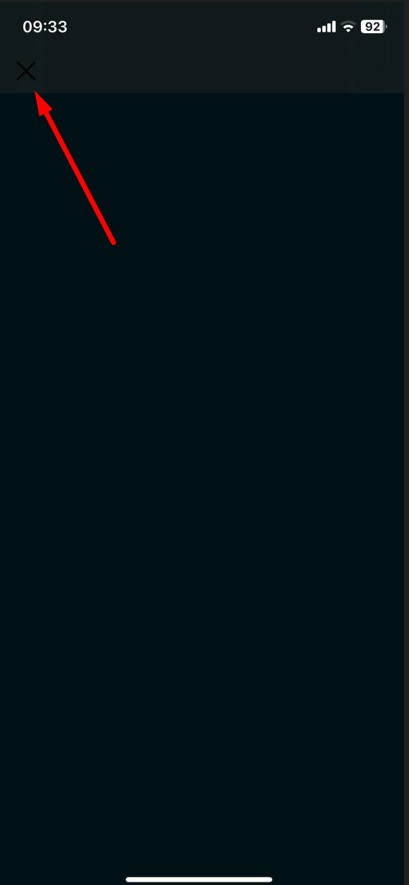
Delayed display of “More” button
Trivial
Log in to the account.
- Click on the “Live” button.
- In the conference block, click on any conference.
- Switch between conference days.
iPhone 11, iOS Version 17.4
The “More” button is displayed with a delay.
The “More” button should appear immediately.
Display of search categories underneath “Confirm” button
Trivial
Log in to the account.
- Click on the search button in the upper right corner.
- Enter “Test” in the search field.
- Click on the search button on the keyboard.
- In the upper right corner, click on the filter button.
- Scroll through the block with available categories.
iPhone 11, iOS Version 17.4
Search categories are displayed beneath the “Confirm” button.
A white background should be displayed at the level of the “Confirm” button and below.
During my testing, I discovered 12 bugs across different areas of the app, ranging from minor usability concerns to more significant disruptions in functionality. To improve the quality and reliability of the app, I suggest conducting comprehensive testing across various iOS devices and versions.