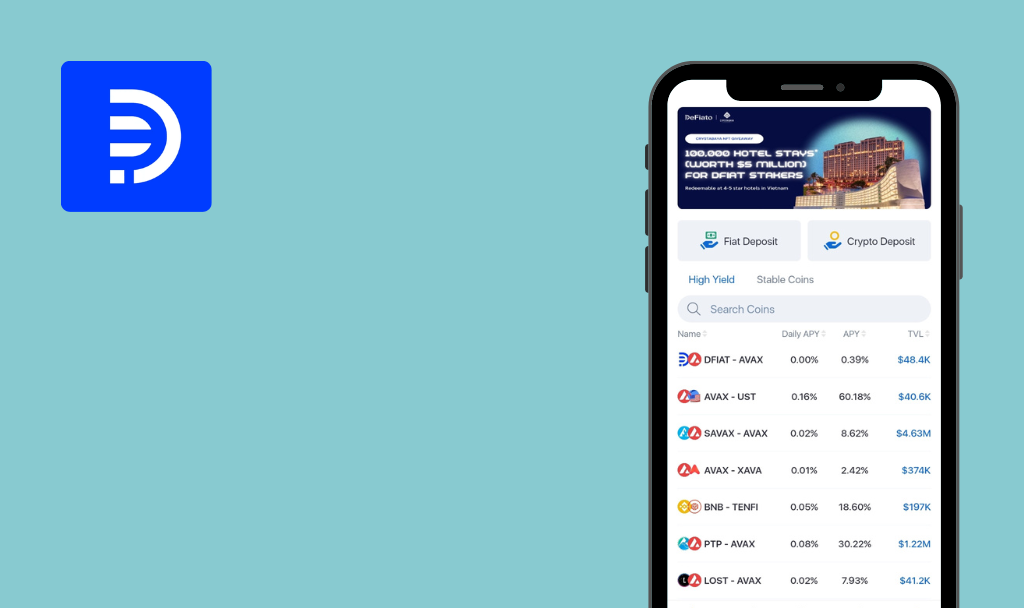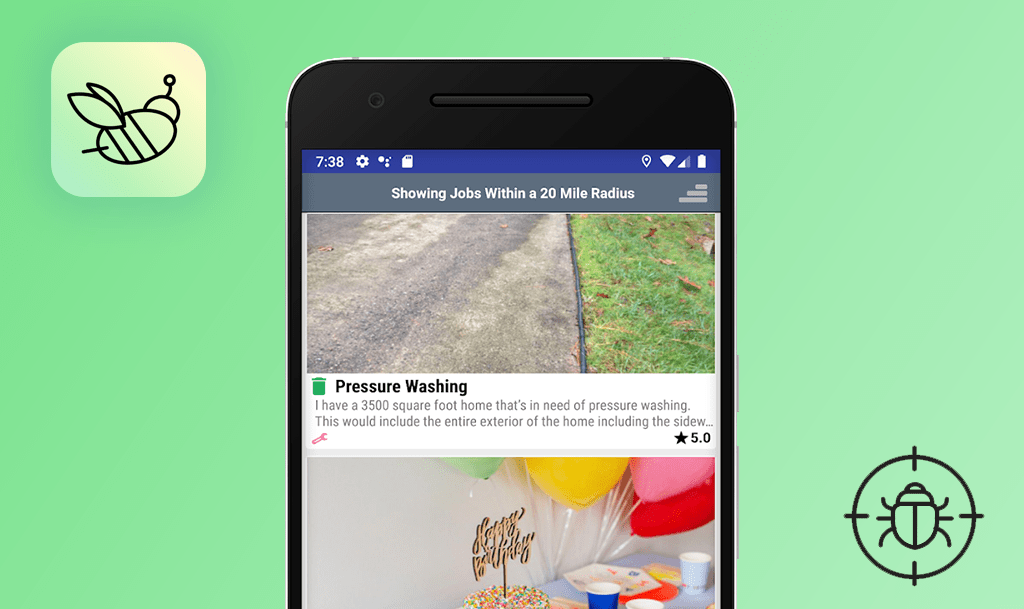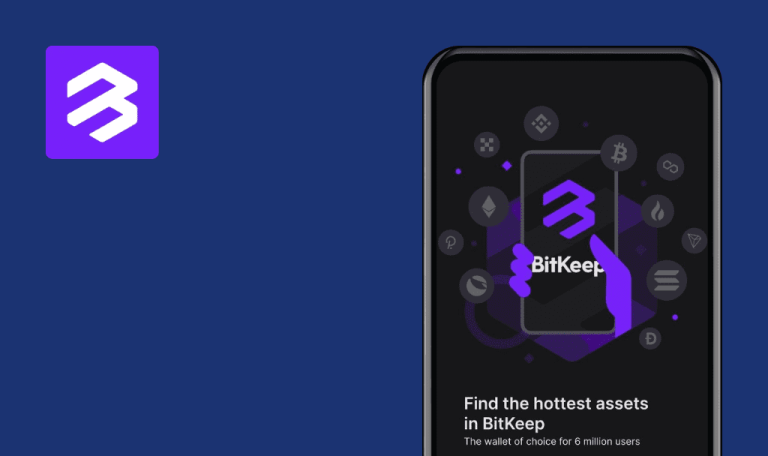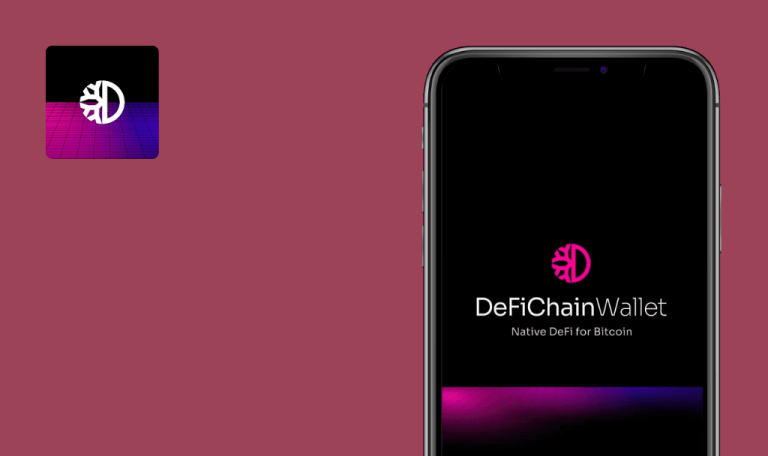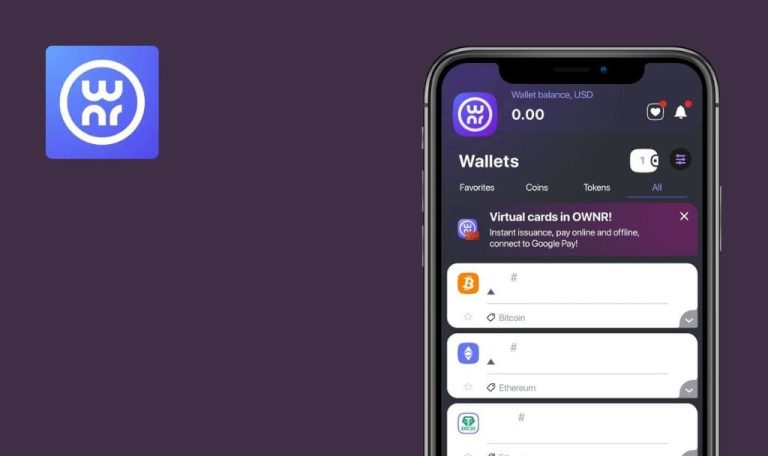
No bugs found in Flooz: NFTs and Crypto Wallet for Android

Flooz: NFTs & Crypto Wallet
Flooz Wallet is a safe, humanized, easy-to-use crypto wallet to buy, sell, exchange, and manage your cryptocurrencies and your NFTs on all popular chains.
Flooz is a culture-first web3 wallet catered for creators, entrepreneurs and traders seeking equal financial opportunities. It is a completely safe to use application audited by Sigma Prime. The users can buy with Apple Pay and Google Pay, swap on Ethereum, Polygon (Matic) и Binance Smart Chain.
Our QA team has tested numerous crypto wallets, and many of them were not entirely bug-free. However, Flooz surprised us with outstanding quality. Here are the bugs we searched for but failed to detect.



No bugs found after creating new wallet
- The user has created a wallet.
- The user is on the “Tokens” Page.
- Click the “Wallet” icon in the top left corner.
- Click the “+” button in the top right corner.
- Click “Create new wallet”.
Redmi Note 10 Pro, Android 11
A new wallet was created.
Bug not found.
No bugs found after editing created wallet
- The user has created a wallet.
- The user is on the “Tokens” Page.
- Click the “Wallet” icon in the top left corner.
- Click the “Customise” button near the created wallet.
- Click the “Add picture” icon.
- Select a picture from your gallery and click the check mark in the top right corner.
- Click the wallet name field and type a valid name.
- Click the “Add bio” field and type any valid data.
Redmi Note 10 Pro, Android 11
All changes were saved correctly.
Bug not found.
No bugs found after sending receive address
- The user has created a wallet.
- The user is on the “Tokens” Page.
- Click the “Arrows” button at the bottom of the page.
- Click “Receive”.
- Click the “Share” icon.
- Select gmail.
- Type recipient email and click the “Send” button.
Redmi Note 10 Pro, Android 11
Receive QR code was sent.
Bug not found.
No bugs found after redirecting to NFT market
- The user has created a wallet.
- The user is on the “Tokens” Page.
- Click the “NFTs” button.
- Click the “Get one” link.
Redmi Note 10 Pro, Android 11
The user was redirected to the NFT market successfully.
Bug not found.
No bugs found after using amount blur
- The user has created a wallet.
- The user is on the “Tokens” Page.
- Click the “Eye” icon in the top right corner.
- Navigate through some pages.
- Click the “Eye” icon in the top right corner.
Redmi Note 10 Pro, Android 11
Blur was enabled and disabled successfully.
Bug not found.
No bugs found after using dark mode
- The user has created a wallet.
- The user is on the “Tokens” Page.
- Click the “Setting gear” icon in the top right corner.
- Click the “Mode” button.
- Select “Dark mode”.
- Navigate through some pages.
Redmi Note 10 Pro, Android 11
The theme was changed to dark.
Bug not found.
No bugs found after changing passcode
- The user has created a wallet.
- The user is on the “Tokens” Page.
- Click the “Setting gear” icon in the top right corner.
- Click the “Change passcode” button.
- Enter your valid passcode.
- Enter a new valid passcode 2 times.
Redmi Note 10 Pro, Android 11
The passcode was changed.
Bug not found.
No bugs found after sending feedback form
- The user has created a wallet.
- The user is on the “Tokens” Page.
- Click the “Setting gear” icon in the top right corner.
- Click “Got any bug or feedback for us?” button.
- Click the “Start” button.
- Click the “Feedback” button.
- Type any valid data in the 1-7 slides.
- Click the “Submit” button.
Redmi Note 10 Pro, Android 11
The feedback was sent.
Bug not found.
No bugs found after adding invalid link
- The user has created a wallet.
- The user is on the “Tokens” Page.
- Click the “Wallet” icon in the top left corner.
- Click the “Customise” button near the created wallet.
- Click “Add your twitter link” field and type “invalid link.
- Click “Add your discord link” field and type “invalid link.
- Click the “Back arrow” icon.
- Click the “Yes, save it” button.
Redmi Note 10 Pro, Android 11
An error message appears :”Your twitter link is not valid”.
Bug not found.
No bugs found after scanning invalid QR code
- The user has created a wallet.
- The user is on the “Tokens” Page.
- Click the “QR code icon” in the top right corner.
- Click ”While using the app”.
- Scan invalid QR code.
Redmi Note 10 Pro, Android 11
An error message appears :” The scanned qr code is not valid for this action”.
Bug not found.
Flooz is a NFTs and crypto wallet with a user-friendly interface. I performed several functional and UI/UX test cases, but no critical flaws or severe bugs were spotted. I genuinely recommend using it.

No Bugs Found!
 We tried to find bugs in this product, but failed to spot any. While we still believe no software is 100% free of bugs, this app contains no critical or apparent defects that could negatively impact the user experience.
We tried to find bugs in this product, but failed to spot any. While we still believe no software is 100% free of bugs, this app contains no critical or apparent defects that could negatively impact the user experience.