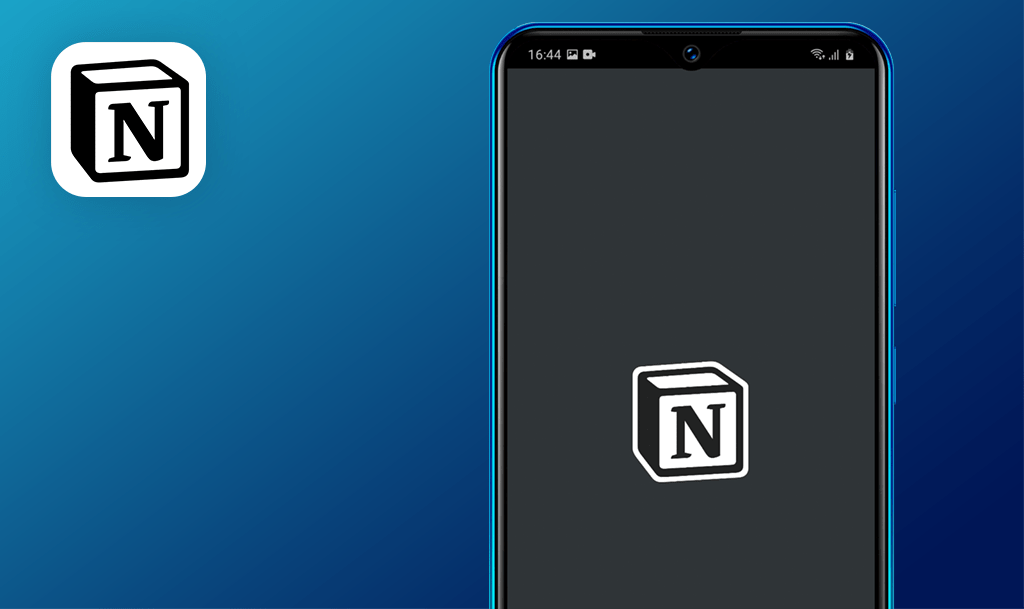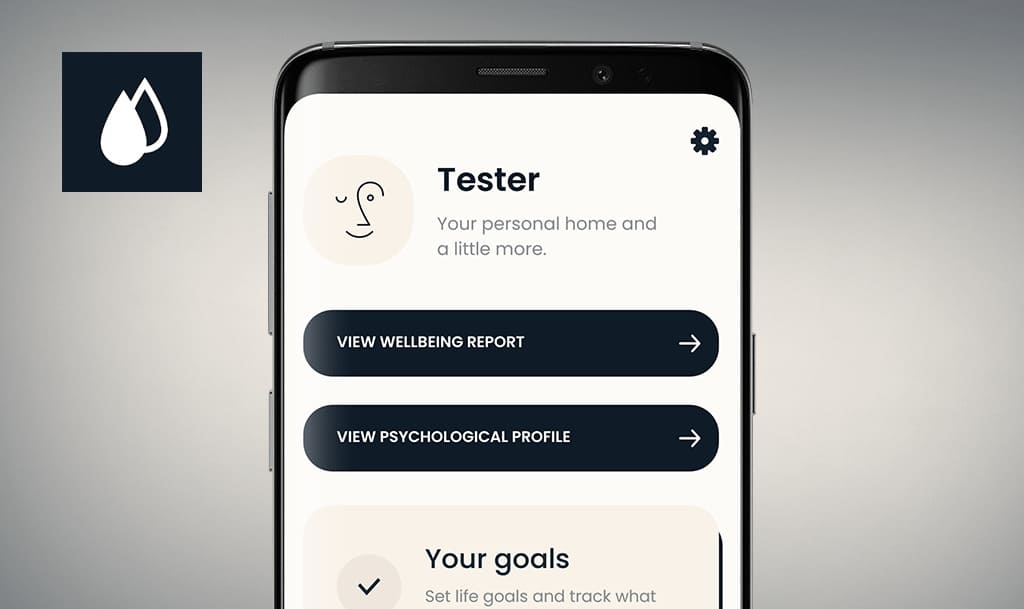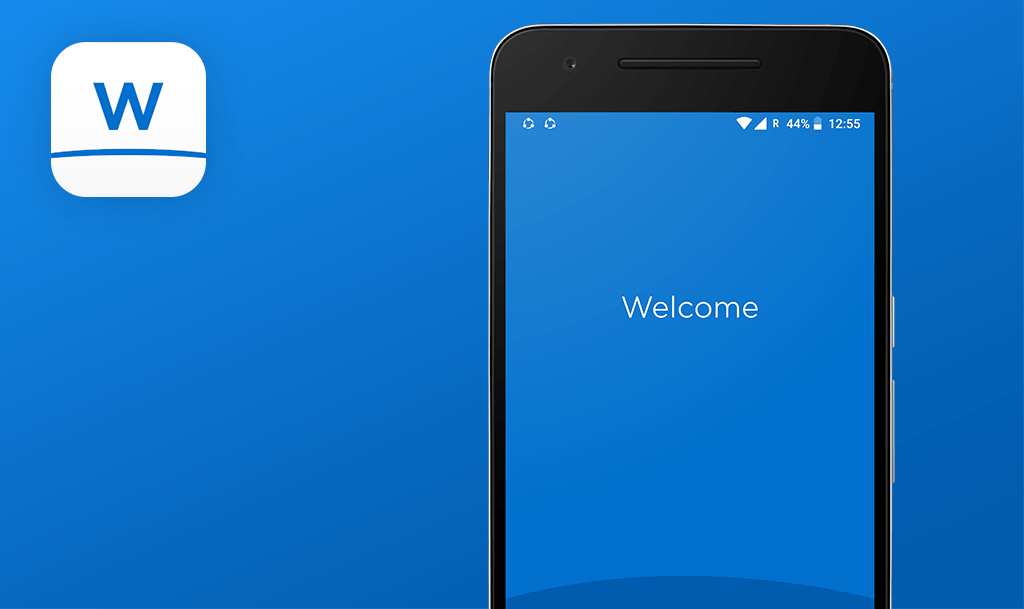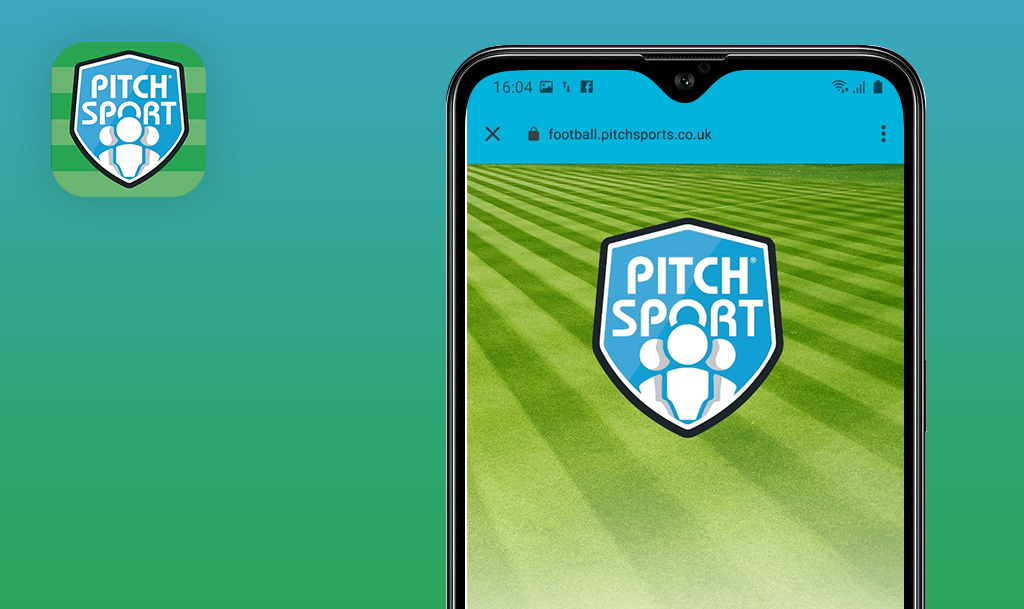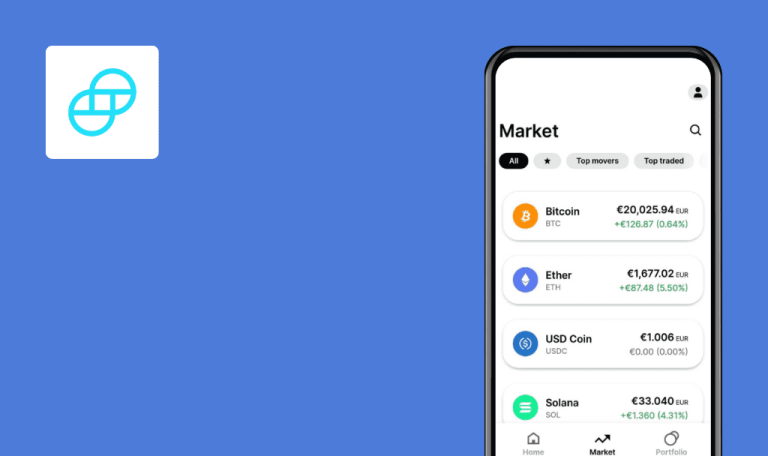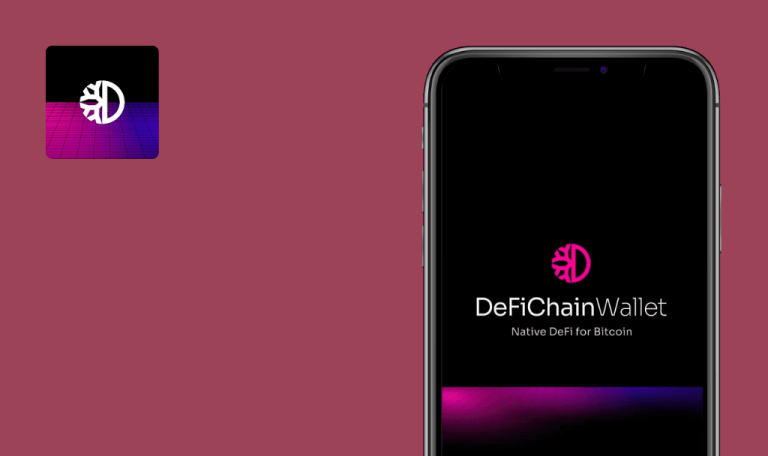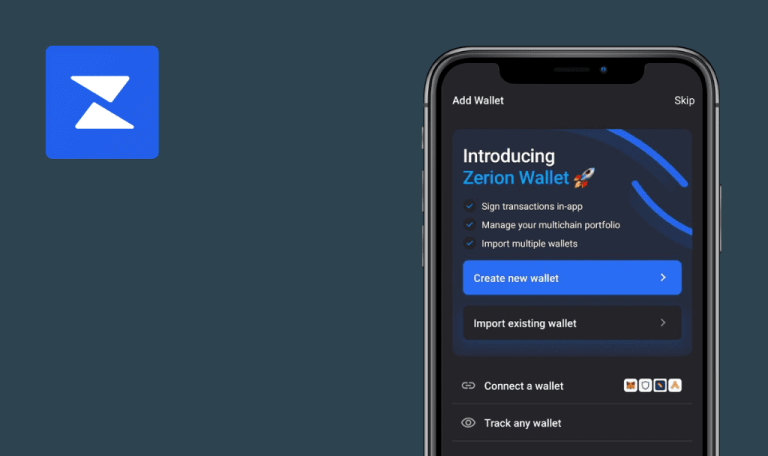No bugs found in Expedia: Hotels, Flights & Car for Android

Expedia: Hotels, Flights & Car
Expedia is an ultimate travel app that offers support at every point of the user’s journey – from the moment they plan the trip to when they’re already on-site.
With the Expedia membership, users can save up to 25% on select hotels and benefit from exclusive deals, such as late checkout or free room upgrades. The app offers over 500K hotels to choose from, be it a luxurious resort, B&B, hostel, or a vacation rental. Thanks to Expedia, getting a bargain on flight tickets, car rentals, and tours have become easy.
Our Android testing team checked numerous travel apps, each containing critical issues. Expedia, on the other hand, provides a smooth and satisfying user experience. Here are the aspects we checked.



No bugs found when opening app without internet
Turn off the connection.
Open the app.
Samsung A10s, Android 11
App opens.
Bug not found.
No bugs found when using app without internet
The user is logged in.
- Open the app.
- Turn off connection.
- Tap the “Toronto” button.
Samsung A10s, Android 11
The user sees “Oops! Something went wrong” message.
Bug not found.
No bugs found when changing screen orientation
The user is logged in.
- Open the app.
- Change the device orientation to landscape.
Samsung A10s, Android 11
The screen has not changed, the application only works in a horizontal position.
Bug not found.
No bugs found when searching for flights
The user is logged in.
- Open the app.
- Tap the “airplane” icon – top bar.
- Enter valid search data.
- Tap the “Search” button.
Samsung A10s, Android 11
The user sees actual search results.
Bug not found.
No bugs found when searching for cars
The user is logged in.
- Open the app.
- Tap the “Car” icon – top bar.
- Enter valid search data.
- Tap the “Search” button.
Samsung A10s, Android 11
The user sees actual search results.
Bug not found.
No bugs found when reserving car
The user is logged in.
- Open the app.
- Tap the “car” icon – top bar.
- Enter valid search data.
- Tap the “Search” button.
- Select a car.
- Scroll down to the page end.
- Tap the “Reserve” button.
Samsung A10s, Android 11
The user is redirected to the next page for payment.
Bug not found.
No bugs found when hiding and re-opening app
The user is logged in.
- Open the app.
- Tap the “car” icon – top bar.
- Enter valid search data.
- Tap the “Search” button.
- Select the car.
- Scroll down to the page end.
- Tap the “Reserve” button.
- Hide the app.
- Re-open the app.
Samsung A10s, Android 11
The user still sees the “Reserve car” screen.
Bug not found.
No bugs found when changing country
The user is logged in.
- Open the app.
- Tap the “Profile” button – navigation bar.
- Tap the “Country” dropdown list.
- Tap the “Argentina” country.
- Tap the “Continue” button.
- Tap the “Profile” button – navigation bar.
- Sign in again.
Samsung A10s, Android 11
The country was changed successfully.
Bug not found.
No bugs found when updating personal details
The user is logged in.
- Open the app.
- Tap the “Profile” button – navigation bar.
- Tap the “Personal details” button.
- Update some fields.
- Tap the “Save” button.
Samsung A10s, Android 11
Personal details are updated successfully.
Bug not found.
No bugs found when reserving room
The user is logged in.
- Open the app.
- Tap the “Stays” icon – top bar.
- Enter valid search data.
- Tap the “Search” button.
- Select a hotel.
- Scroll down to the “Reserve” button.
- Tap the “Reserve” button.
Samsung A10s, Android 11
The user sees the “Payment options” pop-up.
Bug not found.
I performed both functional and interruption testing. Numerous test cases were run. Overall, the app is stable and convenient; the logic is thought out well.

No Bugs Found!
 We tried to find bugs in this product, but failed to spot any. While we still believe no software is 100% free of bugs, this app contains no critical or apparent defects that could negatively impact the user experience.
We tried to find bugs in this product, but failed to spot any. While we still believe no software is 100% free of bugs, this app contains no critical or apparent defects that could negatively impact the user experience.