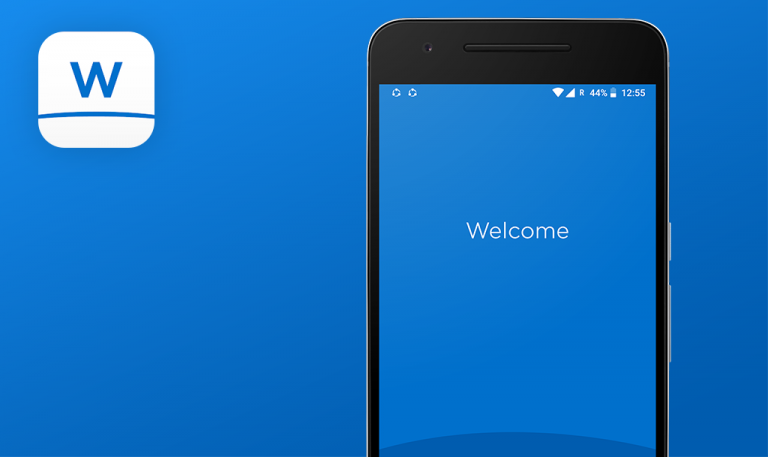
Bugs found in GHA DISCOVERY for Android
GHA DISCOVERY is a hospitality loyalty app allowing users to collect different rewards for their stay at hotels or purchases of goods and services from brands within the Global Hotel Alliance.
With the GHA DISCOVERY app, one can search for hotels from all over the world, book a room, review local offers and tours, earn and keep track of discovery dollars. The latter can be spent on late check-outs, room upgrades, SPA services, and the list goes on.
Our QAwerk team has tested a plethora of booking and cashback apps for Android, so we know what aspects to check first. GHA DISCOVERY has a relatively high user ranking at the time of writing, yet we still managed to catch a couple of major bugs.
User can successfully book offer with invalid phone number
Major
- Go to the “ Explore” page.
- Scroll down to “Local Offers”.
- Click on any available offer.
- Click on the “Book” button.
- Click on the “Choose a date” dropdown menu.
- Choose any available valid date.
- Click on the “Confirm” button.
- Click on the “Choose a time” dropdown menu.
- Choose any available valid time.
- Scroll down to the bottom of the page.
- Click on the “Phone number” field and type “6”.
- Click on the “Next” button.
- Scroll down to the bottom of the page.
- Click on the “Book now” button.
- Scroll down to the bottom of the page.
- Click on the “Done” button.
Samsung Galaxy S20+ ; OneUI 3.1 ; Android 11
The booking was successfully done.
The user can’t book anything with an invalid phone number.
User can't book room in “Stay Offers” menu
Major
- Go to the “Explore” page.
- In “Stay Offers”, click on the first available hotel.
- Click on the “Book” button.
- Choose any available valid date and click on the “Next” button.
- Click on the “Check availability” button.
- Back to the “Explore” page.
- Back to the “Explore” page.
- In “Stay Offers”, click on the second available hotel.
- Click on the “Book” button.
- Choose any available valid date and click on the “Next” button.
- Click on the “Add room” button.
- Click on the “Next” button.
- Click on the “Check availability” button.
Samsung Galaxy S20+ ; OneUI 3.1 ; Android 11
The user can’t book a room.
The user should be able to book a room.
Edit button on Promo Code redirects to “Explore” page
Minor
- Go to the “Explore” page.
- In “Stay offers”, click on the first available hotel.
- Click on the “Book” button.
- Choose any available valid date and click on the “Next” button.
- Look at the “Promo code” field and click on the “edit” button.
Samsung Galaxy S20+ ; OneUI 3.1 ; Android 11
The user can’t book a room.
The user should be able to book a room.
GHA DISCOVERY is a handy app for reviewing and booking hotels and restaurants; its loyalty membership program is thought through indeed. However, I encountered critical bugs relating to the booking functionality. For example, users can book a hotel with an invalid phone number, which calls for a more robust validation for all input fields. I also found several minor bugs, such as improper display of promo code content and inability to edit it.






