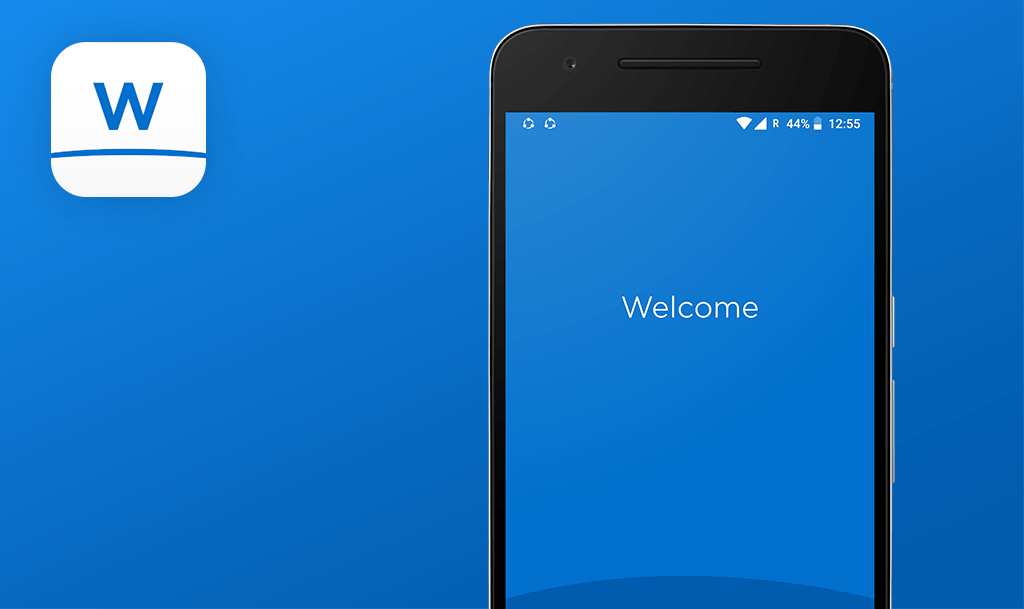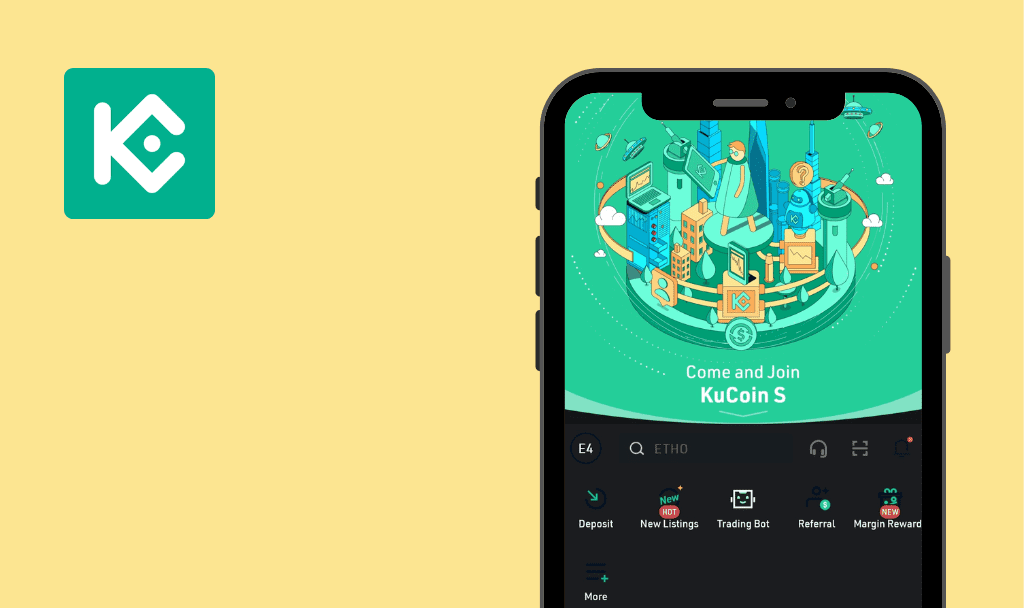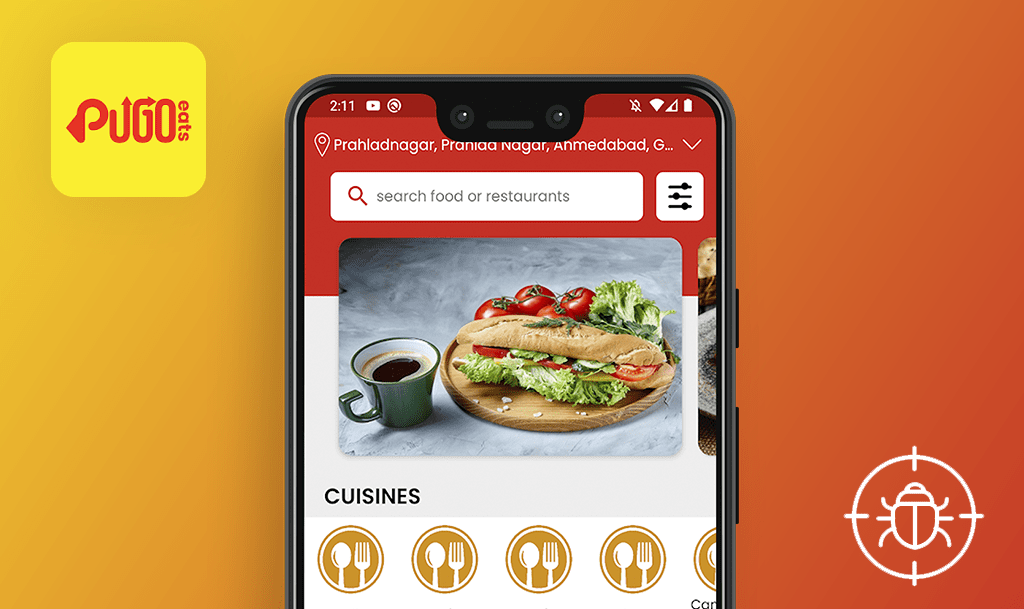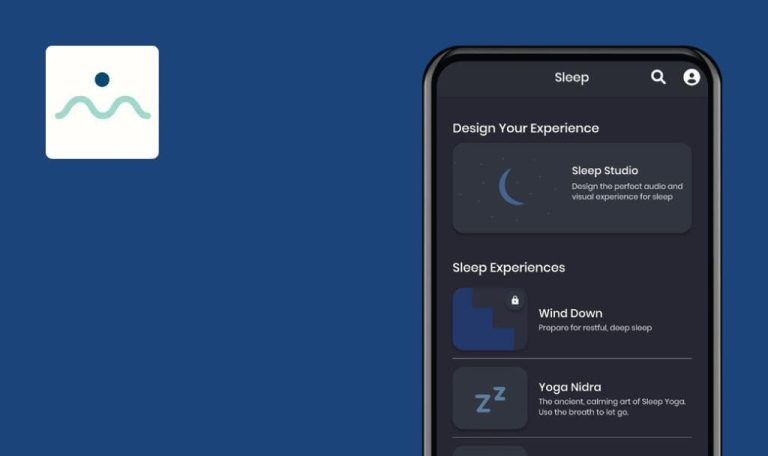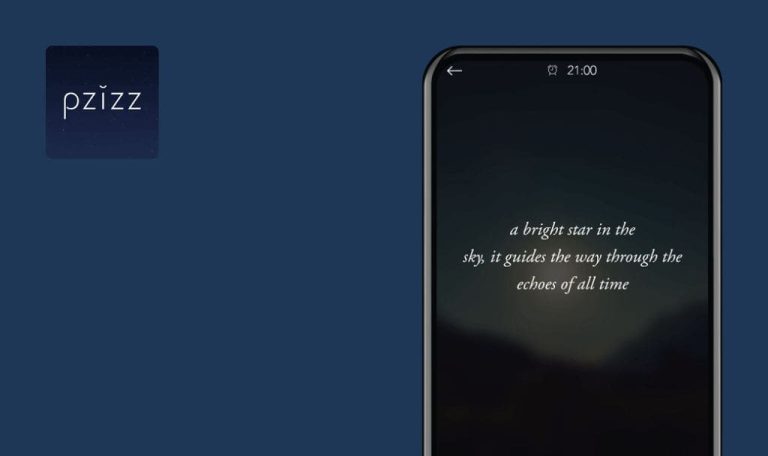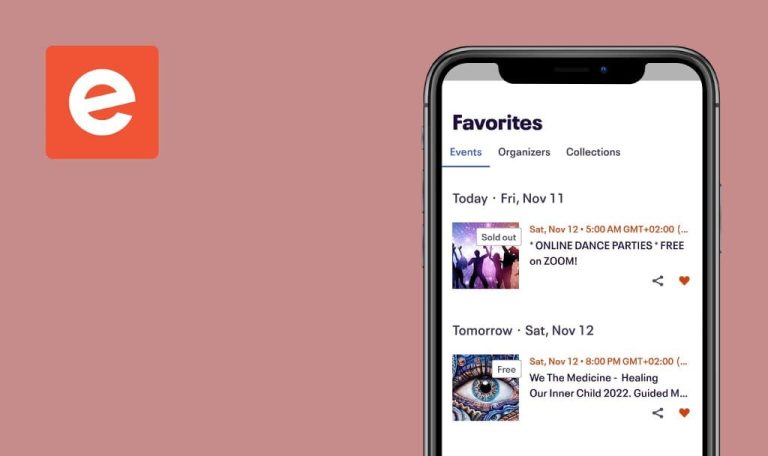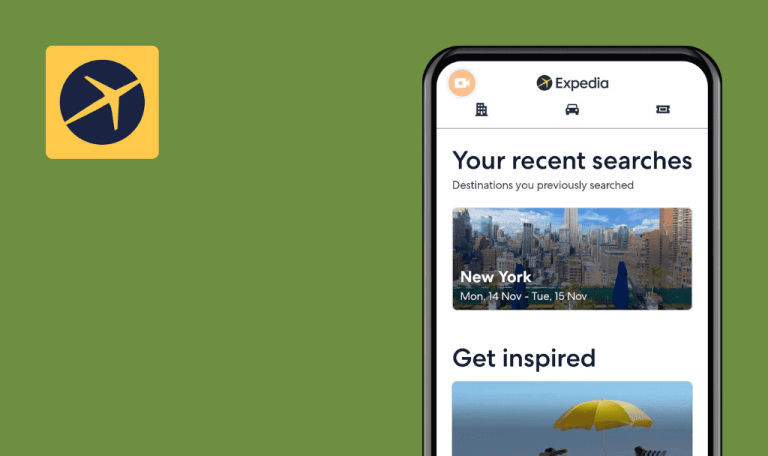
No bugs found in Campy – Motorhome stops Europe for Android

Campy - Motorhome stops Europe
Campy is a mobile solution for discovering campsites across Europe. Campy has something to offer both for caravan and motorhome campers.
Campy offers a convenient way to filter campsites by location, size, price, nearby facilities and services. The app allows saving your favorite camping spots, sharing them with friends, and adding newly found sites. The premium version offers offline access to the campground locator and full-screen satellite maps.
Our Android testing team checked numerous travel solutions, many of which contained critical flaws. Campy, however, scored high on our quality assurance test. App well made!



No bugs found after starting free trial
The user is on the home page.
- Navigate to the Campy plus page.
- Click the “Start your 30 days Trial” button.
- Choose your card and click the Subscribe button.
Redmi Note 10 Pro, Android 11
Paid services have become available.
Bug not found.
No bugs found after downloading country map from offline mode
The user is on the home page.
- Navigate to the “Offline mode” page.
- Scroll down to “Poland” and click the toggle next to it.
Redmi Note 10 Pro, Android 11
The map of Poland was downloaded.
Bug not found.
No bugs found after using map in offline mode
- The user is on the home page.
- The user has completed test case 2.
- Navigate to the “Offline mode” page.
- Click the Offline mode toggle to “ON”.
- Navigate to the Map page.
- Turn off the internet connection.
- Look at the Poland map.
Redmi Note 10 Pro, Android 11
The Poland map is displayed.
Bug not found.
No bugs found in search functionality on home page
The user is on the home page.
- Click the Search field.
- Type “Pharmacy”.
Redmi Note 10 Pro, Android 11
Pharmacy stores were found.
Bug not found.
No bugs found after adding site to favorites and sharing it
The user is on the home page.
- Click site “Znesinnia” on the map.
- Click the Heart icon.
- Click the Share icon.
- Select Gmail.
- Type the receiver’s email and click send.
Redmi Note 10 Pro, Android 11
The selected campsite was added to favorites and shared successfully.
Bug not found.
No bugs found when using Google’s directions
The user is on the home page.
- Click site “Znesinnia” on the map.
- Click the “Directions” button.
- Select Google maps.
Redmi Note 10 Pro, Android 11
The direction was found and shown successfully.
Bug not found.
No bugs found in filter functionality on map page
The user is on the home page.
- Click the “Filters” button.
- Delete all elements except “Campsite”.
- Click the “Save” button.
Redmi Note 10 Pro, Android 11
Only the campsites are displayed on the map.
Bug not found.
No bugs found when leaving reviews
The user is on the home page.
- Click the “Beer belly of Ukraine” element in the “Around you” section.
- In the “Reviews” section click 5 stars.
- In the “Feedback” field type “Test.
- Click the “Save” button.
Redmi Note 10 Pro, Android 11
The added review is displayed on the list.
Bug not found.
No bugs found after changing user name and profile picture
The user is on the home page.
- Navigate to the Profile page.
- Click the user picture icon.
- Click the “Username” field and type “testq”.
- Click the “Change Profile Picture” button.
- Select a picture from your gallery.
- Click “Save”.
Redmi Note 10 Pro, Android 11
The user’s nickname and picture were changed successfully.
Bug not found.
No bugs found after adding new location
The user is on the home page.
- Click the “+ Add a new location” button.
- Click 3 ”Campsite”.
- Select the address and click “Select this address”.
- Click the “Continue without photos” button.
- Click the Title field and type “Ggg”.
- Click the Description field and type “Ggg”.
- Click the “Continue” button.
- Click the “Continue” button.
- Click the “Submit Location” button.
Redmi Note 10 Pro, Android 11
The selected location was added.
Bug not found.
I focused my efforts primarily on functional and UI/UX test cases. I found several trivial issues, but the app has no critical or medium-severity bugs, and I can wholeheartedly recommend it to all travelers.

No Bugs Found!
 We tried to find bugs in this product, but failed to spot any. While we still believe no software is 100% free of bugs, this app contains no critical or apparent defects that could negatively impact the user experience.
We tried to find bugs in this product, but failed to spot any. While we still believe no software is 100% free of bugs, this app contains no critical or apparent defects that could negatively impact the user experience.