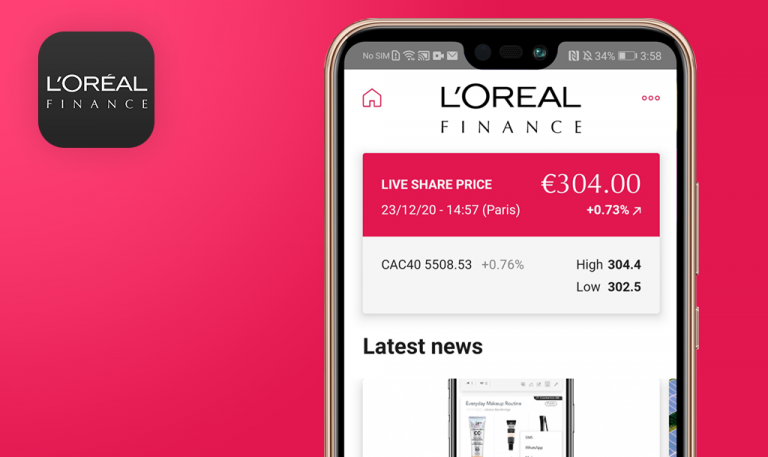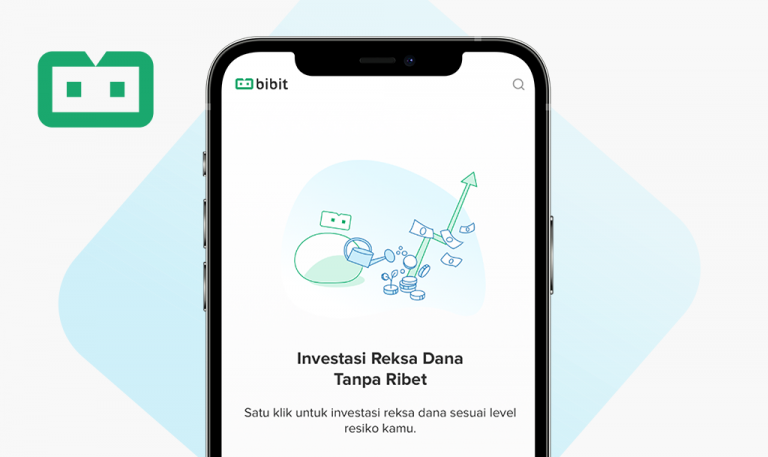
Bugs found in Binance.US – Bitcoin & Crypto for iOS: QAwerk Bug Crawl
Binance is a world-renowned platform for trading cryptocurrency. The Binance.US app allows US-based crypto traders to perform transactions without any hassle. The application also provides access to over 50 cryptocurrencies.
The main attraction of the Binance Bitcoin and crypto app is that it provides real-time portfolio and market updates. Users can also trade their crypto assets for fiat currency through linked bank accounts.
More so, Binance for iOS offers a secure crypto wallet protected by FDIC insurance. You can also get trade alerts for the markets that you monitor.
Due to the current crypto frenzy, we understand the importance of an easy-to-use trading app with a secure wallet. So, we’ve carried out a bug test of the Binance.US app, and here are the results.
Impossible to use the app outside the US
Major
- Run the application and press “OK” on the ‘403 Forbidden’ tab.
- Press ‘Log In’ > Enter credentials > Log In.
- Retry step #1 > Sign up > Enter email > Sign up.
- Retry step #1 > Close the login page > Tap on the ‘Stats’ tab.
iPhone 8 Plus, iOS 14.2
It is impossible to use the app without a VPN outside the US. Both steps #2 and #3 display a “403 Forbidden” alert. Step #4 displays, “There’s a problem with your connection. Please check your network settings”.
The app is usable regardless of location and AppStore region.
An error from the JS library appears after switching between puzzles five times
Major
- Run the application with a US VPN.
- Press ‘Sign up’ > Enter an email and password.
- Check the checkbox > Register.
- Change 5 puzzles.
iPhone 8 Plus, iOS 14.2
The following error message appears: “Too many attempts. Please try again later. Geetest Throw An Error From Javascript Library.”
The user sees only the error message “Too many attempts. Please try again later.”.
The app doesn’t connect to the Internet automatically
Major
- Run the application with a US VPN.
- Press ‘Log In’ > Enter an email and password > Turn off the connection.
- Press ‘Log In’ to get the connection error message.
- Turn on the Internet and go back to the app.
iPhone 8 Plus, iOS 14.2
The app is not connected to the Internet. The Internet connection error appears at the top.
The app automatically checks for available connections.
The ‘Status’ bar overlaps with the app interface
Minor
- Run the application with a US VPN.
- Press “X” to close the login page.
- Scroll down to the end of the page.
iPhone 8 Plus, iOS 14.2
The ‘Status’ bar overlaps with the app interface.
The ‘Status’ bar does not overlap with the app interface.

Email validation is missing
Minor
- Run the application with a US VPN.
- Press ‘Sign up’ > Check the checkbox > Check the error message.
- Press ‘Email’ and enter an invalid email (1@1.1 in this case).
- Enter a password > Check the checkbox > Register.
iPhone 8 Plus, iOS 14.2
The ‘incorrect email’ alert is missing.
The user sees a message about incorrect email format.
The percentage of ‘beaten’ users is hardly readable
Minor
- Run the application with a US VPN.
- Press ‘Log In’ > Enter your credentials > Log In.
- Swipe the slider to complete the puzzle.
iPhone 8 Plus, iOS 14.2
The green ‘success’ message about beaten users appears only briefly.
The message appears for at least one second.
Incorrect name and date of birth validation
Minor
- Run the application with a US VPN.
- Log in to your account > On the 1st tab, press “Add Crypto” at the top.
- Choose “Deposit Crypto” > Basic Verification.
- Enter numbers as the first and last name inputs > Set Jan 01, 0001 as the date of birth > Next.
iPhone 8 Plus, iOS 14.2
It is possible to set any year of birth. It is possible to input numbers as the names.
An incorrect data alert pops up.
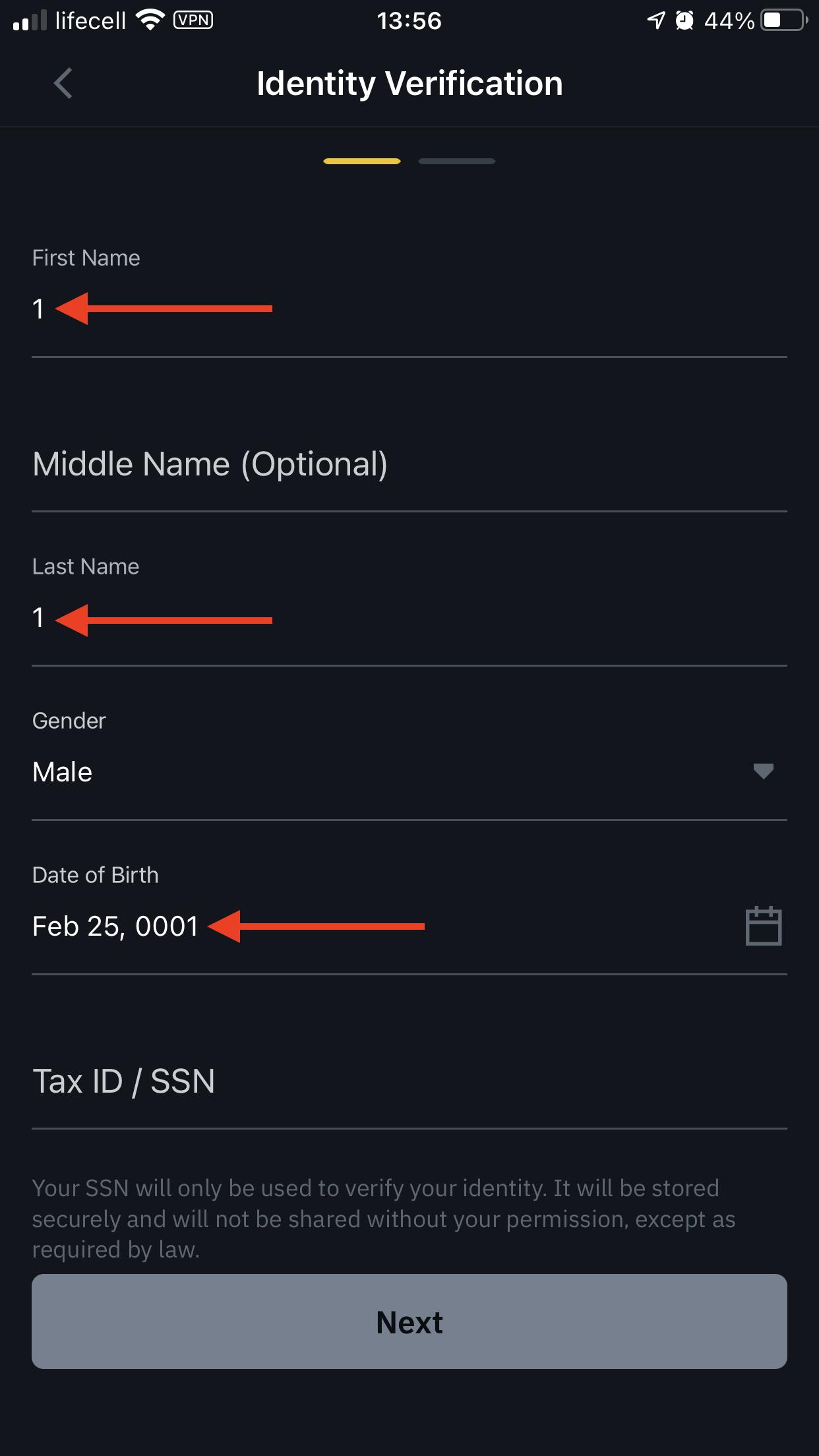
Tax ID/SSN validation is incorrect
Minor
- Run the application with a US VPN.
- Log in to your account > On the 1st tab, press ‘Add Crypto’ at the top.
- Choose “Deposit Crypto” > Basic Verification.
- In the Tax ID/SSN input, enter ten or more digits.
iPhone 8 Plus, iOS 14.2
The user is able to enter 10 or more digits instead of the standard 9 digits.
It is impossible to enter more than 9 digits.
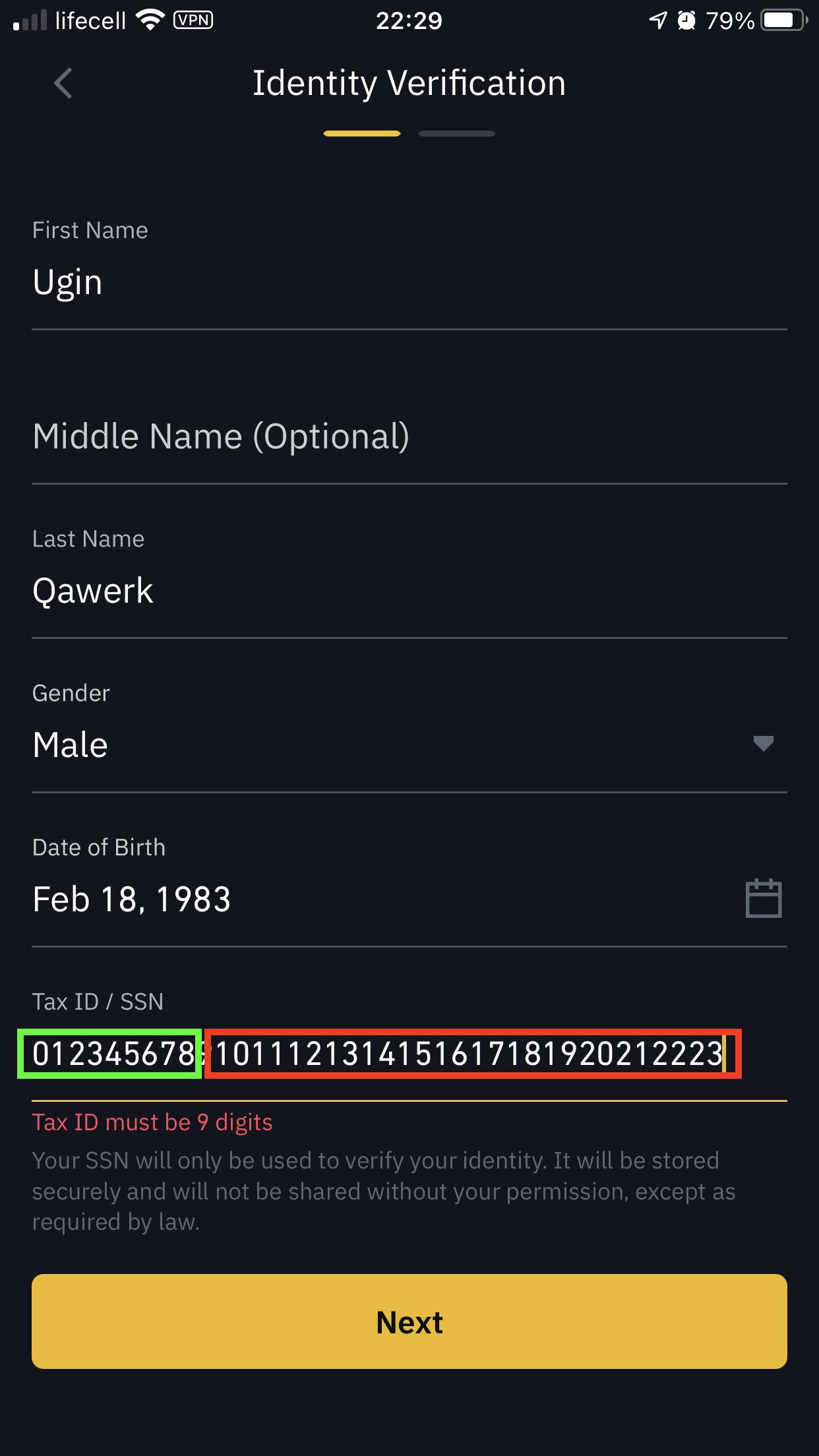
The address isn’t saved after returning to a previous step
Minor
- Run the application with a US VPN.
- Log in to your account > On the 1st tab, press ‘Add Crypto’ at the top.
- Choose “Deposit Crypto” > Basic Verification.
- Fill in all inputs > Next > Enter address > Submit > OK.
- Go to the previous step and change the incorrect data > Next.
iPhone 8 Plus, iOS 14.2
The address form is empty.
The address is saved before the user returns to change their personal data on the previous page.
Binance.US - Bitcoin & Crypto is a cryptocurrency trading application available in the AppStore but only usable in the US. I found several issues while using the app, including incorrect validation, overlapping texts, and hardly-readable hints. I also discovered some major JS and connectivity errors. Fixing these errors will make the app much better.