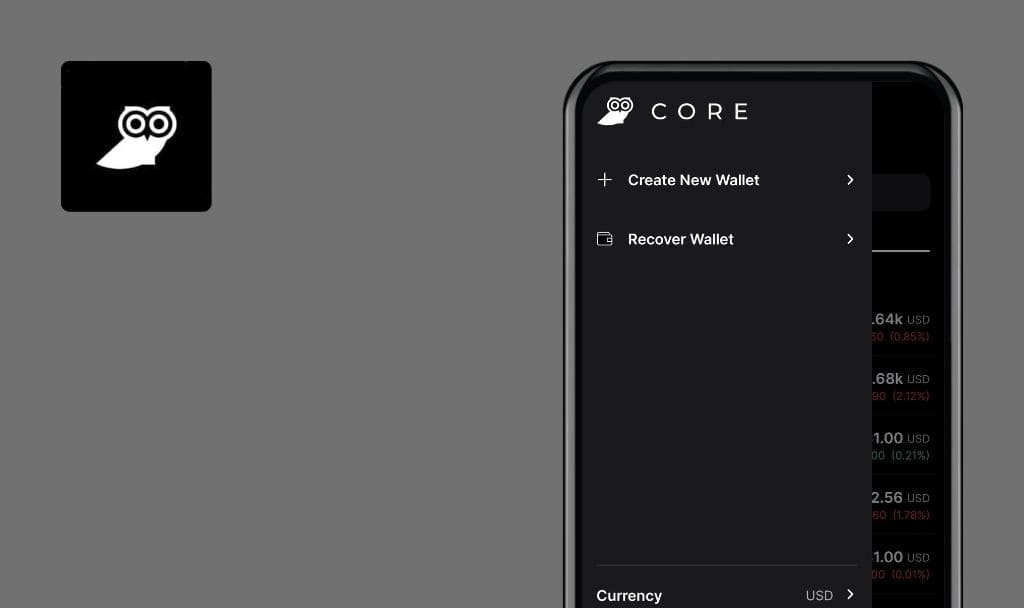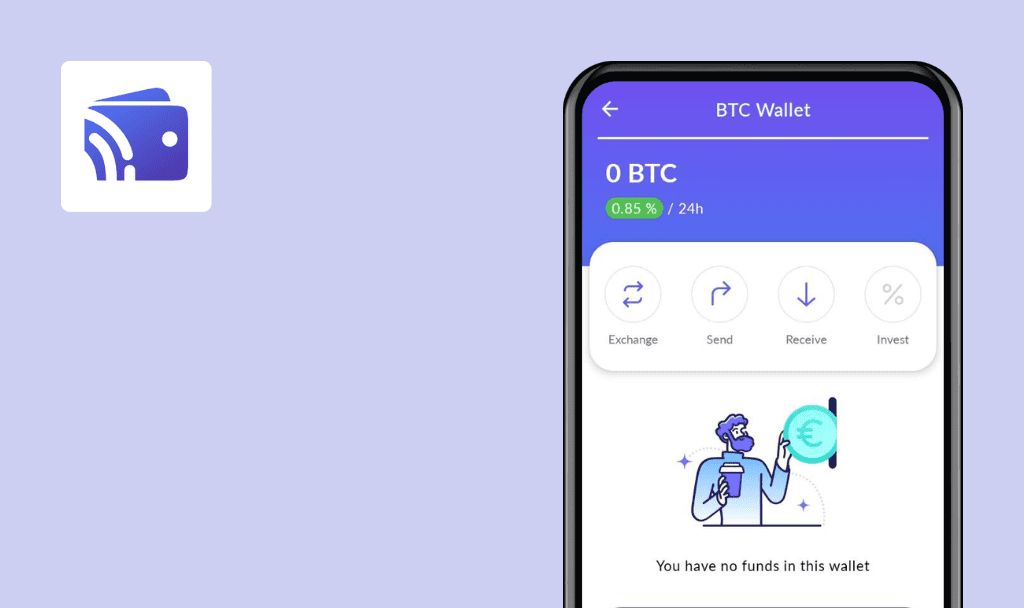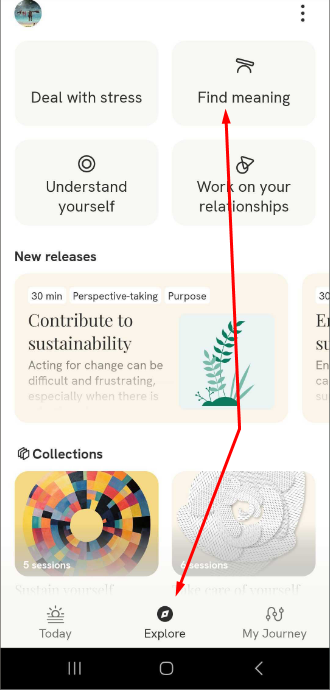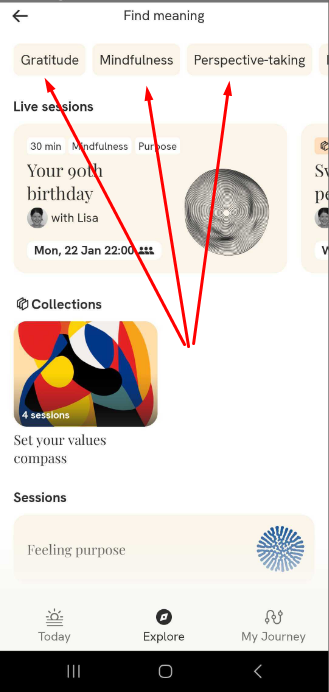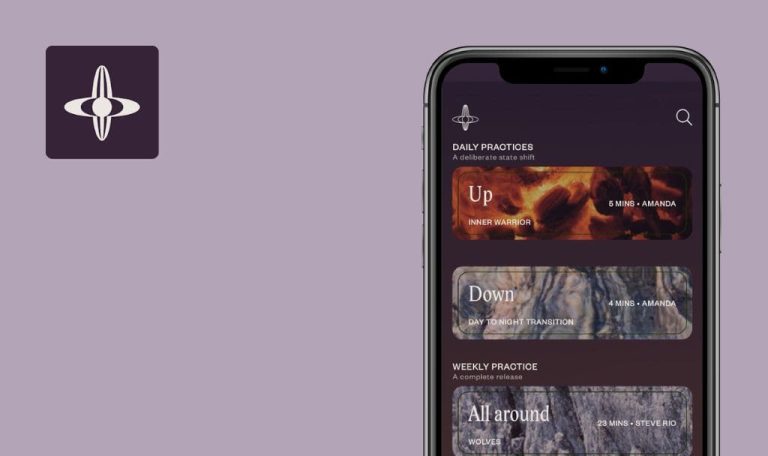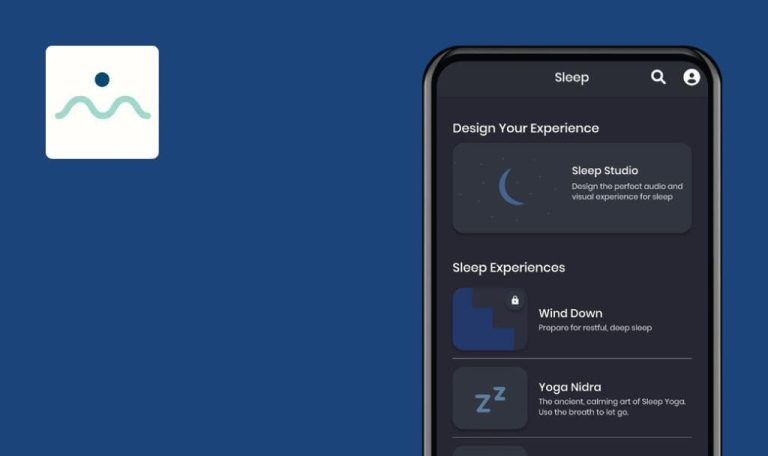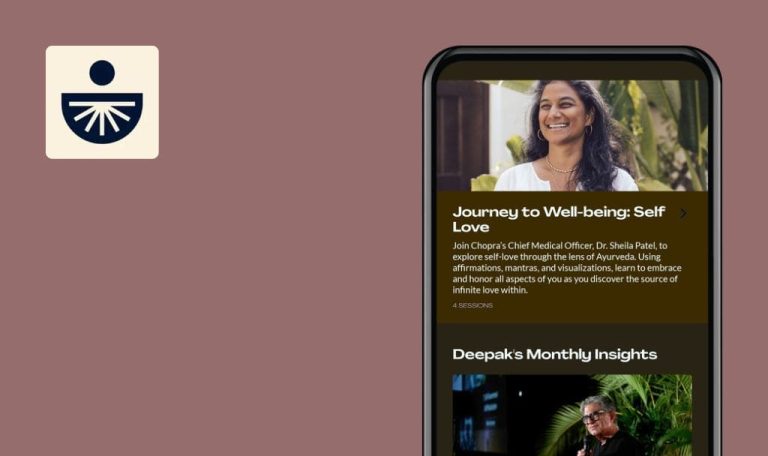No bugs found in Aware: Mindfulness & Wellbeing for Android

Aware: Mindfulness & Wellbeing
Aware is a comprehensive app for mental health, wellbeing, and personal growth. Featuring expert-led exercises and live sessions, it offers therapy-like support at your fingertips. Whether you’re managing stress, nurturing relationships, or seeking personal development, Aware has you covered.
QAwerk has extensive experience testing health and fitness apps, so we decided to put Aware to the test. We are delighted to announce that it successfully passed our QA test with outstanding results!



No bugs found after adding image for profile photo
The user has opened the app.
- Go to the icon in the top left.
- Open profile settings.
- Select the image.
- Click “Choose from library” and then “Save.”
Sumsung Galaxy S23+ Android – 14.0
The image added successfully.
Bug not found.
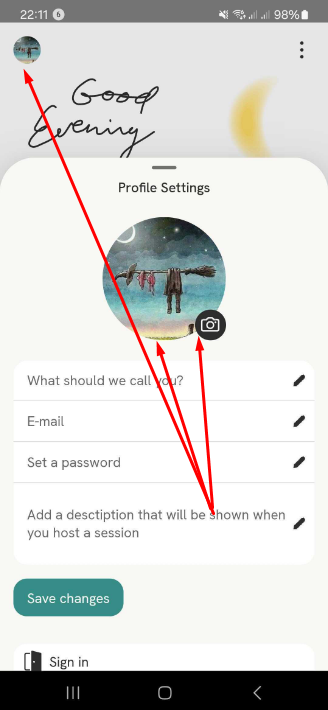
No bugs found after opening session
The user has opened the app.
- Go to the app.
- Click on “Explore.”
- Select “Collections” -> “Sustain Yourself.”
- Click on “Sky Gazing.”
- Choose the session with “Myself.”
- Start the session.
Sumsung Galaxy S23+ Android – 14.0
The session opens successfully.
Bug not found.
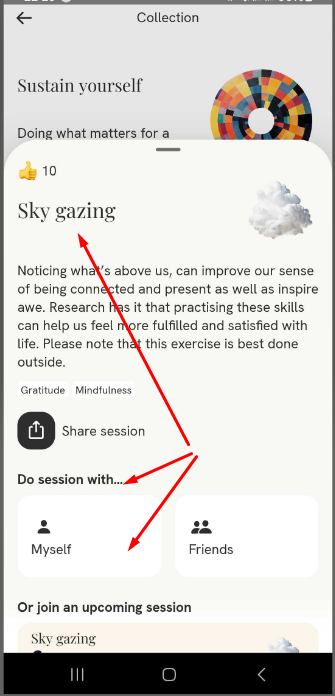
No bugs found after installing app
The user has opened the app.
- Go to https://play.google.com/store/apps/details?id=org.twentynine.app.cupcake.
- Select “Aware.”
Sumsung Galaxy S23+ Android – 14.0
The application installed successfully.
Bug not found.

No bugs found after uninstalling app
The user has opened the app.
Uninstall the app.
Sumsung Galaxy S23+ Android – 14.0
The application uninstalled successfully.
Bug not found.
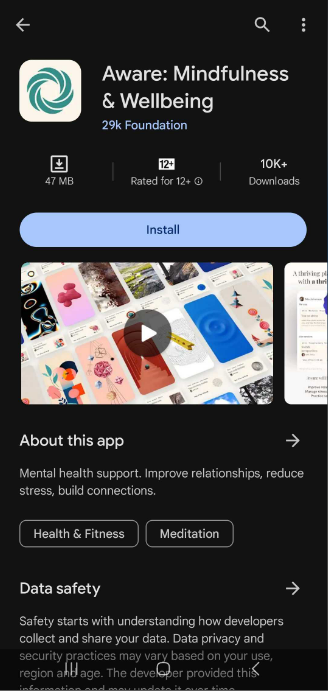
No bugs found after closing session
The user has opened the app.
- Go to the app.
- Click on “Explore.”
- Select “Collections” -> “Sustain Yourself.”
- Click on “Sky Gazing.”
- Choose the session with “Myself.”
- Start the session.
- Click the “Next” button three times.
- Click the “Finish” button and then “Leave.”
Sumsung Galaxy S23+ Android – 14.0
The session closed successfully.
Bug not found.
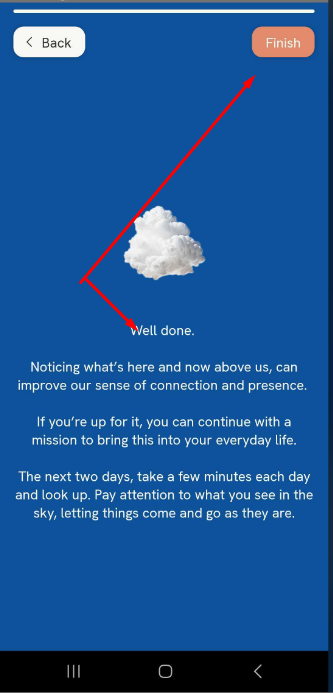
No bugs found after giving like to session
The user has opened the app.
- Go to the app.
- Click on “Explore.”
- Select “Collections” -> “Sustain Yourself.”
- Click on “Sky Gazing.”
- Choose the session with “Myself.”
- Start the session.
- Click the “Next” button three times.
- Click the “Finish” button and then “Leave.”
- Choose to like the session.
Sumsung Galaxy S23+ Android – 14.0
Like successful.
Bug not found.
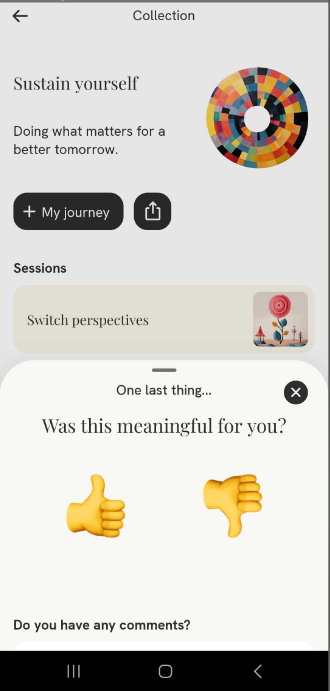
No bugs found after sending feedback
The user has opened the app.
- Go to the app.
- Click on “Explore.”
- Select “Collections” -> “Sustain Yourself.”
- Click on “Sky Gazing.”
- Choose the session with “Myself.”
- Start the session.
- Click the “Next” button three times.
- Click the “Finish” button and then “Leave.”
- Choose to like the session.
- Provide comments in the “Do you have any comments?” field.
- Click the “Submit” button.
Sumsung Galaxy S23+ Android – 14.0
Feedback sent successfully.
Bug not found.
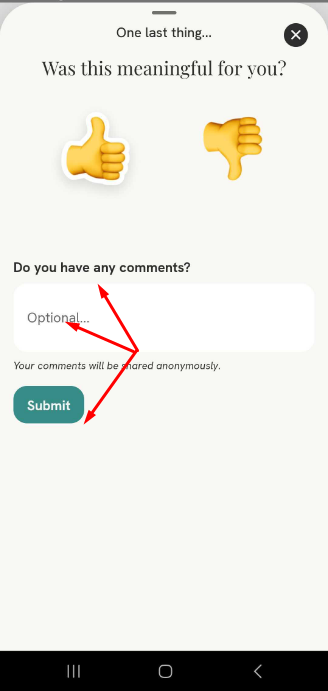
No bugs found after checking history of session views and posted likes
The user has opened the app.
- Go to the app.
- Click on “My Journey” and check.
Sumsung Galaxy S23+ Android – 14.0
The browsing history of the sessions opened successfully.
Bug not found.
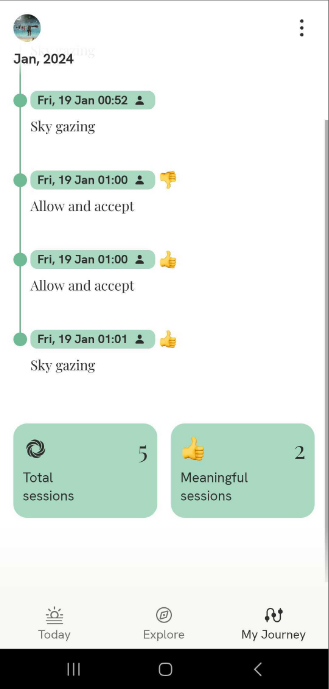
No bugs found after selecting sessions by category
The user has opened the app.
- Go to the app.
- Click on “Explore.”
- Select “Find Meaning.”
- Choose different categories such as “Gratitude,” “Mindfulness,” and others.
Sumsung Galaxy S23+ Android – 14.0
Sessions categorized successfully selected.
Bug not found.
No bugs found after adding session using plus button
The user has opened the app.
- Go to the app.
- Click on “Today.”
- Click on the “+Session” button.
- Choose to do a session with “Myself.”
- Select “Act on Eco Emotions.”
- Start the session.
- Click the “Next” button two times.
- Click the “Finish” button and then “Leave.”
- Choose to like the session.
- Provide comments if needed in the “Do you have any comments?” field.
- Click the “Submit” button.
Sumsung Galaxy S23+ Android – 14.0
The session successfully added.
Bug not found.
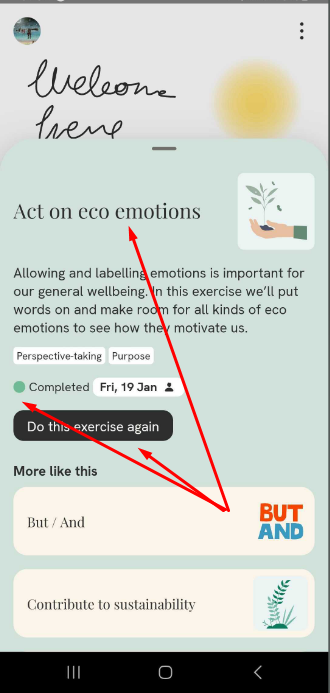
The application looks stable and reliable, and has a large number of functions. No problems were found
during testing.

No Bugs Found!
 We tried to find bugs in this product but failed to spot any. While we still believe no software is 100% free of bugs, this app contains no critical or apparent defects that could negatively impact the user experience.
We tried to find bugs in this product but failed to spot any. While we still believe no software is 100% free of bugs, this app contains no critical or apparent defects that could negatively impact the user experience.