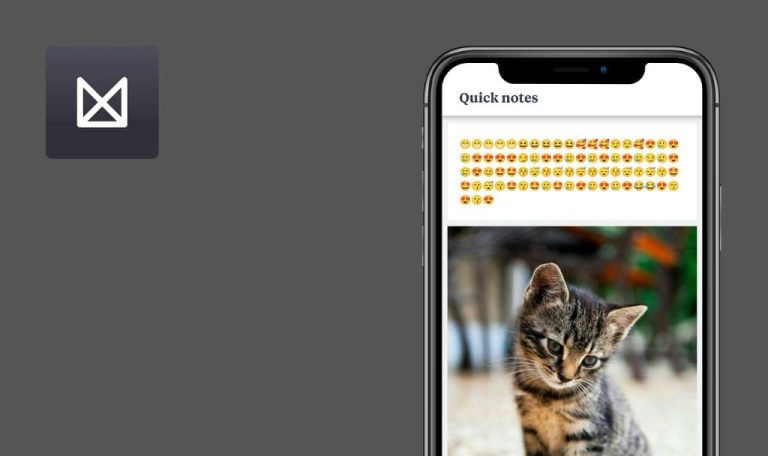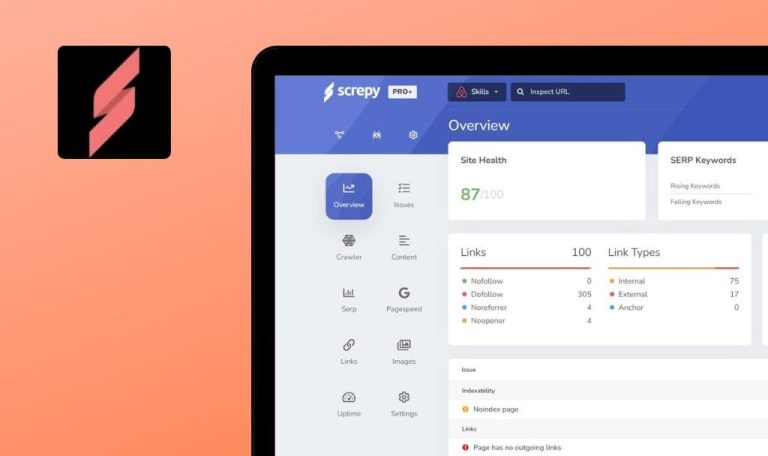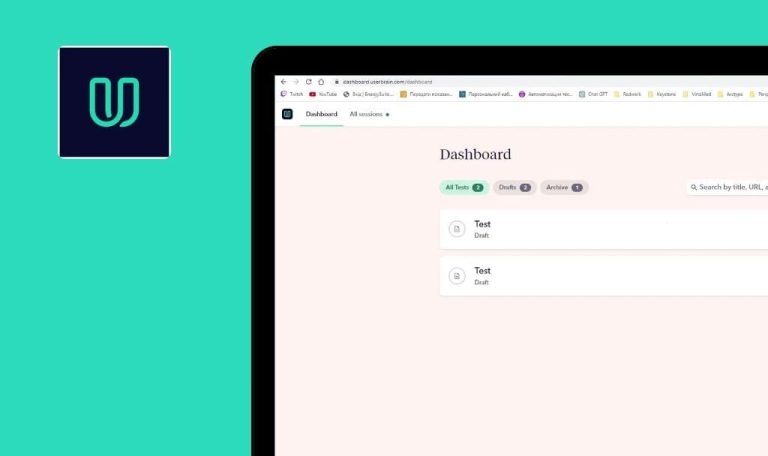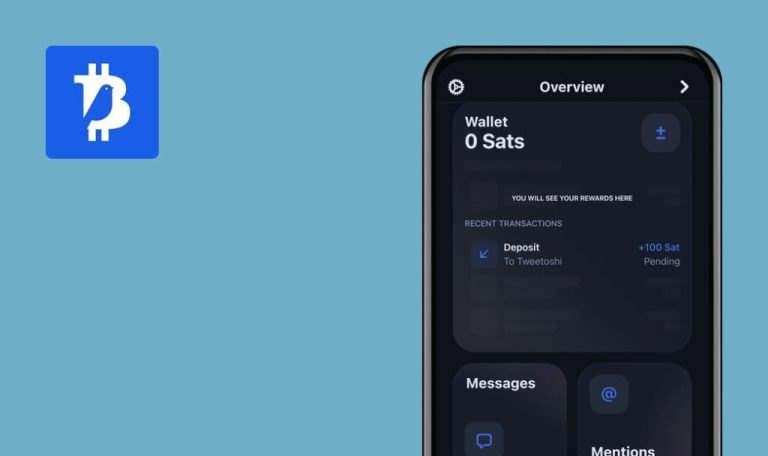
WG-Gesucht.de – Find Your Home for iOS Weekly Bug Crawl by QAwerk

Flatsharing or leasing is getting easier with the iOS app Find your home by WG-Gesucht.de. Find your new home just in couple of clicks. But be aware! Pesky bugs and defects may turn you almost homeless. Check out our recent report on the flaws QAwerk’s bug hunters managed to uncover.
The error is displayed after tapping on the “Translate” button
Major
- Launch the app
- Tap on the “Hamburg” section
- Tap on ony item
- Tap on the “Translate” button
iPhone 6Plus, iOS 12.1
The error is displayed after tapping on the “Translate” button.
The text is translated into English.
The user is redirected to the previous screen without been notified, if the search returned no results
Major
User is authorized
User is on the “My search” page
- Tap on the dot-menu
- Tap on the “Edit saved search” tab
- Tap the “Districts” tab in the “Search area” section
- Enter any word in the search field (for example, test123)
- Tap on the “OK” button
iPhone 6Plus, iOS 12.1
The user is redirected to the previous screen without been notified. Besides this, the word “Districts” is moved up.
If the search doesn’t return any results, the relevant notification should be displayed.
The error is displayed after tapping on geolocation icon.
Major
- Launch the app
- Tap on the hamburger-menu
- Tap on the “Create request” tab
- Сhoose the search subject and term
- Enter a valid city in the “City”field (e.g. Berlin)
- Tap on the geolocation icon
iPhone 6Plus, iOS 12.1
The error is displayed.
Some relevant action should occur after tapping on the geolocation icon (if this icon is tapable).
The cursor is displayed incorrectly in the “Enter an address” field.
Major
- Launch the app
- Tap on any city
- Tap on the filter icon in the top right corner
- Scroll down to the “Search area” section and tap on the “Maps/Radius”
- Tap on the “Enter an address” field
iPhone 6Plus, iOS 12.1
The cursor is displayed incorrectly.
The cursor should not be displayed to the entire field height.
Sliders move on the “Edit saved search” page.
Minor
User is on the “My search” page.
User has saved searches.
- Tap on the dot-menu
- Tap on the “Edit saved search” tab
- Set Max. Rent and Min. Size values
- Save the search
- Tap on the “Back” button
- Tap on the dot-menu and the “Edit saved search” tab again
iPhone 6Plus, iOS 12.1
Sliders move on the “Edit saved search” page.
Sliders should not move while opening the page.
The text isn’t translated into Spanish on the “Terms and conditions” page.
Major
User is on the registration page.
- Tap on the “Terms and conditions” button
- Scroll down the page
- Choose the “Spanish” in the drop-down menu
iPhone 6Plus, iOS 12.1
The text isn’t translated into Spanish.
The text should be translated into Spanish.
The WG-Gesucht.de app will help you find a new home anywhere, anytime, for any term. Therefore, it is crucial for the user to not encounter any defects during the search. Obviously, the application must be of high quality so that the product can compete with other similar software products. After all, the requirements for the development of mobile applications are growing rapidly, and developers have no choice but to satisfy the whims of the user. Hence QAwerk team, in turn, sets the goal of detecting bugs, because testing helps to find and fix all the flaws of the program, so that the user is ultimately satisfied.