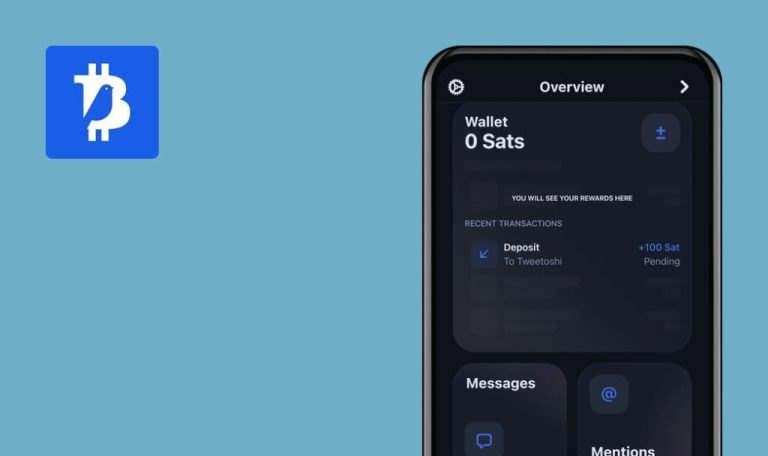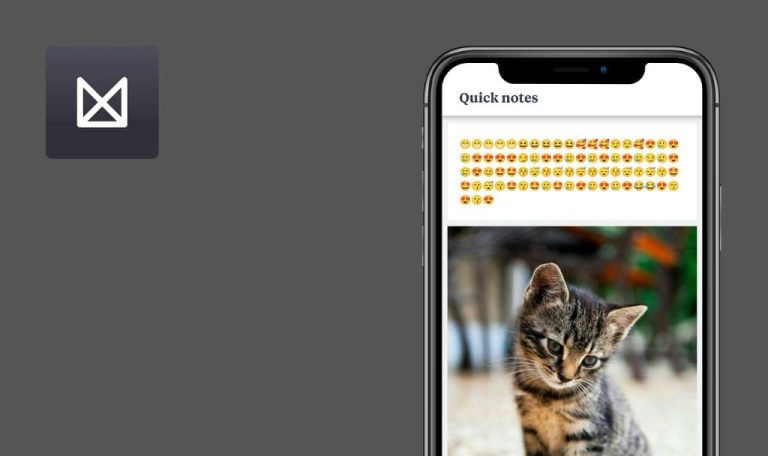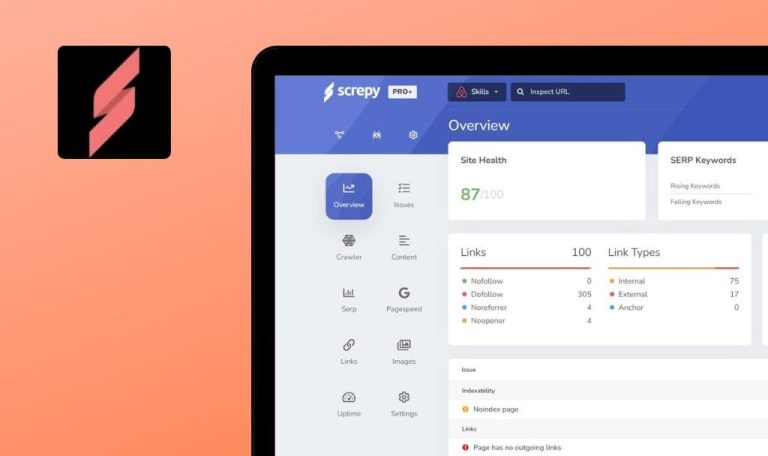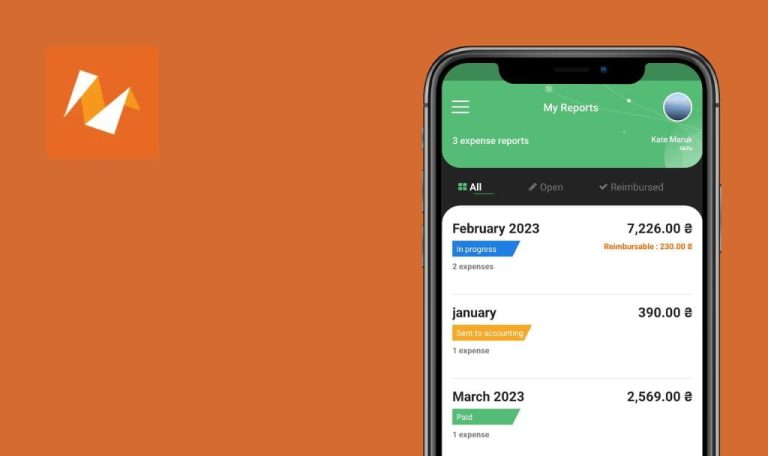
Wegow Concerts & Festivals for iOS

Buying a ticket to the concert or festival has become easier with Wegow app. With the help of this app you can search for music events, purchase tickets, communicate with attendees, and plan your trips to other cities with the special concert planner. This app is an indispensable assistant for all music fans! This week QAwerk team tested Wegow app and found some unpleasant bugs. Check out them in the list below.
The user can set age over 100 years old on the ‘Your profile’ screen.
Major
- Launch the application.
- Tap on the ‘Profile’ tab.
- Tap on the ‘CREATE ACCOUNT’ button.
- Tap on the ‘Discover’ tab.
- Fill in the fields with valid data and check the required checkbox.
- Tap on the ‘Sign up with Email’ button.
- Tap on the ‘Age’ field.
- Set a valid Day and Month.
- Input ‘1400’ in the ‘Year’ field.
- Tap on the ‘Add’ button.
- Look at the displayed ‘years’ value.
iPhone 6 (iOS 11.3.1)
iPhone 6s (iOS 11.4)
iPhone 6 Plus (iOS 12.1)
iPhone X (iOS 12.1.3)
The user can set age over 100 years old on the ‘Your profile’ screen.
The user can’t set age over 100 years old on the ‘Your profile’ screen.
A person under the age of 16 is accepted by the registration form on the “Your Profile” screen.
Critical
- Launch the application.
- Tap on the ‘Profile’ tab.
- Tap on the ‘CREATE ACCOUNT’ button.
- Tap on the ‘Discover’ tab.
- Fill in the fields with valid data and check the required checkbox.
- Tap on the ‘Sign up with Email’ button.
- Tap on the ‘Age’ field.
- Set a birthday which has not yet come (e.g. set 01.04.19 if today is 26.02.19).
- Tap on the ‘Add’ button.
iPhone 6 (iOS 11.3.1)
iPhone 6s (iOS 11.4)
iPhone 6 Plus (iOS 12.1)
iPhone X (iOS 12.1.3)
A person under the age of 16 is accepted by the registration form on the “Your Profile” screen.
The warning message is displayed on the ‘Your profile’ screen after choosing the date which is less than 16 years from today.
The app crashes on the ‘Your profile’ screen after entering the ‘00’ value in the ‘Month’ field.
Critical
- Launch the application.
- Tap on the ‘Profile’ tab.
- Tap on the ‘CREATE ACCOUNT’ button.
- Tap on the ‘Discover’ tab.
- Fill in the fields with valid data and check the required checkbox.
- Tap on the ‘Sign up with Email’ button.
- Tap on the ‘Age’ field.
- Enter ‘00’ value in the field.
- Tap on the ‘Add’ button.
- Look at the reaction of the application.
iPhone 6 (iOS 11.3.1)
iPhone 6s (iOS 11.4)
iPhone 6 Plus (iOS 12.1)
iPhone X (iOS 12.1.3)
The app crashes on the ‘Your profile’ screen after entering the ‘00’ value in the ‘Month’ field.
The user can’t enter the ‘00’ value in the ‘Month’ field on the ‘Your profile’ screen.
The app crashes on the ‘Select artists’ screen after it’s opening.
Critical
- Launch the application.
- Tap on the ‘Profile’ tab.
- Tap on the ‘CREATE ACCOUNT’ button.
- Fill in the fields with valid data and check the required checkbox.
- Tap on the ‘Sign up with Email’ button.
- Fill in all fields with a valid data.
- Tap on the ‘Next’ button.
- Tick at least one genre.
- Tap on the ‘Next’ button.
- Wait for 5 seconds.
iPhone 6 (iOS 11.3.1)
iPhone 6s (iOS 11.4)
iPhone 6 Plus (iOS 12.1)
iPhone X (iOS 12.1.3)
The app crashes on the ‘Select artists’ screen after it’s opening.
The app doesn’t crash on the ‘Select artists’ screen after it’s opening.
Unspecified error is displayed on the ‘My friends’ screen after tapping the ‘Cancel’ button.
Major
- Tap on the ‘Profile’ tab.
- Tap on the ‘add user’ button.
- Tap on the ‘Synchronize with Facebook’ button.
- Tap on the ‘Cancel’ button.
- Look at the shown pop-up.
iPhone 6 (iOS 11.3.1)
iPhone 6s (iOS 11.4)
iPhone 6 Plus (iOS 12.1)
iPhone X (iOS 12.1.3)
Unspecified error is displayed on the ‘My friends’ screen after tapping the ‘Cancel’ button.
The connection failure message is displayed on the ‘My friends’ screen after tapping the ‘Cancel’ button.
Wegow is a useful application for sociable people who want to gather community with common interests and talk about favorite music. Also, the app allows you to buy tickets for concerts for which you want to go. We believe that a better way to create an application which users will love is to make its complex quality assurance, which our company can provide.