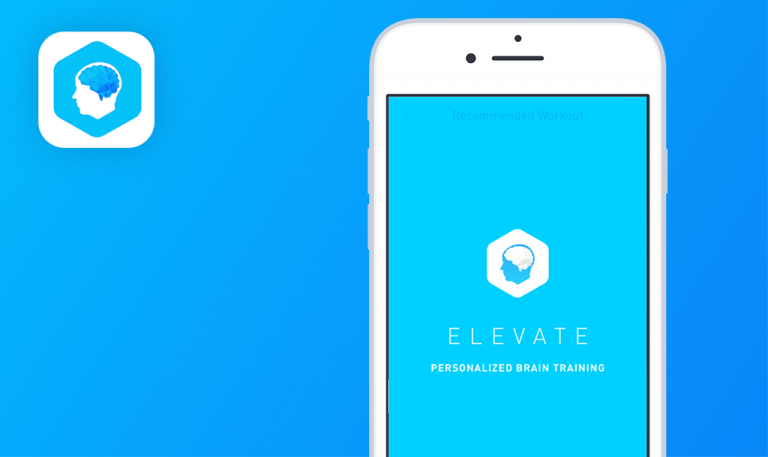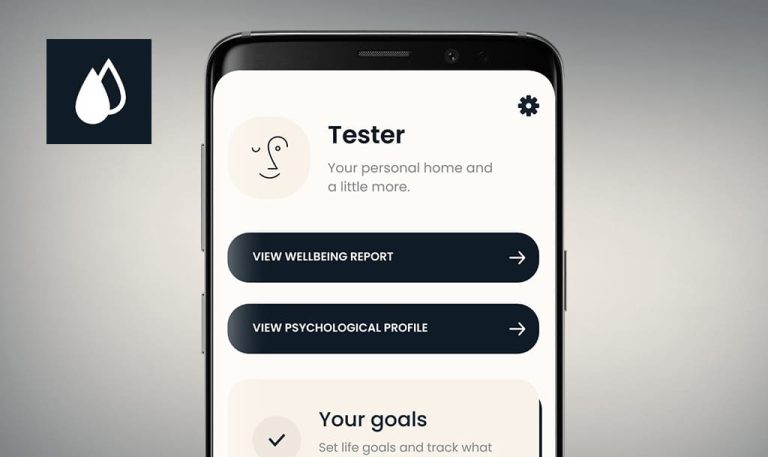
Bugs found in Insight Timer for Android: QAwerk Bug Crawl
Insight Timer is among the leading sleep and meditation apps in the Play Store. The app provides sleep tracks and meditation music from artists worldwide. With Insight Timer, you can schedule your meditation practice to your personal preferences.
The app also allows users to participate in an online meditation community that unites other mediators globally. You can meet other individuals to share ideas and participate in online collective sessions.
When you get the Insight Timer pro version, you can enjoy content from a massive media library. App users can also regulate their sleep and meditation timetables with preset timers and push notifications. Besides, you can also track your progress using the in-app stats.
We understand the importance of mediation apps to productivity, which is why our team conducted a Bug Crawl of Insight Timer. Check out the detailed bug report.
Personal messages are missing in chats with teachers
Major
The user is signed in and has one or more teachers.
- Launch the application.
- Go to ‘My Profile’ > ‘My teachers’.
- Choose a teacher — Press the ‘Send a message’ icon.
- Tap on any default message to make it green.
- Go back and open the ‘Messages’ page again.
- Write ‘Your own message’ and send it.
- Go back and open the ‘Messages’ page again.
Vivo U3x,
Android 9, Funtouch OS: PD1928D_A_1.15.3
Personal messages are missing in the chat.
The user can see their personal messages.
Poor email validation
Major
- Launch the application.
- Press ‘Register’.
- Leave the ‘Name’ field empty.
- Enter an incorrect email address (—-@—-.com in this case).
Vivo U3x,
Android 9, Funtouch OS: PD1928D_A_1.15.3
The account was created.
An error message about incorrect email appears.
The error message doesn’t fit the screen
Minor
The user is signed in.
- Launch the application.
- Go to ‘My Profile’ tab > ‘Settings’.
- Open the ‘Daily Reminders’ tab.
- Select any time zone.
Vivo U3x,
Android 9, Funtouch OS: PD1928D_A_1.15.3
The ‘The change you wanted was rejected’ message doesn’t fit the screen.
The entire message is visible.
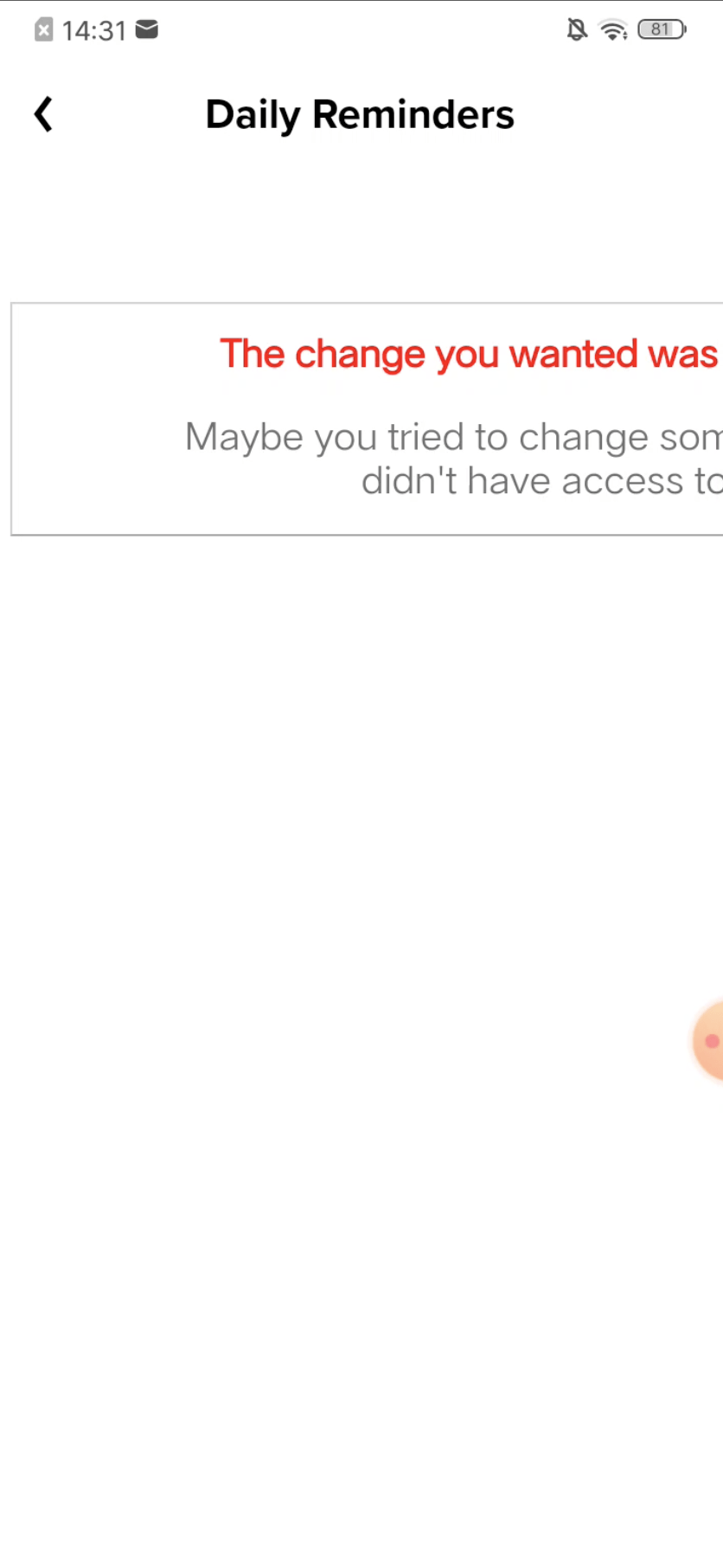
The word “vibrate” does not appear on one line
Minor
The user is signed in.
- Launch the application.
- Press ‘Timer’ on the main screen.
- Swipe to the right to ‘None’.
Vivo U3x,
Android 9, Funtouch OS: PD1928D_A_1.15.3
The word “vibrate” overflows to a second line.
The word “vibrate” appears on one line.
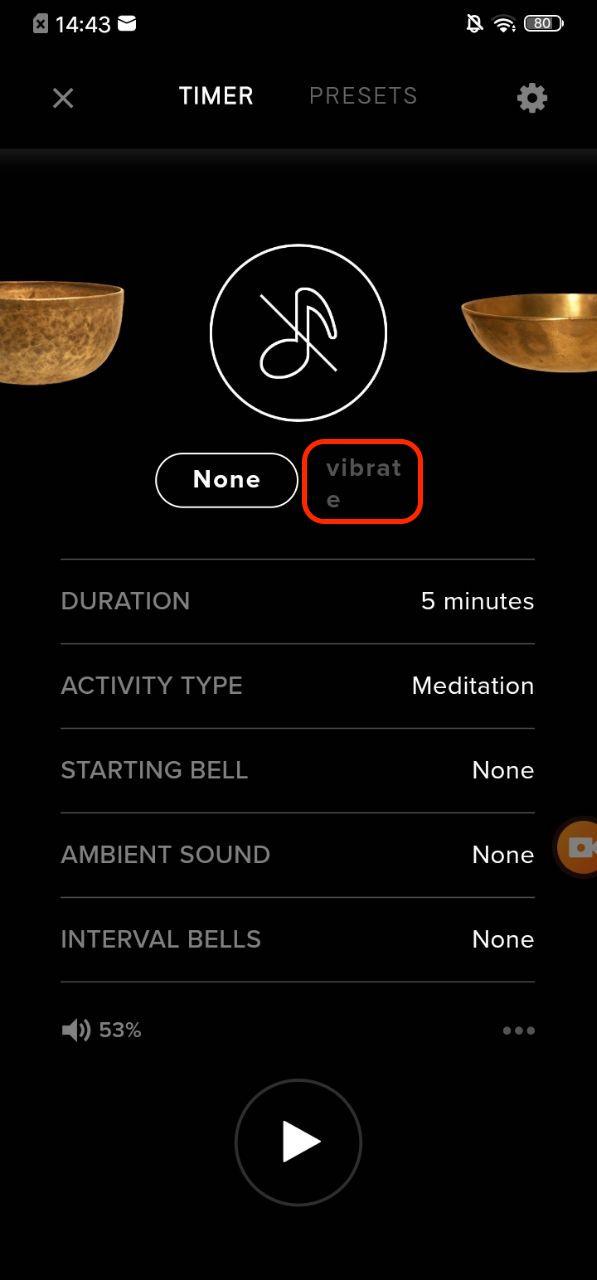
A wrong error message pops up
Minor
- Launch the application.
- Press ‘Register’ > ‘Name’.
- Press ‘Enter’ 3 times in a row.
Vivo U3x,
Android 9, Funtouch OS: PD1928D_A_1.15.3
A server error message pops up.
An error message about incorrect data input appears.
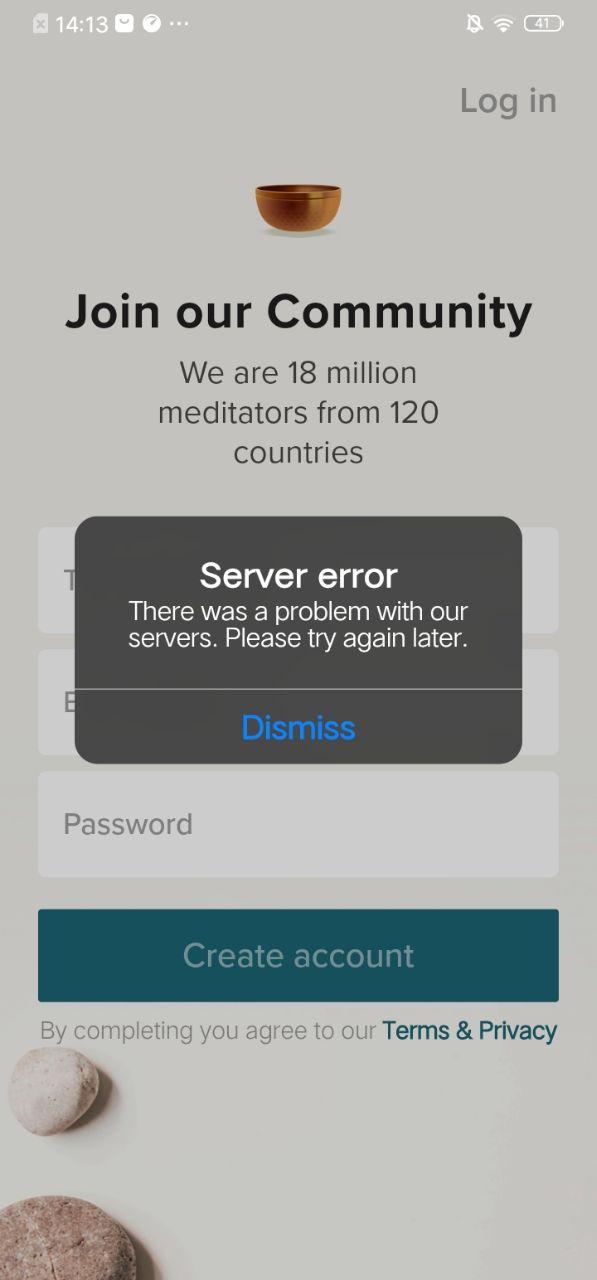
The ‘My Profile’ icon is not like the others
Minor
The user is signed in.
- Launch the application.
- Go through all tabs to ‘My Profile’.
- Check the tab’s round icon.
Vivo U3x,
Android 9, Funtouch OS: PD1928D_A_1.15.3
The ‘My Profile’ icon is not like the others.
The ‘My Profile’ icon looks like all other tab icons.
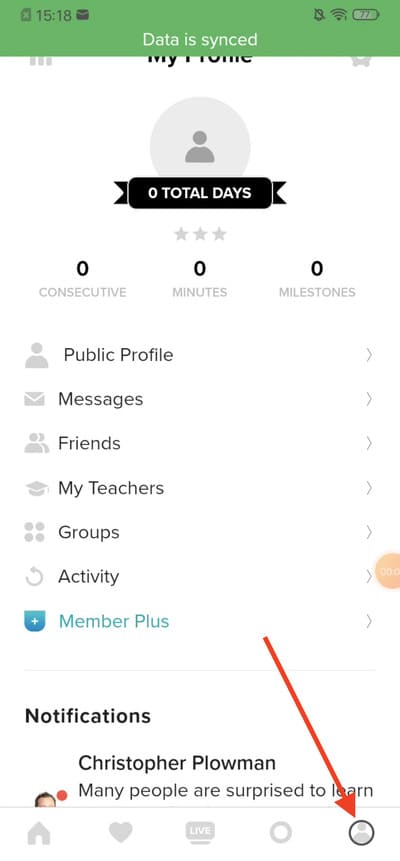
The color-coded confirmation mark near the selected option is missing.
Minor
The user is signed in.
- Launch the application.
- Go to ‘My Profile’ > ‘Settings’.
- Scroll down to ‘Download settings’.
- Choose an option from the list.
- Open the ‘Download settings’ page again.
Vivo U3x,
Android 9, Funtouch OS: PD1928D_A_1.15.3
No action confirmation. No green mark near the selected option.
The user sees a color-coded confirmation mark near the selected option.
Infinite loading on the teachers’ pages
Minor
A user is signed in and has one or more teachers.
- Launch the application.
- Go to the ‘My Profile’ tab > ‘My teachers’.
- Swipe down to reload the page.
Vivo U3x,
Android 9, Funtouch OS: PD1928D_A_1.15.3
An infinite loading process begins.
The loader animation disappears when the page is fully loaded.
Insight Timer is a free meditation app used by a global community. It works well on my Android phone and has no critical issues. While surfing the app, I faced some worrying issues. My messages do not appear in the teachers' chat, error alerts appear, the text doesn't fit the screen, and the page loads infinitely.