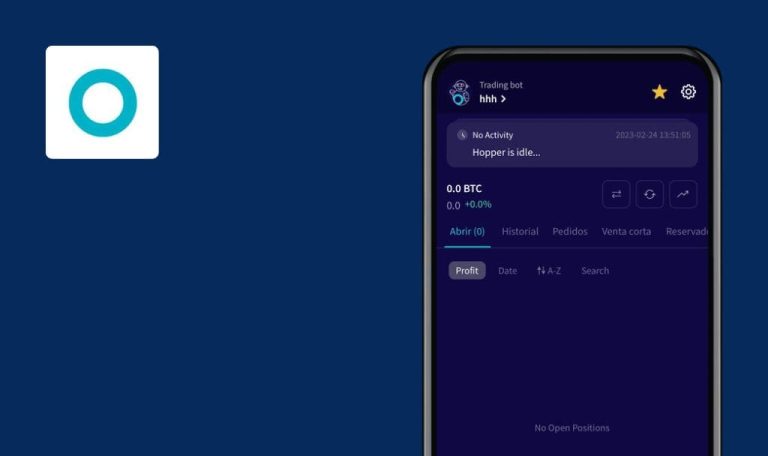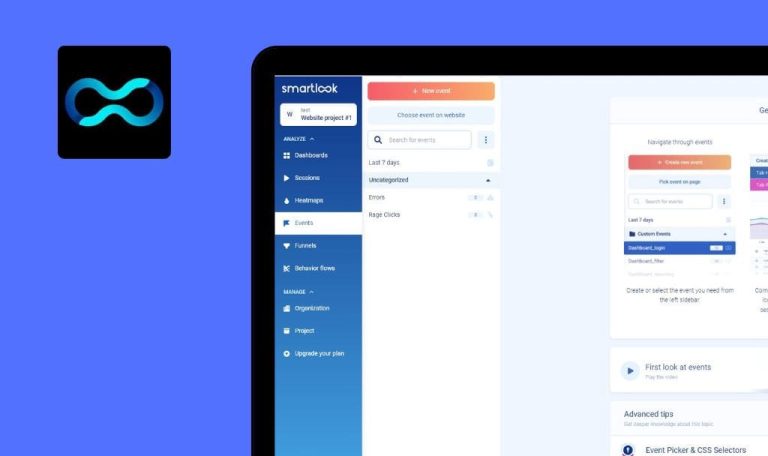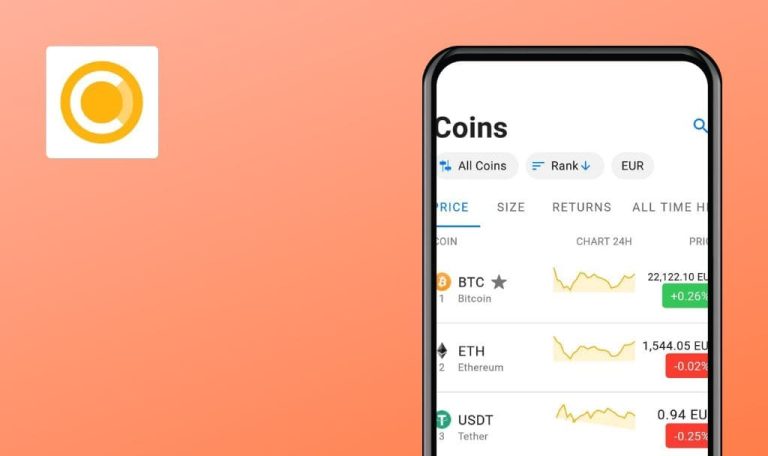
Weekly Bug Crawl By QAwerk: Vizmato For Android
Vizmato is a popular application for creating magnificent videos with the ability to add themes, filters, effects, text, and music to them. In the app, you can share your videos with friends or with million users in Vizmato community. This popular video creator drew our attention, and its unpleasant bugs are presented in our weekly bug crawl.
The text “App is Not installed” is poorly placed
Minor
- Tap the ‘Menu’ button in the top left corner -> ‘Menu’ panel appears.
- Tap the “Share Vizmato” item.
- Tap the button one of the apps that is NOT installed.
Nexus 5 – Android 6.0.1
“App is not installed” alert his not in the center of the button.
Text in the alert has correct vertical and horizontal align.
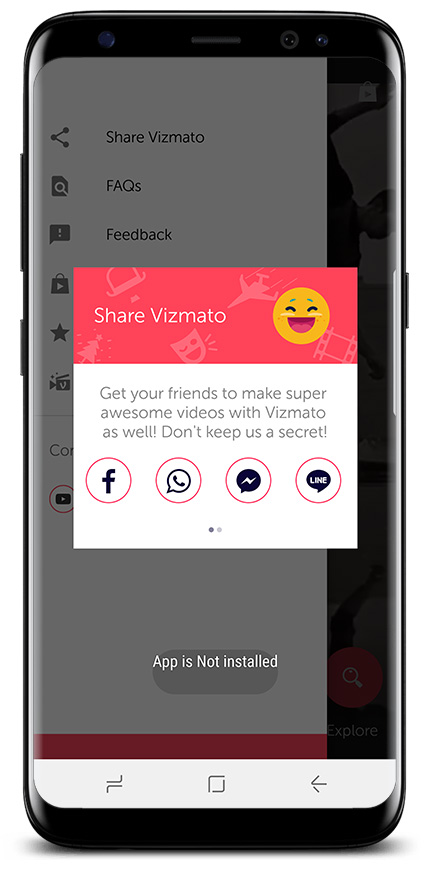
‘Connection error’ doesn’t appear, if internet connection is absent
Minor
- Tap the ‘Explore’ button.
- Switch off the internet connection.
- Tap any Tag, e.g. Food.
Nexus 5 – Android 6.0.1
A user gets an endless spinner. ‘Connection error’ doesn’t appear.
If a connection is down, a user should see the ‘No connection’ error.
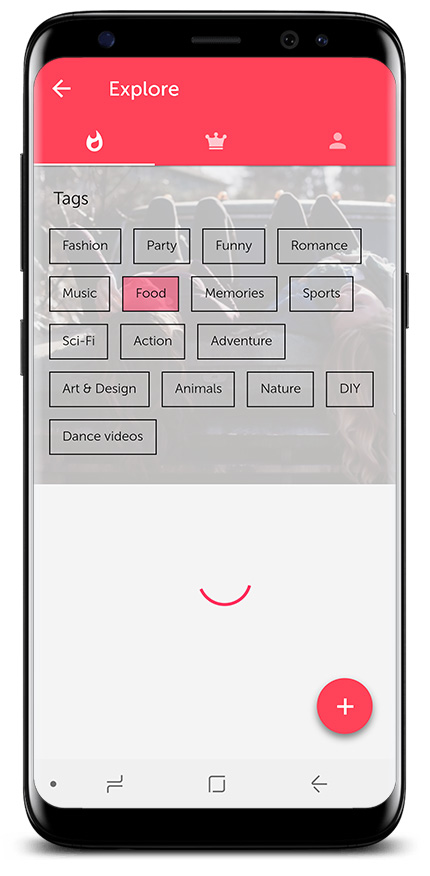
The app ought to show appropriate connection error, if user tries to share video and connection is down
Major
- Switch off the internet connection.
- Tap the ‘Menu’ button in the top left corner -> ‘Menu’ panel appears.
- Tap on to the icon in the top left corner – setting panel should appear.
- Tap the ‘Share Vizmato’ item.
- Tap the Facebook icon (FB should be installed).
Nexus 5 – Android 6.0.1
The app tries to open Facebook web view, but immediately returns to the “Share Vizmato” pop up.
If a connection is down, app ought to show appropriate connection error.
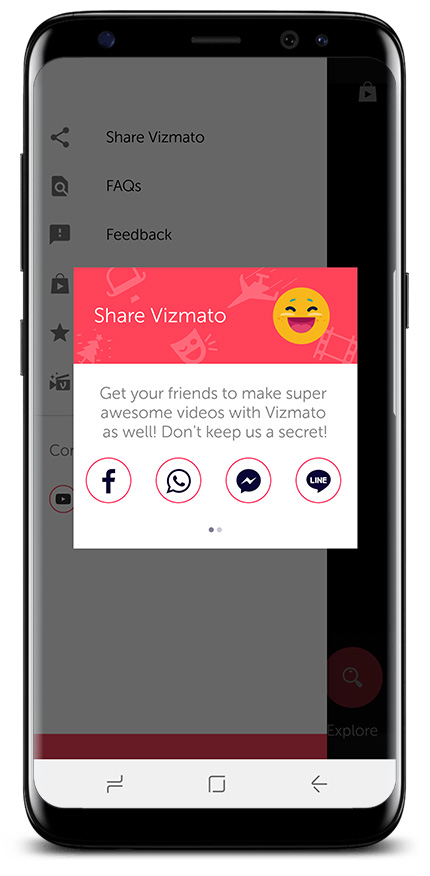
The spinner doesn’t disappear, when the internet connection is re-established
Major
- Tap the ‘Explore’ button.
- Switch off the internet connection.
- Tap any Tag, e.g. Food. -> User gets an endless spinner.
- Switch on the internet connection.
Nexus 5 – Android 6.0.1
Endless spinner doesn’t disappear. The app continues to work properly.
If the connection is re-established, items load into the ‘Explore’.
The user doesn’t know that his recorded video is saved, if the recording was interrupted by an incoming call.
Minor
- Tap the ‘Record’ button.
- Tap red circle to start recording.
- Accept incoming call (via cell or Skype).
- Return to the app.
Nexus 5 – Android 6.0.1
The user doesn’t receive any message about his recorded video, but video is saved successfully.
If recording was interrupted by the incoming call, and video successfully saved, the user should be informed about this.
Vizmato is an attractive and such an interesting application. It contains a lot of SFX and VFX effects. Users have an opportunity to create amazing videos. However, some issues were found. They have a harmful impact on user experience with the application.