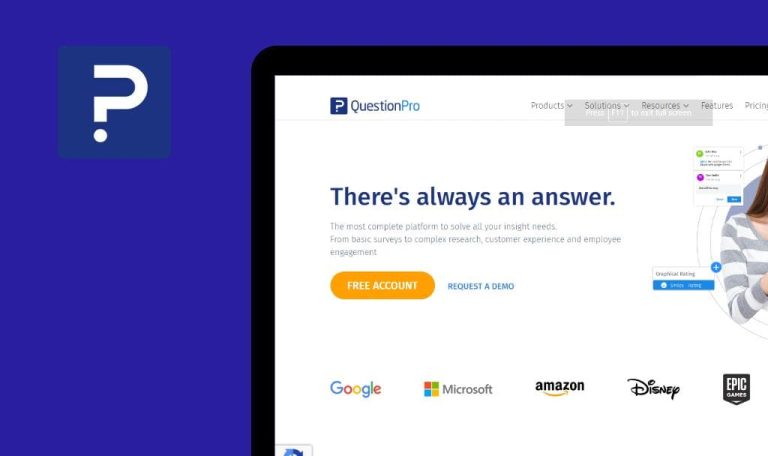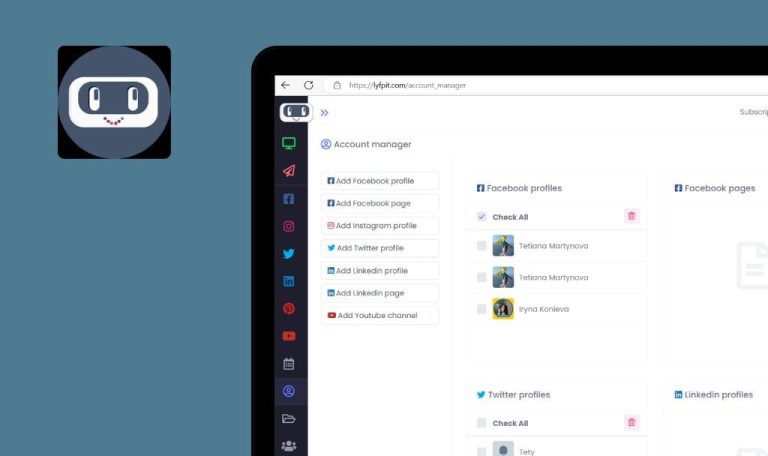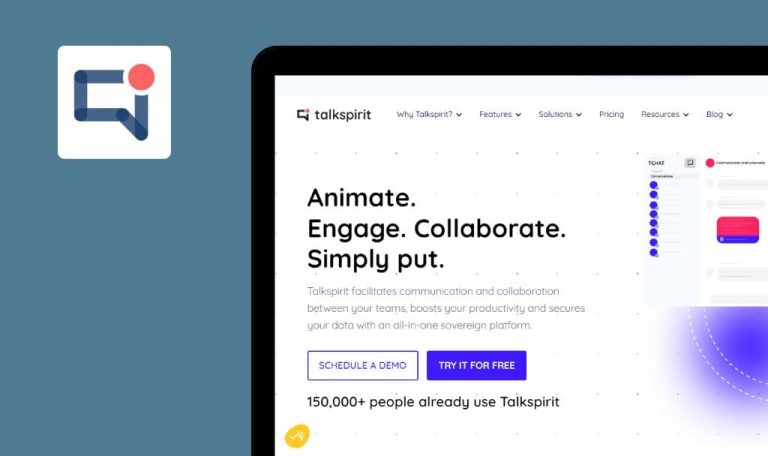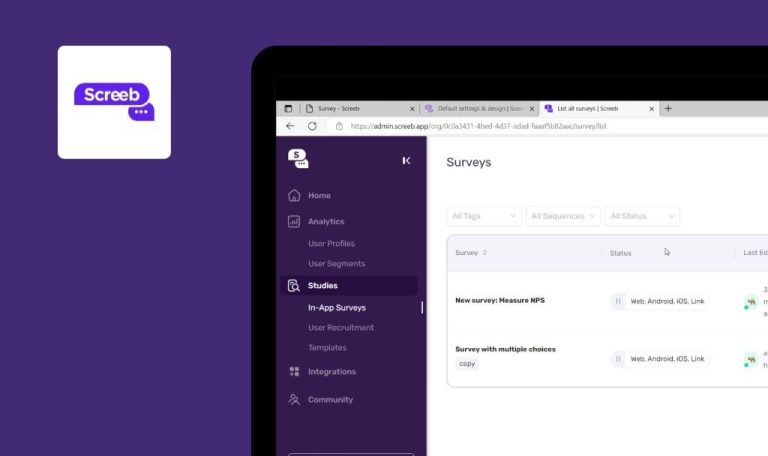
Bugs found in Smartlook SaaS
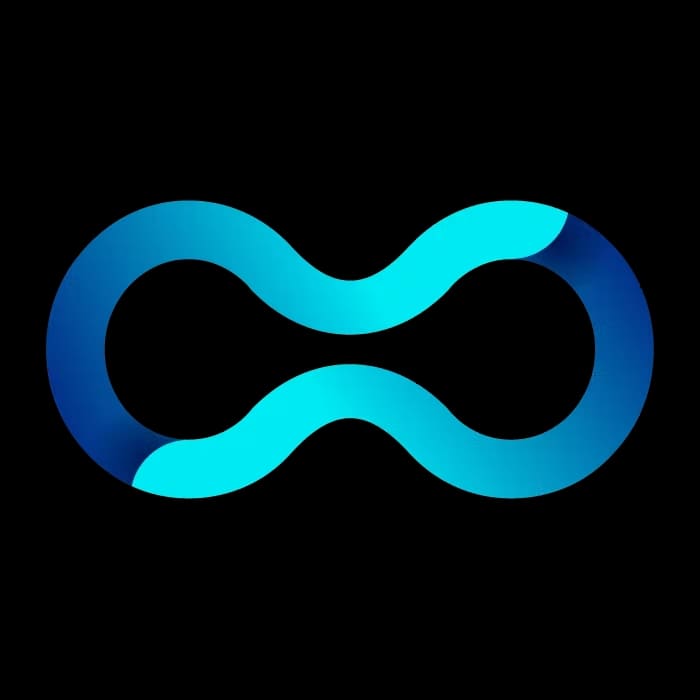
Smartlook is product analytics software that brings visual insights to digital marketers, UX designers, product managers, and customer care specialists.
With Smartlook’s session recordings, you can see what areas on your site or app frustrate users most. You can also easily collect event statistics to see all user actions and analyze their behavior. Generate click, movement, and scroll heatmaps in a matter of seconds, improve QA with crash reports, and spot high-exit pages early on.
Our QA engineers tested Smartlook to see if there are any areas for improvement from the first glance. Here are our results.
500 error after login with Google and inviting user with same email to project
Major
The user opened this page:
https://app.smartlook.com/sign/in.
- Log in with Google authentication.
- On the “Dashboard” page, click the “Share instruction” button.
- Type the same email that you used to log in with Google authentication.
- Toggle the invite button.
- Click the “Send email” button.
- Navigate to your Gmail and click the received email.
- Click the “Sign in to Smartlook account” link inside the email and log in with Google authentication.
Windows 10 x64
Chrome version 110.0.5481.178 (Official Build) (64-bit)
Firefox 110.0
Edge Version 110.0.1587.63
500 error appears; the user is blocked.
The user should not be able to invite themself to their project.
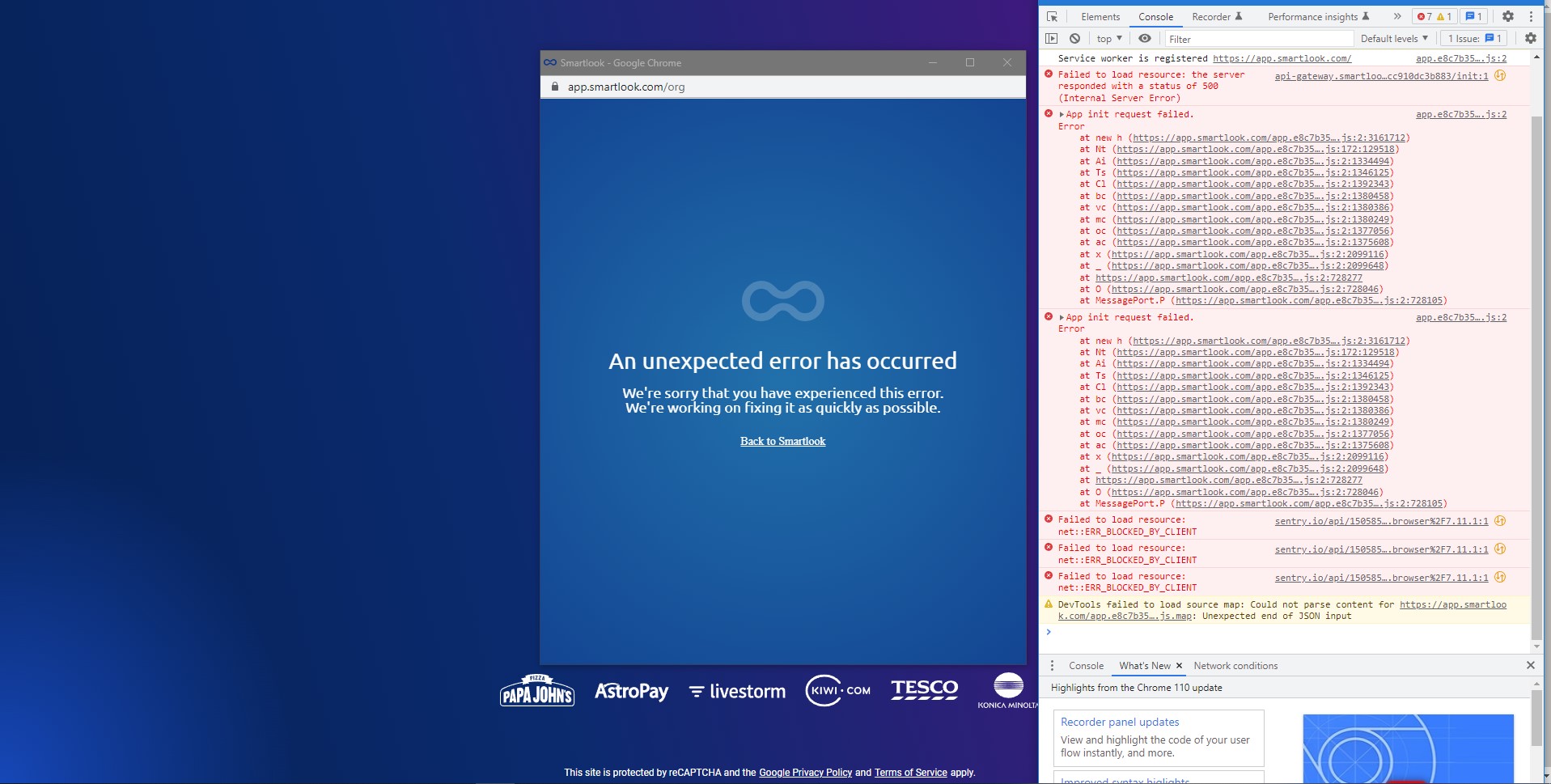
Impossible to search users by their ID
Minor
- The user is logged in.
- The user is on the “Dashboard” page.
- Click the “Organization” button.
- Click the “Users” button.
- Click the search field and type any user ID.
Windows 10 x64
Chrome version 110.0.5481.178 (Official Build) (64-bit)
Firefox 110.0
Edge Version 110.0.1587.63
Nothing happens after searching the user by ID.
The user should be able to find other users by their ID.
No message received after user “Shared instructions” without toggling invite button on
Major
- The user is logged in.
- The user is on the “Dashboard” page.
- Click the “Share instructions” button.
- Type any valid email.
- Don’t toggle the invite button.
- Click the “Send email” button.
- Check the email if any message appears.
Windows 10 x64
Chrome version 110.0.5481.178 (Official Build) (64-bit)
Firefox 110.0
Edge Version 110.0.1587.63
No message was received.
The message should be received.
Smartlook is available both on web and mobile, but I tested only the web version. I found one major bug that prevents the user from logging in and a couple minor issues. Overall, the app is solid.