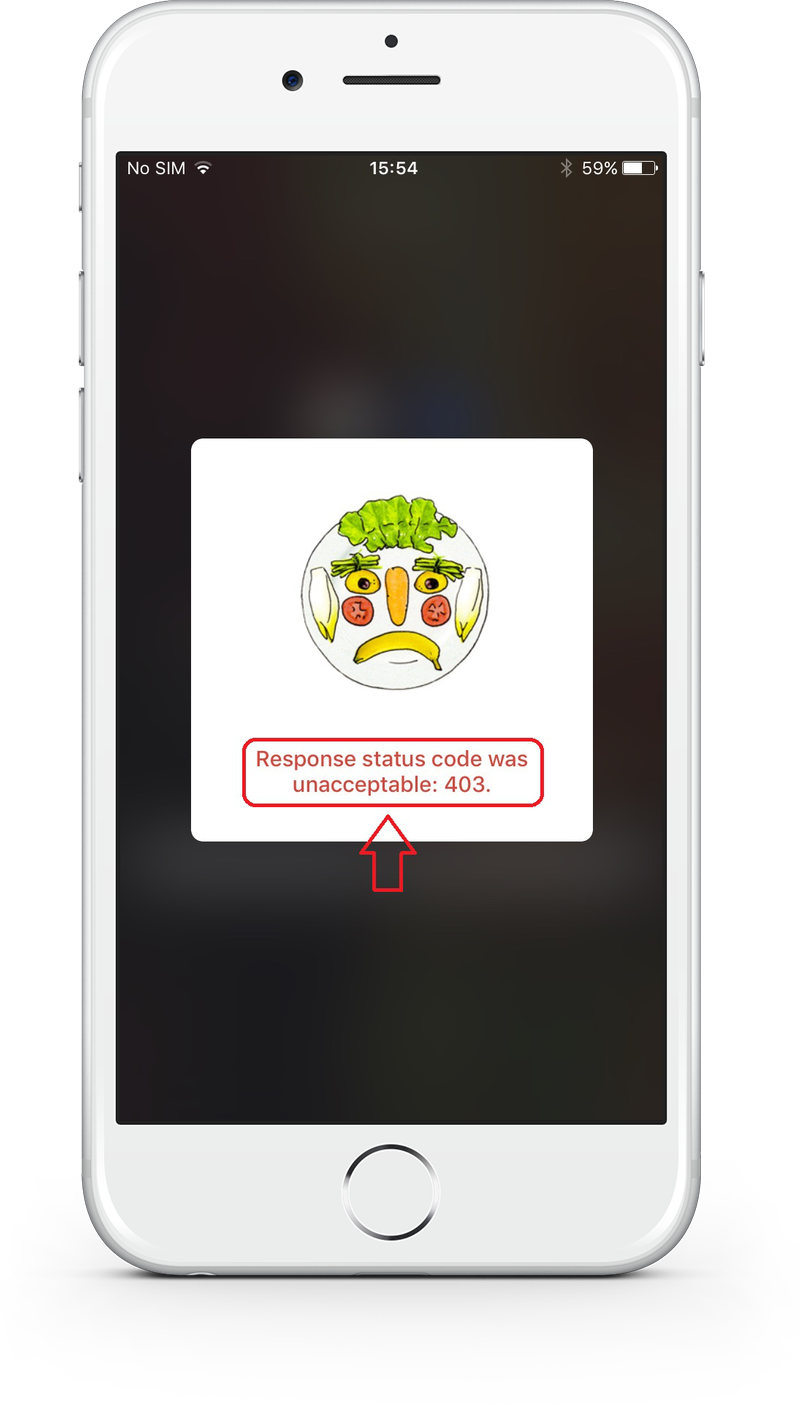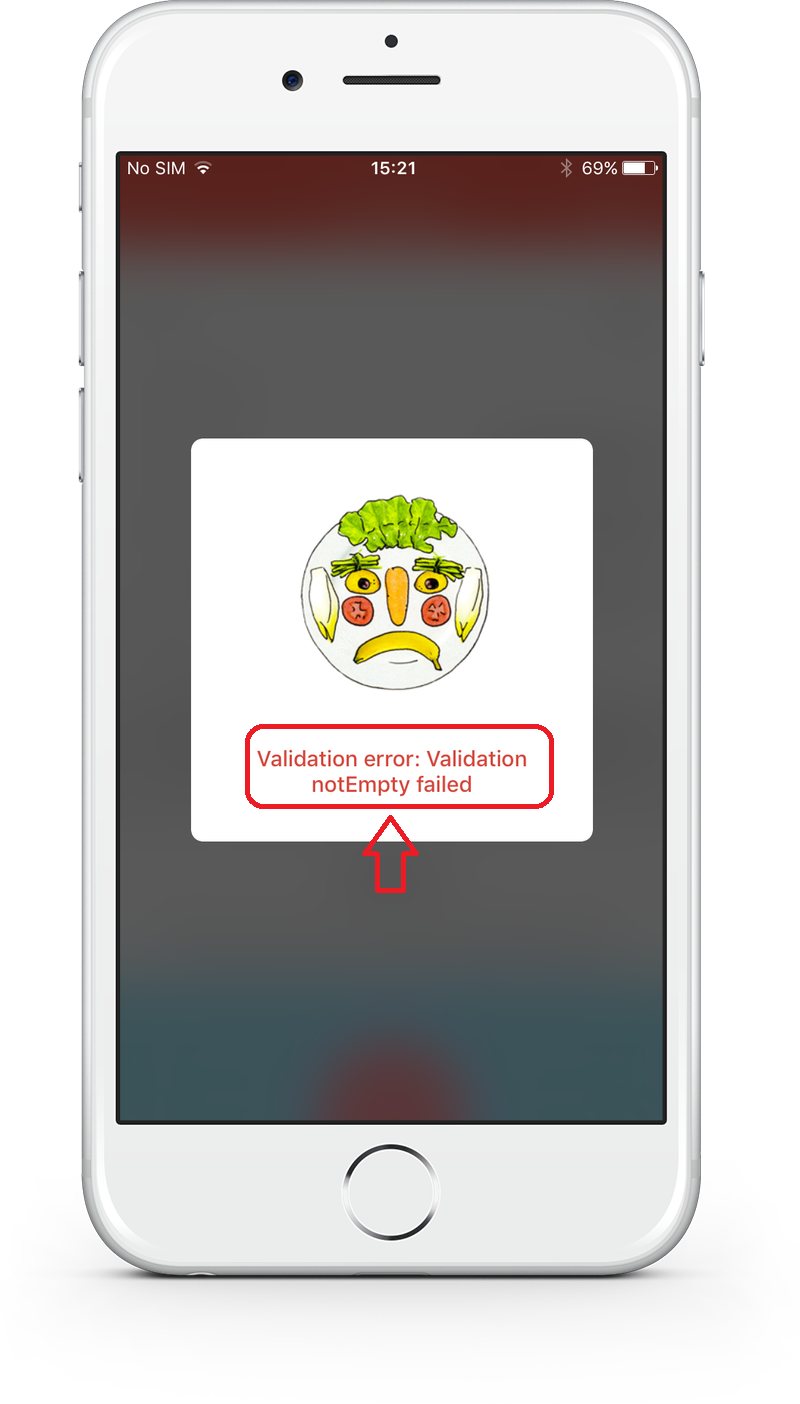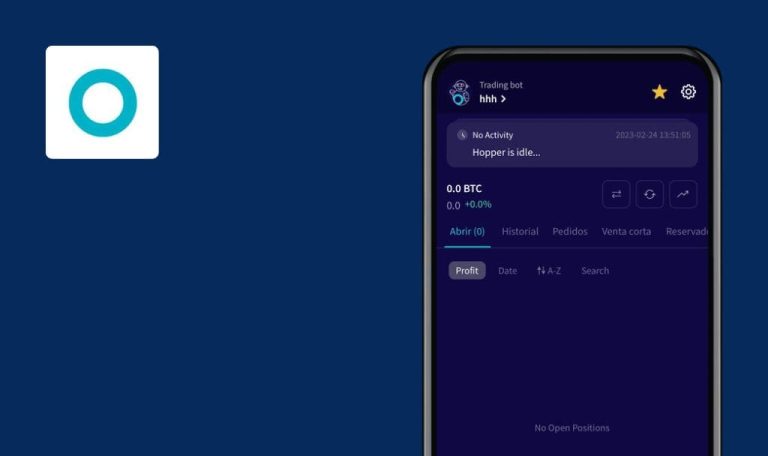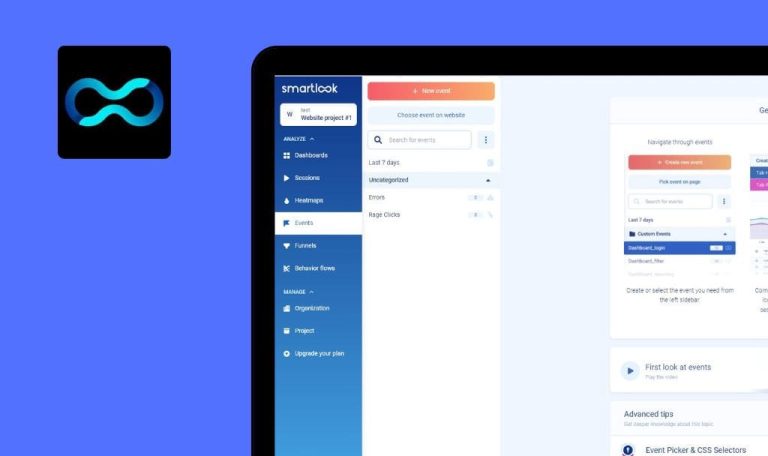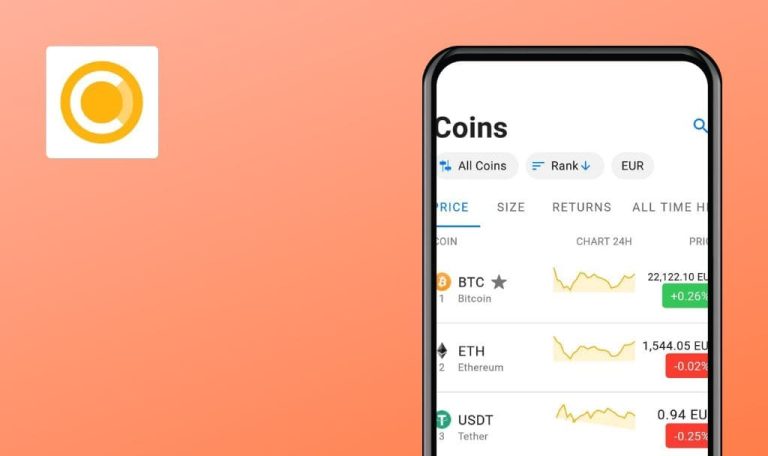
Weekly Bug Crawl by QAwerk: VizEat for iOS test cases
VizEat is a European startup that created a social dining platform to enable travelers to eat in a local’s home. It offers the unparalleled experience of gastronomic and human experience with over 20 000 hosts in 110 countries.
Though the platform was released quite some time ago, both iOS and the Android app still suffer from numerous bugs. During our weekly bug crawl, we found some unpleasant bugs, we would like to share.
Application is finishing work when user wants to edit his phone number
Critical
- Create new profile using email.
- Click on Menu -> My profile.
- Click on Edit my profile button.
- Edit your phone number: Country – USA;
number – any, for example (256)358-8635. - Click on Save my profile button.
- Click on Edit my profile button.
- Click on empty field on screen.
iPhone 6 – iOS 10.2
The application is finishing its work. This bug can be reproduced when you enter more digits than phone number may contain.
Application continues to work.
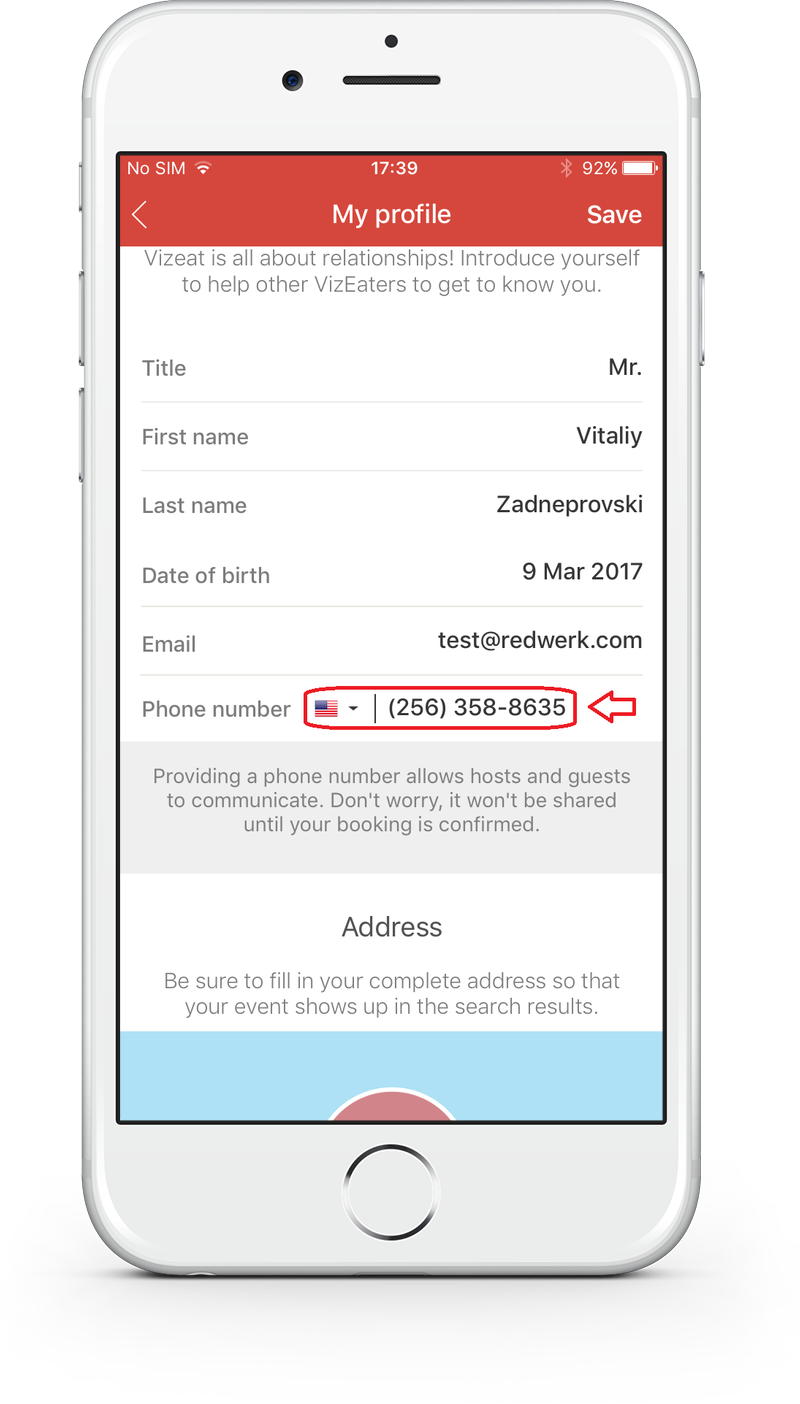
Error notifications include error codes in numerous scenarios
Major
- Create new profile using email.
- Enter data in all fields.
- Delete data from First name field or enter
data in all fields besides First name. - Click on SUBSCRIBE button.
iPhone 6 – iOS 10.2
Error notification contains error code for developers.
Notification contains user friendly description of error.
Logout button is misplaced in menu
Major
- Create new profile using email.
- Click on Menu icon on main page.
- Click on My preferences icon.
iPhone 6 – iOS 10.2
Logout button is misplaced in My preferences.
Logout button should be in My profile settings.
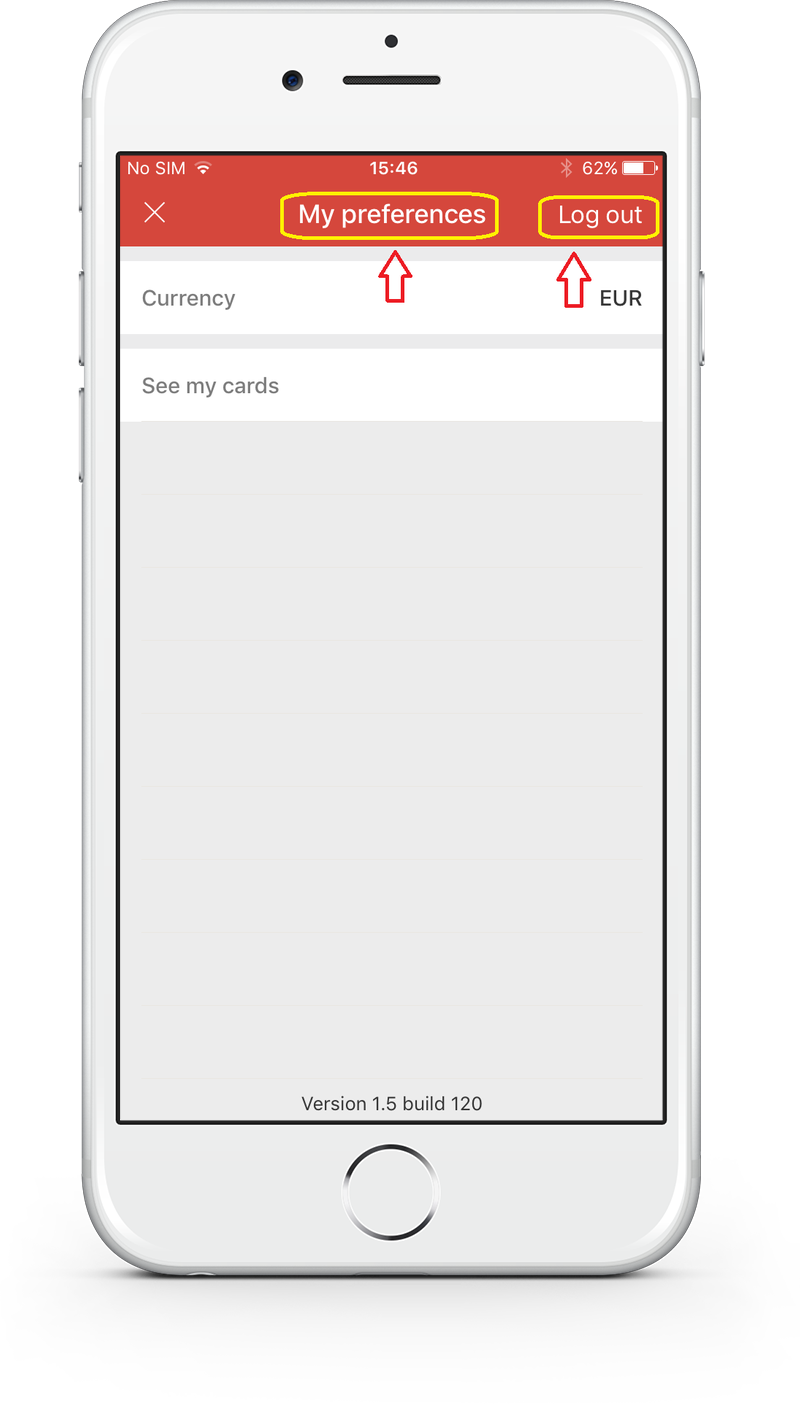
VizEat is a service with a great idea and multifunctional app. But the variety of functions brings along a great deal of errors. The app successfully handles with issues, but fails to offer human descriptions to notifications.