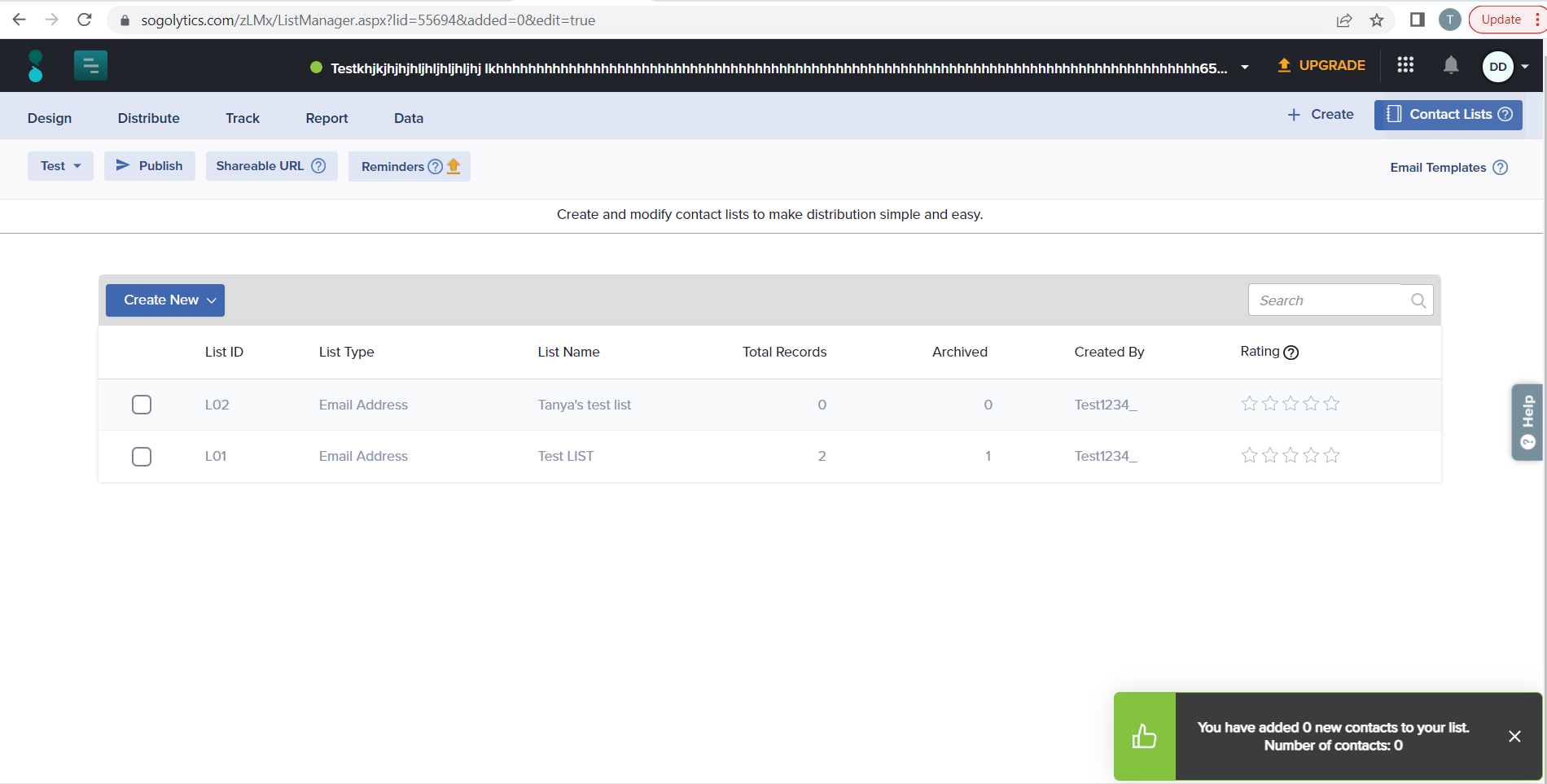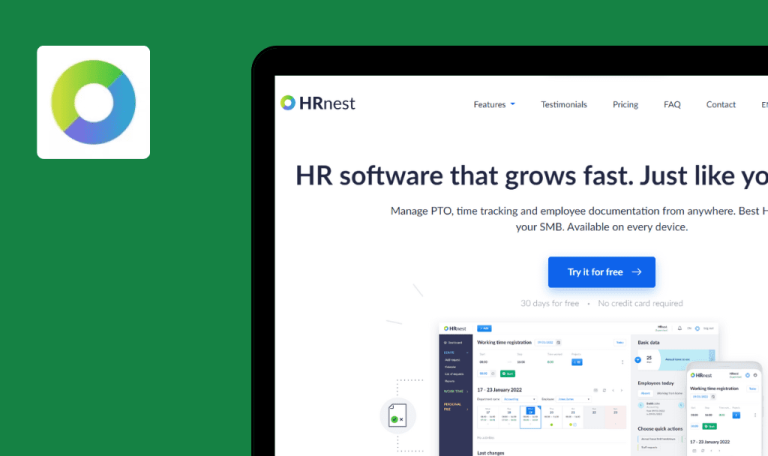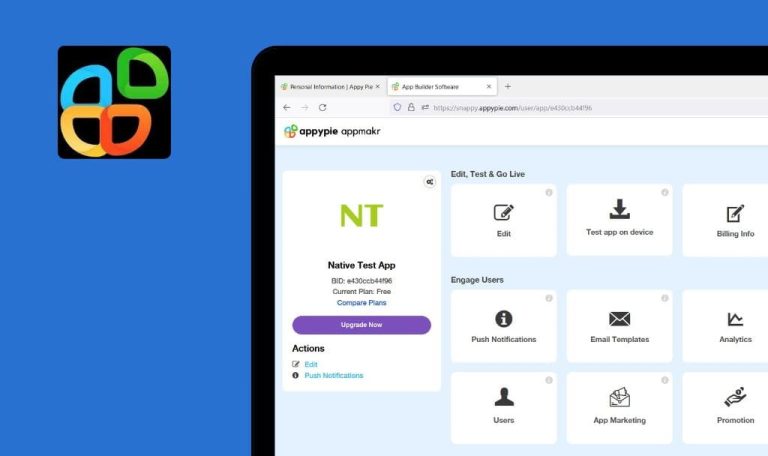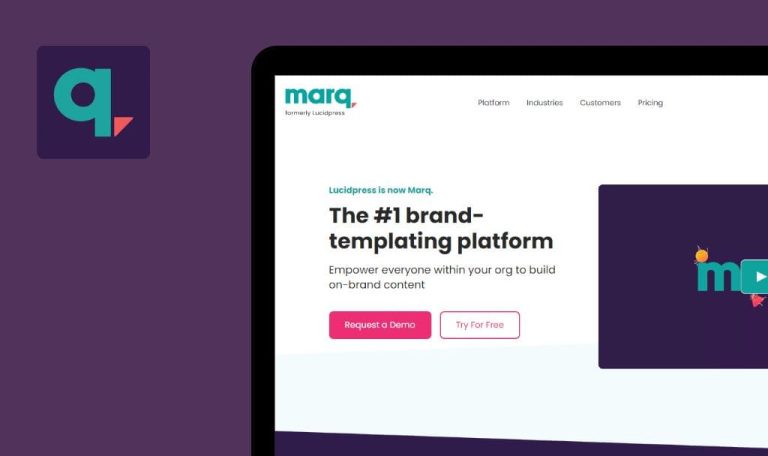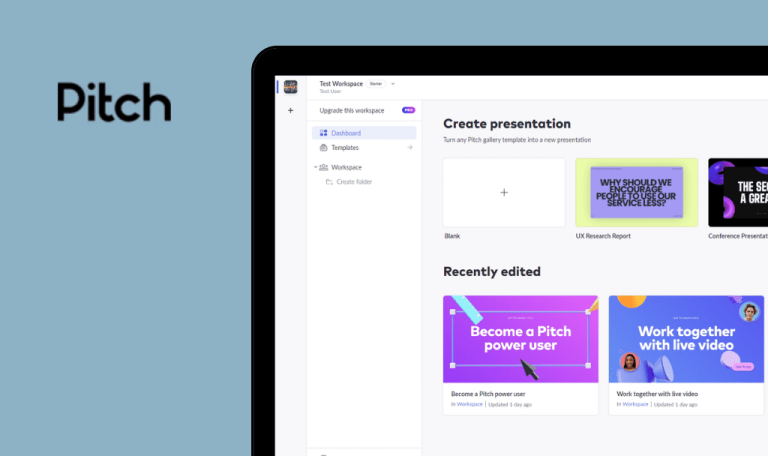
Bugs found in Sogolytics SaaS

Sogolytics is an online survey software solution that helps users create professional-looking polls, quizzes, and forms simply and easily.
An intuitive feedback and experience management platform offers advanced customization, distribution, and reporting tools designed for every business purpose to drive growth and bring the desired results in a short period of time. More than 100,000 customers around the world use Sogolytics to investigate employee engagement, enhance customer experience, and more. The platform ensures strong data security, provides training and user guides, and delivers 24/7 assistance.
Our QA engineers decided to help the Sogolytics dev team strengthen the app’s operation. Here are the bugs we’ve spotted during testing.
Save button doesn’t work after entering invalid data into “Change password” form
Major
The user is registered on https://www.sogolytics.com/.
- Navigate to “Account Settings”.
- Click the “Edit” button.
- Click the “Change Password” link.
- Enter a valid password to the “Existing password” input field.
- Enter a random password that meets the requirements to the “New password” field.
- Enter the value from the “New password” field to the “Confirm Password” field.
- Make sure that the password and confirm password field values match.
- Enter extra letters to the “New Password” field.
- Click the “Save” button.
Windows 10
Google Chrome, v.109.0.5414.74
Firefox, v.109.0.1 4
Microsoft Edge, v.109.0.1518.78
Nothing happens after clicking the “Save” button.
A validation message stating that the password and confirm fields are not equal should be displayed and/or the fields with invalid data should be highlighted in red.
Layout is broken after adding additional columns to page
Major
- The user is registered on https://www.sogolytics.com/.
- At least one project has been created.
- The user is on the main page.
- Hover any existing project.
- Click the “Track” button.
- Click the “Show/Hide columns” button.
- Mark the additional columns.
- Click “Save”.
- Scroll the page to the right to see the additional columns.
Windows 10
Google Chrome, v.109.0.5414.74
Microsoft Edge, v.109.0.1518.78
The layout is broken after adding extra columns to the page.
The layout should be properly displayed after adding extra columns.
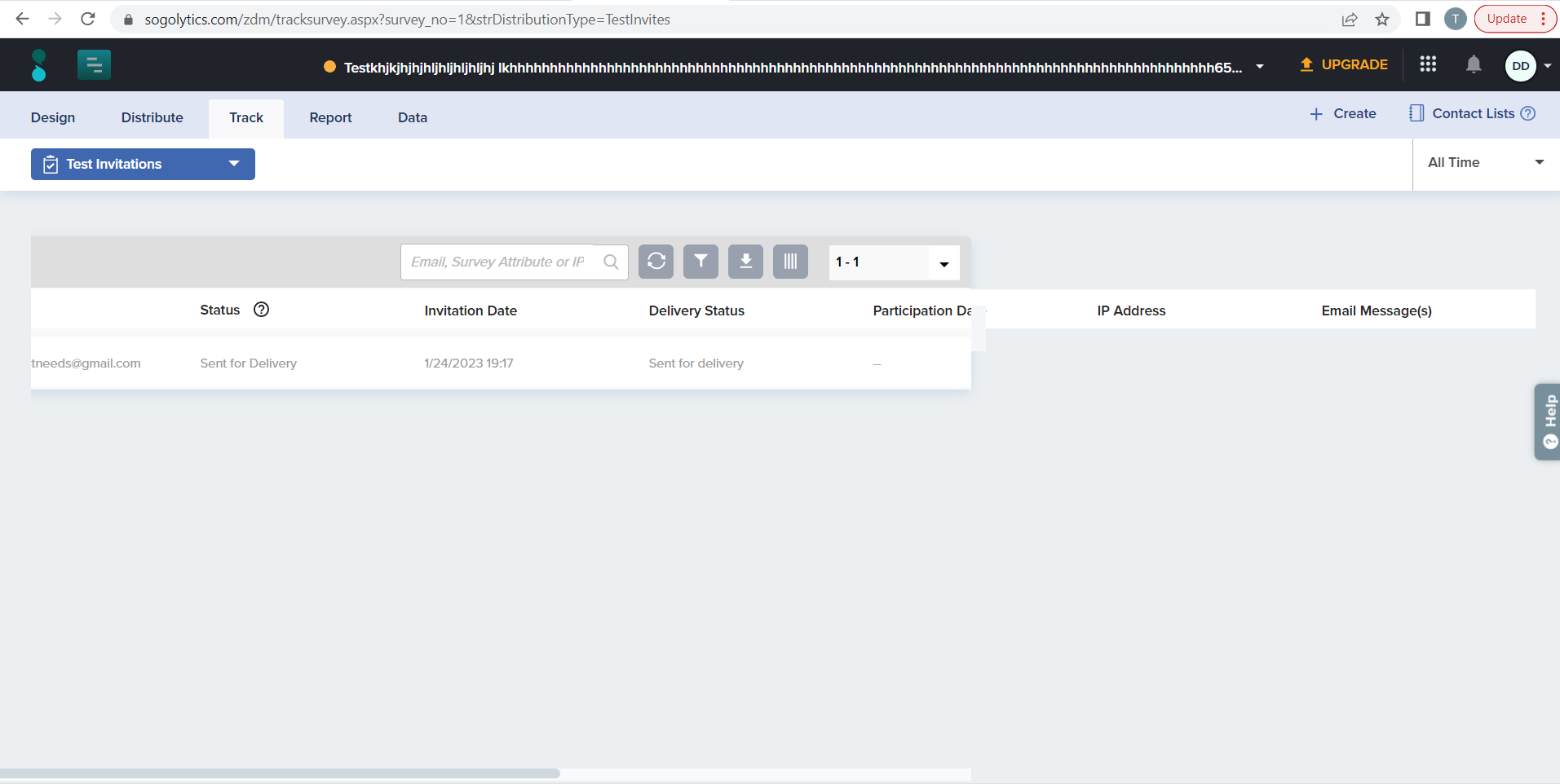
Manual marking checkboxes and “Select All” feature work differently
Major
- The user is registered on https://www.sogolytics.com/.
- At least one project has been created.
- The user is on the “Track” tab of the existing project.
- Click the “Show/Hide” columns on the “Track” tab.
- Mark the “Select All” checkbox.
- Make sure that all checkboxes are marked including “Email message(s)”.
- Unmark the “Select All” checkbox.
- Try to mark “Email message(s)” manually.
Windows 10 Google Chrome, v.109.0.5414.74
Firefox, v.109.0.1 4
Microsoft Edge, v.109.0.1518.78
“Email message(s)” checkbox cannot be marked manually but it is possible to mark it using the “Select All” feature.
The behavior should be the same whenever the user uses the “Select all” feature or marks the checkbox manually.
Validation message is displayed but no fields are highlighted
Minor
The user is registered on https://www.sogolytics.com/.
- Navigate to “Account Settings”.
- Click the “Edit” button.
- Clear the “First Name” and “Last Name” fields.
- Enter spaces to the fields.
- Click the “Save” button.
Windows 10
Google Chrome, v.109.0.5414.74
Firefox, v.109.0.1 4
“Please ensure all the highlighted fields are completed” validation message is displayed but no fields are highlighted.
The fields should ignore the entered spaces and be highlighted in red.
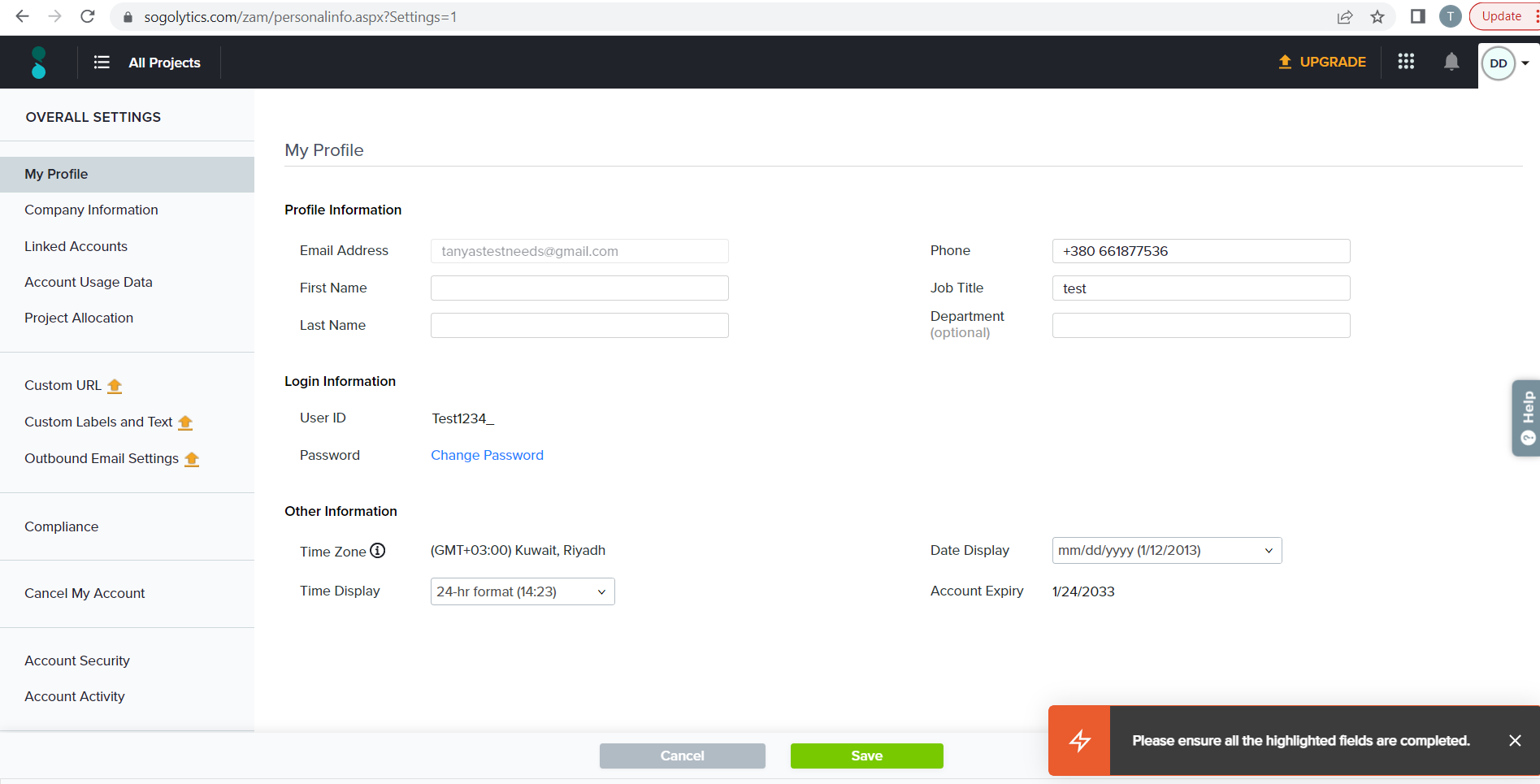
“Arrow” button is moving left while hovering over “Getting Started” section
Minor
- The user is registered on https://www.sogolytics.com/.
- The user is on the “Design” tab.
- Click the “Contact Lists” button on the right side of the page.
- Click “Create New”.
- Select the “List” value from the drop-down list.
- Click “Help” on the right side of the page.
- Hover over the “Getting Started” section.
Windows 10
Google Chrome, v.109.0.5414.74
Firefox, v.109.0.1 4
The arrow button is moving to the left side while hovering over the “Getting Started” section in the “Help” element.
The arrow button should be displayed properly.
No records are added to “List” after using “Update existing list” feature
Minor
- The user is registered on https://www.sogolytics.com/.
- The user is on the “Design” tab.
- Click the “Contact Lists” button on the right side of the page.
- Click “Create New”.
- Select the “List” value from the drop-down list.
- Enter “List Title”.
- Click “Add individual contacts manually”.
- Enter a valid email address.
- Click “Done”.
- Make sure that the contact is added successfully to the contact list.
- Mark the existing test contact list and click the “View/Modify” button.
- Delete all existing contacts in the test contact list.
- Click the “Add Contacts” button.
- Click “Add individual contacts manually”.
- Select “Update existing records” in your list method.
- Enter a valid email address.
- Click “Done”.
Windows 10 Google Chrome, v.109.0.5414.74
Firefox, v.109.0.1 4
Microsoft Edge, v.109.0.1518.78
No contacts are added to the contact list.
A new contact should be added to the contact list.
Sequences are not aligned after adding new answers to list
Minor
- The user is registered on https://www.sogolytics.com/.
- The user is on the “Track” tab.
- Click the “Create” button.
- Select the “Poll” option.
- Enter the name and select the language.
- Click the “Create” button.
- Select “List view” for showing the answers.
- Enter some answers into the input fields.
- Click the “+” button to add a new answer.
Windows 10 Google Chrome, v.109.0.5414.74
Firefox, v.109.0.1 4
Microsoft Edge, v.109.0.1518.78
The sequence numbers are not aligned after adding new answers to the list.
The sequence numbers and input fields should be aligned.
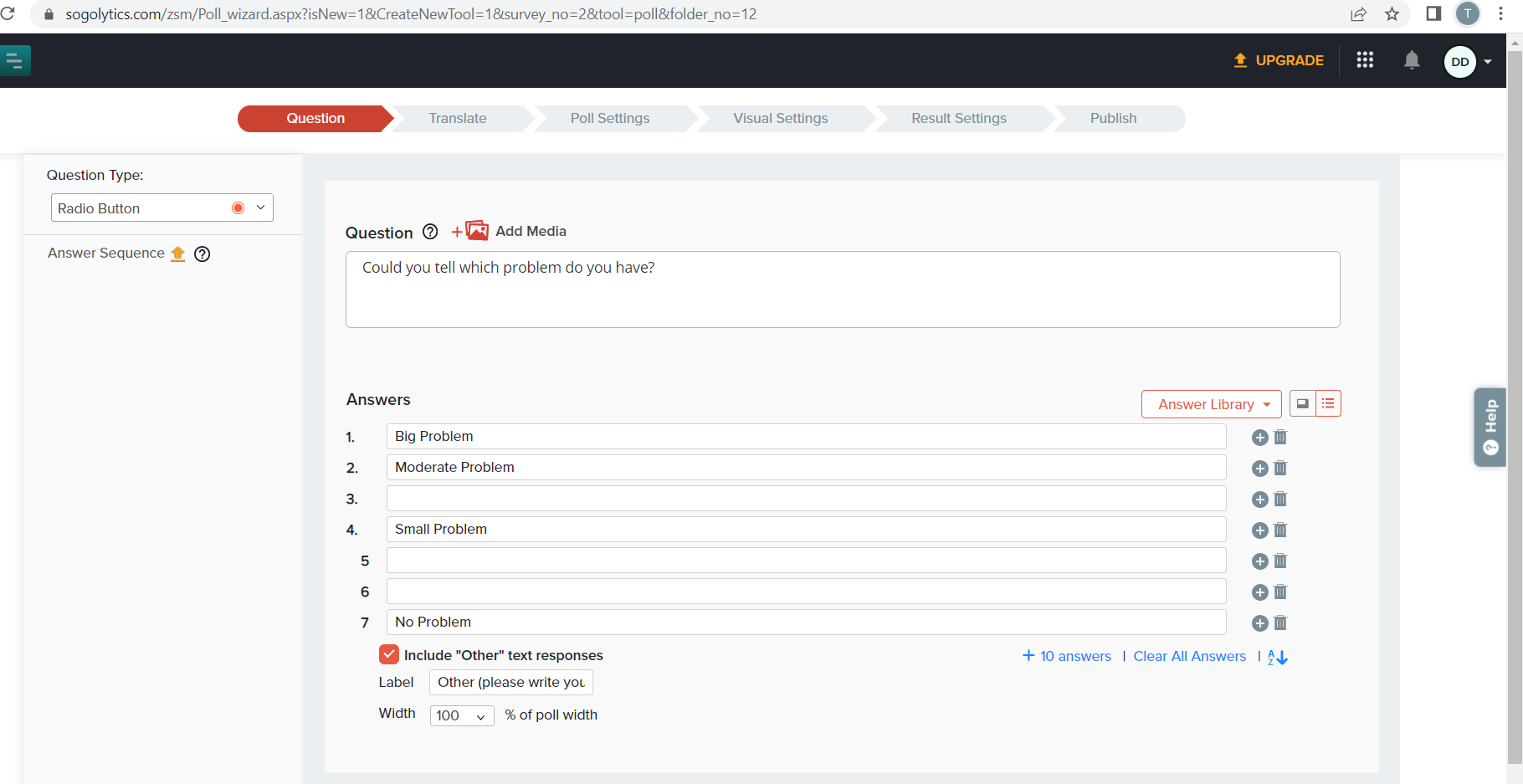
No leap year date validation
Minor
- The user is registered on https://www.sogolytics.com/.
- The user is on the “Track” tab.
- Click the “Create” button.
- Select the “Poll” option.
- Enter the name and select the language.
- Click the “Create” button.
- Fill in the “Question & Answers” field.
- Click the “Continue” button.
- Select “Expire at the present date and time” option.
- Enter the date of a leap year manually (for example, 02/29/2023).
Windows 10 Google Chrome, v.109.0.5414.74
Firefox, v.109.0.1 4
Microsoft Edge, v.109.0.1518.78
No validation on the leap year; it is possible to proceed to the next steps.
There should be leap year date validation.
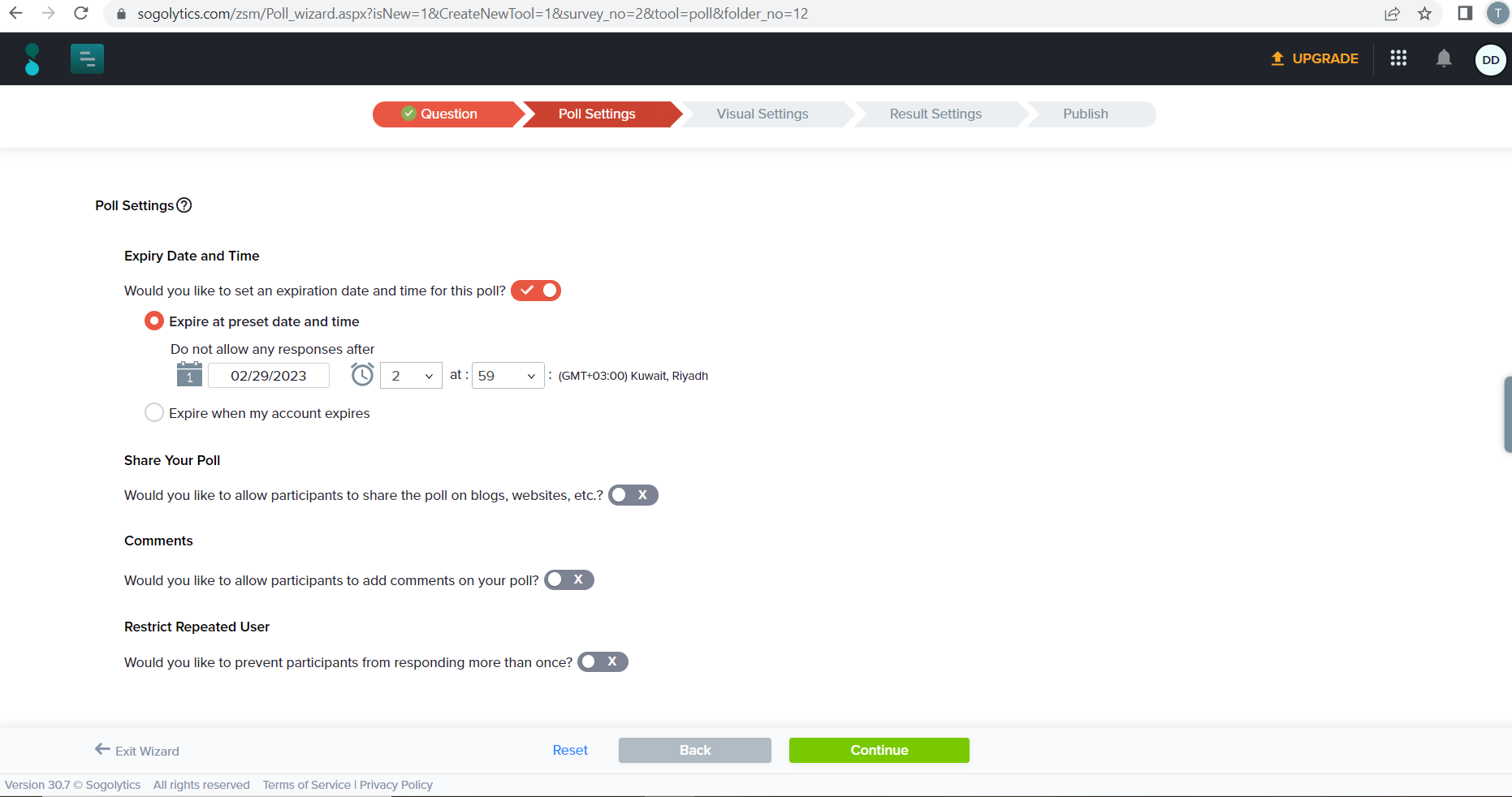
I faced several UI and validation issues during the testing process. The application has a lot of functionalities which the app users may find difficult to understand. Yet, my general impression of the app is good.