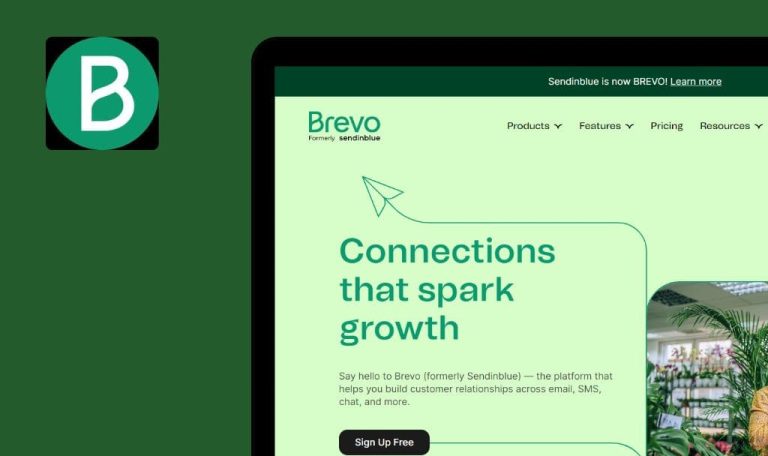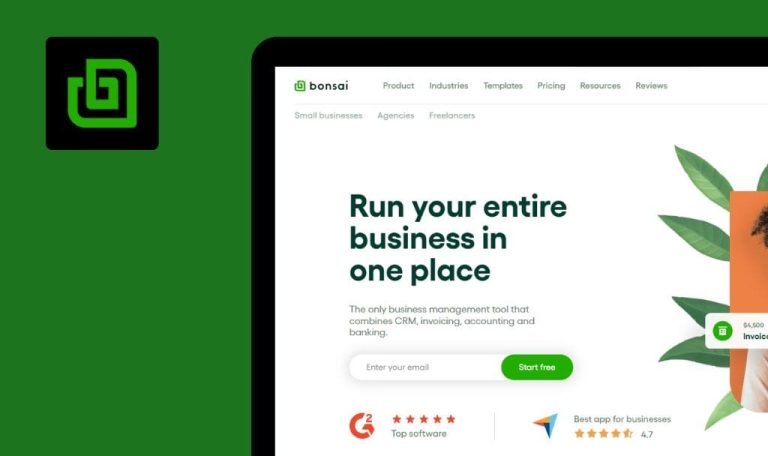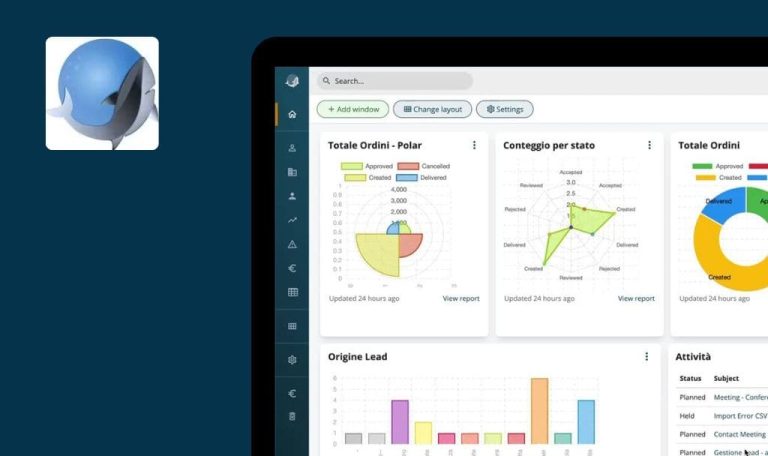
Bugs found in Salupro

Salupro is a specialized tool designed for dentists and vets, offering a convenient comparison tool for sanitary product purchases.
Users can request price comparisons, allowing the site to find the best rates among suppliers. Salupro then manages the purchasing process, including direct delivery to the clinic and handling billing and payments, all through a user-friendly interface.
Our QA team has thoroughly analyzed the Salupro service, and here are the issues we have found.
Purchasing items is not possible
Critical
- Open the “Salupro” landing page.
- Click on “Dental.”
- Click on “Ir a Tienda” (Go to Store).
- Attempt to purchase any item.
- Note that it’s not possible to complete a purchase; after the attempt, the user is redirected to the landing page.
Windows 10×64
Google Chrome, Edge, Mozilla Firefox
Purchasing items is not possible; after purchase, the user is redirected to the landing page.
All of the provided items should be available for purchase.
"Ir a Tienda" link in "Veterinaria" section leads to unreachable site
Major
- Open the “Salupro” website.
- Click on “Veterinaria.”
- Click on “Ir a tienda.”
- Notice that “Ir a Tienda” from the “Veterinaria” section redirects the user to a site that cannot be reached.
Windows 10×64
Google Chrome, Edge, Mozilla Firefox
The “Ir a Tienda’ link in the ‘Veterinaria” section redirects users to a site that cannot be reached.
The veterinary website should be opened.
Language change to IT and FR blocked by header banner on Dental Salupro
Major
- Open the “Salupro” landing page.
- Click on “Dental.”
- Click on “Ir a Tienda.”
- Attempt to change the language.
- Notice that the language cannot be changed to Italian (IT) and French (FR) on Dental Salupro due to a banner on the header.
Windows 10×64
Google Chrome, Edge, Mozilla Firefox
Language cannot be changed to IT and FR on Dental Salupro due to a banner on the header.
Users should have the option to change the language.
2nd and 3rd promo pages redirect to “[Debug] This page has moved' page”
Major
- Open the “Salupro” landing page.
- Click on “Dental.”
- Click on “Ir a Tienda.”
- Click on the 2nd or 3rd promo page.
- Notice that the 2nd and 3rd promo pages redirect users to a “[Debug] This page has moved” page.
Windows 10×64
Google Chrome, Edge, Mozilla Firefox
The 2nd and 3rd promo pages redirect users to a “[Debug] This page has moved” page.
All of the promo pages should redirect users to a specific item listed in the promo.
“Historial de mis Pedidos” redirects to "[Debug] This page has moved" page
Major
- The user has created an account.
- The user has signed in.
- Open the “Salupro” landing page.
- Click on “Dental.”
- Click on “Ir a Tienda.”
- Click on the user profile.
- Click on “Historial de mis Pedidos,” “Mis Datos Personales,” or “Mis Direcciones.”
- Notice that “Historial de mis Pedidos,” “Mis Datos Personales,” and “Mis Direcciones” redirect users to a “[Debug] This page has moved” page.
Windows 10×64
Google Chrome, Edge, Mozilla Firefox
Historial de mis Pedidos,” “Mis Datos Personales,” and “Mis Direcciones” redirect users to a “[Debug] This page has moved” page”
All of the pages should redirect users to the correct page without any errors.
No option to add item to wishlist from Dental Salupro
Major
- The user has created an account.
- The user has signed in.
- Open the “Salupro” landing page.
- Click on “Dental.”
- Click on “Ir a Tienda.”
- Select any item from the shop.
- Review the page.
- Notice that there is no option to add an item to the wishlist from Dental Salupro.
Windows 10×64
Google Chrome, Edge, Mozilla Firefox
There is no option to add an item to the wishlist from Dental Salupro.
Since there is a “Wishlist” page in the user profile, there should be an option to add items from the shop to the wishlist.
No validation on “Contact” text fields on “Salupro” main page
Minor
- Open the “Salupro” landing page.
- Scroll to the footer of the page.
- Fill in the Contact text fields.
- Notice that there is no validation on the “Contact” text fields on the “Salupro” main page.
Windows 10×64
Google Chrome, Edge, Mozilla Firefox
There is no validation on “Contact” text fields on “Salupro” main page.
At least the text field for the user number should be validated to ensure that the user enters the correct number.
On Dental Salupro, users can purchase various items related to pet health, but there are numerous major and critical issues related to links and the purchasing process. I also found a major issue where “Veterinaria” redirects users to unreachable sites.