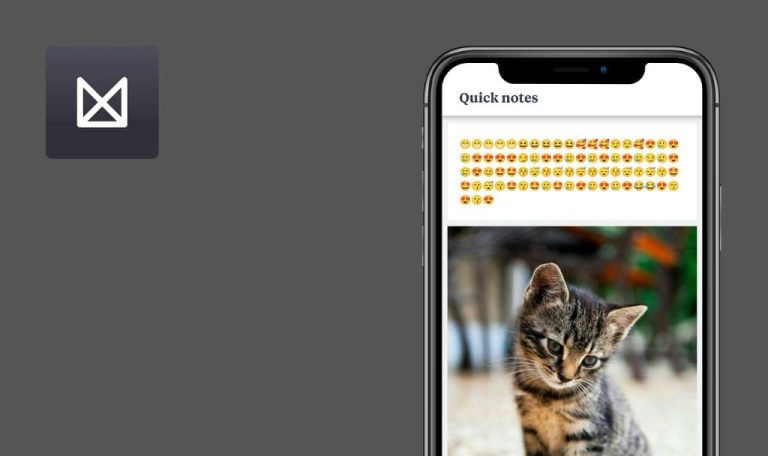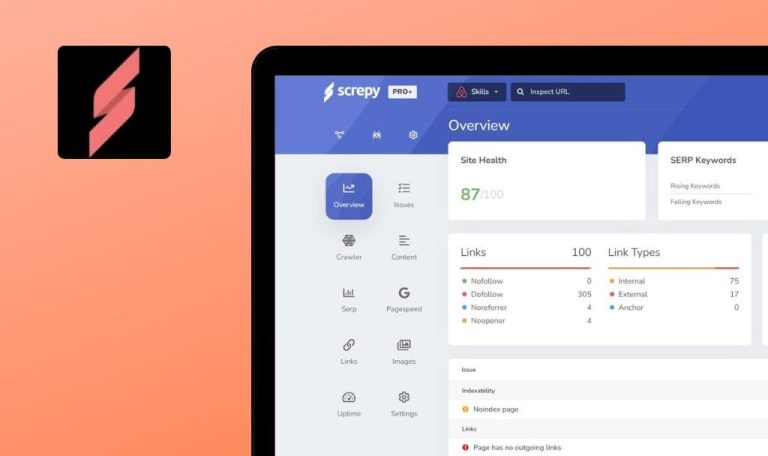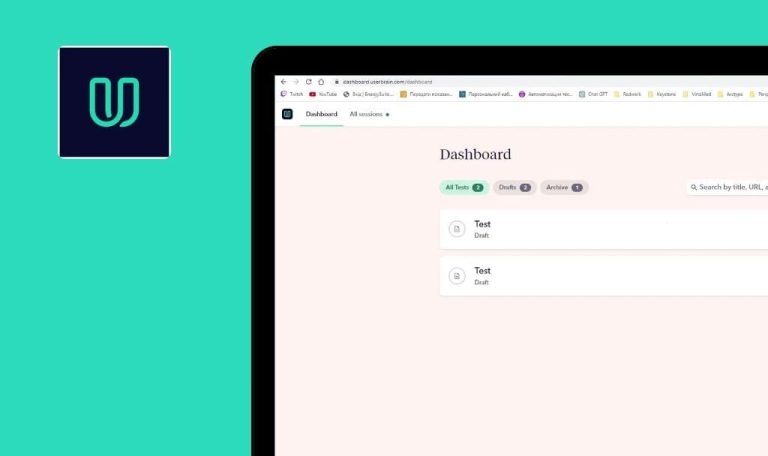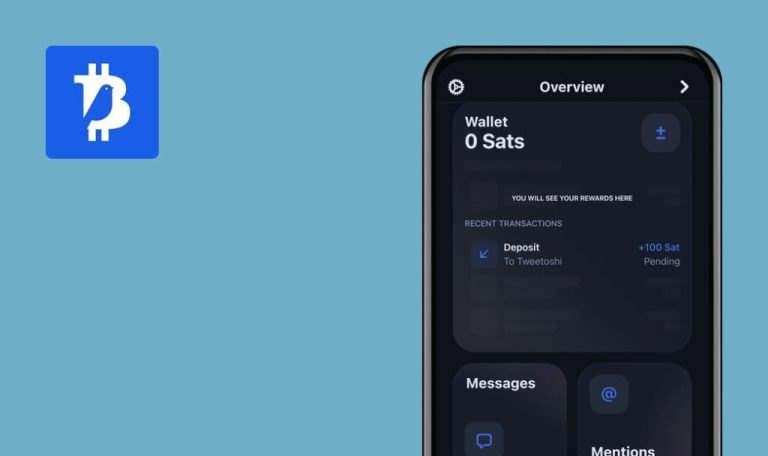
‘Wallapop’ for Android Weekly Bug Crawl by QAwerk

With Wallapop it’s easy, fast and free to sell almost anything you like! Just take a picture and list it on Wallapop – and voilà, it’s instantly available to buyers in your local area. Are you selling vintage or collectible items? Moving and have furniture to sell? Loved no longer wanted tablet? Try Wallapop to make money!
A blank screen is displayed in the app after opening the ‘Collections’ tab
Minor
- Launch the application.
- Tap the menu button.
- Close the application.
- Tap the ‘Collections’ menu item.
- Look at the shown screen.
Google Pixel 2,
Android 9.0,
Samsung Galaxy S8,
Android 8.0
LG V10 VS990,
Android 6.0
A blank screen is displayed in the app after opening the ‘Collections’ tab.
The ‘No items’ message is displayed in the app after opening the ‘Collections’ tab.
The podcast is not fully deleted from the application after tapping the ‘-‘ button
Minor
- Tap any item on the screen.
- Tap the drop-down menu.
- Tap the ‘Report this listing’ menu item.
- Tap the ‘x’ button.
- Look at the menu reaction after tap.
Samsung Galaxy S8 Plus,
Android 8.0,
LG Nexus 5,
Android 6.0.1,
Google Pixel 2,
Android 9.0
The menu is not closed on a screen with a product after tapping the ‘x’ button.
The menu is closed on a screen with the product after tapping the ‘x’ button.
The empty items screen is displayed on the screen after the unspecified error is displayed on the ‘Join wallapop’ screen
Critical
Also, the bug is reproduced after trying to log in or change the password with an incorrect current password.
- Launch the application
- Tap the menu button
- Tap the ‘Create Account or Sign in’ button
- Tap the ‘Register Free’ button
- Fill in the ‘Name and Surname and ‘Password’ field with a valid data
- Enter email address in the ‘Email’ field which was previously registered
- Tap the ‘Enter’ button
- Tap the ‘Enter’ button again
- Look at the shown message
- Go back to the start screen
- Look at the screen
Google Pixel 2,
Android 9.0
Samsung Galaxy S8,
Android 8.0,
LG V10 VS990,
Android 6.0
The empty items screen is displayed on the screen after the unspecified error is displayed on the ‘Join wallapop’ screen.
The ‘Email is already registered’ error message is displayed on the ‘Join wallapop’ screen after trying to register existed email address. The items are displayed on the items screen.
The ‘Terms & conditions’ screen of the ‘Help’ section is unavailable.
Major
Also, the ‘Privacy policy’, ‘Safety Guidelines’, ‘Wallapop Rules’ screens are unavailable.
- Open the application
- Tap the menu button
- Tap the ‘Help’ menu element
- Tap the “Terms & conditions” tile
- Look at the show screen
Google Pixel 2,
Android 9.0
The ‘Terms & conditions’ screen of the ‘Help’ section is unavailable.
The ‘Terms & conditions’ content is shown in the ‘Help’ section after opening.
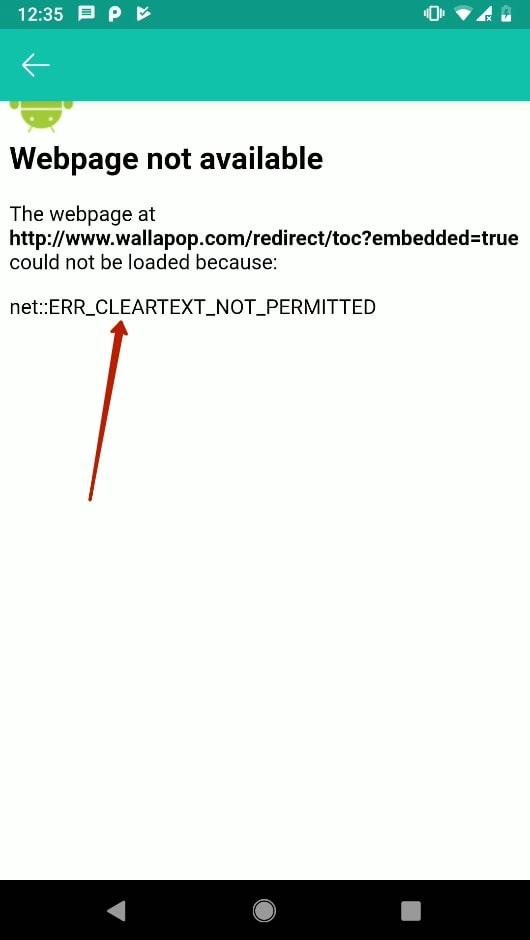
The ‘X’ button of the ‘Description’ text area is shifted on the ‘List item’ screen after moving down the cursor
Major
- Tap some item on the screen
- Tap the ‘List item’ button
- Tap some item category (e.g. ‘Motorbike’)
- Tap the ‘Description’ field
- Input a few enters in the field
- Look at the ‘X’ button
Samsung Galaxy S8 Plus,
Android 8.0,
LG Nexus 5,
Android 6.0.1,
Google Pixel 2,
Android 9.0
The ‘X’ button of the ‘Description’ text area is shifted on the ‘List item’ screen after moving down the cursor.
The ‘X’ button of the ‘Description’ text area is not shifted on the ‘List item’ screen after moving down the cursor.
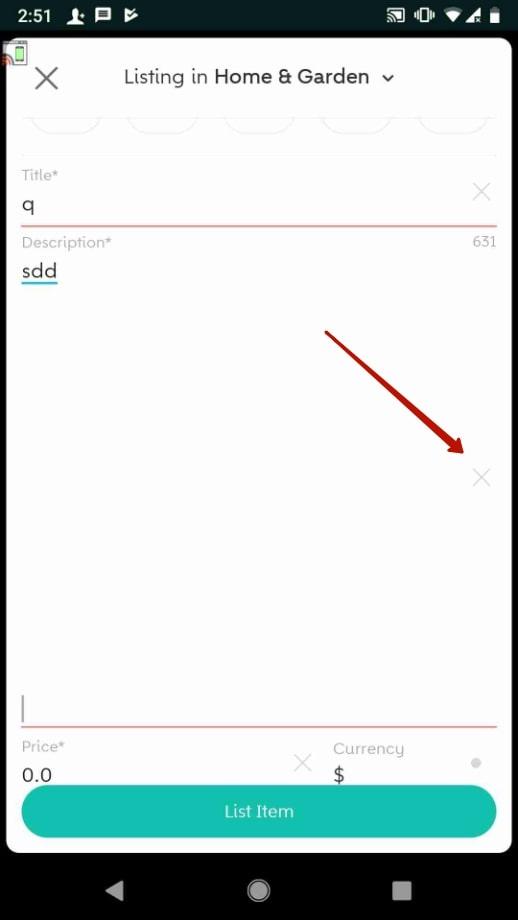
The location name is not changed on the ‘Where is your property?’ screen after tapping the other location on the map.
Minor
- Tap any item on the screen
- Tap the ‘List item’ button
- Tap the ‘Real Estate’ type
- Tap the ‘Property location’ field
- Tap the area near the current location
- Zoom out the map
- Move the map to another country location
- Tap some area on the map
- Look at the ‘Location’ field
Samsung Galaxy S8 Plus,
Android 8.0,
LG V10 VS990,
Android 6.0,
Google Pixel 2,
Android 9.0
The location name is not changed on the ‘Where is your property?’ screen after tapping the other location on the map.
The location name is changed on the ‘Where is your property?’ screen after tapping the other location on the map.
The ‘Wallapop’ is the marketplace for people who want to buy or sell any items they need. It supports locations all over the world so wherever you live you can trade via this application and communicate with other users. We believe that a better way to create the best applications which users will love is to make the complex quality assurance of the application which our company can provide