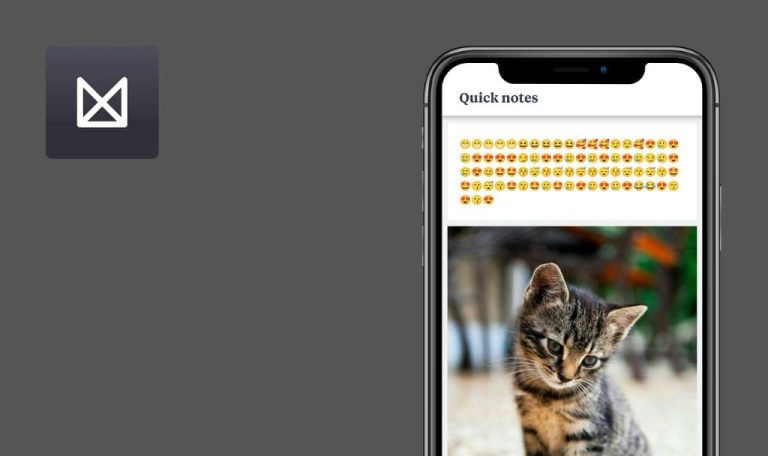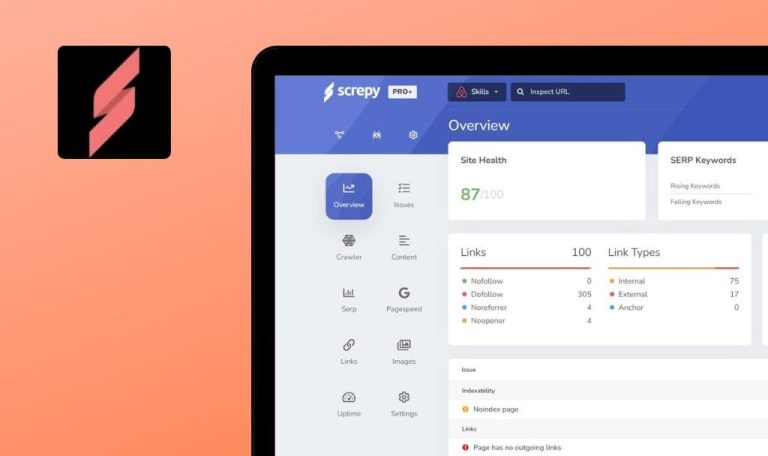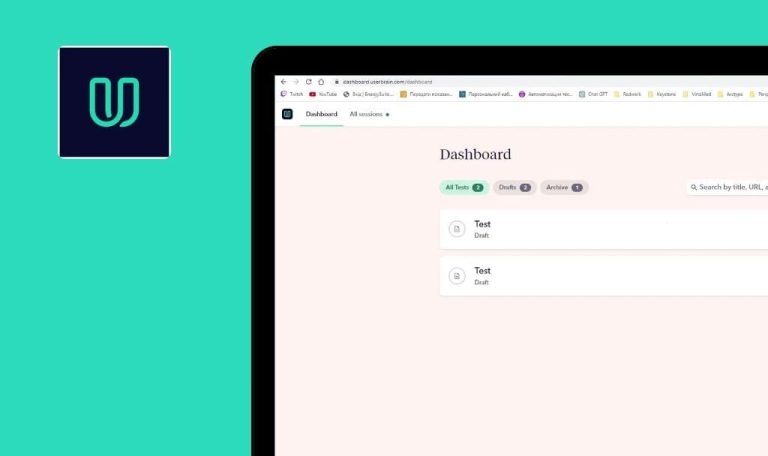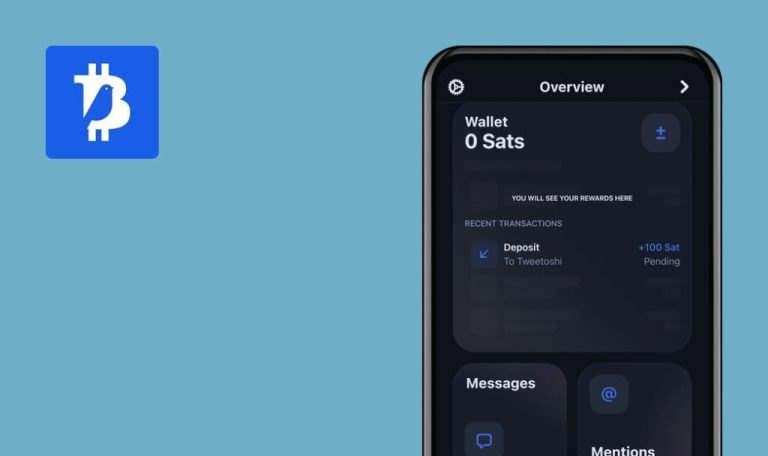
Portland Barber for Android
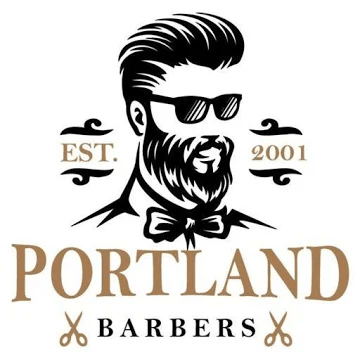
Portland Barber is a mobile application of one of the top Barbershops in Port Laoise, Ireland. With this application, clients can schedule an appointment, pay services and look at hairstyle photos made by Portland Barber masters. Via the app, users can also monitor the updates on social accounts of the Barbershop and find its location on the map. For every business, having its mobile application can simplify the interaction with the clients and bring many benefits, but provided that it has no bugs. Unfortunately, Portland Barber app has some points to fix. Check them out in our report!
The booking policy pop-up is shown again after refreshing the ‘Book an Appointment’ screen.
Minor
- Launch the application.
- Tap on the ‘Book an Appointment’.
- Tap on the ‘Okay’ button.
- Refresh the page.
- Look at the screen.
Google Pixel 2 (Android 9.0),
LG V10 VS990 (Android 6.0),
Nexus 6P (Android 8.1.0),
Xiaomi Redmi Note 4 (Android 7.0)
The booking policy pop-up is shown again after refreshing the ‘Book an Appointment’ screen.
The booking policy pop-up is not shown again after refreshing the ‘Book an Appointment’ screen.
The app crashes on the ‘Photos’ screen after tapping the ‘Share’ button.
Critical
- Launch the application.
- Tap on the ‘Photos’ tile.
- Tap on some photo category (e.g. ‘INSTAGRAM PHOTOS’).
- Tap on some photo on the screen.
- Tap on the ‘Share’ button.
- Look at the behavior of the application.
Google Pixel 2 (Android 9.0),
Nexus 6P (Android 8.1.0)
The app crashes on the ‘Photos’ screen after tapping the ‘Share’ button.
The sharing pop-up window is shown on the ‘Photos’ screen after tapping the ‘Share’ button.
The endless spinner is displayed on the ‘Scratch Card’ screen after opening it without the Internet connection.
Major
- Launch the application.
- Turn off the Internet connection.
- Tap on the ‘Scratch Card’ tile.
- Look at the reaction of the application.
Google Pixel 2 (Android 9.0),
LG V10 VS990 (Android 6.0),
Nexus 6P (Android 8.1.0),
Xiaomi Redmi Note 4 (Android 7.0)
The endless spinner is displayed on the ‘Scratch Card’ screen after opening it without the Internet connection.
The error message is displayed on the ‘Scratch Card’ screen after opening it without the Internet connection.
The endless spinner is displayed on the ‘Scratch Card’ screen after opening it without the Internet connection.
Major
Also, the ‘TIMELINE PHOTOS’ block is displayed empty.
- Open the application.
- Tap on the ‘Photos’ tile.
- Look at the shown screen.
Google Pixel 2 (Android 9.0),
LG V10 VS990 (Android 6.0),
Nexus 6P (Android 8.1.0),
Xiaomi Redmi Note 4 (Android 7.0)
Photo preview is not displayed in the ‘INSTAGRAM PHOTOS’ block after loading the ‘Photos’ screen.
Photo preview is displayed in the ‘INSTAGRAM PHOTOS’ block after loading the ‘Photos’ screen.
The endless spinner is displayed on the ‘Scratch Card’ screen after opening it without the Internet connection.
Minor
- The user is logged in.
- The ‘Book an Appointment’ screen is opened.
- Tap some service from the list.
- Tap some Provider from the list.
- Tap the ‘Continue’ button.
- Choose any available time.
- Tap the ‘Create new profile’ button.
- Fill in all required fields with valid data.
- Turn OFF the Internet connection.
- Tap the ‘Create my profile!’ button.
- Look at the reaction after tapping.
Google Pixel 2 (Android 9.0),
LG V10 VS990 (Android 6.0),
Nexus 6P (Android 8.1.0),
Xiaomi Redmi Note 4 (Android 7.0)
The error message is not displayed on the ‘New Profile’ screen after tapping the ‘Create my profile!’ button without the Internet connection.
The error message is displayed on the ‘New Profile’ screen after tapping the ‘Create my profile!’ button without the Internet connection.
Portland Barber is the application for booking an appointment, buying services and viewing social accounts of Barbershop in one place. With these application clients don’t need to call to the Barbershop and hold the line for scheduling a haircut or any other service - they can do everything online. But the best way to create the app which users will use with pleasure is to perform the complex quality assurance of the application and make sure it works without a hitch. QAwerk company is always ready to help with this.