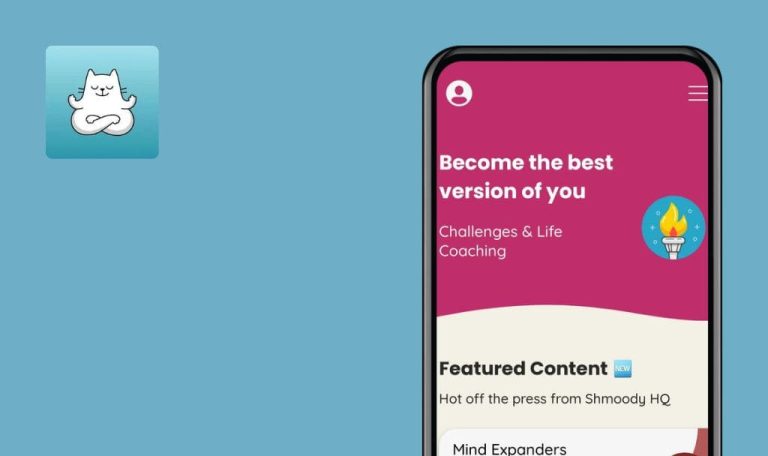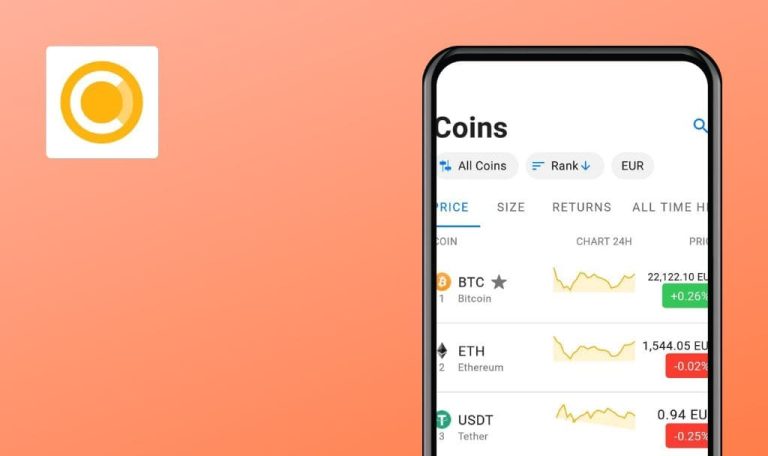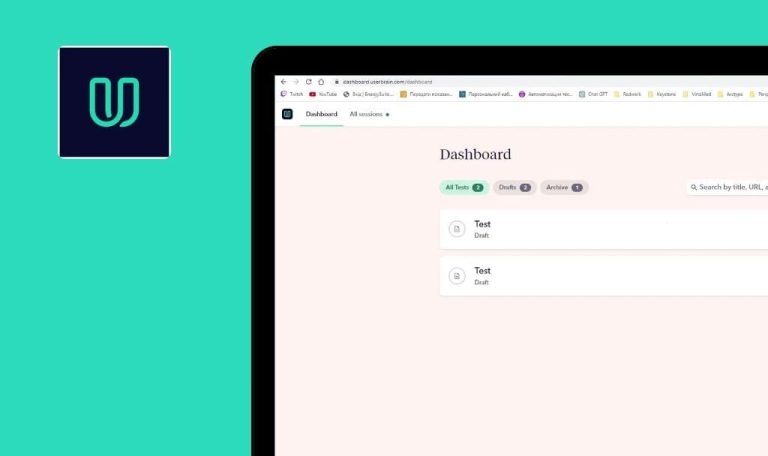
Weekly Bug Crawl by QAwerk: Photable – Photo Editor for iOS

Photable – is a powerful photo editor that can easily turn your photos into works of art in seconds. It has lots of different features that will make you feel like a real artist. This app is included in the top 10 free apps of Top Charts in App Store. It wouldn’t be a surprise if such a great and popular product had no flaws at all, yet our QA team decided to try it out and unfortunately found some some nasty bugs in it.
If a user doesn’t allow access to the camera, he should not be able to take a photo and use it for editing
Major
- Allow Send Notification and Choose Gender.
- Tap on a “Collage” to create a collage.
- Allow access to Photos.
- Tap on a camera icon.
- Do not allow access to the camera.
- Take a photo and try to use it.
iPhone 6S iOS 11.2.1
Photo is taken and can be used for editing.
Photo can’t be taken, notification “The app doesn’t have access to your camera. Enable access in your Privacy Setting ” is shown.
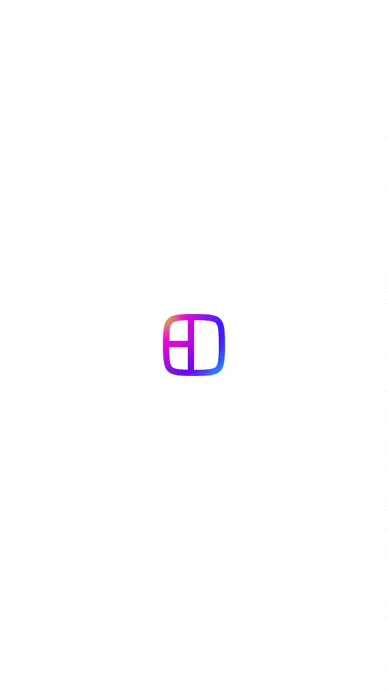
User can’t attach a file to the ticket on Contact page
Major
- Allow Send Notification and Choose Gender.
- Open Settings.
- Tap on “Contact Us”.
- Create a new ticket.
- Tap on “Attach file”.
iPhone 6S iOS 11.2.1
The buttons aren’t available on Contact page.
The buttons “Choose existing”, “Take a photo” and “Cancel” are shown and active for users.
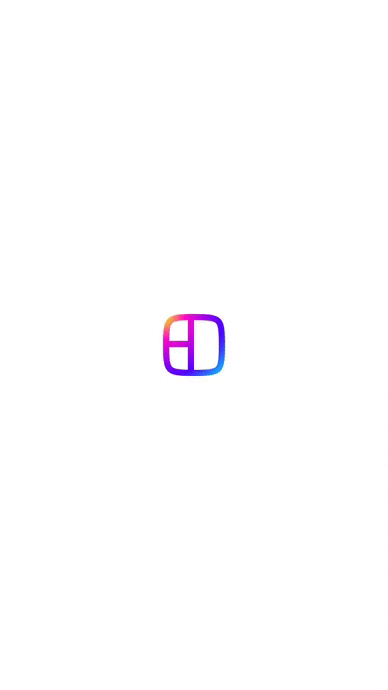
Invalid notification information is displayed on Settings page
Major
- Allow Send Notification and Choose Gender.
- Open Settings.
- Tap on “Notification”.
iPhone 5 iOS 9.3.2
iPhone 6S iOS 11.2.1
Notification is off.
If user allows notifications, notification should be on.
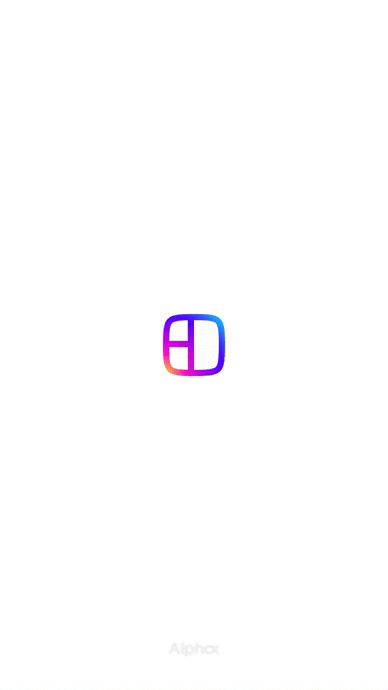
Invalid link to Facebook on Setting Page
Major
- Allow Send Notification and Choose Gender.
- Open Setting.
- Tap on “Follow Us @Facebook”.
iPhone 5 iOS 9.3.2
iPhone 6S iOS 11.2.1
Error notification is shown.
Application page is opened.
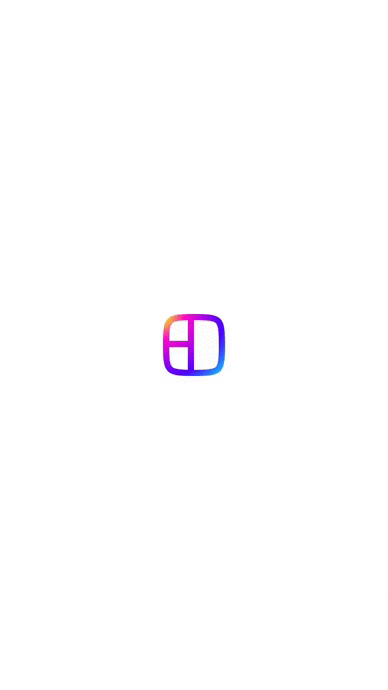
The text is cropped on a “Recommended For You” page
Trivial
- Allow “Send Notification” and “Choose Gender”.
- Tap on “See All” in the “Recommended For You” block.
- Tap on “Stickers”.
- Pay attention to the number of collections.
iPhone 5 iOS 9.3.2
iPhone 6S iOS 11.2.1
The text is cropped.
” … COLLECTIONS” string looks normally.
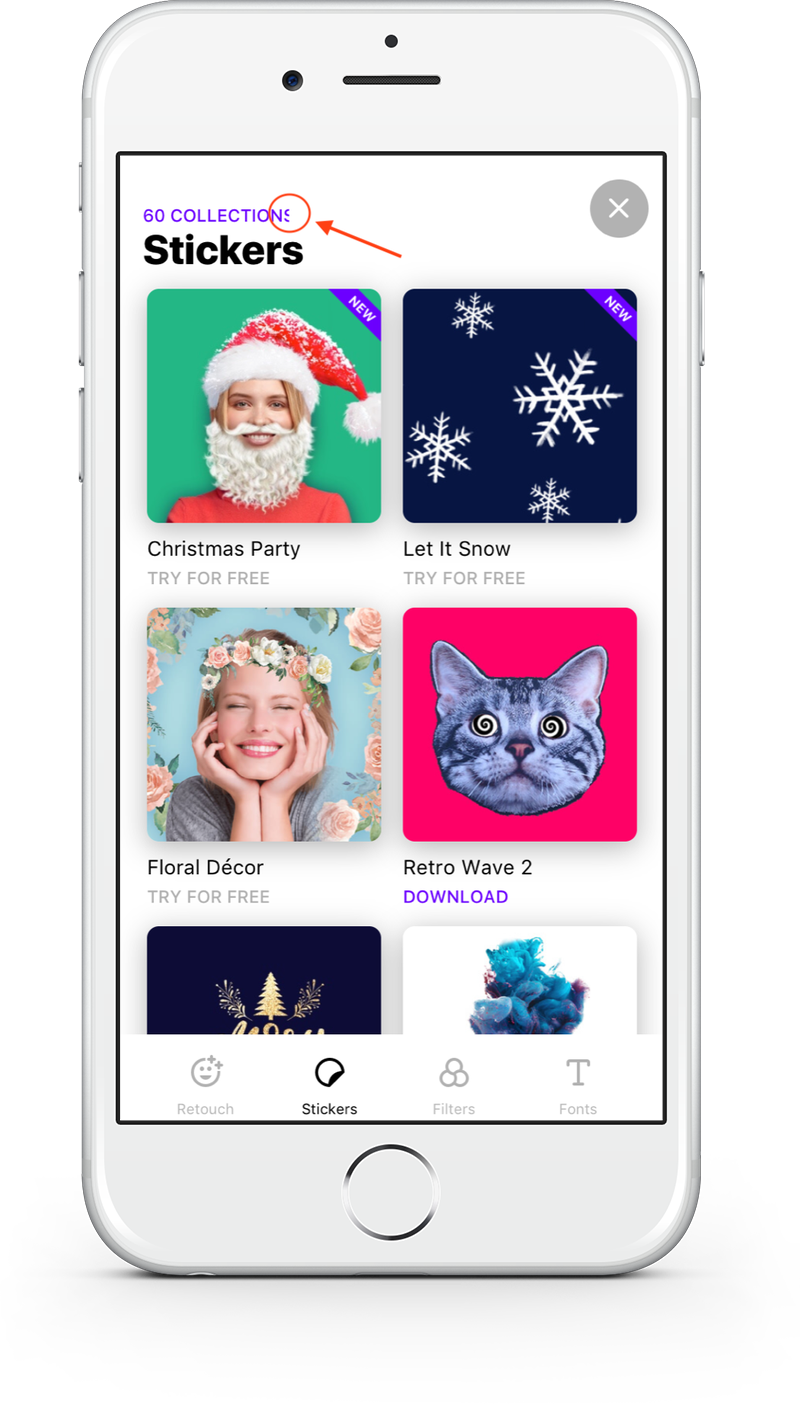
The application “Photable - Photo Editor” can be handy for every average user. It can help you create interesting collages, enhance photos and apply effects. Unfortunately, even such great applications have their weak points, which don’t allow to enjoy the application to the fullest.