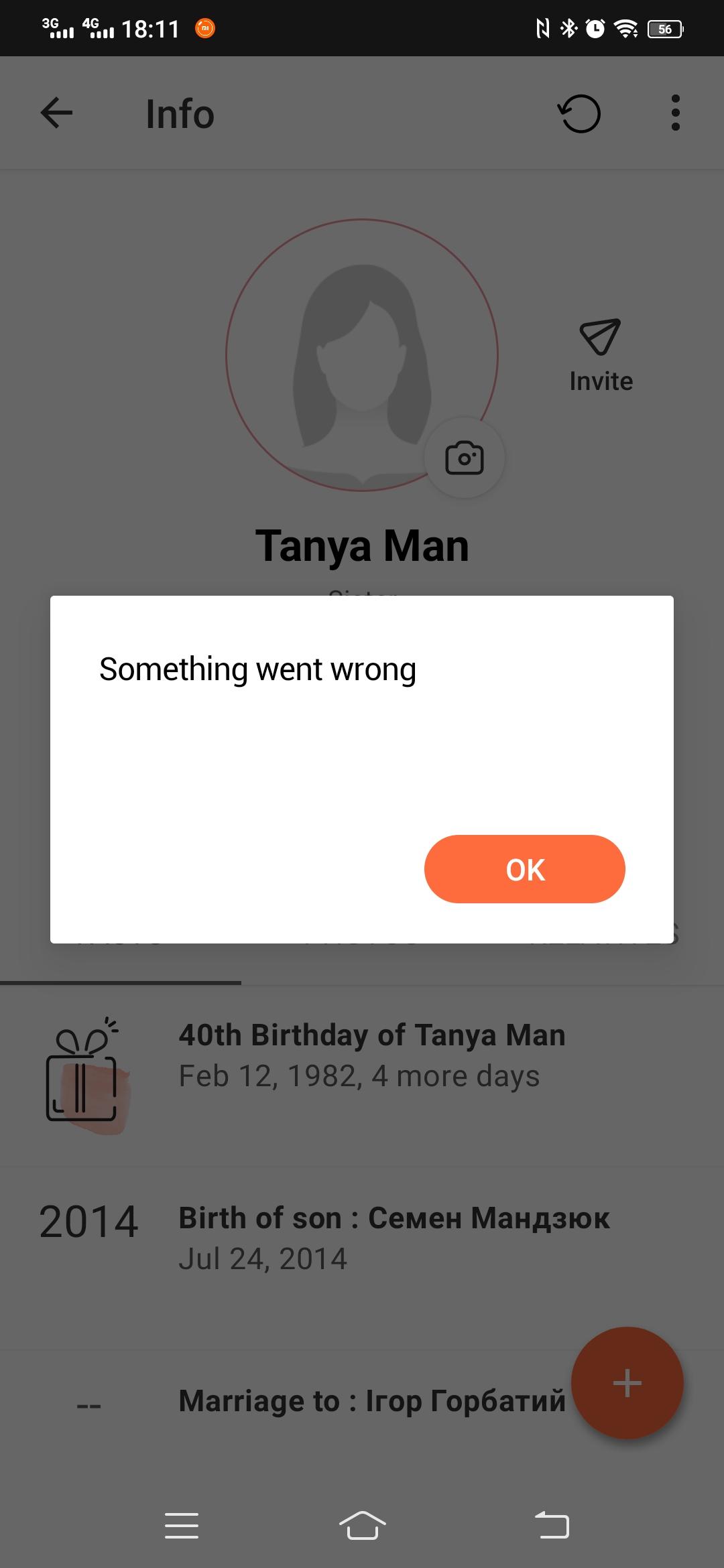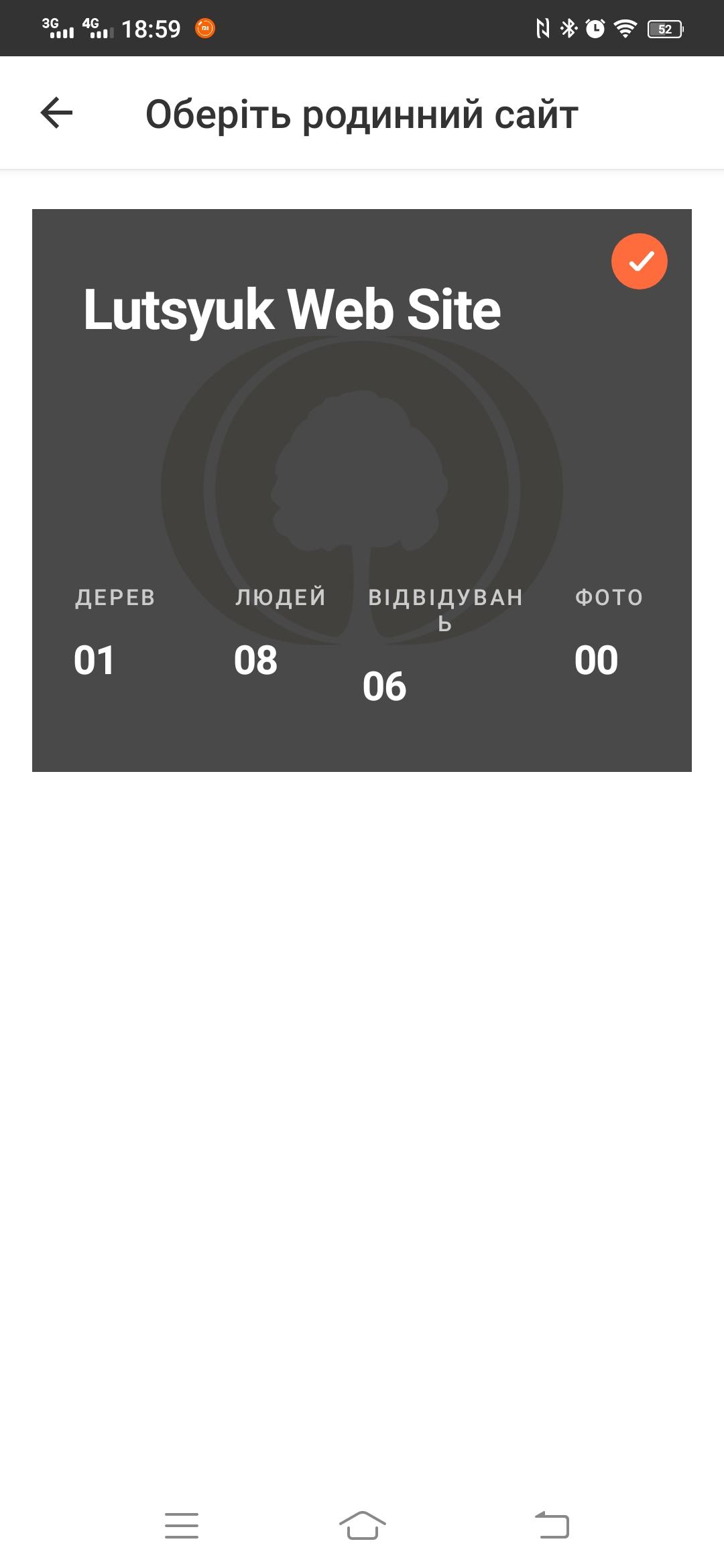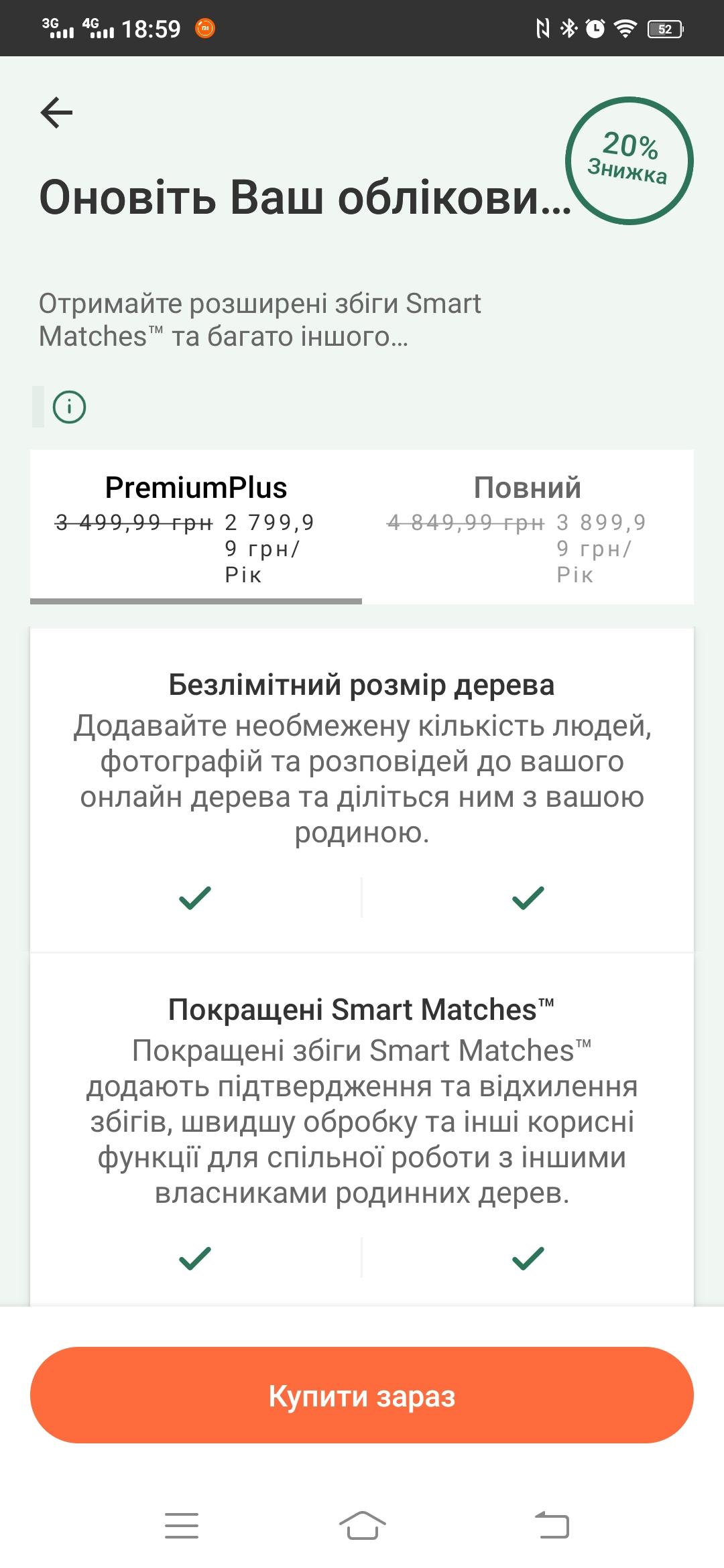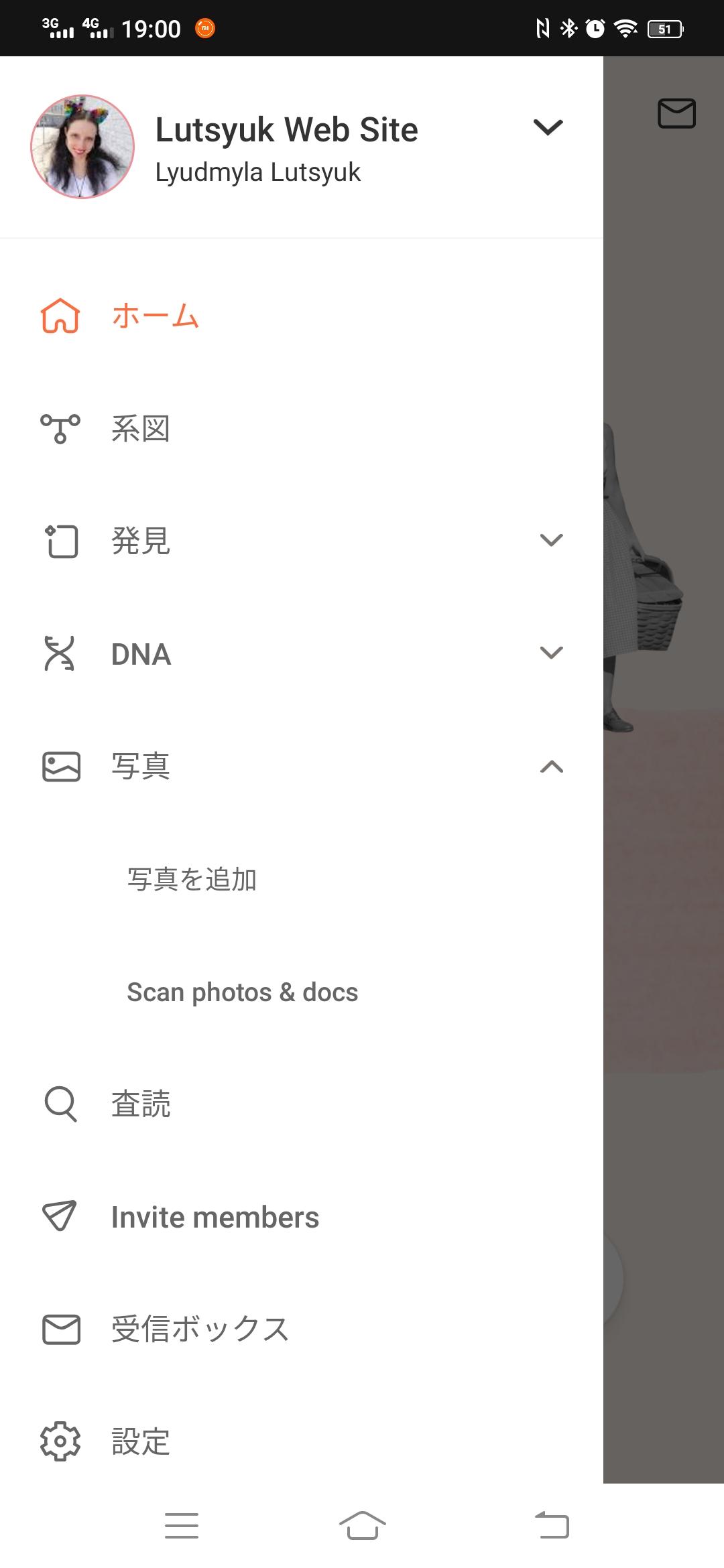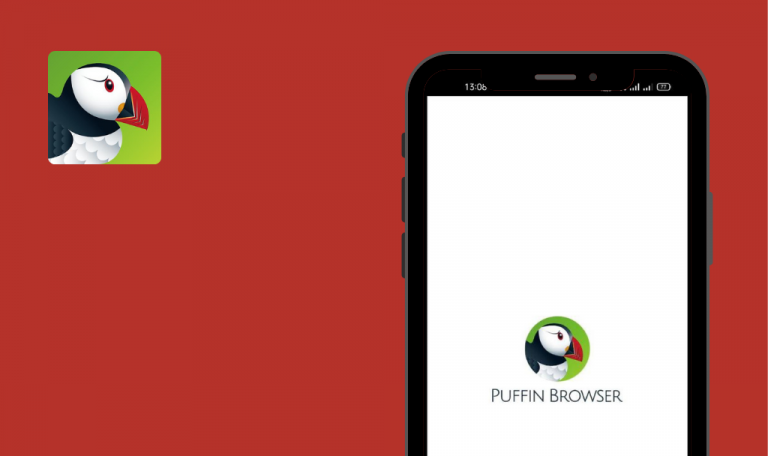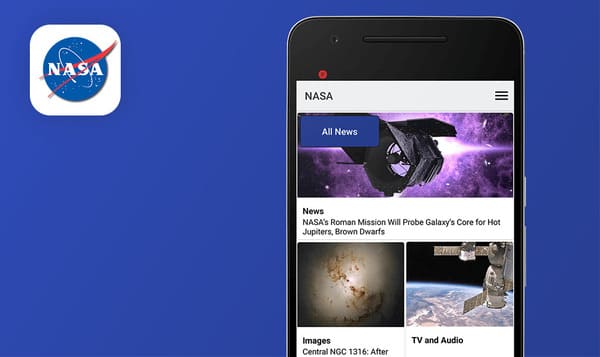Bugs found in MyHeritage for Android
The app boasts an enormous database storing 15.7 bln historical records, which allows MyHeritage users to search for birth, marriage, or death certificates, census records, immigration records, and more. Other uncommon features include coloring, enhancing, and animating photos with the help of deep learning algorithms. Like that was not enough, MyHeritage also offers an option to reveal one’s ethnic origins by taking a DNA test and syncing the results with the app.
MyHeritage stands out from the crowd of mobile solutions QAwerk has tested. So we decided to try our hand at testing the AI-driven ancestry app and document the bugs we managed to find to help the founders polish its innovative product.
User receives same recovery password for second time
Major
The user has an account.
- Run the app.
- Click on “Log In”.
- Click on the “Forgot your password?” link.
- Enter your email.
- Click the “Submit” button.
- Wait about 5-7 minutes.
- Click on the “Forgot your password?” link.
- Enter your email.
- Click the “Submit” button.
Vivo V17, Android 11. Funtouch OS_10.5
The user receives two letters with new passwords that are the same.
The user receives two letters, each with a different password.
User unable to recover password when request sent several times in a row
Major
The user has an account.
- Run the application.
- Click on “Log In”.
- Click on the “Forgot your password?” link.
- Enter your email.
- Click the “Submit” button.
- Click on the “Forgot your password?” link.
- Enter your email.
- Click the “Submit” button.
- Click on the “Forgot your password?” link.
- Enter your email.
- Click the “Submit” button.
Vivo V17, Android 11. Funtouch OS_10.5
Error message “Request failed, please try again later” appears when the user tries to recover their password several times in a row.
A more clear message with the reason for the problem pops up.
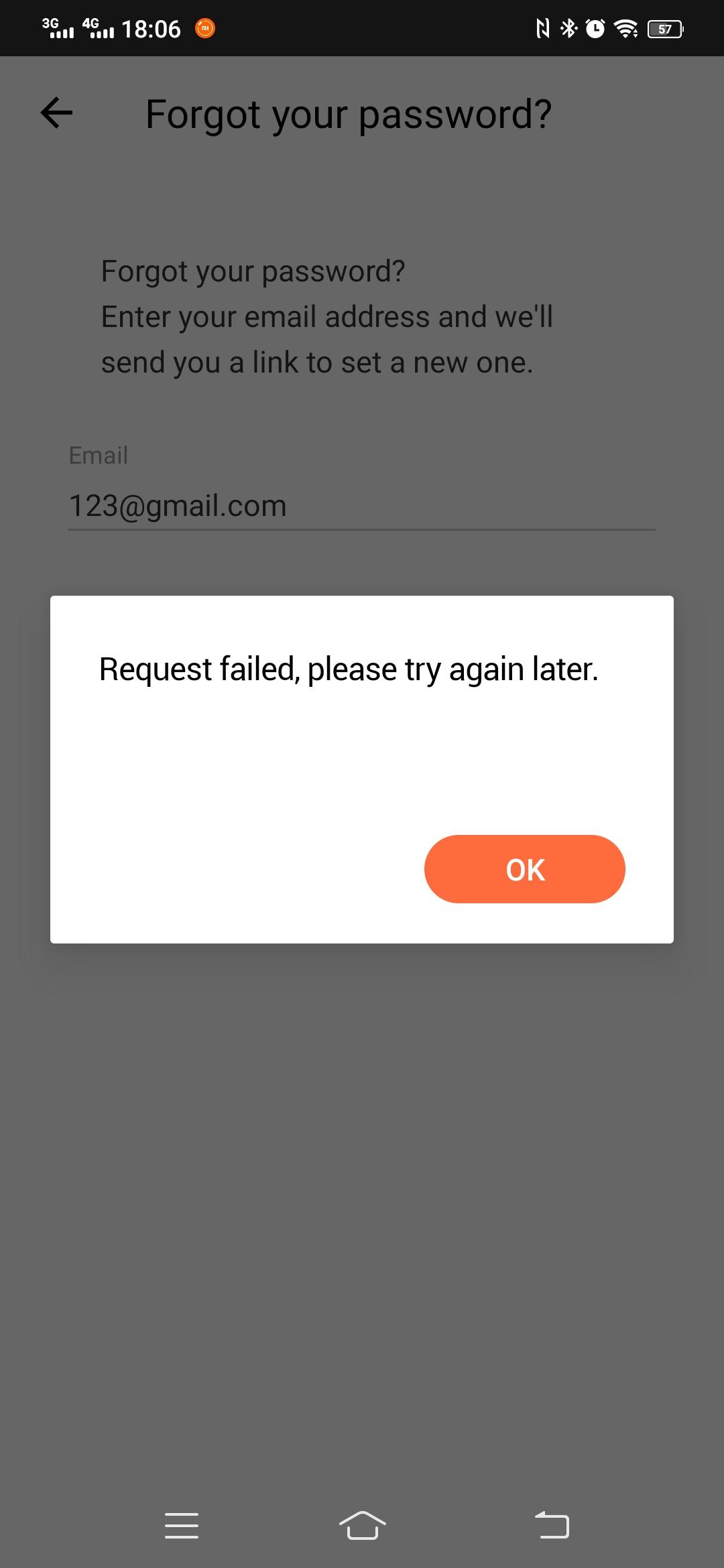
“Something went wrong” error appears when user tries to delete person from family tree
Major
The user has an account.
- Run the application.
- Log In.
- Navigate to the “Family Tree” menu.
- Add yourself and your relatives (there should be three generations).
- Try to delete a person who is between two different generations.
Vivo V17, Android 11. Funtouch OS_10.5
“Something went wrong” error message appears.
A more clear message with the reason for the problem pops up.
Some relatives disappear when other members are expanded in family tree
Major
The user has an account.
- Run the application.
- Log In.
- Navigate to the “Family Tree” menu.
- Add yourself and a few generations of relatives.
- When some of your relatives have collapsed, click on the collapsed item.
- Pay attention to the rest of the relatives.
Vivo V17, Android 11. Funtouch OS_10.5
The rest of the relatives have disappeared.
All members are visible in the family tree.
User receives no email with new recovery password when request sent several times
Minor
The user has an account.
- Run the application.
- Click on “Log In”.
- Click on the “Forgot your password?” link.
- Enter your email.
- Click the “Submit” button.
- Click on the “Forgot your password?” link.
- Enter your email.
- Click the “Submit” button.
Vivo V17, Android 11. Funtouch OS_10.5
An email with a new recovery password was not received but the message “A new password has been emailed to you at [email protected]. Check your email.” has appeared.
An email with a new recovery password was received or the message “A new password has been emailed to you at [email protected]. Check your email.” has not appeared.
Layout and localization bugs throughout different languages
Minor
The user has an account.
- Run the application.
- Click on “Log In”.
- Go to the hamburger menu.
- Go to “Settings”.
- Click on “Select Language”.
- Select “Українська” language.
- Go to the main menu with your name.
- Pay attention to words.
- Go to the hamburger menu.
- Click on “Оновити зараз”.
- Pay attention to words.
- Turn back.
- Go to the hamburger menu.
- Go to “Settings”.
- Click on “Select Language”.
- Select the Asian language.
- Go to the hamburger menu.
- Pay attention to menu items.
Vivo V17, Android 11. Funtouch OS_10.5
Layout and localization bugs throughout different languages. Not all phrases are translated. Some words don’t fit in a row.
All translated words fit in their area. All menu items are translated according to the current selected language.
MyHeritage allows users to explore their roots, find new relatives, add photos, make amazing discoveries with genealogical search tools and an intuitive family tree builder. Unfortunately, I found many defects within this app, such as issues with password recovery, localization, family tree builder, UI bugs, among others. To level up the app’s quality, investing in functional, localization, security, and regression testing would be highly beneficial. Try out the app yourself and share your feedback to help MyHeritage improve its unique product!