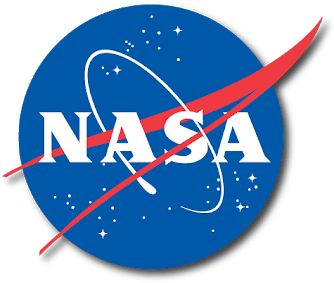Bugs found in Nasa for Android
The NASA App for Android provides informative updates on the Association’s activities. The app contains an extensive repository for NASA content, including a gallery of images, on-demand videos, podcasts, and mission information. Users can also access the NASA Television channel, Solar System Exploration feature, and Third Rock Radio for free.
In addition, NASA app users can utilize the Augmented Reality (AR) feature to view 3D orbiter models. You can also watch the awe-inspiring night sky with the AR SkyView or view the International Space Station in orbit.
You can download the NASA app on your Android and iOS devices. The app also works on Apple TV, Kindle Fire, and Roku.
We just couldn’t resist the opportunity to test this top-level app for bugs. Check out our report to see what we discovered.
“Empty pages/Webpage is not available” is displayed after opening the pages with no active Internet connection
Critical
- Open the application.
- Disable the Internet Connection.
- Click on any page.
Huawei Nexus 6P
android 8.1.0
When the user tries to open any page, various errors are displayed including, “Empty pages” and “Webpage is not available”.
The “Internet connection is disabled” message pops up.
The videos don’t play from the start after opening in the player
Blocker
- Open the application.
- Select and click on any block.
- Navigate to the video player page.
Huawei Nexus 6P
android 8.1.0
The video playback starts from random timestamps instead of the beginning.
The video plays from the start every time.
A news article opens by itself when you click on the “All news” block
Minor
- Open the application.
- Click on the ‘All news’ block
Huawei Nexus 6P
android 8.1.0
The user was automatically redirected to the first article
The user gets redirected to the “All news” page.
The NASA app is an excellent platform to stay informed about all NASA updates. The app also provides exciting features like SkyView to monitor the events in outer space. But minor display bugs and video playback defects hinder the experience when using the app.