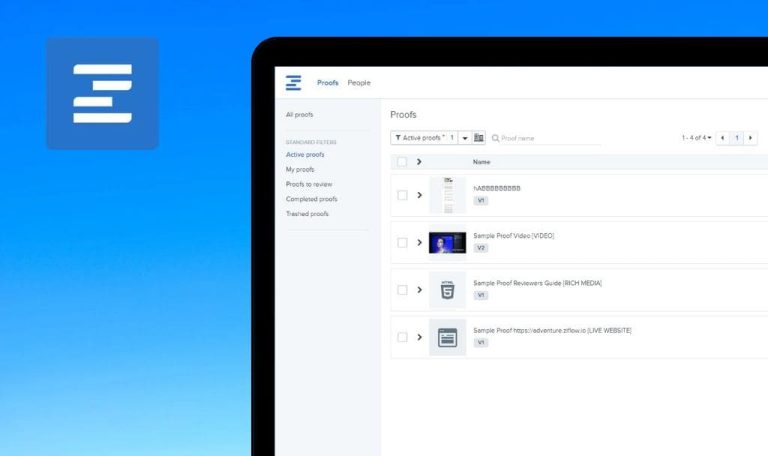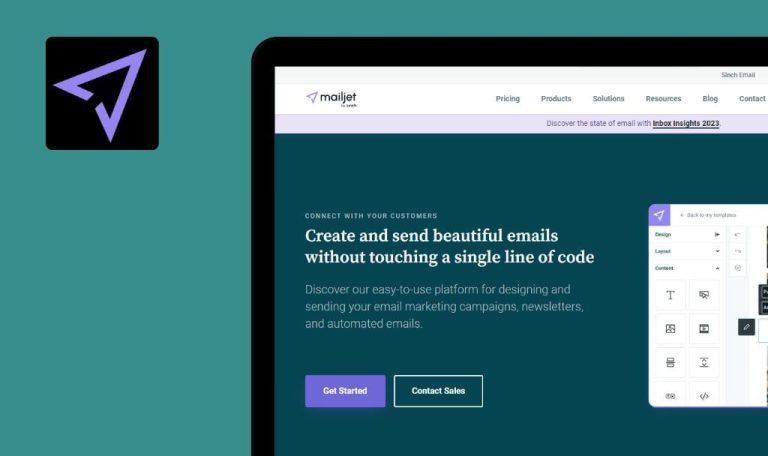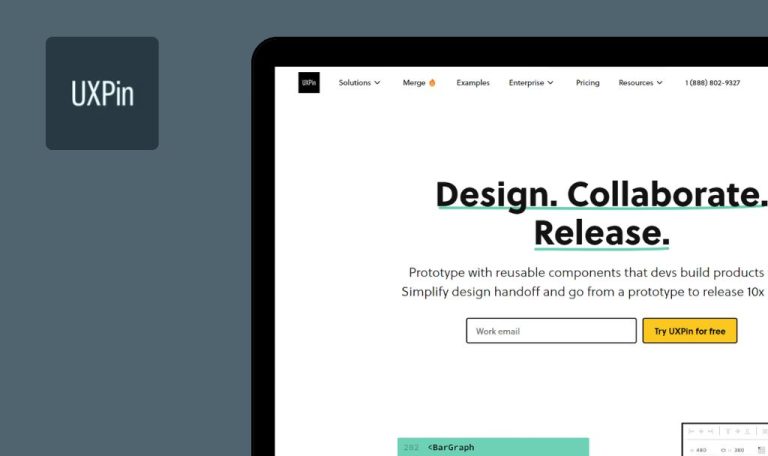
Bugs found in Mustachio

Mustachio, your go-to avatar creation tool, is not only free but also packed with creative options.
From backgrounds to ears, eyebrows to eyes, and even wrinkles, this avatar generator lets you customize every detail of your character. Once your avatar is ready, you can conveniently save it in JPG, PNG, or SVG formats.
Our QA specialists decided to thoroughly evaluate Mustachio to identify areas for improvement. Here are some of the bugs we discovered during our testing.
Impossible to save changes to avatar in cloud
Major
- Open Mustachio.
- Select an avatar.
- Make changes to the avatar.
- Click on Mustachio or close the tab.
- Return to Mustachio.
- Notice that the latest changes were not saved, and avatar creation starts from scratch.
Windows 10×64
Google Chrome, Edge, Mozilla Firefox
It’s impossible to save changes to the avatar in the cloud.
There should be an option to save the latest changes to the avatar to ensure that users do not lose their progress.
Avatar's highlighted frame doesn't align with selected element
Minor
- Open Mustachio.
- Select any avatar.
- Choose any element of the avatar.
- Notice that the highlighting of each element of the avatar is not aligned with the selected element.
Windows 10×64
Google Chrome, Edge, Mozilla Firefox
The highlighted frame for each element of the avatar is not aligned with the selected element.
Each element of the avatar should be correctly aligned with the highlighted frame.
Selected type of saved avatar format is not highlighted
Minor
- Open Mustachio.
- Select any avatar.
- Click on the “Download” button.
- Try to download each format.
- Notice that the selected type of saved avatar format is not highlighted.
Windows 10×64
Google Chrome, Edge, Mozilla Firefox
The selected type of saved avatar format is not highlighted.
There should be a visible indication of the selected format.
Last row of any avatar part isn't centered correctly
Minor
- Open Mustachio.
- Select any avatar.
- Choose eyebrows.
- Notice that the last row of any avatar part is not properly centered.
Windows 10×64
Google Chrome, Edge, Mozilla Firefox
The last row of any part of the avatar is not properly centered.
To prevent user misunderstandings, all rows should be centered in the same way.
The core functionality works as expected, but there are a few minor issues that impact the overall user experience. From a user's perspective, a significant issue arises as changes made to the avatar are not saved in the cloud or the user's cache.