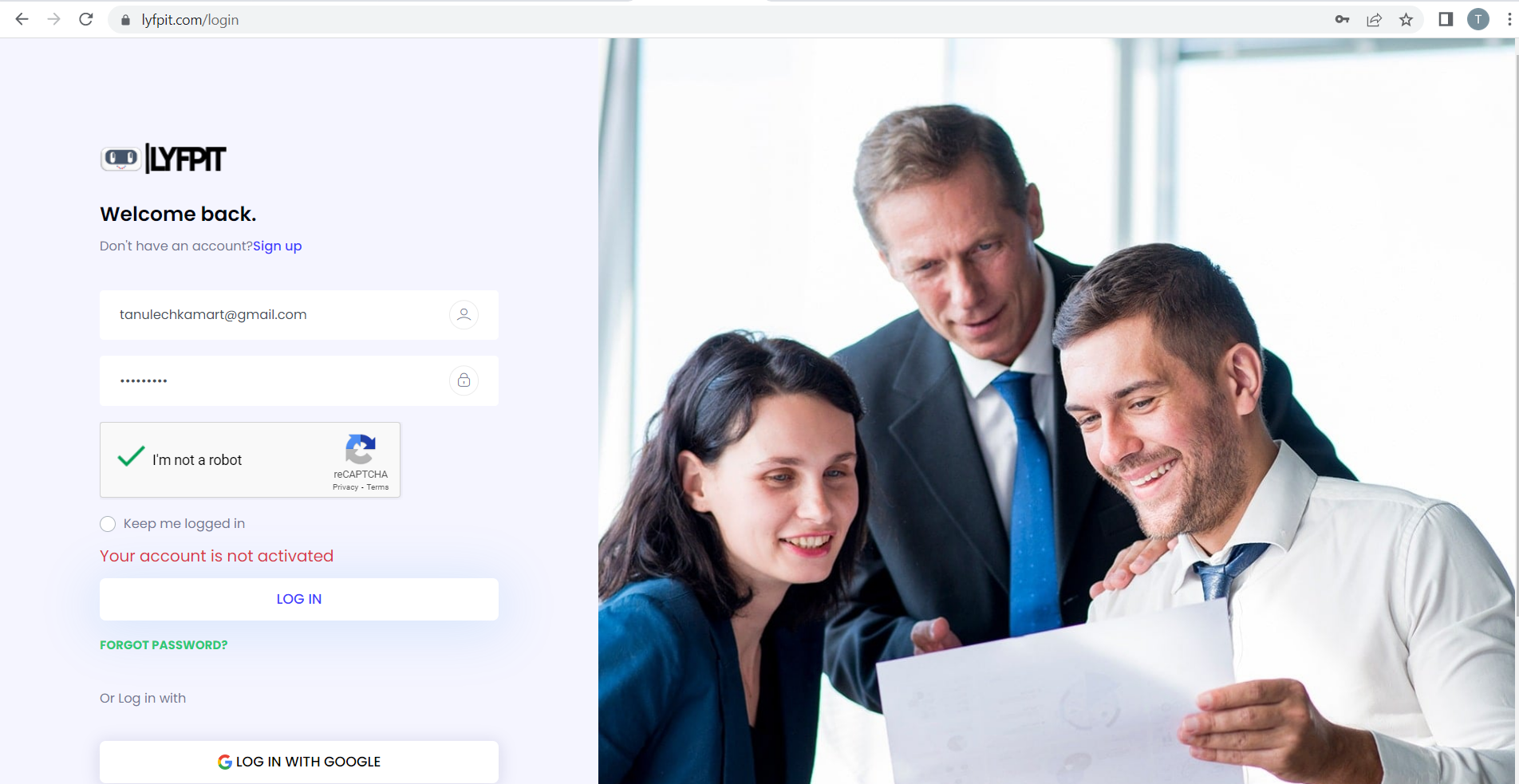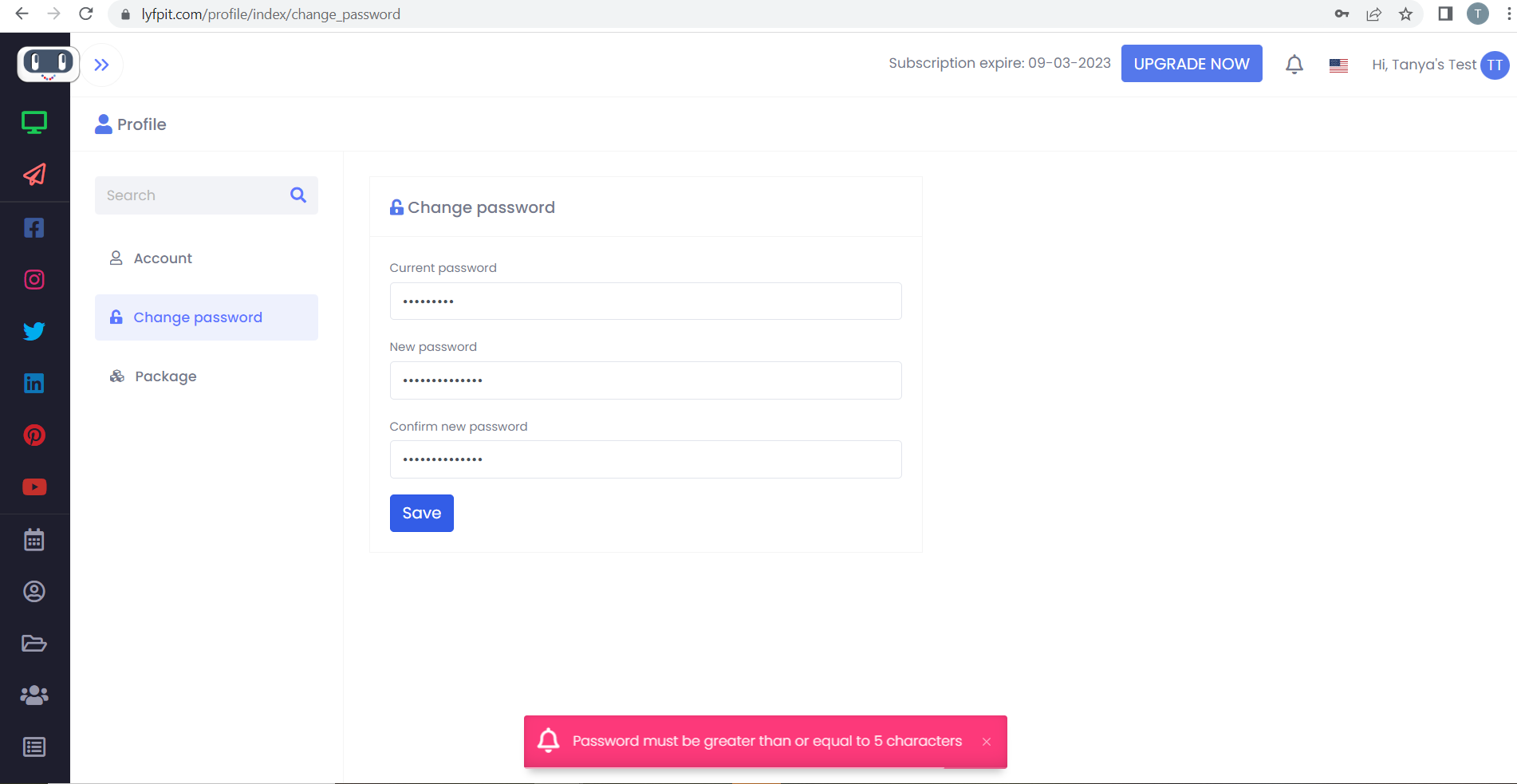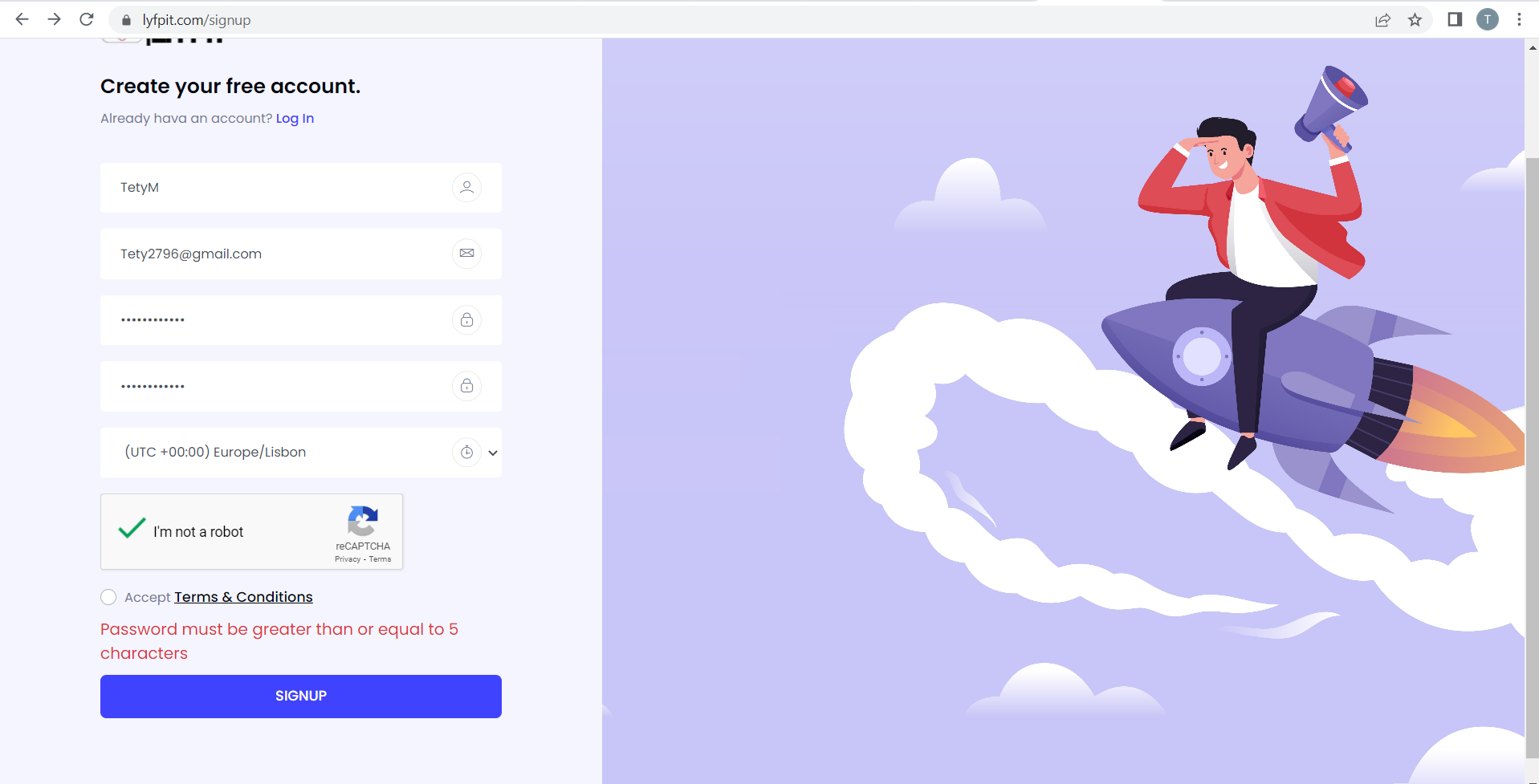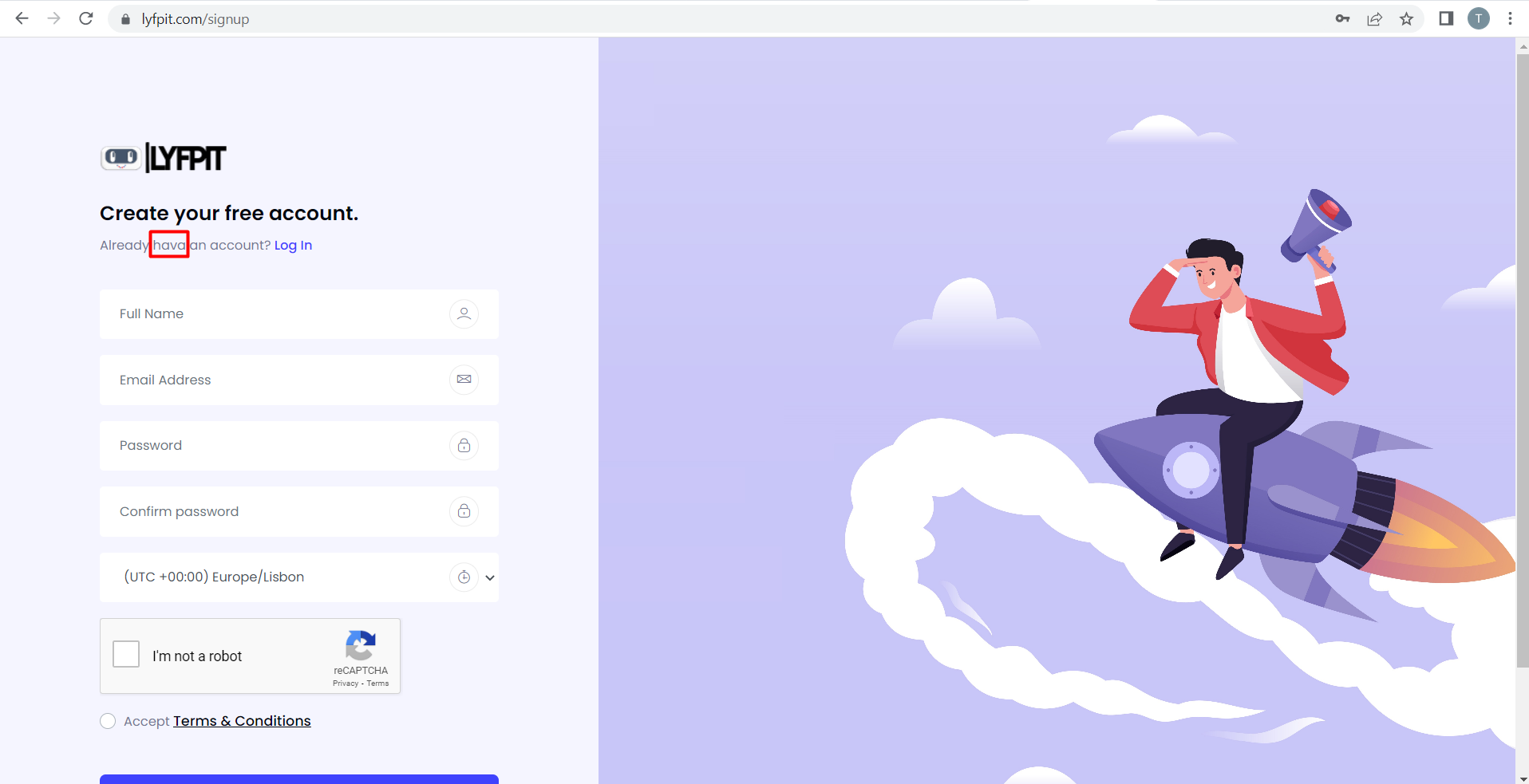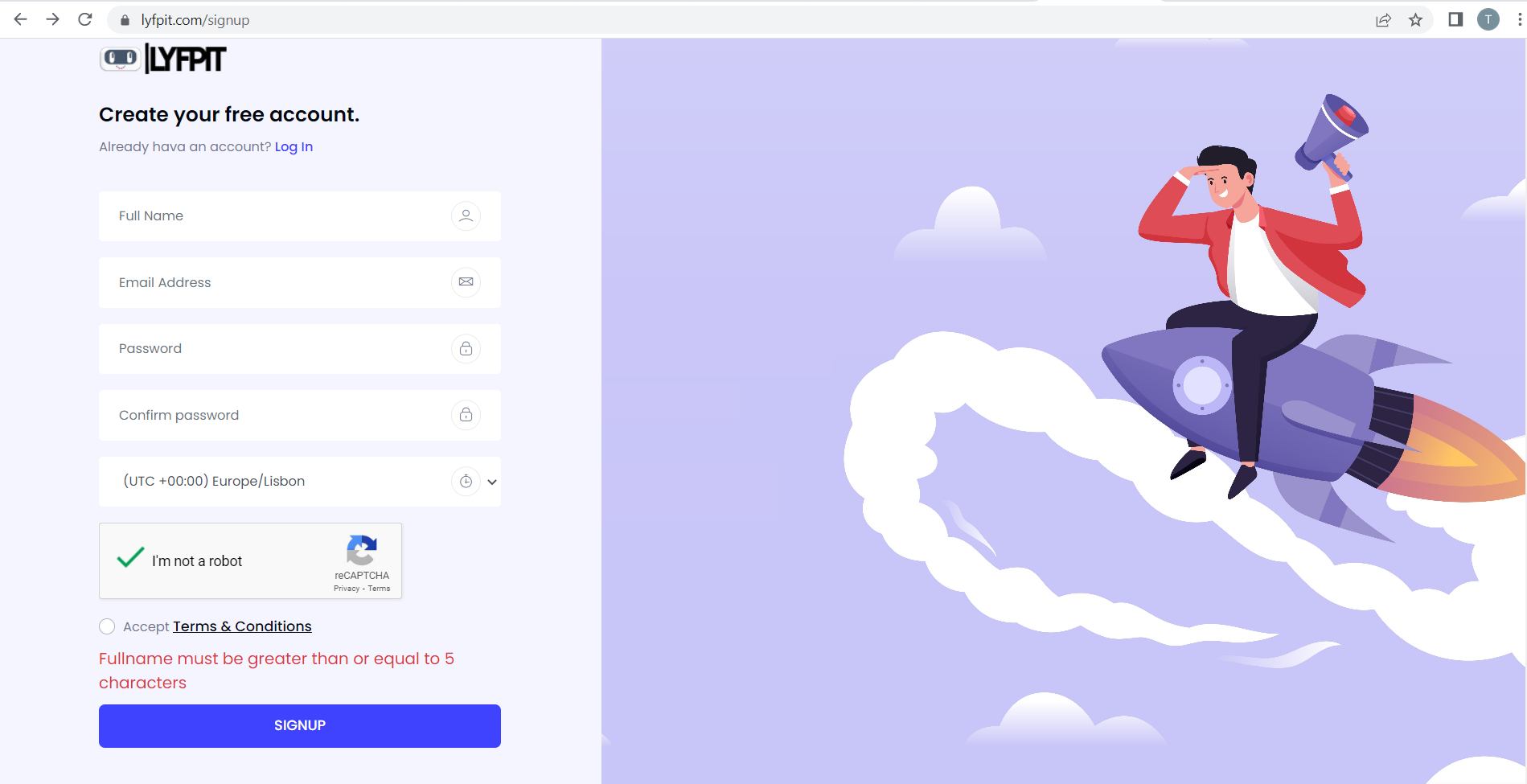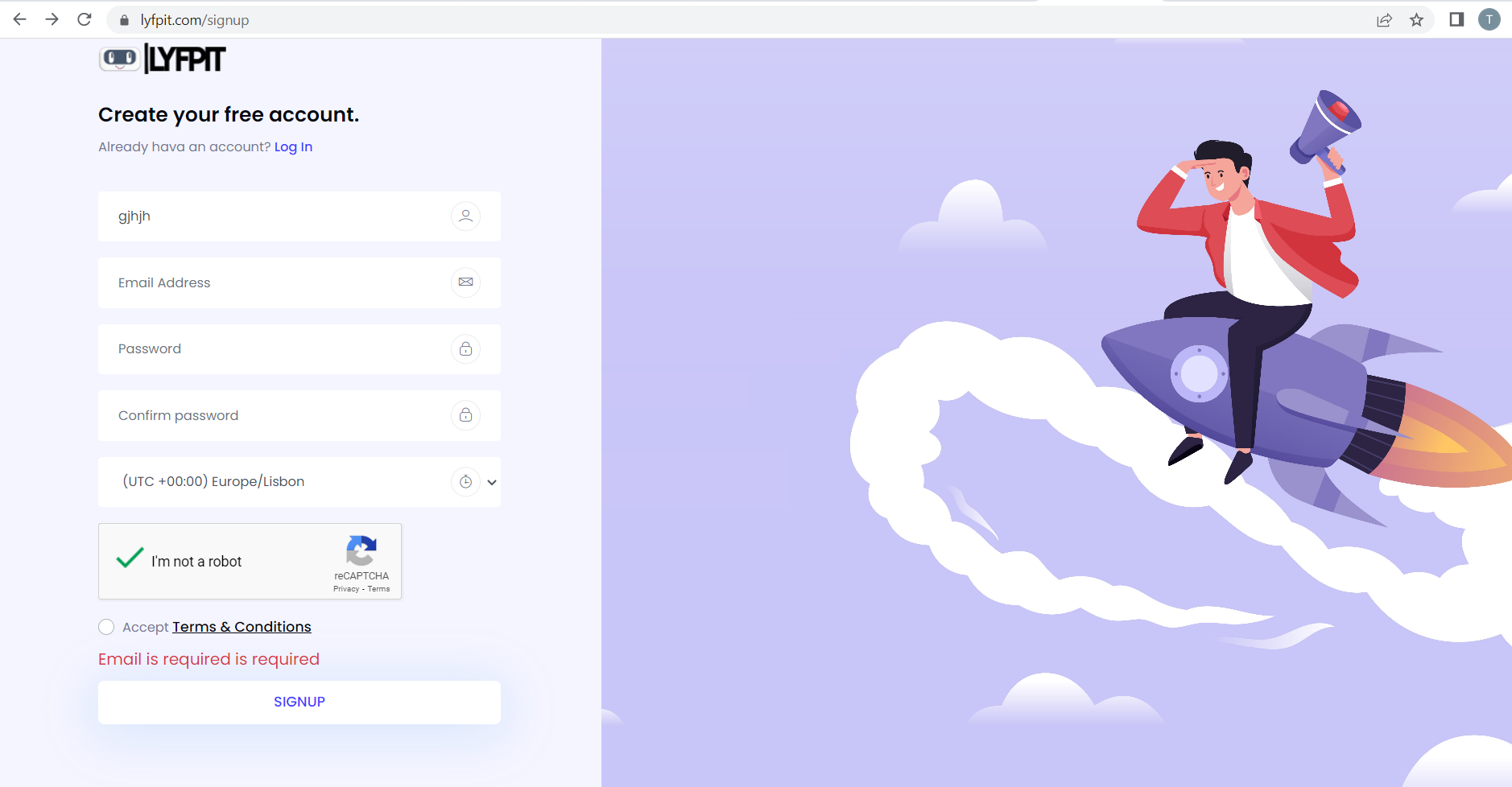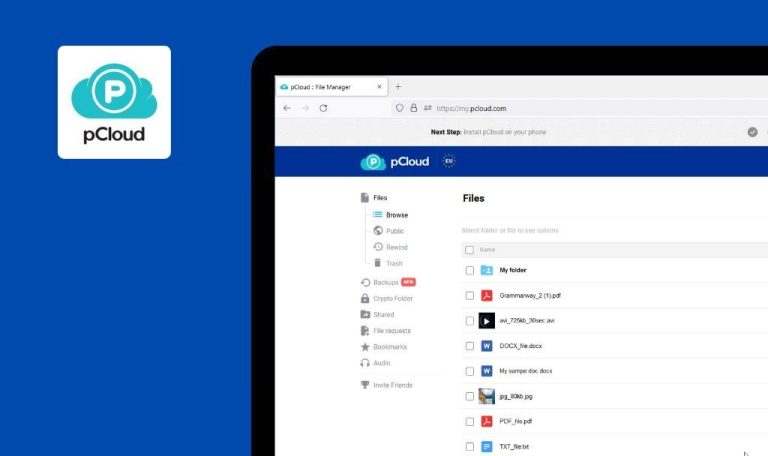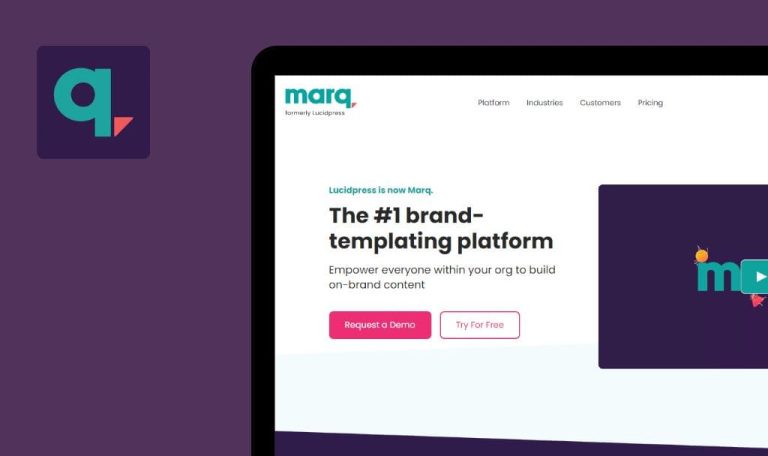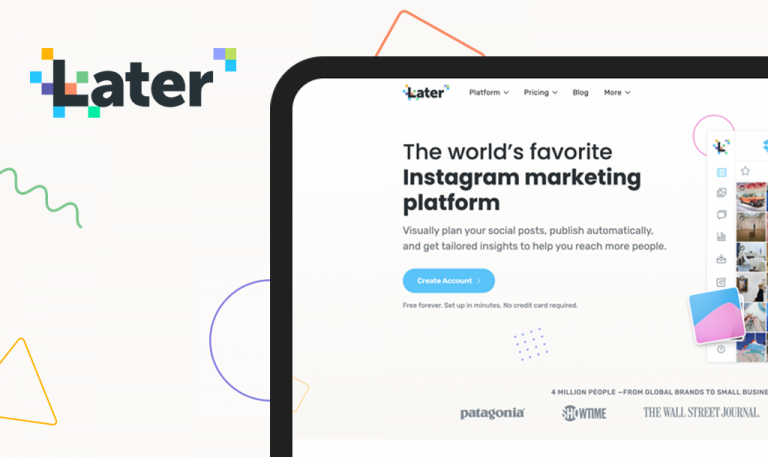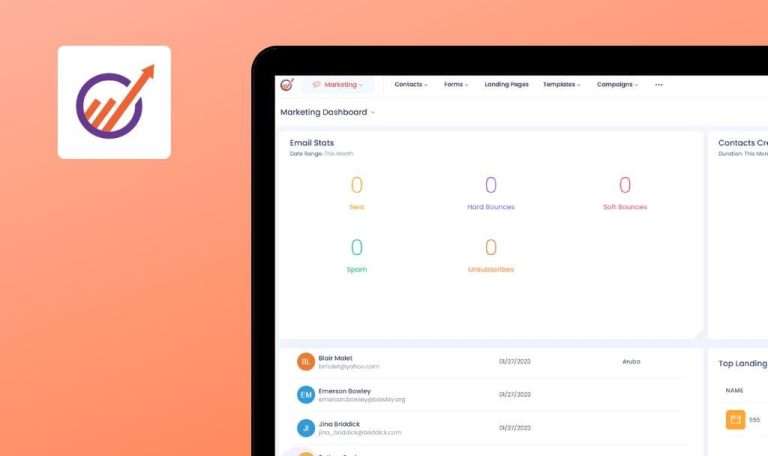
Bugs found in Lyfpit SaaS

Lyfpit is a cloud-based social media automation and growth hacking platform developed by marketers for marketers with a focus on productivity and ease of use.
The tool allows its users to build and preview social media content before publishing in a matter of minutes. Lyfpit is an all-in-one software solution designed to easily manage different social media accounts and schedule unlimited posts directly from it.
Here are some of the Lyfpit SaaS bugs we found – our QA professionals always ensure that software defects are kept to a minimum.
Error messages while creating new account
Critical
Navigate to the website https://lyfpit.com/
- Click the “Join for free” button.
- Fill in all input fields on the “Sign up” form.
- Click “Sign up”.
Google Chrome v.109.0.5414.120,
Firefox v.109.0.1,
Microsoft Edge v.109.0.1518.78
“Message could not be sent. Mailer Error: SMTP Error: Could not authenticate” error message is displayed; after trying to sign up one more time, “Email already exists” error message is displayed; when the user tries to log in using the test data from the sign up form, “Account is not activated” message is displayed.
A new account should be registered successfully; the user should be able to log into the account using the credentials.
Page keeps freezing while user is trying to add instagram account profile
Critical
- Navigate to the website https://lyfpit.com/.
- The user is logged in.
- Navigate to the “Instagram” tab.
- Click “Post”.
- Click the “Add account” button.
- Click the “Add Instagram account” button.
- Log in using credentials of an existing instagram account.
Google Chrome v.109.0.5414.120,
Firefox v.109.0.1,
Microsoft Edge v.109.0.1518.78
The page keeps freezing.
The user’s account should be added successfully.
Header is beyond border if French language is set
Major
Navigate to the main page of the website https://lyfpit.com/.
Select the French language.
Google Chrome v.109.0.5414.120,
Firefox v.109.0.1,
Microsoft Edge v.109.0.1518.78
The page’s header is beyond the screen’s border.
The page’s header should be displayed properly after changing the language.
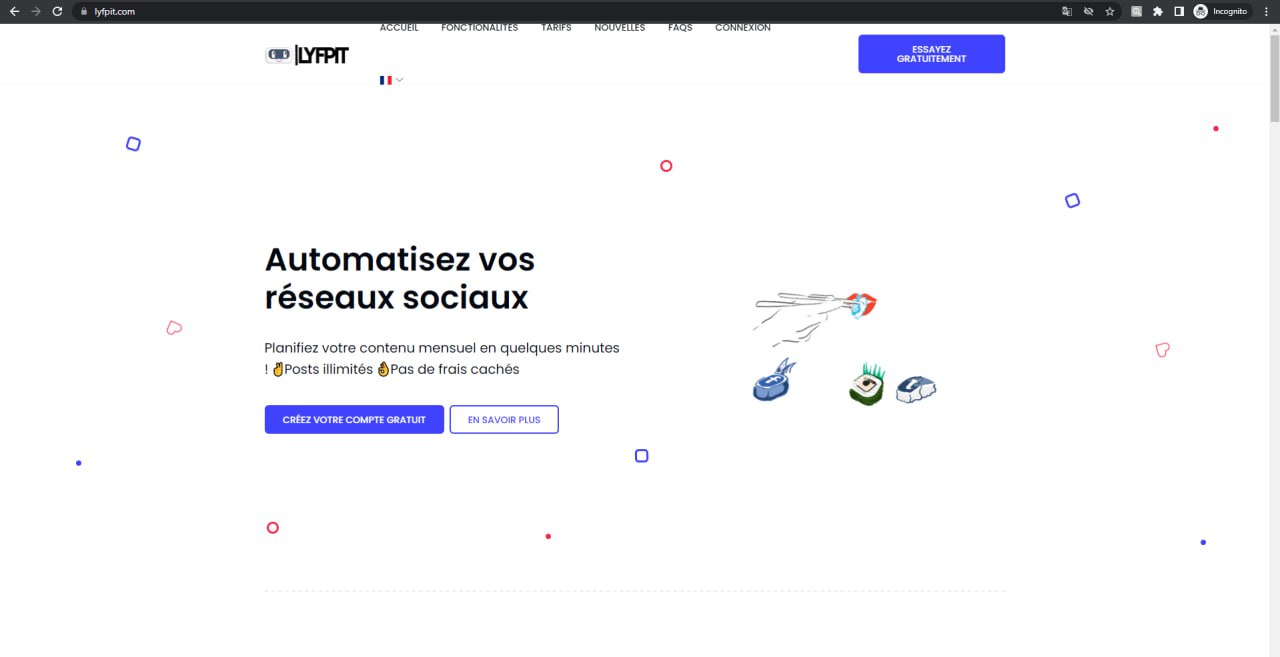
Facebook profiles are not displayed in list when user adds new post
Major
- Navigate to the main page of the website https://lyfpit.com/.
- At least one Facebook profile has been added to the “Account Manager” tab.
- Navigate to the “Facebook” tab.
- Select “Post”.
- Observe the “Profile” section.
Google Chrome v.109.0.5414.120,
Firefox v.109.0.1,
Microsoft Edge v.109.0.1518.78
No available Facebook profiles are displayed.
All added Facebook profiles should be visible and the user should be able to use them for posting.
Inappropriate validation message for “Password field” is displayed
Minor
- Navigate to the website https://lyfpit.com/.
- The user is logged in.
- Navigate to the “Account menu” item.
- Click “Change password”.
- Enter a valid value to the current password.
- Enter more than 5 characters into “New Password”.
- Enter the same value to the “Confirm New Password” field.
- Click the “Save” button.
Google Chrome v.109.0.5414.120,
Firefox v.109.0.1,
Microsoft Edge v.109.0.1518.78
“Password must be greater than or equal to 5 characters” validation message is displayed.
A validation message with the relevant text should be displayed.
Misspellings in labels and validation messages on “Sign up” form
Minor
- Navigate to the website https://lyfpit.com/.
- Navigate to the “Sign up” page by clicking the “Join for free” button.
- Check the labels on the “Sign up” form.
- Fill in the “Full name” field and click “Sign up”.
- Observe a validation message for the email address.
Google Chrome v.109.0.5414.120,
Firefox v.109.0.1,
Microsoft Edge v.109.0.1518.78
Misspellings in “Already hava an account?” label, “Email is required is required” and “Fullname must be greater than or equal to 5 characters” validation messages.
There are no spelling mistakes in “Already have an account?’ label, “Email is required” and “Full name must be greater than or equal to 5 characters” validation messages.
FAQs tab leads to Home page
Minor
Navigate to the “Home” page of the website https://lyfpit.com/.
Click the “FAQs” tab.
Google Chrome v.109.0.5414.120,
Firefox v.109.0.1,
Microsoft Edge v.109.0.1518.78
The user is still on the “Home” page; no redirection to the “FAQs” page.
“FAQs” tab should lead to the “FAQs” page.
Icons overlap input field’s value on “Sign up” form
Minor
Navigate to the “Sign up” page of the website https://lyfpit.com/.
Enter a long value (more than 50 characters) to any of the fields.
Google Chrome v.109.0.5414.120,
Firefox v.109.0.1,
Microsoft Edge v.109.0.1518.78
Icons overlap the value in the input field.
Icons should not overlap the value in the input field.
It is possible to add duplicate social networks profiles
Minor
Navigate to the “Sign up” page of the website https://lyfpit.com/.
- Navigate to “Account Manager”.
- Click “Add Facebook Profile”.
- Enter test Facebook credentials.
- Make sure that the test Facebook profile is displayed in the list of Facebook profiles.
- Add the same Facebook profile one more time.
Google Chrome v.109.0.5414.120,
Firefox v.109.0.1,
Microsoft Edge v.109.0.1518.78
It is possible to add duplicate accounts.
There should be duplicate accounts validation.
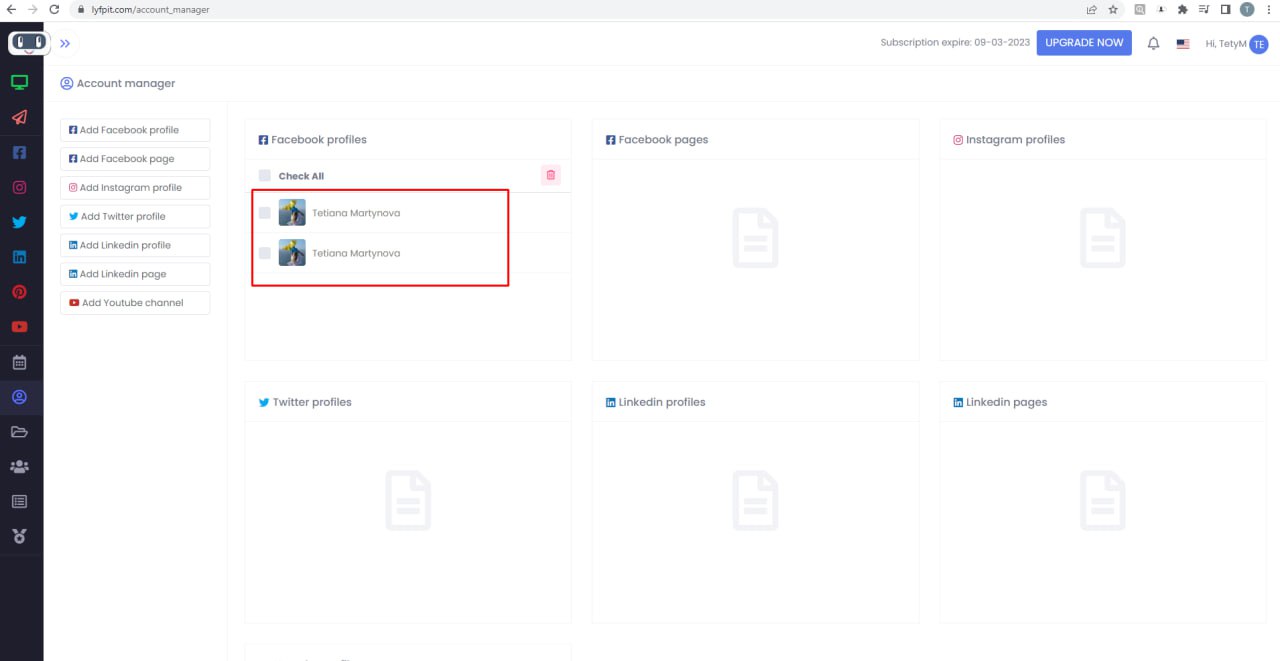
No validation on wrong date in “Time posting” fields
Minor
Navigate to the “Sign up” page of the website https://lyfpit.com/.
- Navigate to the “Twitter” tab.
- Select “Post”.
- Select “Profile”, add a caption and image.
- Mark the “Schedule” checkbox.
- Open the calendar in the “Time post” or “Repost until” fields.
- Select any value.
- Press enter.
- Enter manually 31/02/2023, for example.
Google Chrome v.109.0.5414.120,
Firefox v.109.0.1,
Microsoft Edge v.109.0.1518.78
No validation message about the wrong date is displayed; the success confirmation message is displayed after clicking the “Schedule” button.
A validation message about the wrong date should be displayed.
“Check all” checkbox doesn’t work properly on “Account Manager” tab
Minor
- Navigate to the “Sign up” page of the website https://lyfpit.com/.
- At least 2 profiles of any social networks are added.
- Navigate to “Account Manager”.
- Mark the “Check All” checkbox.
Google Chrome v.109.0.5414.120,
Firefox v.109.0.1,
Microsoft Edge v.109.0.1518.78
No profile is checked.
All profiles should be checked.
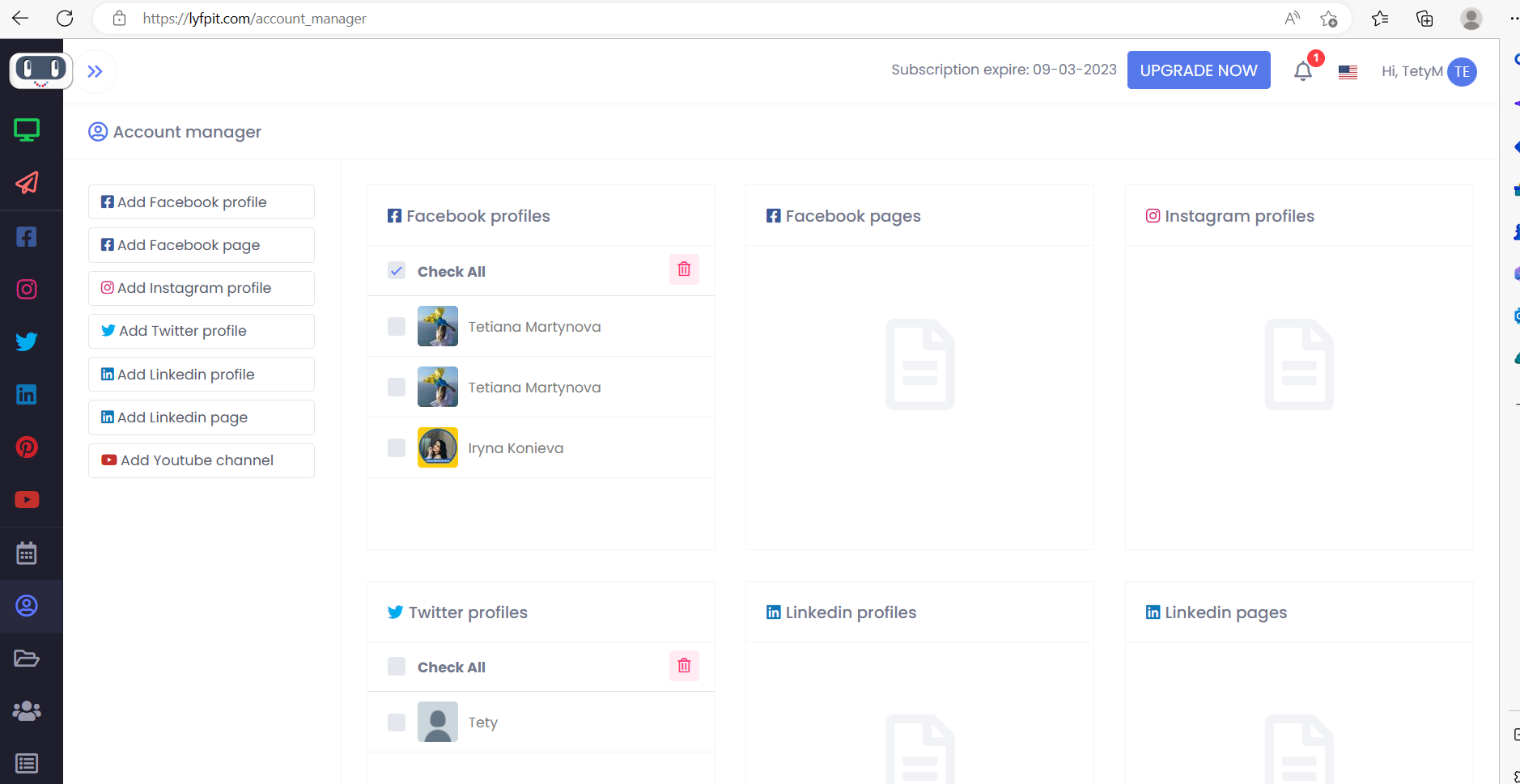
During testing, I faced the following issues: impossible to create a new account and add an Instagram profile, the added Facebook profile is not displayed in the list of available profiles for adding posts, misspellings and validation issues. My recommendation would be to perform regression testing to find the defects and fix them in a timely manner.