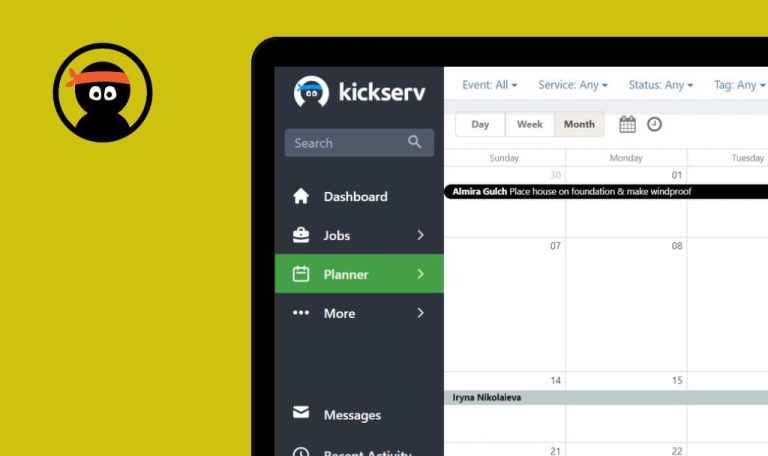Bugs found in JeffreyAI SaaS

JeffreyAI is a sales engagement platform designed to address inbound client inquiries, follow up on cold leads, monitor potential business prospects, and perform various other functions.
It frees up your time, allowing you to focus on fostering relationships, negotiating deals and expanding your business. The platform offers a comprehensive array of CRM features, modern design, customization, and user-friendly navigation. Should any concerns arise, the platform provides friendly customer support. JeffreyAI is a great choice for Microsoft and Apple users, as well as those well-versed in Outlook’s interface.
QAwerk decided to put JeffreyAI to a quality assurance test. Here are some of the bugs we caught while browsing.
It’s possible to delete contacts for user without having deletion access
Critical
- User1 (Owner) has created an account and is authorized.
- User2 (User) has been invited to the company without the ability to delete contacts.
- Open the following link: https://crm.jeffreyai.com/dashboard.
- Navigate to the “Contacts” tab in the sidebar.
- Click the “Delete all” button.
- Confirm the action by clicking “Confirm” in the pop-up window.
Mac OS v. 12.6
Google Chrome v. 112.0.5615.137
Safari v. 16.1
Firefox v. 112.0.1
All contacts are deleted.
It should not be possible to delete contacts without proper access. The “Delete all” button must remain disabled in such cases
Re-invites can be sent to users who have already joined company
Major
- User1 (Owner) has created an account and is authorized.
- User2 (User) has been invited to the company.
- Visit the link: https://crm.jeffreyai.com/dashboard.
- Access the “Settings” tab in the sidebar and select “Users.”
- Click the three-dot menu next to User2 in the given preconditions.
- Choose the “Re-invite” button.
- Refresh the page.
Mac OS v. 12.6
Google Chrome v. 112.0.5615.137
Safari v. 16.1
Firefox v. 112.0.1
A new user was created using the same email. It is not possible to accept the request by creating a new user from the link that was sent to the email”
The “Re-invite” button is not present if the user has already accepted the request.
Customization of columns doesn’t function properly on “Activities” page
Major
- User1 (Owner) has created an account and is authorized.
- User1 (Owner) has created Activity.
- Open the link: https://crm.jeffreyai.com/dashboard.
- Click on the “Activity” tab in the sidebar, then navigate to “Users.”
- Click on the “Settings” icon for Columns.
- Begin to unpin columns from the list.
Mac OS v. 12.6
Google Chrome v. 112.0.5615.137
Safari v. 16.1
Firefox v. 112.0.1
The customization of columns does not function properly on the “Activities” page.
It should be possible to unpin all columns. After the last column is unpinned from the list, all columns should be marked as selected”
Incorrect invitation status for user who accepted invitation on “User Settings” page
Minor
- User1 (Owner) has created an account and is authorized.
- User2 (User) has accepted the invitation to the company.
- Open the link: https://crm.jeffreyai.com/dashboard.
- Click on the “Settings” tab in the sidebar, then select “Users.”
- Click on the three-dot menu next to User2 from the preconditions.
- Pay attention to the invite status.
Mac OS v. 12.6
Google Chrome v. 112.0.5615.137
Safari v. 16.1
Firefox v. 112.0.1
The invite status of a user who has accepted the invitation is displayed incorrectly on the “Users Settings” page; the “Pending Invite” status is always displayed for invited users.
The invite status should change after acceptance.
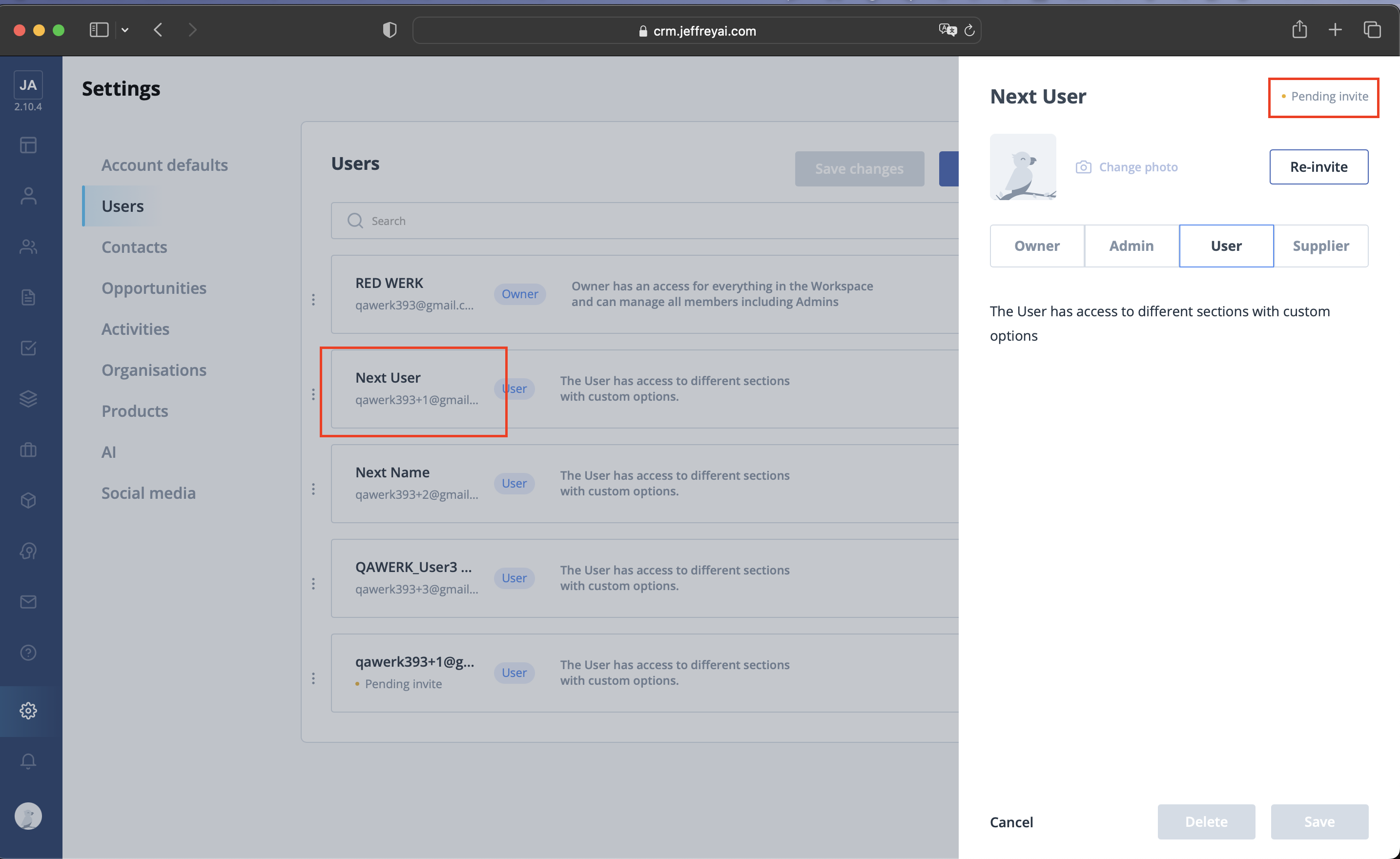
The JeffreyAI platform demonstrates significant potential in its AI capabilities, but there may still be some bugs that require addressing. There are certain issues related to the "Invite User" feature, the accurate display of invite status, and the potential for users without access to delete contacts.